When there are more and more video platforms providing high-quality movies and TV shows for audiences to enjoy at home, you probably get into a dilemma on which one to select. Today, this review will focus on Netflix and Amazon Prime Video platforms, introducing them both surrounding all similarities and also differences to help you select the better one for yourself. Now, let’s have a look!

Good News:
If you desire to own video resources from both platforms, MovPilot All-in-One Video Downloader offers a powerful download function to download movies from Netflix, Amazon Prime, and more video platforms at lossless HD quality to ensure you the best offline playback experience.
Netflix VS Amazon Prime: Compatible Devices
As for device compatibility, Amazon Prime Video can do much better than Netflix. Although both services offer a web-based player to access video resources for streaming online without any software installation, their app versions support different systems and you can check details from the following table:
| Netflix Compatible Devices | Amazon Prime Video Compatible Devices |
|---|---|
| Web player for all major browsers | Web player for all major browsers |
| Mobile devices: Android and iOS | Mobile devices: Android and iOS |
| Desktop: Windows only | Desktop: Windows and Mac |
| All streaming devices (including Chromecast) | Fire TV, Apple TV, Roku TV, Game consoles, and more (with issues while running on Chromecast) |
To simply conclude, Netflix lacks the Mac version, but will provide a wider compatibility on streaming devices. While for Amazon Prime Video, offers a desktop version for Mac systems, but seems to be less compatible with streaming devices than Netflix.

Netflix VS Amazon Prime: Pricing Packages
Pricing can be an important factor that many audiences will care about, because most streaming services need payment to access content and enjoy streaming today.
To compare the pricing structures of both Netflix and Amazon Prime Video, they are offering similar prices for premium subscriptions. The following chart shows you the basic pricing plans offered by both services:
| Netflix Plans | Amazon Prime Video Plans |
|---|---|
| Basic Plan: $6.99/mo with ads supported | Prime Video Plan: $8.99/mo |
| Standard Plan: $15.49/mo with ads supported | Prime Video Plan (including free shipping and other benefits): $14.99/mo |
| Premium Plan: $22.99/mo |
On Amazon Prime Video, you can even discover some free resources to stream even without a subscription. However, such resources are not available on Netflix.
Tips:
After subscribing to the respective plan, you can download Netflix or Amazon Prime videos on your device for offline viewing. See the guide below for details:
Netflix VS Amazon Prime: Content Library
Then, let’s look at what Netflix and Amazon Prime Video can bring to us. From their overall libraries, Amazon Prime Video offers more resources than Netflix does. You can discover the latest movies and TV shows on Prime Video, and they are also available for you to buy or rent to enjoy streaming offline.
Compared with Prime Video, Netflix’s strength comes from its original content. You can discover many originals on Netflix, like popular titles such as Stranger Things, House of Cards, and BoJack Horseman.
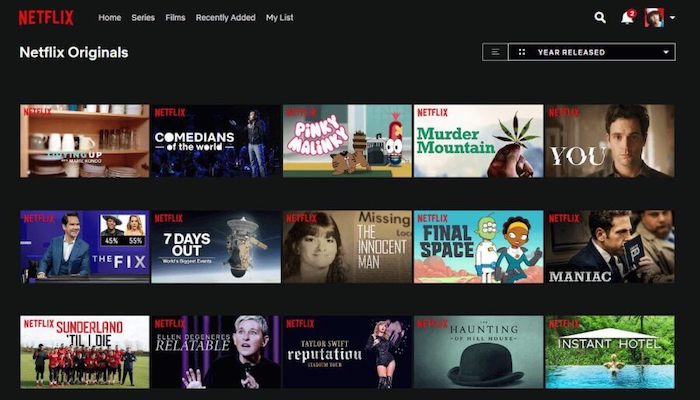
Netflix VS Amazon Prime: Video Quality
To have a good movie or TV show playback experience, the video quality should also be considered when selecting a video streaming platform. Both Netflix and Amazon Prime Video offer up to 4K streaming quality for audiences to enjoy all movies and TV shows, giving you an exclusive playback experience at home even without going to cinemas anymore. You can enjoy great visual and audio effects Even when playing these videos on larger screens like a smart TV.
It is noted that Amazon Prime Video will set 4K as the default playback quality. But for Netflix, you will need a premium subscription to access the 4K playback feature.
Round-up: Which One Is Better, Netflix or Amazon Prime?
From the above comparison, it can be discovered that both Netflix and Amazon Prime Video have their pros and cons. Based on different needs, you may decide to select different streaming video services.
Netflix excels with its extensive library of original content and user-friendly interface. At the same time, Amazon Prime offers a diverse selection of movies, TV shows, and additional benefits like free shipping and music streaming. If you prioritize a unique series and an easy-to-navigate platform, Netflix might be better. However, if you value a broader range of services and content variety, Amazon Prime could be the superior choice.
Related Readings:
Netflix Download Limit: What is It & How to Get Around [NEW]
Bonus: Download Videos from Netflix and Amazon Prime At Once
Of course, if you want to get video resources from both platforms and keep them offline for streaming at any time you like without worrying about expiration or saving the cost, don’t miss MovPilot All-in-One Video Downloader, a powerful tool helping to rip DRM from streaming videos on Netflix, Amazon Prime, Disney Plus, HBO Max, and Hulu, and then keep them offline as common video files.
This reliable program directly embeds its web players inside the software, so by signing in with your account, you can directly search for the resources you need and download streaming videos from Netflix or Amazon Prime to computers right away. The software will keep original HD video quality and Dolby Atmos 5.1 Surround Sound, to bring you the original video playback experience offline.
Key Features of MovPilot All-in-One Video Downloader:
- Accesses various video platforms to download streaming videos without limitations
- Breaks regional limitations and saves videos to common formats in MP4 and MKV
- Batch downloads videos at 5X faster speed to save your time
- Keeps original HD quality and audio effects to bring the best playback experience offline
- Saves audio tracks and subtitles of detected languages as you want
- Keeps subtitles offline in 3 types to bring you a convenient playback experience
In the following, also check the tutorial and learn how to download Netflix or Amazon Prime videos offline with the help of MovPilot All-in-One Video Downloader:
Step 1. Open MovPilot All-in-One Video Downloader and choose Netflix or Amazon Prime Video to sign in first. Here we use Netflix to show you the process.
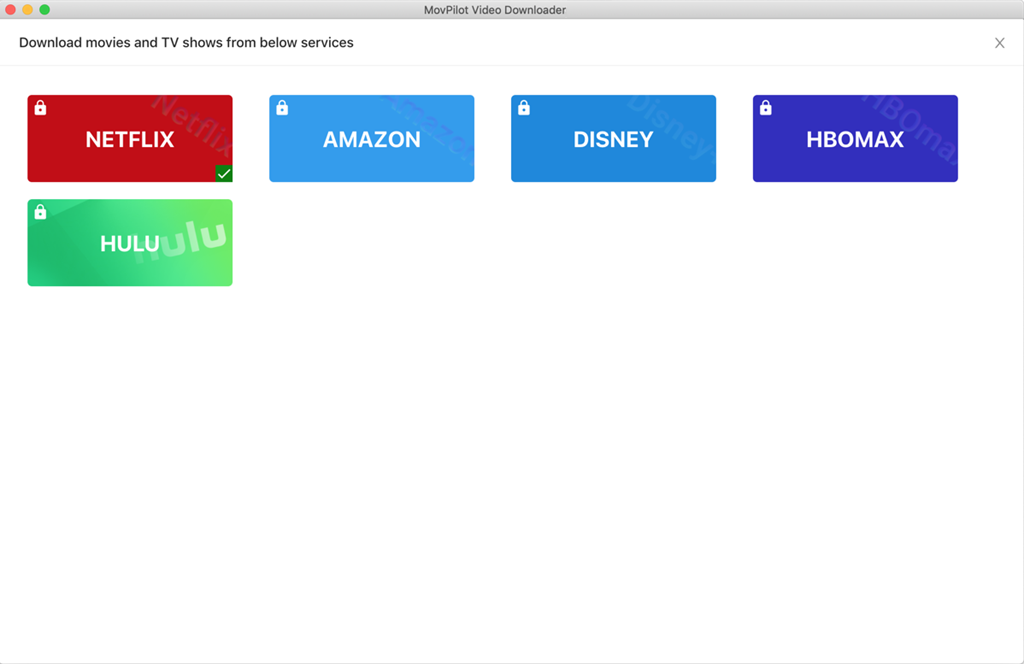
Step 2. Log into Netflix. When you access the video downloader, directly paste the URL or search for videos by entering the video titles.
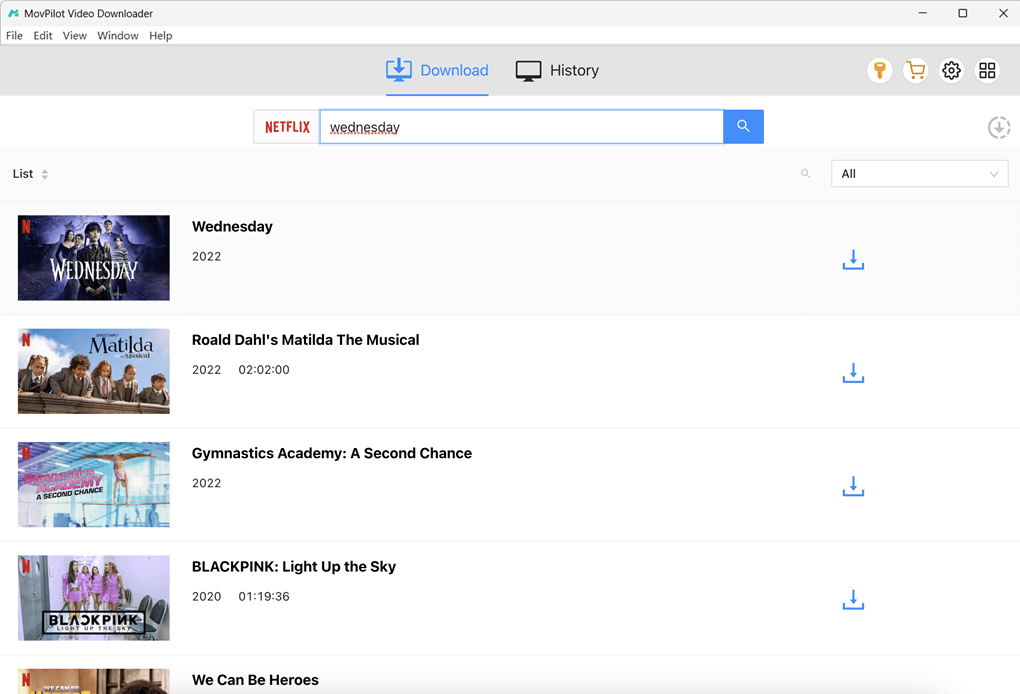
Step 3. Before starting the video download, click the “Setting” button in the top-right corner of the screen to adjust video format, quality, and also subtitle/audio track language as you need.

Step 4. Finally, simply click the provided “Download” button to save all your favorite videos from Netflix to watch offline without worries.

In Conclusion
To select from Netflix and Amazon Prime Video, you need to consider several aspects because they definitely come with different features. But there is still an ultimate way to get resources from both of them at once, which is by using MovPilot All-in-One Video Downloader. Now, you can try it by installing and starting with the free trial to download streaming videos from different video platforms freely!
MovPilot All-in-One Video Downloader
Download videos from streaming services to be played on any device without limits.








