Hulu is a popular video streaming platform that provides a huge selection of TV shows, movies, and exclusive originals, allowing you to watch your favorite series, binge no different seasons, and stream live TV all in one place. It also works with Disney+ to offer a Disney Bundle Trio Basic covering content from Hulu, Disney+, and ESPN+.
If you have a great interest in using Hulu but don’t know enough about it, then this article will best meet your needs! Here we will show you the service, content, pricing plans, and usage of Hulu to help you better master the platform. Now just read on for more info and get ready for your binge-watching journey on Hulu!
You May Like:
What Service Does Hulu Provide?
As a mainstream video streaming platform, Hulu offers a vast variety of content, catering to a wide range of tastes and interests. The content includes popular TV series, blockbuster movies, documentaries, kids’ content, network shows, originals created by itself, etc., and comes in various genres such as Action, Comedy, Crime, Horror, Sports, Science & Technology, and a lot more.
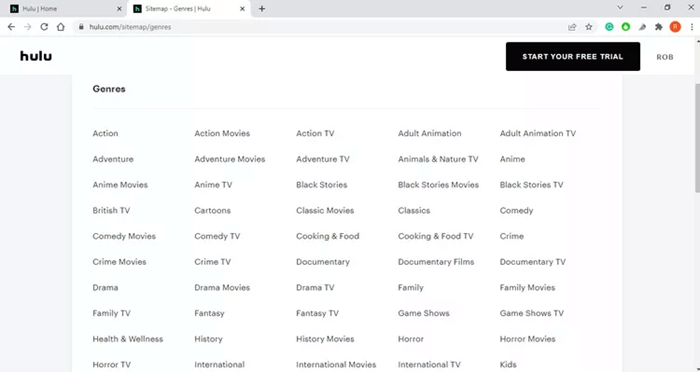
Apart from the on-demand library, Hulu also provides many other services that can improve your viewing experience a lot.
- Live TV: Hulu + Live TV offers access to over 95 live TV channels, including entertainment, sports, news, and family-friendly channels.
- Add-ons: Hulu provides a variety of add-ons, including Entertainment, Sports, and Unlimited Screens as well as the option to add premium networks like Max, Paramount+ with SHOWTIME, Cinemax, and STARZ for an additional monthly fee.
- Video downloading: Hulu also offers a download feature for users on Android, iOS, and Amazon Fire TV to save videos on their devices for offline viewing.
Hulu is not only accessible on a browser but also available on multiple devices. If you are a Hulu subscriber, you will be able to enjoy Hulu videos on the following devices:
- Amazon Fire tablets and TVs (Fire OS 5.0 and later)
- Android phones, tablets, and TV
- iOS devices
- Apple TV (4th generation or later)
- Chromecast
- Smart TVs like LG and Samsung
- Roku
- Game consoles like Xbox and PlayStation
What are Hulu’s Pricing Plans?
If you are a new Hulu user who signs up for a new Hulu account, Hulu will provide a 30-day free trial for you to experience the streaming services first before paying for the subscription. The free trial is only provided for the on-demand Hulu plans (both ads plan and no-ads plan). To get the 30-day free trial, you just need to go to the official site and sign in to your new Hulu account. Then on the page to subscribe to a Hulu plan, you will find the “start free trial” option.
You May Need:
If you are satisfied with the service from Hulu and want to continue enjoying its content after the free trial, you can subscribe to one of the four Hulu plans: Hulu, Hulu (No Ads), Hulu + Live TV, and Hulu for Students. The prices of these plans are listed in the chart below:
| Hulu | Hulu (No Ads) | Hulu + Live TV | Hulu for Students | |
|---|---|---|---|---|
| Price | $7.99/month | $17.99/month | $76.99/month | $1.99/month |
| Extra Info | First month free | / | First 3 days free | Only for college students |
How to Sign up for Hulu to Stream?
After showing the features and pricing plans of Hulu, now the article will teach you how to sign up for Hulu to stream your favorite TV show or movie.
Step 1. Visit the Hulu website in a browser on your computer. On the welcome page, you can choose a bundle or Sign up for Hulu Only.
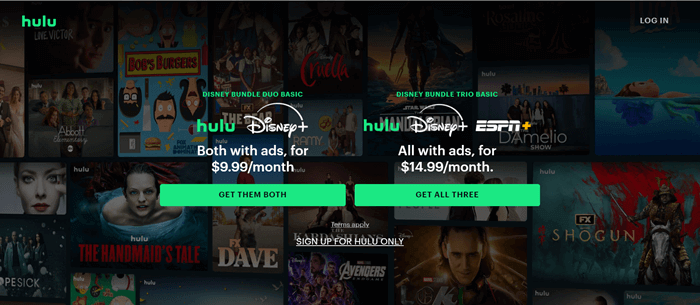
Step 2. Click Select to choose a plan according to your needs.
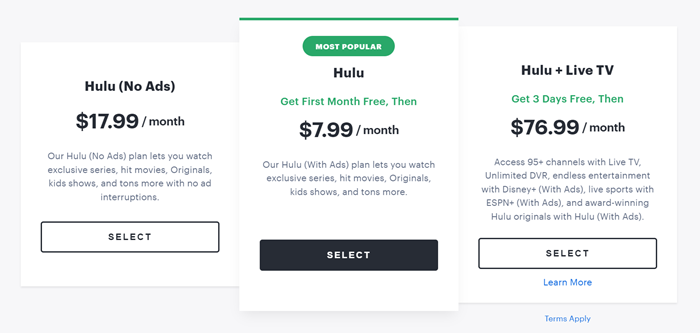
Step 3. Fill in your personal information as required and click Continue.
Step 4. Customize your payment details and then click Submit.
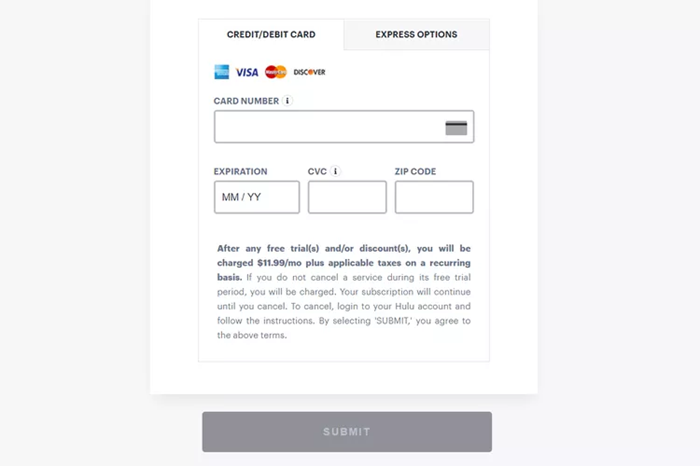
Note:
If you don’t need the Hulu streaming service anymore, you can cancel your Hulu subscription plan anytime. After you quit your Hulu plan, you can still enjoy the Hulu content until the billing cycle ends. But if you cancel the free trial, the Hulu content will be unavailable immediately.
Step 5. Choose the premium add-on that you want to get content from and then click Review Changes.
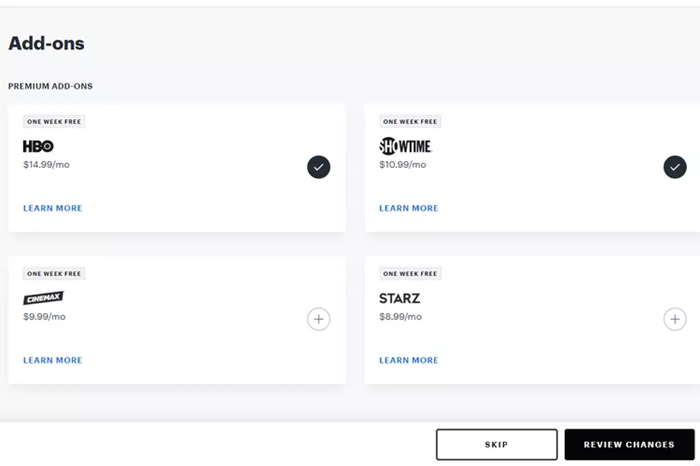
Step 6. Click Next to fill in the information for your profile and then you are ready to use Hulu.
Now you can watch any Hulu videos you want by switching to different pages such as Live, TV, Movies, and others. When you find your desired TV show or movie, just click on it to stream the video. If you can’t find it, use the Magnifying Glass to search for the title. Besides, you can download Hulu shows and movies by clicking the Download button on the video page. But note that the download feature is available only for Android, iOS, and Amazon Fire devices.
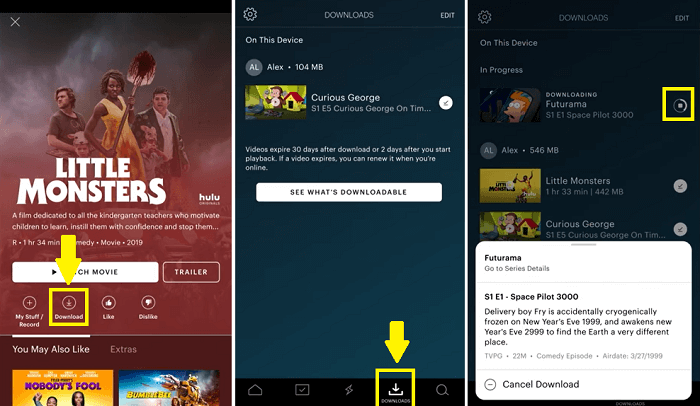
FAQ: Does Hulu Work Outside the US?
At present, Hulu only works for the regions in the US. If you are outside the US and want to enjoy Hulu video streaming, you can use a VPN to help. However, the problem is Hulu has used advanced technology to limit VPNs from accessing video resources in the app. Therefore, to play Hulu outside the US, using a third-party tool, MovPilot Hulu Video Downloader, can be a good choice for you.
MovPilot Hulu Video Downloader has an embedded Hulu browser inside, letting you directly search for any Hulu video to convert it to MP4 files in HD quality with original audio/subtitles saved. In this way, no matter where you are staying, you can enjoy unlimited offline viewing of Hulu videos even with the Hulu (Ad) plan. The software can also download Hulu videos in batches, helping you save a lot of time.
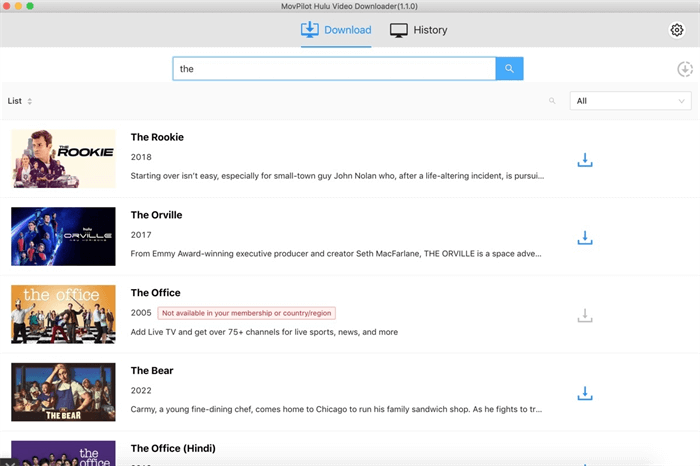
Conclusion
This article has provided a full introduction to Hulu to help you know more about the streaming platform, including what it offers, how much it costs, and how it works to provide streaming services. Now it’s time to start your wonderful online journey with Hulu! Or you can also bypass the regional limitation and download Hulu videos with MovPilot Hulu Video Downloader to enjoy them offline permanently. It’s up to you to choose!
MovPilot Hulu Video Downloader
Download Hulu Movies and Shows to Watch Offline Easily!








