Have you encountered the “Download Unavailable” alert while downloading Hulu videos? That’s because Hulu has officially put some limits on the download feature of the Hulu app.
This passage is gonna tell in detail what is Hulu download limit, how to bypass it, and provide you with a powerful program – MovPilot Hulu Video Downloader – to get Hulu videos without any limit. Just read on and find a workable solution to your problem.
5 Most Common Hulu Download Limits and Limitations
Here we’ve summarized the 5 most common Hulu download limits, along with discussing who can download videos on Hulu, why some TV shows can’t be downloaded, what are the download quantity and device limits, the expiration of downloaded titles, and where you can view your Hulu downloads. You can click them on Quick Navigation to skip to the part that will help you.
1. Not Every User Can Download Videos on Hulu
Hulu (No ads) and Hulu (No ads) + Live TV subscribers can download countless pieces of content from Hulu Streaming Library. While those who subscribe to ad-supported plans or use Hulu free trial can only stream those videos.
Reasons
This is an official Hulu business practice as a way to increase profitability.
How to Bypass
If you want to use the download feature, you need to change your subscription plan to no-ad plans.
Tip:
You can also try to download videos through unofficial means, by downloading Hulu videos through a third-party downloader. But remember it’s strictly prohibited to copy and distribute the downloaded Hulu videos for commercial usage.
2. Some TV Shows Can’t Be Downloaded
Only videos marked with a download icon in the streaming library are downloadable. Neither shows and movies from Premium Add-ons, nor the additional on-demand content that comes with a Live TV subscription are downloadable.
Reasons
The major reason for videos not being able to download is due to copyright issues. A lot of content is provided by Hulu’s Network partner, and Hulu can only provide streaming services for those videos.
There are also additional factors relating to the distribution deadline. Each Hulu video has a predetermined delivery deadline, after which the videos will be removed from Hulu streaming library. During the last 30 days before the delivery deadline, the videos are accessible but cannot be downloaded.
How to Bypass
- Stream the undownloadable content when you have internet access.
- Choose to download other downloadable content that is similar.
3. Download Quantity and Device Limits
Hulu device limit is set at the account level. At any given time, you can have up to 25 downloads on five compatible mobile devices. If you go beyond one of these restrictions, a popup notice will appear with your following actions.
Reasons
Each Hulu video belongs to the copyright owner. Hulu officially sets quantity limits to help protect copyrights.
How to Bypass
You can delete watched content to make room for new content.
4. Downloaded Titles Expiration
Your unwatched downloads will be stored for 30 days, unless the episode or movie expires from Hulu streaming library before that. Once you start playback, typically you’ll have 48 hours to finish watching before the download expires.
Reasons
It’s also a business practice to achieve more profitability. Because if you want to keep your downloaded content, you need to stay subscribed.
How to Bypass
You can renew the expired downloads if they are still available in the Hulu streaming library.
5. Downloads Are Only Available on the Hulu App
You can only stream Hulu videos via a browser on your computers since there’s no Hulu app for computers. If you want to download a Hulu video, you should turn to a phone/tablet that runs Hulu app. And you can only view the downloads on the Hulu app.
Reasons
In order to prevent unauthorized use of digital content, the downloads are cache files that only the Hulu app can read.
How to Bypass
Honestly speaking, there is no solution. But if you simply want to play your downloads on a larger screen, you can playback downloads on your phone/tablet and mirror it to a projector or smart TV.
How to Download and Keep Hulu Videos Without Limitations
As mentioned before, the 5 most common Hulu download limits are set to increase profitability or protect copyright. So it’s hard for you to get rid of those limitations in an official way. You can only bypass them indirectly by the methods provided above. Don’t worry, we will also provide you an excellent third-party Hulu downloader to help you keep Hulu videos without any limits.
MovPilot Hulu Video Downloader helps you to download any content in Hulu Streaming Library to MP4/MKV files, which are compatible with almost all your devices. And there is absolutely no limit to the number of downloads, as long as you have enough storage space. What’s more, you will no longer worry about the expiration date because downloads through MovPilot Hulu Video Downloader are permanently saved as MP4/MKV files on your drive.
Key Features of MovPilot Netflix Video Downloader
- Download Hulu shows and movies to permanent MP4/MKV files
- Save Hulu Streaming content in 720P at a fast speed
- Built-in with Hulu browser to help to download movies conveniently
- No quantity limit for downloads or devices
- Convert Hulu videos on Mac/Windows
Here is a guide for using MovPilot Hulu Video Downloader:
Step 1. Download, install, and run MovPilot Hulu Video Downloader on your Mac or Windows PC.
Step 2. Log in to Hulu.com at the pop-up page.
After logging in, choose your region on another pop-up page.
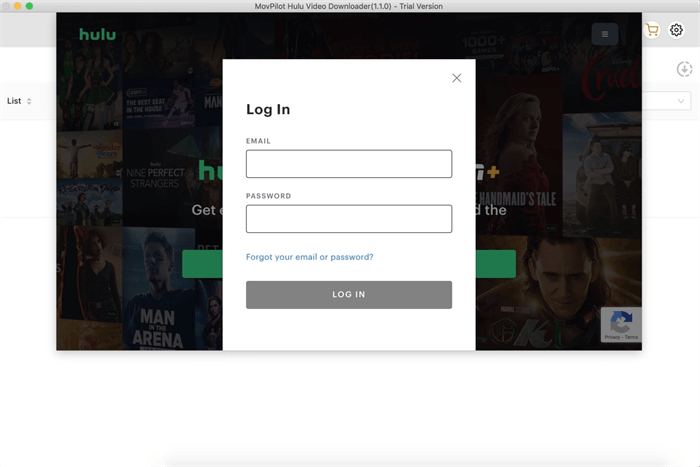
Step 3. Search for Hulu movies you want.
MovPilot Hulu Video Downloader supports keyword search or directly pasting URL to get the video you want.
Note:
You will not be able to download some Hulu movies or TV shows due to the subscription plan restrictions or regional restrictions of your own Hulu account.
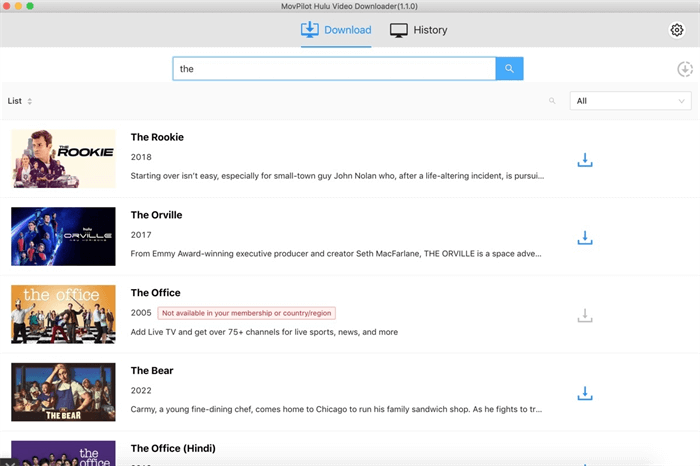
Step 4. Press the download button to start downloading.
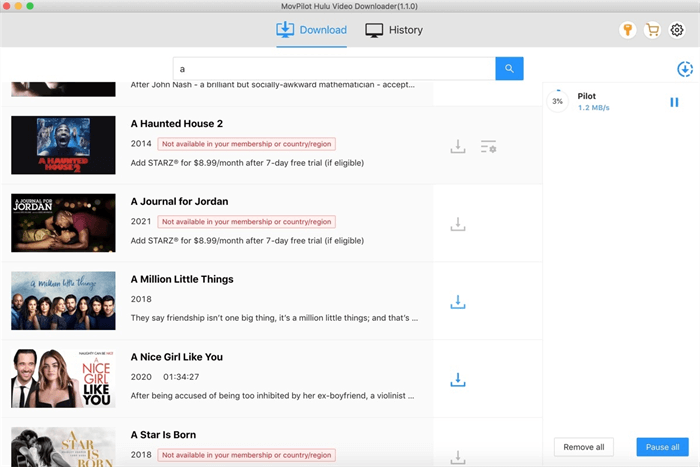
Conclusion
After reading this article, you may already know the 5 most common Hulu download limits are set by Hulu officials to promote revenue or protect copyright. It’s easy to find that you can’t get around those limits in official means. So you need the help of a strong third-party downloader: MovPilot Hulu Video Downloader. You can use it to keep Hulu videos without those 5 most common limits.
MovPilot Hulu Video Downloader
Download Hulu Movies and Shows to Watch Offline Easily!







