In the face of diverse, engaging videos and the change of your preferences, you may be inundated with various subscriptions to different streaming platforms. Then the question of how do I cancel my Hulu subscription seems to be the topic you are most concerned about. It is not hard to manage your Hulu subscriptions, but this practice is based on the devices and third-party platforms you are using. To help you out, this article has compiled the most detailed tutorials for you.
You May Like:
How to Cancel Hulu Subscription with Web on Most Devices
Hulu bills its service as catching your videos at home or on the go, so the simplest and the most direct way to cancel Hulu subscriptions is to visit your Account page on your computer or mobile device. The detailed steps below you can refer to.
Step 1. Head to your Account page on a computer or mobile browser.
Step 2. Log in to your Hulu account.
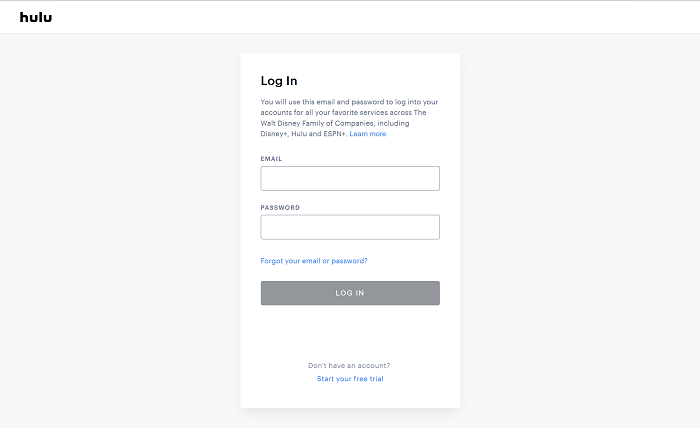
Step 3. Under the Your Subscription section, select Cancel.
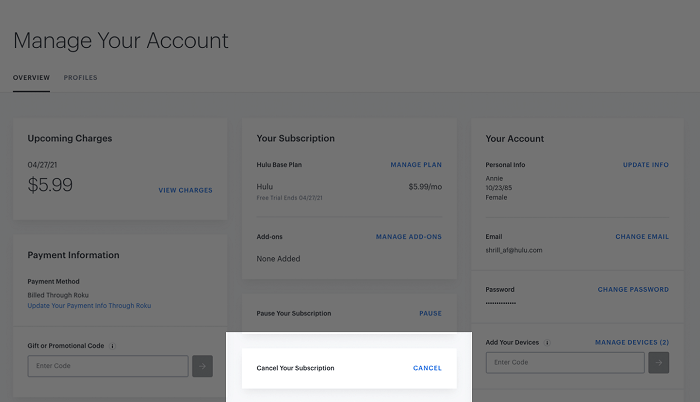
Step 4. A pause your subscription option will be presented on your screen, and you need to select Continue to Cancel.
Step 5. Tap the Cancel Subscription button finally.
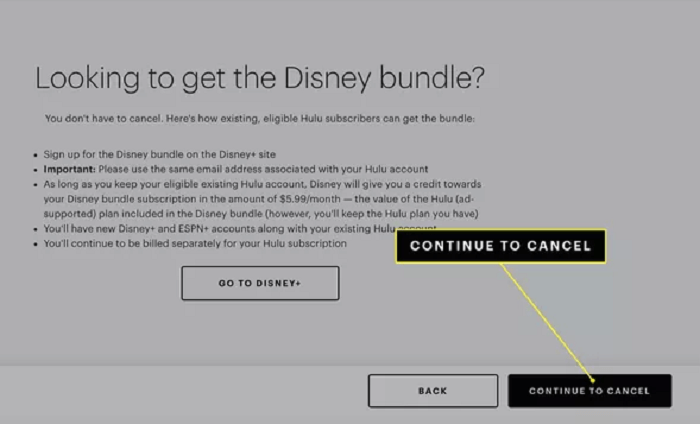
Note:
After successfully canceling your Hulu subscription, you can still watch the premium content until the end of your current billing cycle. But if you are a free newer, you will lose access to Hulu immediately.
How to Cancel Hulu Subscription with Hulu App on Android
Are you an Android user? If you are, you can directly cancel your Hulu subscription with the Hulu app on your Android phone. And all steps you need to practice are simple as well.
Step 1. Launch the Hulu app on your Android phone first.
Step 2. Tap Account in the bottom right of your screen.
Step 3. Select the Account option and enter your password again if you're asked to do that.
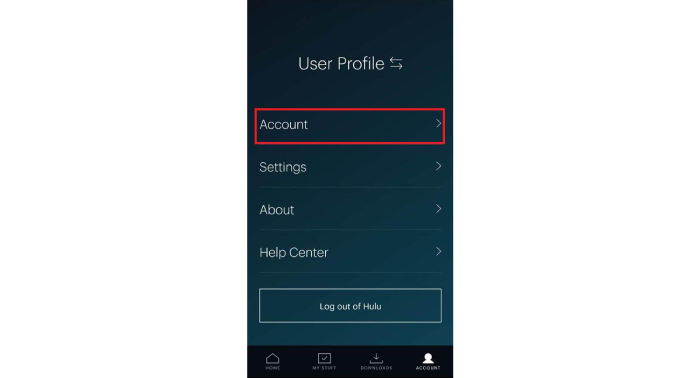
Step 4. Click on CANCEL and then you may be asked for a cancellation reason before you make it successfully.
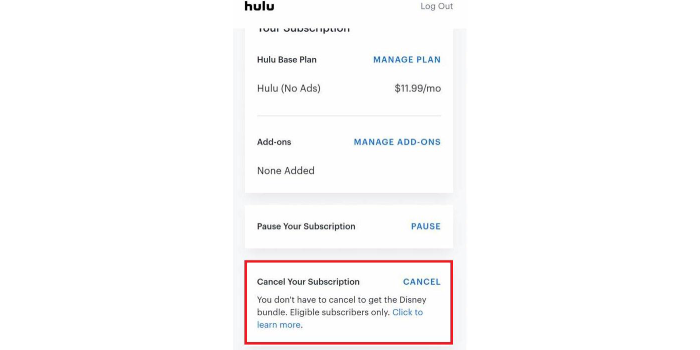
How to Cancel Hulu Subscription with Your Apple ID from iPhone and Mac
If you are an iOS user, you will find it a little hard to cancel Hulu on your iPhone and Mac. For some technological reasons, you have no way to manage your Hulu subscription in a direct way as Android users do. What you can do is visit your account page on a computer browser or mobile browser. Or you can also cancel the Hulu premium plan from your Apple ID. Here are the steps you can go through:
Cancel Hulu on Your iPhone
Step 1. Open the Settings on your iPhone.
Step 2. Tap your Apple ID and find your Subscriptions.
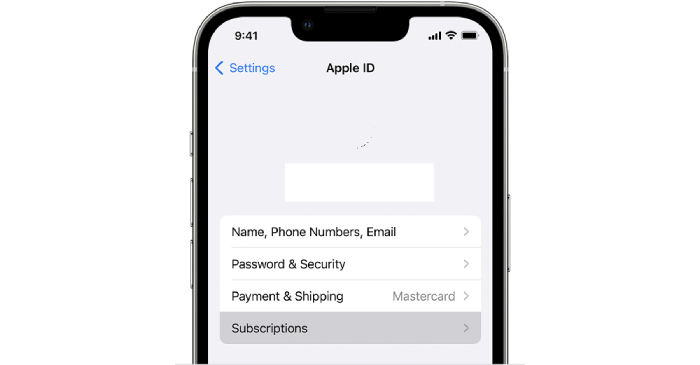
Step 3. Select Hulu from your iPhone's subscriptions and confirm the cancellation.
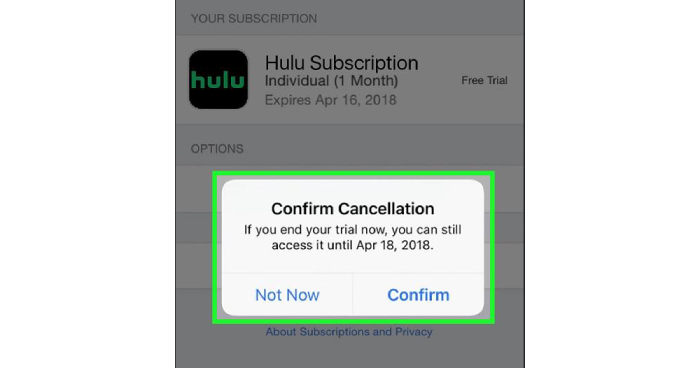
Cancel Hulu on Your Mac
Step 1. Launch the App Store app on your mac.
Step 2. Click your ID and tap Account Settings.
Step 3. Scroll your screen to Subscriptions, then click Manage.
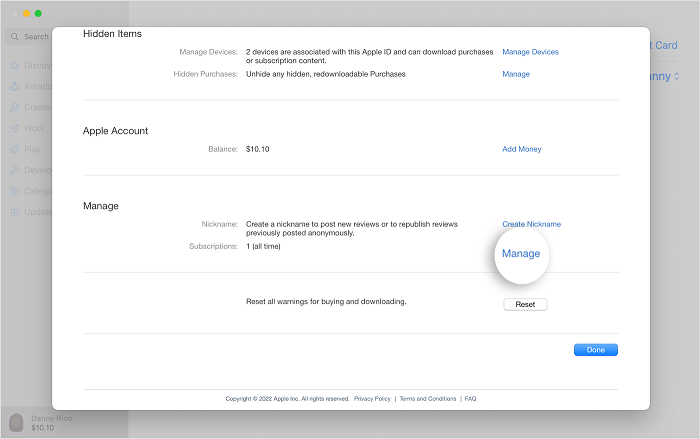
Step 4. Find your Hulu subscription and click Edit.
Step 5. Confirm your cancellation. And if there is no longer Cancel or Cancel Subscription button, your Hulu subscription is cancelled successfully.
You May Like:
How to Cancel Hulu Subscription through iTunes
You can also try to cancel your Hulu subscription through iTunes if you often use iTunes as your media player. This way is especially fit for you if you subscribed to Hulu through iTunes from the outset.
Step 1. Launch iTunes on your computer first.
Step 2. From the menu bar at the top of the iTunes window, choose Account, and then choose View My Account.
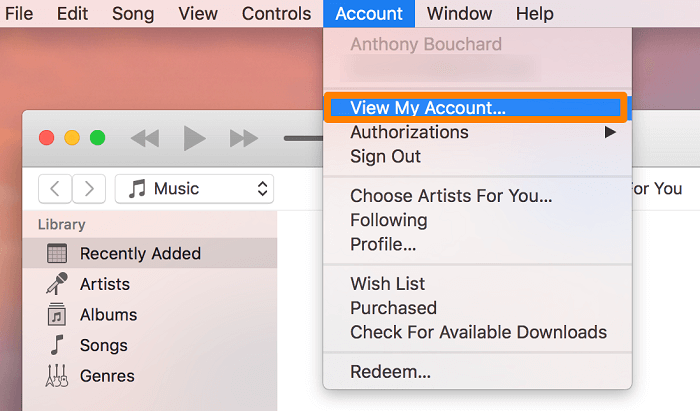
Step 3. Scroll to the Settings section. And click on the Manage option next to Subscriptions.
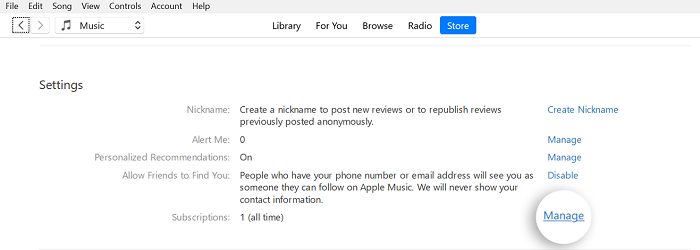
Step 4. Find Hulu subscription and click Edit.
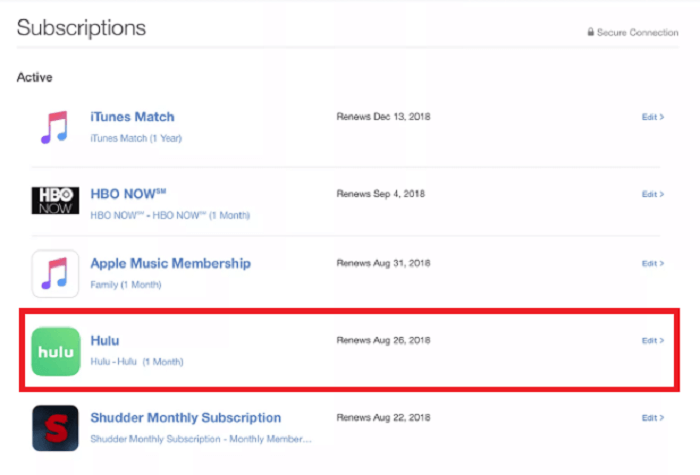
Step 5. Confirm your cancellation.
How to Cancel Hulu Subscription through Amazon
In addition to the above ways to cancel your subscription, Amazon Pay is a way to cancel your Hulu subscription, especially if you’re billed for Hulu through Amazon in the first place. To cancel Hulu billed through Amazon Pay, you can follow the steps below.
Step 1. Go to amazon pay on a browser and log in to your account.
Step 2. Select the Check your Amazon Pay orders option.
Step 3. Select the Merchant Agreements tab to view the details of Hulu merchant agreement.
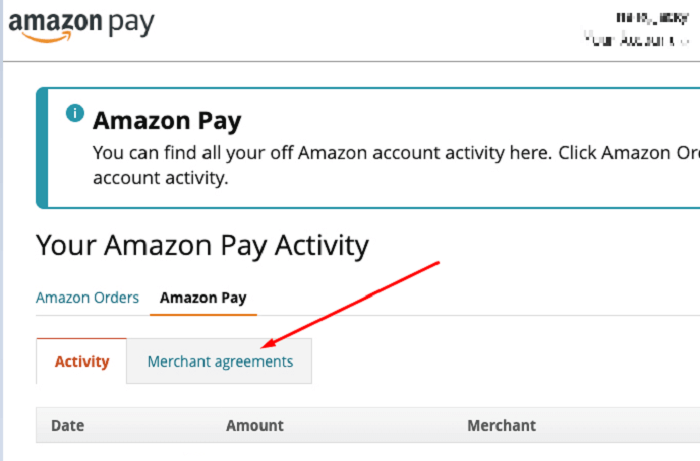
Step 4. Under Manage Merchant Agreement, click on the Cancel agreement button.
Step 5. In the dialog box that opens, click Cancel agreement.
FAQs about Canceling My Hulu Subscription
How to Manage My Hulu Subscription?
In addition to the bundled Hulu premium plan, you can also subscribe to additional monthly add-ons such as HBO Max, Showtime, and Cinemax. Of course, it is easy to switch your plans or add/remove add-ons. To manage your Hulu subscriptions fully or separately, you can follow the steps below.
Switch your premium plan:
Step 1. Visit the Account page on a mobile or web browser and log in to your account.
Step 2. Head to the Your Subscription section.
Step 3. Select the MANAGE PLAN option and tick on and off the plan you want and you don't want.
Add/remove add-ons:
Step 1. Visit the Account page on a mobile or web browser and log in to your account.
Step 2. Head to the Your Subscription section.
Step 3. Select the MANAGE ADD-ONS option.
Step 4. Click on the Plus button next to the add-ons you want to add. And tick off any add-ons you’d like to remove.
How Do I Know If My Hulu Subscription Is Cancelled?
To know whether your Hulu subscription is canceled, you can directly go to the Account page to check. After you log in to your account, you can head to the Overview section.
- If the page is reminding you to Renew your Hulu Subscription, you can be sure that your subscription service has been completely canceled.
- If you have the notice that Your subscription is about to cancel, you can be sure that you have canceled your premium plan successfully and you can still access Hulu videos until the end of your current billing cycle.
- If you see Your Next Charge, you have to cancel your subscription again because the notice is indicative of an active account.
Conclusion
To sum up, there are many ways to cancel your Hulu subscription, and they vary depending on the device and third-party platform you're using, so you can select the one that works best for you based on your preferences and your reality.
MovPilot Hulu Video Downloader
Download Hulu Movies and Shows to Watch Offline Easily!






