As one of the most popular video streaming platforms, Hulu has provided a lot of movies and TV shows resources for people to enjoy at home. If you just got started with Hulu and want to know how it works with more details such as its pricing or the way to get started with it, this article can help.
In the following, you will be introduced to the provided subscription plans and their features (also the way to sign up for Hulu services). Now, let’s start reading.
You May Like:
What Are Hulu Plans
For sure, the streaming content on Hulu is not free to enjoy. Instead, you are needed to subscribe to Hulu’s official plans for getting the permission to stream these videos. According to your budget, Hulu offers different plans without extra hidden costs for free selection. At present, there are two types of subscriptions provided by Hulu for you to choose, which are Hulu plans and Hulu +Live TV plans.
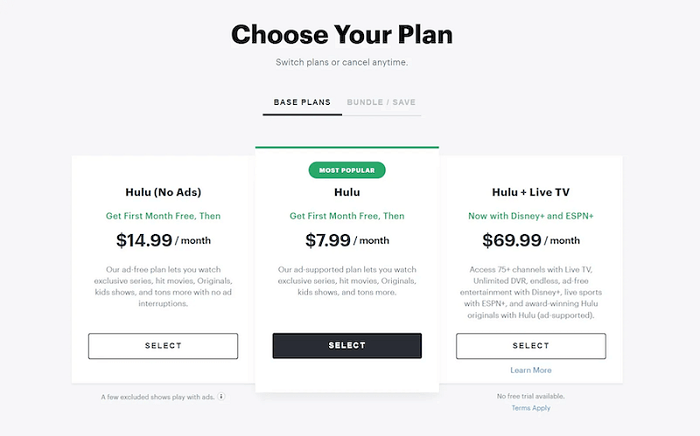
On-demand Hulu Plans
The Hulu plans include two versions for a monthly subscription. By subscribing to them, users can access Hulu movies and shows, and play the videos you like with high quality.
The on-demand Hulu plans are Hulu with ads plan and Hulu ad-free plan.
Hulu (Ads) plan: You can access the ad-supported streaming Hulu library.
Hulu ( No Ads) plan: You can watch all Hulu videos without ad interruption and even download them for offline playback.
The main differences between them are:
- Whether there are some ad breaks while playing the videos
- Whether it is possible for you to download Hulu videos to enjoy offline.
If you want to enjoy a completely ad-free video streaming on Hulu, or need to download videos for playing offline, the Hulu (No Ads) plan would be better for you.
Hulu Live TV Plans
Instead of subscribing to the on-demand Hulu plans, for TV streaming lovers, Hulu also offers live TV plans with more services in a bundle to let you enjoy Hulu and Live TV simultaneously. And there's a Cloud DVR provided in Live TV plans for subscribers to record Hulu videos and live streams. There are two options for you to select:
Hulu (With Ads) + Live TV, Disney+ (With Ads) and ESPN+ (With Ads): You can enjoy the on-demand ad-supported streaming in Hulu and also access the live streams for enjoyment on TV at the same time. It also plus the contents of the Disney Plus and ESPN+
Hulu (No Ads) + Live TV, Disney+ (No Ads) and ESPN+ (With Ads): Different as the services above, if you choose this plan, you will not see any ads while streaming content in Hulu, live streamings such as sports, entertaining programs, and so on provided by Live TV, and videos from Disney+ and ESPN+.
You May Need:
How Much is Hulu
After knowing the subscription plans offered by Hulu, see with details about how much they cost to better make your selection according to your budget.
Hulu (No Ads) Price
Both the on-demand Hulu plans and the Live TV plans contain no-ads options for subscribers to enjoy the ad-free streaming experience:
Hulu (No Ads): USD 14.99/month
Hulu (No Ads) + Live TV, Disney+ (No Ads) and ESPN+ (With Ads): USD 82.99/month
Hulu (Ads) Price
If you consider a cheaper price, you can choose the plans with ads inserted during the video playback process. Both Hulu streaming and the Live TV plans will offer the choices for you:
Hulu (With Ads): USD 7.99/month
Hulu (With Ads) + Live TV, Disney+ (With Ads) and ESPN+ (With Ads): USD 69.99/month
Tip:
Students can get Hulu (With Ads) subscription at only USD 1.99/month if eligible.
The full table of the pricing information of all Hulu plans show up in the following table:
| Hulu (With Ads) | Hulu (No Ads) | Live TV (With Ads) | Live TV (No Ads) | |
|---|---|---|---|---|
| Price | USD 7.99/month | USD 14.99/month | USD 69.99/month | USD 82.99/month |
| Hulu Streaming Library | √ | √ | √ | √ |
| Live TV channels | × | × | √ | √ |
| Disney+ and ESPN+ | × | × | √ | √ |
| Premium add-ons | √ | √ | √ | √ |
| Download function | × | √ | × | √ |
Hulu Extras and Add-ons Price
If you want to select some additional add-ons with your subscription plans, Hulu also offers the options to you. Here are some available subscription add-ons you can select to pay for:
| Partner Add-ons (for Hulu plans subscribers only) | |
| ESPN+ | $9.99/month |
| Disney+ (With Ads) | $2.00/month |
| Premium Add-ons (all plans supported) | |
| HBO Max | $14.99/month |
| Cinemax | $9.99/month |
| SHOWTIME | $10.99/month |
| STARZ | $8.99/month |
| Live TV Add-ons (for Live TV subscribers only) | |
| Español Add-on | $4.99/month |
| Entertainment Add-on | $7.99/month |
| Sports Add-on | $9.99/month |
| Unlimited Screens Add-on | $9.99/month |
How Does Hulu Work
When you know exactly how Hulu charges for using its streaming services, if you want to get started with it right now, follow the steps below and sign up for Hulu to use the services with a good experience.
How to Sign up for Hulu
Step 1. On a mobile device or a computer, go to Hulu and select sign up an account to log in.
Tip:
If you are a Hulu user, directly use your account to log in.
Step 2. Then choose the Hulu plans and make the payment. If you are a new user, you can get Hulu’s 30-day free trial to try the service first.
Step 3. After completing paying for the subscription fee, you can sign in your account in Hulu app to access the streaming services with great quality immediately.
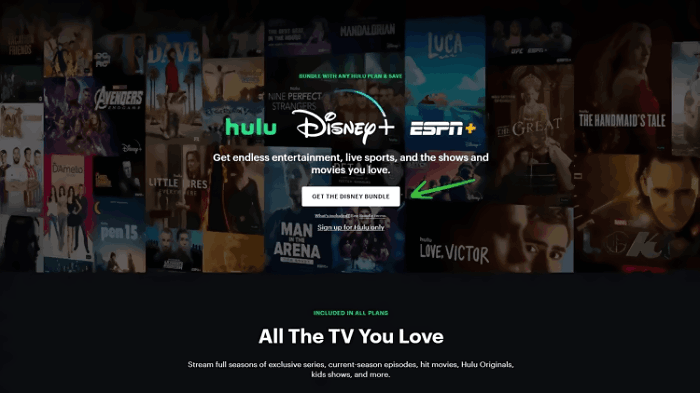
FAQs about Hulu
How Does Hulu Free Trial Work
For new Hulu users who just sign up for a new Hulu account, the official has provided a 30-day free trial to try the streaming services at first. The free trial is only provided for the on-demand Hulu plans (both ads plan and no ads plan). Before needing to pay for the next subscription period, you can cancel the free trial and prevent it from charging cost from you if you no longer need to use the subscription services anymore.
To get the 30-day free trial, you just need to go to the official page and sign in to your new Hulu account. Then on the page to subscribe to a Hulu plan, you will find the "start free trial" option for you to get it for free immediately.
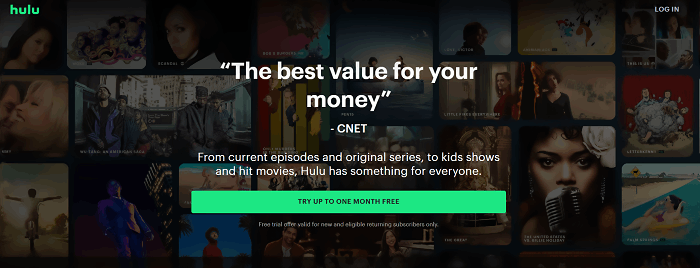
Does Hulu Work Outside the US
At present, Hulu is only work for the regions in the US. If you are staying out of US and want to enjoy Hulu video streaming, you can use a VPN to help. But the problem is that Hulu has used advanced technology to limit VPN from accessing video resources to play in the app. As a result, to play Hulu outside the US, using a third-party tool, MovPilot Hulu Video Downloader can be a good choice for you.
MovPilot Hulu Video Downloader has developed with the Hulu browser inside, letting you to directly search for any Hulu video to download for keeping offline as common video files with HD quality and original audios/subtitles saved. In this way, no matter where you are staying in, you can access Hulu videos and download them to enjoy offline even with the Hulu (Ad) plan.
MovPilot Hulu Video Downloader can also work quickly and offer the batch download feature to speed up the conversion, helping you to save much time.
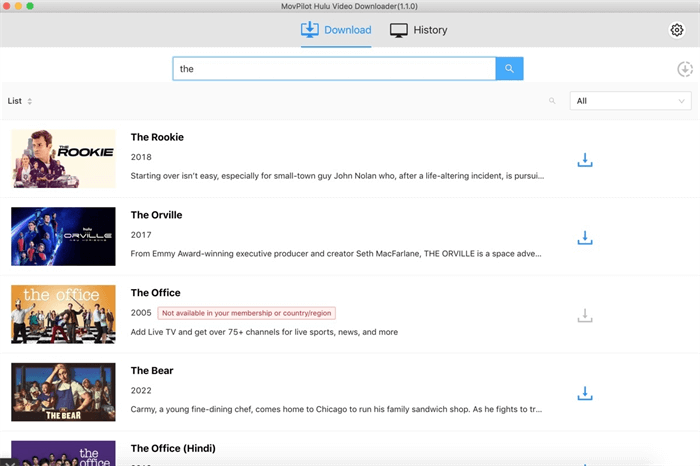
Conclusion
Now you know more about Hulu of its subscription plans and how it works to provide you the streaming services. Get started with Hulu to enjoy high-quality video playback now! Or you can also bypass the regional limitation and download Hulu videos with MovPilot Hulu Video Downloader to enjoy them offline permanently. It’s up to your choice!
MovPilot Hulu Video Downloader
Download Hulu Movies and Shows to Watch Offline Easily!






