Update in October 2024:
Since 2024, FreeGrabApp has received numerous negative reviews on rating platforms like Trustpilot, with users complaining that FreeGrabApp is not working and can no longer download Netflix videos. Furthermore, the developers have not released any updates to fix these issues.
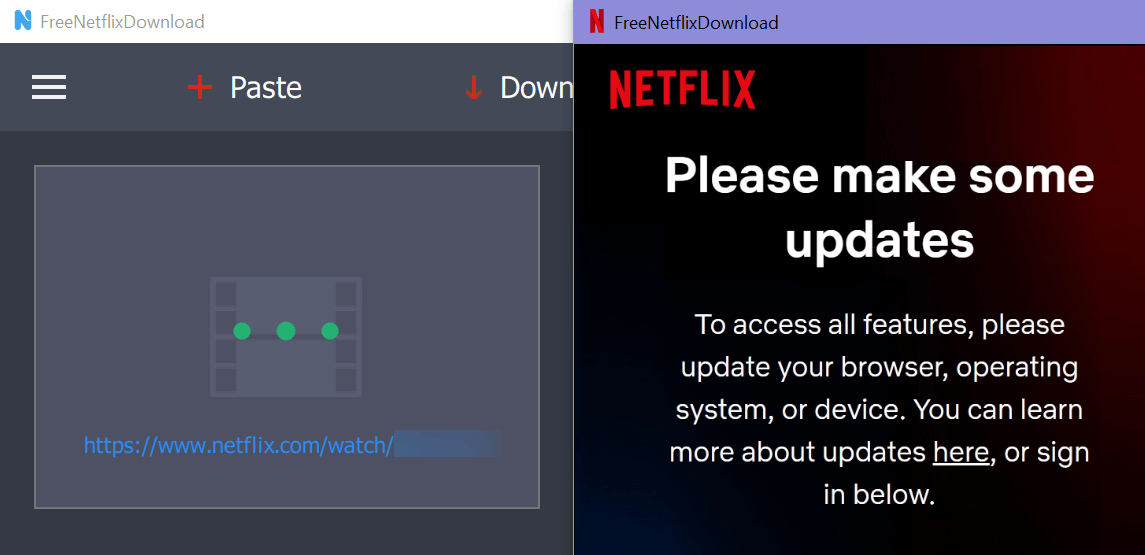
As a result, we do not recommend using FreeGrabApp until the developers address the download problem. In the meantime, you might want to try a more reliable alternative like MovPilot Netflix Video Downloader, which can download any Netflix video without issue.
FreeGrabApp Netflix Downloader stands as a leading choice among the best Netflix video downloaders, boasting a commendable 4.8/5 average rating on its official site. This score prompts the question: Can the rating be trusted? Delve into this review for comprehensive insights into FreeGrabApp Netflix Downloader based on my testing. If you’re considering employing this tool, this detailed review will help you determine if it aligns with your practical requirements.
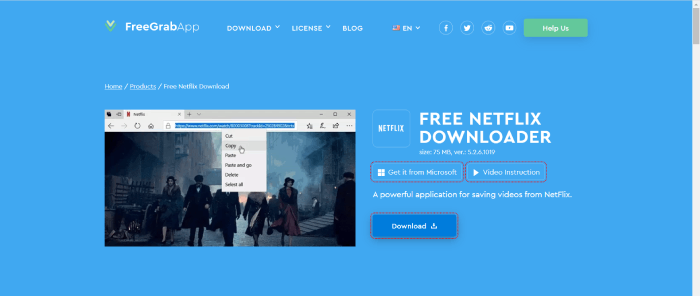
Read Also:
“Godzilla x Kong: The New Empire” Full Movie Download in HD
How to Download Challengers Full Movie in HD (3 Proven Ways)
How to Watch and Get The Substance Download [3 Easy Ways]
Feature Review of FreeGrabApp Netflix Downloader
In the upcoming section, I’ll provide an in-depth review of the FreeGrabApp Netflix Downloader. Drawing from my own user experience, I’ll cover various aspects, such as movie search, download quality, formats, audio, and subtitles. If you’re contemplating the value of investing in this app, read on for valuable insights.
Searching for a Movie
Like numerous downloaders, it supports users to copy and paste Netflix video links into the software for downloading. Nevertheless, unlike some of the best streaming video downloaders, it lacks an integrated search engine. This means users need to log into their Netflix accounts to directly search for videos by name within the app. And it will be inconvenient if you want to download multiple episodes simultaneously.
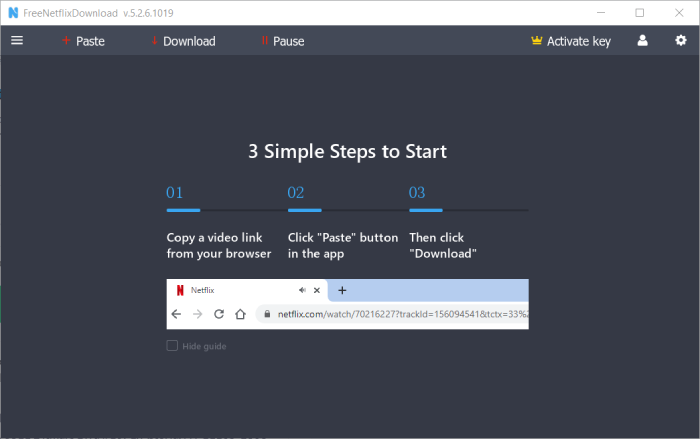
What Video Quality and Format Will You Get?
Regarding video and audio quality, the app offers three options: High quality, Default, and Minimum size. Click the “Setting” icon for a specific video to adjust these settings. FreeGrabApp Netflix Downloader supports up to 1080P quality.
For video format, the app helps you download Netflix movies to MP4 by default, with no other format choices such as MKV. If you require a different format like MKV, you’d have to use another third-party tool for conversion.
About Download Speed
This app offers ultrafast link conversion speed for swift downloads. It supports batch downloads, with up to 10 videos or complete series to be saved together. Yet, the batch download feature requires a subscription. Also, be cautious as downloading over three videos simultaneously may cause crashes, a significant drawback.
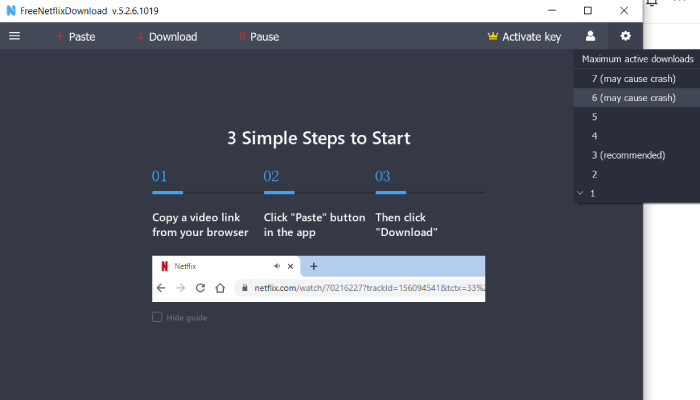
Does It Preserve Original Audio Tracks?
Indeed, it does. The application presents two audio options: original audio and audio for the visually impaired. The latter stands out as a notable feature, enabling those with visual challenges to download audio descriptions. Additionally, you can customize track quality, opt for Stereo or Dolby, and select audio languages to suit your preferences.
Can You Get the Original Subtitles?
Yes. The software offers two formats for saving subtitles, one in original format and the other in SRT format, but the latter requires a membership to unlock. In addition, it also has dozens of optional subtitle languages provided for you, including Chinese, English, Italian, German, Japanese, etc.
Is FreeGrabApp Netflix Downloader Really Free?
While it touts itself as a free Netflix downloader, FreeGrabApp Netflix Downloader has several limitations in its free version. For instance, only one video can be downloaded at a time, SRT subtitles aren’t available, and downloading is restricted to the first 3 minutes of a video.
To unlock all features, you’ll need the premium version, priced at $9.99/year. Subscription plans can be found by clicking “Buy Now.” A novel idea is offering a yearly free key in exchange for unbiased feedback about the app. Check the requirements and contribute a review for the chance to access FreeGrabApp for free.
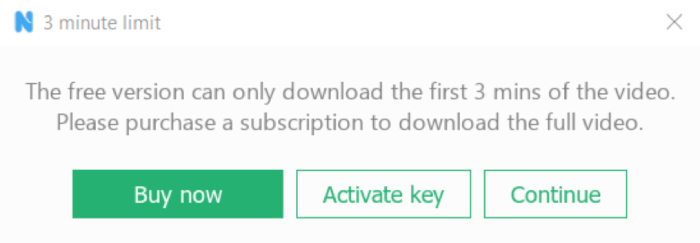
Real User Feedback
We encountered some problems testing Freegrab. After contacting their customer service to no avail, we went on Trustpilot to see what other people were experiencing. We found that quite a few people were experiencing the same thing we were.
Netflix Downloads Not Working
Since 2024, so many users are complaining FreeGrabApp is not working with Netflix video downloading. Till now, FreeGrab official hasn’t release an update to fix the issue.
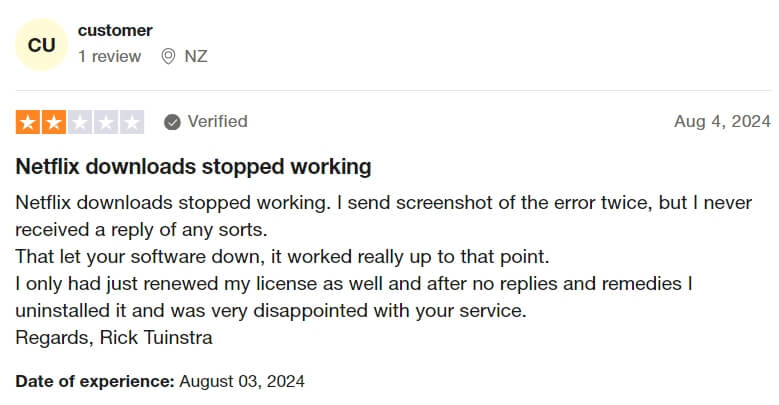
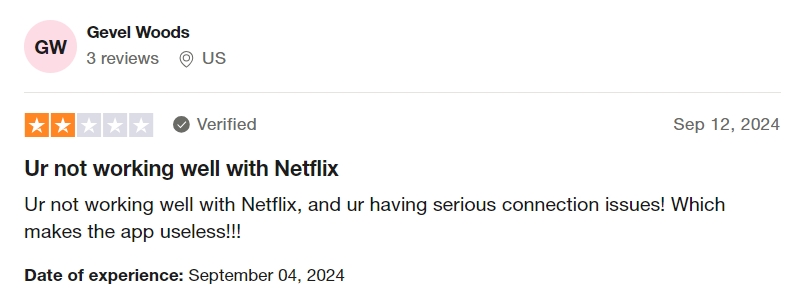
Didn’t Receive License After Purchase
Some of the users even didn’t receive a license key after paying and cannot get a refund.
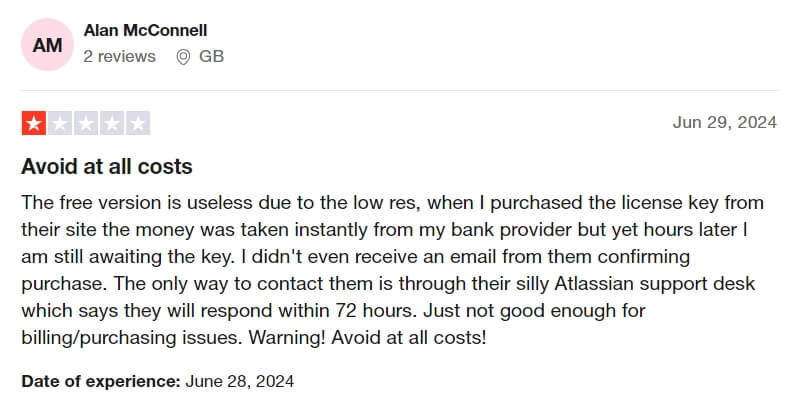
Subscription Cancelled for No Reason
A user from the US reported that his/her FreeGrabApp Premium Pass was cancelled by the supplier’s end for no reason and there’s no way to get refund. What a pity! So it’s best if you don’t try to subscribe FreeGrabApp for now.
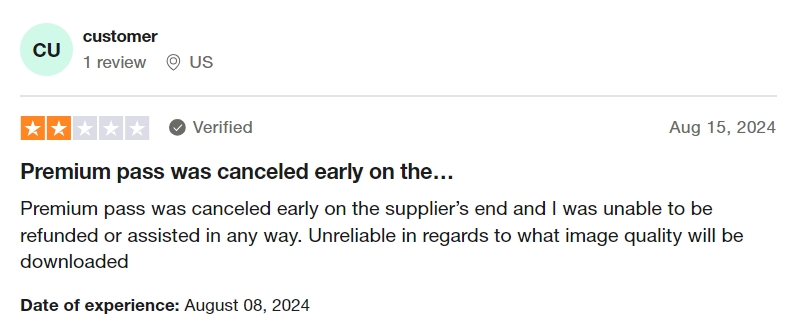
Alternatives to FreeGrabApp Netflix Downloader
Since FreeGrabApp sucks now, we do not recommend you to use FreeGrabApp to download Netflix videos. Here we will introduce 2 workable alternatives to it.
1. MovPilot Netflix Video Downloader
Personally, I find FreeGrabApp disappointing due to its lack of features like batch downloads, SRT subtitles, and complete movie downloads. It also lacks a built-in search engine, requiring manual link copying, which complicates the process. Moreover, issues like failed downloads, unsuccessful subscriptions, and difficulty obtaining refunds have been reported, further undermining its reliability.
In contrast, my experience with MovPilot Netflix Video Downloader has been far more positive. It provides a high-performance, reliable solution, without the technical problems or service issues of FreeGrabApp. MovPilot also simplifies the process by allowing direct name-based searches within Netflix after logging in, making it a smoother, more dependable option.

Likewise, MovPilot supports 1080P video quality and includes the MP4/MKV format option. It excels in batch downloading multiple videos and TV series episodes concurrently for swift Netflix video acquisition. MovPilot Netflix Video Downloader offers hard, embedded, and external (SRT) subtitle formats. In Settings, you can also personalize audio and subtitle languages.

2. FlixGrab+ Netflix Downloader
It’s an interesting situation with Netflix downloaders. There’s a tool called FlixGrab+ that successfully downloads Netflix videos, while FreeGrabApp’s original product, FlixGrab, which also includes Netflix downloading functionality, has stopped working.
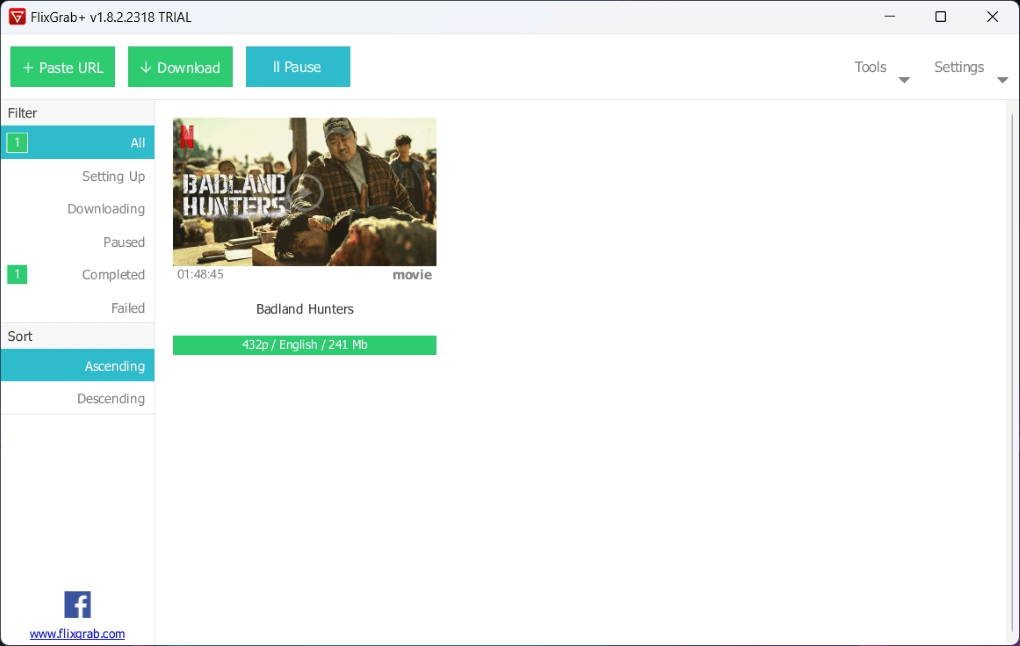
This scenario is reminiscent of a “real vs. counterfeit” situation, where FlixGrab (the original product) is struggling, while FlixGrab+ (a seemingly similar or related tool) continues to function as expected. It’s as if users are encountering two versions of the same product, one genuine but failing, and the other unexpectedly working as a viable alternative.
Final Verdict
To sum up, many so-called free Netflix downloaders require memberships for full access, such as FreeGrabApp. Prior to subscribing, evaluate if it’s worth the investment and opt for a high-performing option to avoid wasteful spending.
MovPilot Netflix Video Downloader stands as a prime choice. Its versatile capabilities enable seamless HD video grabbing and crash-free batch downloads. With an integrated search engine, movie searches yield precise results with ease.
MovPilot Netflix Video Downloader
Download Netflix Movies and Shows to Watch Offline Easily!








