Amazon has released an official Prime Video app for Mac on the App Store to let you stream your favorite Amazon Prime titles. However, when you are out for travel, or in a place where the Internet connection is poor, can you download Amazon Prime movies on MacBook Air/Pro to watch offline? The answer is YES, and it's very easy to achieve.
This article is going to teach you how to download Amazon Prime videos to Mac computers and use a third-party downloader to remove Amazon Prime download limits for unlimited offline viewing. Keep reading and get started!
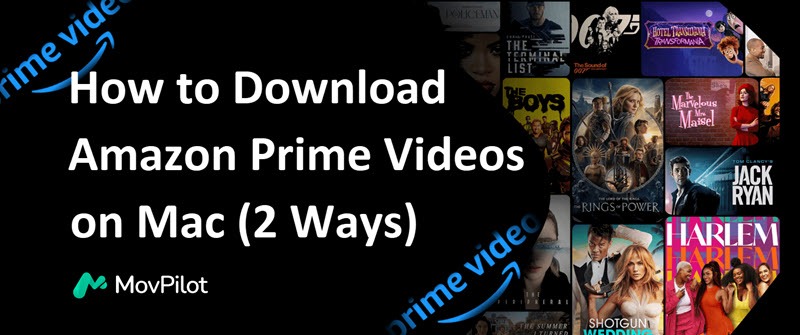
1. Download Amazon Prime Movies to Mac with Prime Video App
Once you have subscribed to the Prime Video membership, you can download and watch Amazon Prime videos offline on your MacBook/iMac. If you haven't subscribed, you can also purchase or rent certain movies you like, and then download them directly to your Mac.
💡 Note:
However, there are download limits on Amazon Prime. You can't open videos downloaded from Prime on any platform other than Prime Video, and they can only be saved on your device for 30 days. To bypass the limits, please read Part 2.
Now, let's see how to download Amazon Prime movies with the app on Mac.
- Get the Prime Video app in App Store and log in to your account.
- Search for a movie or series, and click the corresponding result to enter the detail page.
- Click the "Download" icon under the video information.
- Click the "Downloads" icon on the left side to check and watch the Amazon Prime videos offline.
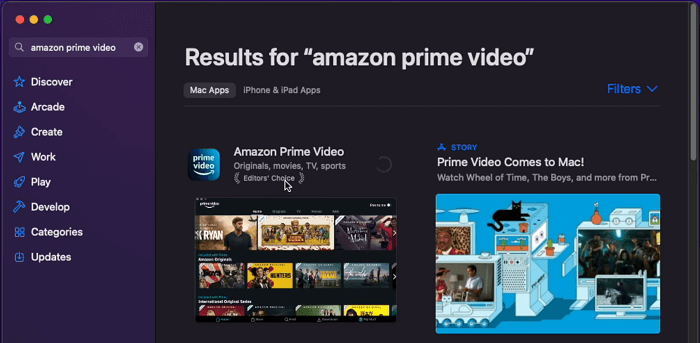
After downloading, you can check where does Amazon Prime video download to your Mac according to the situations below.
- For purchased Prime movies, you can locate them under "Video > Amazon Prime Video" by default.
- For streaming Amazon Prime videos, they are just cache files that cannot to read by other players. To navigate them, try "containers > prime video > data > library > com.apple.UserManagedAssets".
2. Download Amazon Prime Videos to MacBook with Downloader
As mentioned before, the official Prime Video downloads will expire after certain days. To keep Amazon Prime downloads forever, you need a professional downloader.
Here we recommend MovPilot Amazon Prime Video Downloader. This handy software works perfectly on Mac computers running macOS 10.11 and above with both Intel chips and Apple Silicon chips. It helps you easily access the whole Prime Video library, download videos from Amazon, and convert Prime videos to MP4 or MKV format. The downloads will be stored permanently on your Mac drive, and you can watch them using QuickTime Player without hassle.
👍 Explore more amazing features of MovPilot:
- Download Amazon Prime movies to MP4/MKV as you like.
- Retain FHD resolution and Dolby Surround Audio.
- Batch Mode to save multiple Prime episodes together.
- Remove encryption in Amazon Prime videos for flexible playback.
- Ultrafast downloading speed to grab Amazon Prime content.
Now follow the steps below to download Amazon Prime videos to Mac and watch offline right away!
Step 1. Log into your Amazon Prime Video account
Install and launch MovPilot Amazon Prime Video Downloader on your MacBook or iMac. Select the Amazon website you are using and log in to your Amazon account.
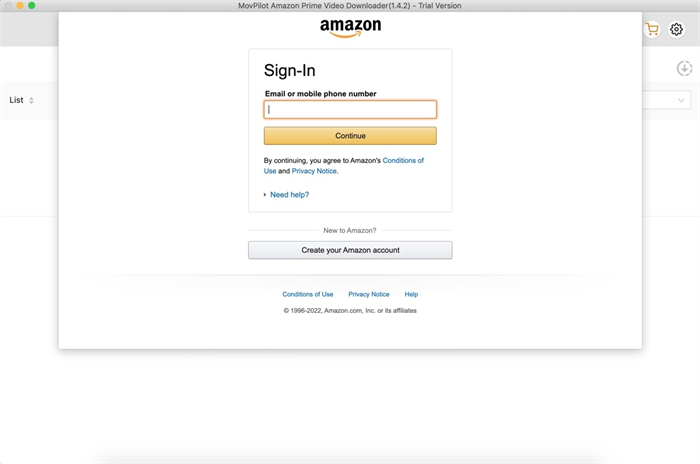
Step 2. Search for Amazon Prime movies or TV shows
Enter the name of the movie or TV show you want into the search bar. Or you can copy and paste the video URL from Prime Video into the search field. The result will be shown in a second.
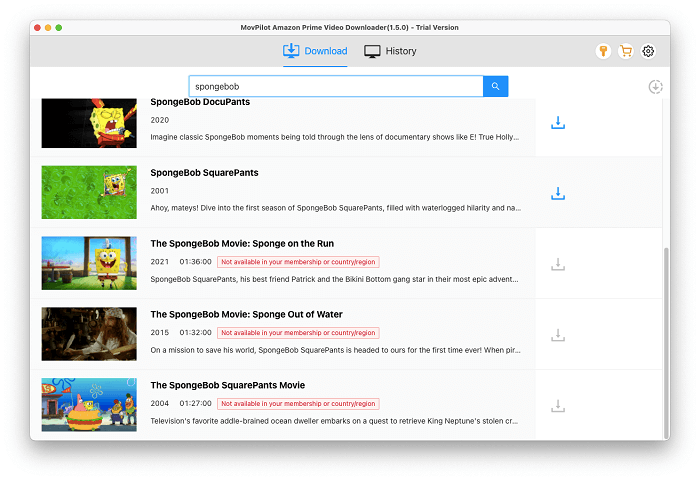
Step 3. Download Amazon Prime Videos to MacBook/iMac
For a single Prime movie, simply click the download button.
For a Prime series with multiple episodes, tick the episodes you want, then click download to save them all.
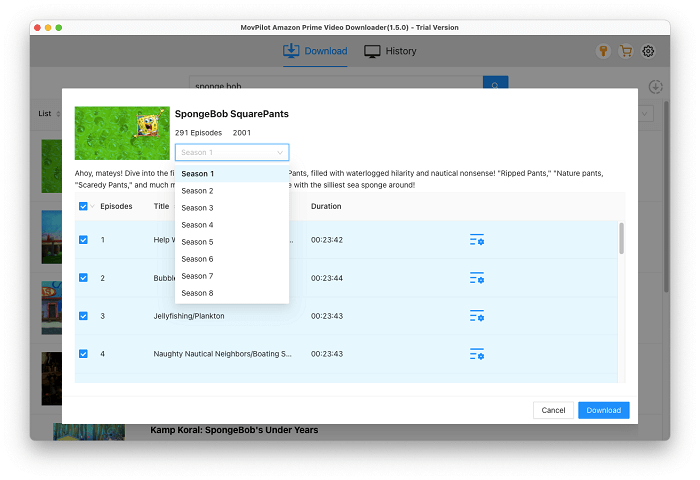
After downloading with MovPilot Amazon Prime Video Downloader, check your downloads in the "History" tab, and get them for offline watching with QuickTime Player.
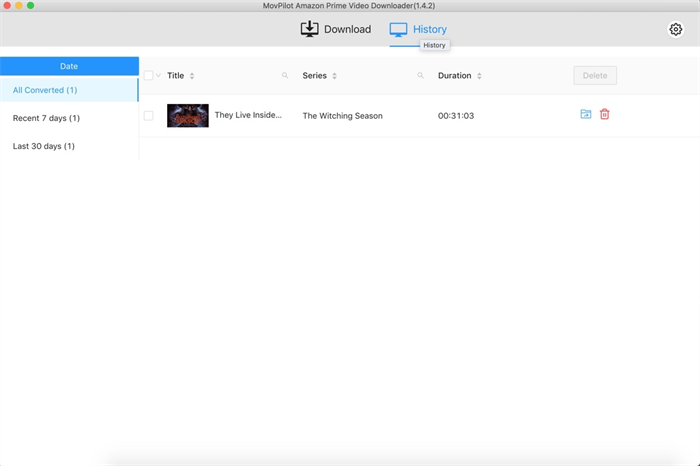
👀 You May Also Like:
FAQs on Downloading Amazon Prime Videos to Mac
Can I download Amazon Prime videos to Mac with online tools?
Yes. There are some online converters such as Keepvid, which can analyze the link and convert Amazon Prime video to MP4 files. And then, you can download the converted Amazon Prime videos to your MacBook/iMac.
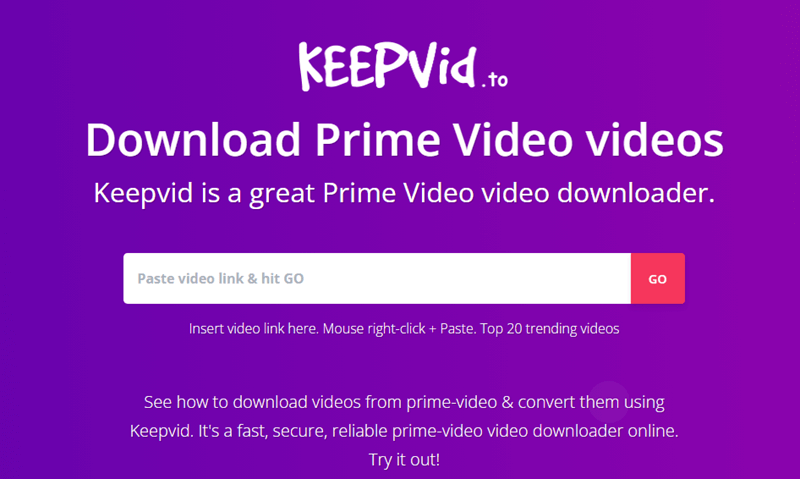
What else should I know about Prime Video download on Mac?
When downloading videos on Prime Video for Mac, it's essential to pick the right download quality. Prime Video offers three levels: "Best", "Better", and "Good" based on different resolutions. For high video quality, choose "Best". If storage space is a concern, go with "Good". For a balance between the two, select "Better".
Also, Prime Video has an "Auto Downloads" feature that can automatically download episodes while watching a series. By default, it downloads three episodes, but you can adjust this to anywhere from one to five episodes and set it to delete watched episodes automatically. This feature is handy if you're binge-watching a series and want the next episodes ready to go.
Final Words
Now, you've learned how to download Amazon Prime videos to MacBook/iMac. When you encounter the official Amazon Prime download limitations, MovPilot Amazon Prime Video Downloader comes as the first aid. It helps you download Prime movies as plain MP4 files that can be saved on your Mac drive forever. Click the download button to get MovPilot and say goodbye to the expiration of downloads!
MovPilot Amazon Prime Video Downloader
Download Amazon Prime Movies and Shows to Watch Offline Easily!






