“Can I watch HBO Now on my smart TV?” “How to watch HBO Max on smart TV?”
As long as you have an HBO subscription, you must want to watch Max movies on your smart TV, and share the amazing 4K playback effect with your friends and family. Therefore, this post will show you how to easily get and watch HBO Max on smart TV, and will offer you the best HBO video downloader – MovPilot Max(HBO) Video Downloader – to help you achieve this goal even without the Internet. Let’s get started!

You May Also Like:
Method 1: Install and Get HBO Max on TV
HBO Max launched its supported app for TV of certain models. If your TV is one of them, you can directly install the HBO Max app and then enjoy the HBO Max movie playback on your smart TV without extra help.
Which Devices Work with Max App?
Check these HBO Max supported TV models list and see if you can directly process the installation to enjoy the direct high-quality playback service brought by HBO Max:
- Amazon Fire TV
- Android TV
- Apple TV
- Cox Contour 2 and Contourthe Stream Player
- LG Smart TV
- PlayStation
- Roku
- Samsung TV
- VIZIO Smart TV (2016 models and later)
- Xbox
- XClass TV
- Xfinity X1 and Flex
How to Install and Sign in to HBO Max on TV
If you have made sure that your smart TV is supported by the HBO Max app, you can directly go to the app store on the device or directly search for the HBO Max app to install. For example, on Amazon Fire TV, simply go to “Find” and enter HBO Max to search for the app to install; on Apple TV, you can open the App Store and quickly get the HBO Max app downloaded just by clicking.
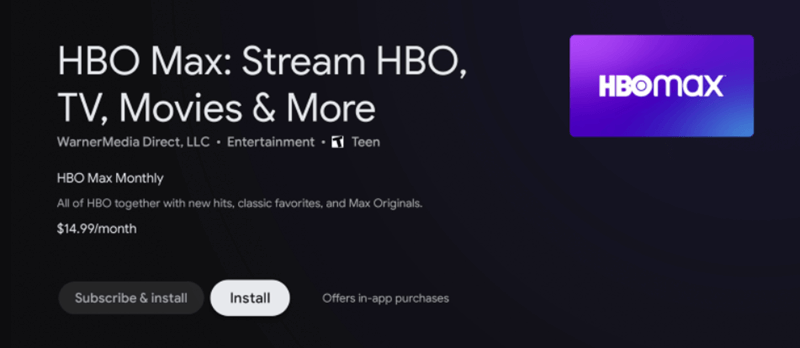
When you get the HBO Max app installed on your smart TV, just activate the HBO TV sign-in to access HBO Max movies and TV shows for playing on the large screen immediately. Just follow the steps here to sign up for the app (taking Amazon Fire TV, Android TV, Apple TV, and PlayStation as an example).
- After installing HBO Max, open the app on your smart TV and select the “Profile” option.
- Choose “Sign in”.
- Directly type your account and enter your password to complete signing in to the HBO Max app now.
Once you have signed in to n the HBO Max app, you can then search for the HBO Max movies or shows you like and directly play them on the smart TV.
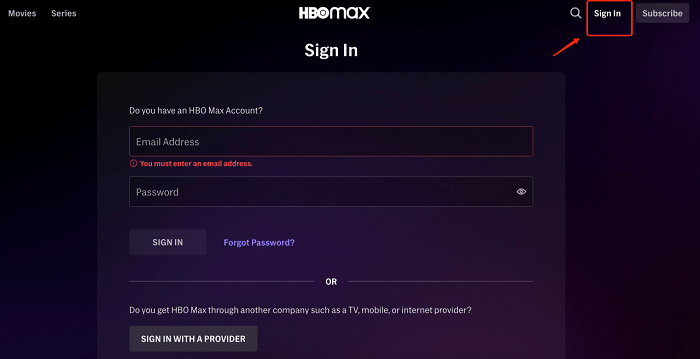
Method 2: Cast HBO Max to TV with Chromecast
If your smart TV is not supported by the HBO Max app, you need to find other ways to play HBO Max videos on the smart TV. Chromecast is one of the ways that can work to help you. No matter if you are using a mobile device or a computer, Chromecast can help you play HBO Max on smart TV easily. In the following tutorial, you can see how to operate it on different devices.
Set up Your Chromecast
When you get a Chromecast device, before starting to play HBO Max movies and TV shows through it, you will need to set it up to connect with your smart TV first. Simply by plugging it to the HDMI port on your TV, and then install the Google Home app on your iOS/Android device. The preparation is finished.
Cast HBO Max from Phone or Tablet to Your TV
After setting up Chromecast, on your phone or tablet, you also need to install HBO Max app at first. Then using the Google Home app, you can directly play HBO Max movies and TV shows to TV through Chromecast.
- Firstly, you need to make sure that Chromecast and your phone or tablet device are connected to the same Wi-Fi.
- Then open the HBO Max app. Now you can select any movie or TV show to play directly.
- While the HBO Max video is playing, click the “Cast” button and select the detected Chromecast device from the list, and then you can enjoy the playback on TV directly!

Cast HBO Max Website from Computer to Your TV
On a computer, you don’t need to install HBO Max software but only use the Chrome browser to make the HBO Max videos playable on your smart TV. Just follow the steps here.
- Also, you need to first check whether your Chromecast and the computer are connected to the same Wi-Fi.
- Next, open Chrome browser and go to the official website of HBO Max to search for the movie or TV show you want to play on the smart TV.
- After finding the video, play it and click the “Google Cast” button to select to play it through Chromecast on the smart TV.
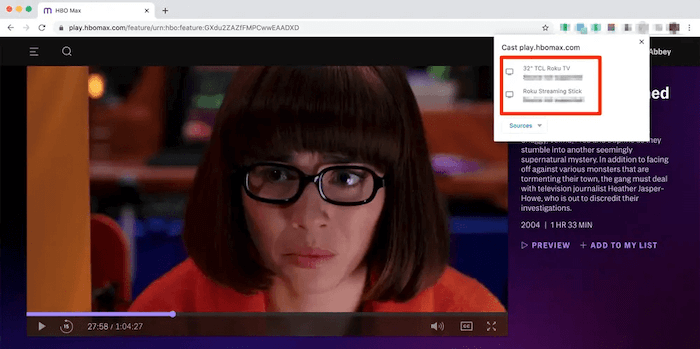
Method 3: Watch HBO Max with HDMI Cable
You can use an HDMI cable to connect other devices like phone/tablet to smart TV to make HBO Max videos playable on TV even without installing the app directly.
Before you start, you need:
- An HDMI 2.0+ cable and possibly an adapter (e.g., iPhone or iPad: Apple Lightning Digital AV Adapter, Mac or iPad Pro: Apple USB-C Digital AV Adapter)
- A TV that supports HDCP 2.1+
The tutorial here will show you how to cast HBO Max to TV with an HDMI cable.
- Use an HDMI cable to connect your phone, tablet, or computer to the smart TV first.
- Then use your mobile device or computer to install and open the HBO Max app.
- Find the HBO Max movie or episode you want to play. Now when you start watching, it will play directly on your smart TV.

Method 4: Use AirPlay to Stream or Mirror HBO on TV
For iPhone, iPad, or Mac users, the AirPlay function also helps to play HBO Max on smart TV with just several easy clicks. Now, you can learn about using the free feature and enjoy the HBO Max video playback on a large TV screen from your iOS devices.
Tips:
These 2 methods can only be used by users whose smart TV is an “AirPlay 2-compatible device”.
Stream Max to Smart TV Using AirPlay
- Connect your iOS or Mac devices to the same Wi-Fi as your AirPlay 2-compatible smart TV.
- Turn on the AirPlay function on both devices.
- Play HBO Max video from the app on your iOS or Mac device.
- Tap the screen and then the AirPlay icon, and choose your smart TV.
Mirror HBO Max to Smart TV
- Connect your iOS/Mac and your smart TV to the same Wi-Fi.
- Play the HBO Max movie in the app on your iOS/Mac.
- Mirror your screen to smart TV:
- iOS devices: Scroll down the “Control Center” menu and select “Screen Mirroring”. Just choose your smart TV and then the HBO Max video will be played on your smart TV directly.
- Mac devices: Open a web browser and log in to your HBO Max account. Simply click the AirPlay icon on the top menu bar. When the computer detects the TV, choose it and enjoy the HBO Max playback now.
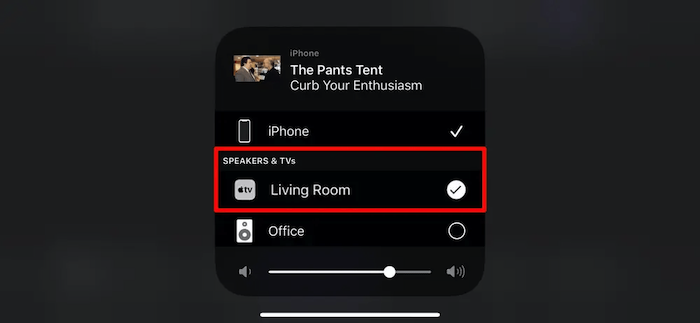
👀 Related Reading:
FAQs About Watching HBO Max on TV
Can You Watch HBO Max Offline on TV?
Yes, you can. After purchasing, renting, or subscribing to HBO Max, you can download content for offline viewing. However, downloads are only available for 48 hours after you start watching. After this period or when your subscription ends, the content will be automatically removed from your offline library.
Given the limits above, a computer program called MovPilot Max(HBO) Video Downloader is the best choice to keep your favorite HBO Max videos without expiring. With its powerful features, you can easily remove the streaming ads and DRM protection to download any HBO Max movie to 1080P MP4/MKV files. Thus, you can save the downloaded HBO Max movies permanently and watch them offline on your smart TV.
Why is HBO Max Not Available on My Smart TV?
Your TV model is not compatible with HBO Max. Some older smart TV models may not have the necessary software to run specific apps. Click here to check if your smart TV is compatible with the Max app.
Conclusion
Playing HBO Max on smart TV is not difficult. As you read from this article, you have gotten several easy ways to do it. But for a limitation-free method, the extra tool, MovPilot Max(HBO) Video Downloader will be a better choice. You can freely install it to try the functions now. Once the HBO Max videos are downloaded as MP4 files, just use a USB stick and then insert it into the smart TV to play without any time limitations!
MovPilot Max(HBO) Video Downloader
Download Max(HBO) Movies and Shows to Watch Offline Easily!







