HBO Max has been attracting tens of millions of watchers all over the world with its viral movies, excellent shows, and exclusive Originals. Moreover, it boasts great compatibility on different platforms. Being a Mac user, there is an HBO Max app for Mac available.
However, the download option is only accessible for the HBO Max app on phones and tablets. So, what to do if you want to download HBO Max movies and episodes for offline playback on Mac? This is the right place to be. Let's reveal the magic of how to download HBO Max videos on Mac here.
😍You May Like: Max Download Limit: Know It & Remove It

Can I Download HBO Max Movies on My Mac?
The official answer is No. There's no official Max app for Mac. Although Max allows ad-free subscribers to download HBO Max shows and movies to watch offline, the download feature is exclusive to mobile devices, smart TVs, and game consoles. You cannot download titles from HBO Max on your Mac through official channels.
However, you can use third-party HBO Max video downloaders to download HBO Max videos for offline playback on a MacBook Air, MacBook Pro, or iMac. Read on and learn how it works and get your desired HBO Max videos downloaded on Mac.
How to Download HBO Max Videos on Mac with Any Plan
Among hundreds of third-party HBO Max downloaders, MovPilot Max(HBO) Video Downloader is the top-rated choice. No matter if you subscribe to the with-ads plan or ad-free plan, you can download Max shows, series, and movies to your Mac for flexible offline playback.
Notably, MovPilot removes HBO Max download limits. So that you can download unlimited quantities of HBO Max videos to DRM-free videos on Mac and keep them forever. With FHD resolution and Dolby 5.1 surround sound, MovPilot ensures you get a cinema-like watching experience when watching HBO Max videos offline on your Mac.
Amazing Features of MovPilot Max(HBO) Video Downloader:
- Download HBO Max videos to DRN-free MP4/MKV.
- Save FHD HBO Max videos at 5X speed.
- Download multiple HBO Max titles in batch.
- Remove streaming ads of HBO Max videos.
- Choose your preferred audio tracks and subtitles.
With an in-built web browser, it's as easy as falling off a log to instantly access and download videos from HBO Max on Mac. All the video library is within your hand. Now, let's grasp the idea of how it works below.
STEP 1. Download and Install the MovPilot Max(HBO) Video Downloader
To begin with, you should click the Free Download button above and follow the on-screen instructions to install MovPilot Max(HBO) Video Downloader on your Mac. Then, launch the program and sign in to your HBO Max account.
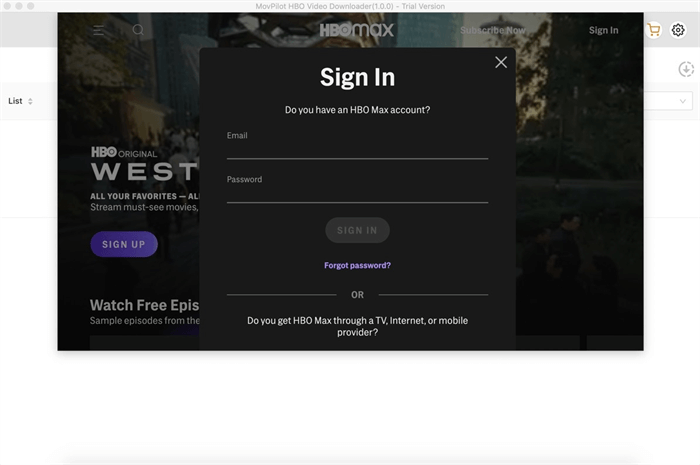
STEP 2. Search for HBO Max Shows and Movies
With its default web browser, you can directly search for your desired shows or films on HBO Max. After that, you'll see the related results listed on the screen.
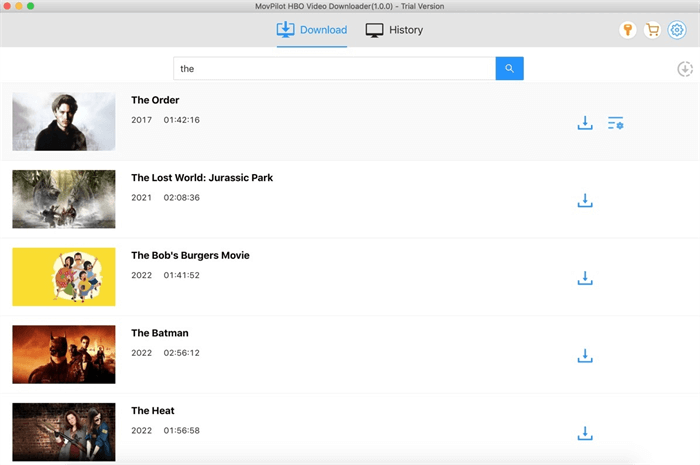
STEP 3. Customize Output Parameters
Now, go to the "Gear" icon and bring up the "Settings" window. You can decide on the Output Format (MP4 or MKV), Video Codec (H.264 or H.265), Output Folder, and Download Speed.
Moreover, you can select a preferred audio track or subtitle to keep in the process.
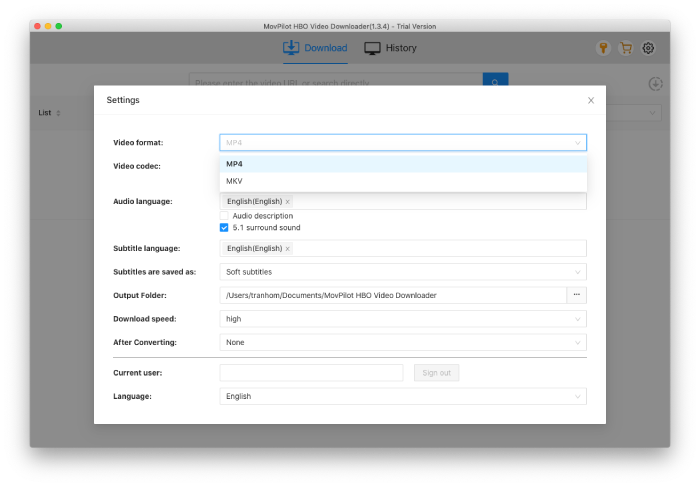
STEP 4. Download HBO Max Videos on Mac
Back to the results, click the "Download" icon behind your desired title. To download HBO Max shows, you'll be prompted to choose episodes to proceed. After the downloading tasks are complete, switch to the "History" tab to watch them offline.
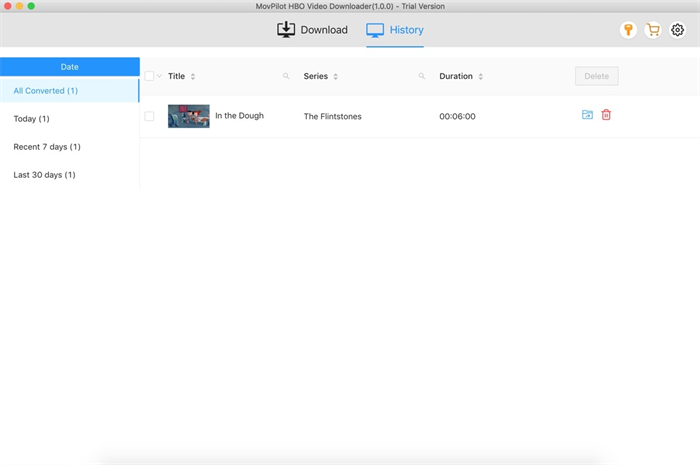
FAQs About Downloading HBO Max on Mac
Also, we've collected and listed a few frequently asked questions related to downloading HBO Max here. Please feel free to check out your interesting questions.
Can I download the HBO Max App on Mac?
Generally, you cannot download the HBO Max app on Mac, since Max doesn't officially offer a Mac app. However, Macs equipped with Apple Silicon (M1 and later) and running macOS 12.0 or later can run iOS apps. So you can install the iOS version Max app on your big-screen Mac and enjoy HBO Max videos with the steps below:
- Navigate to the App Store on your Mac.
- Search for Max.
- Adjust the filter to iPhone & iPad Apps.
- Click GET to install the iOS version Max app on your Mac.
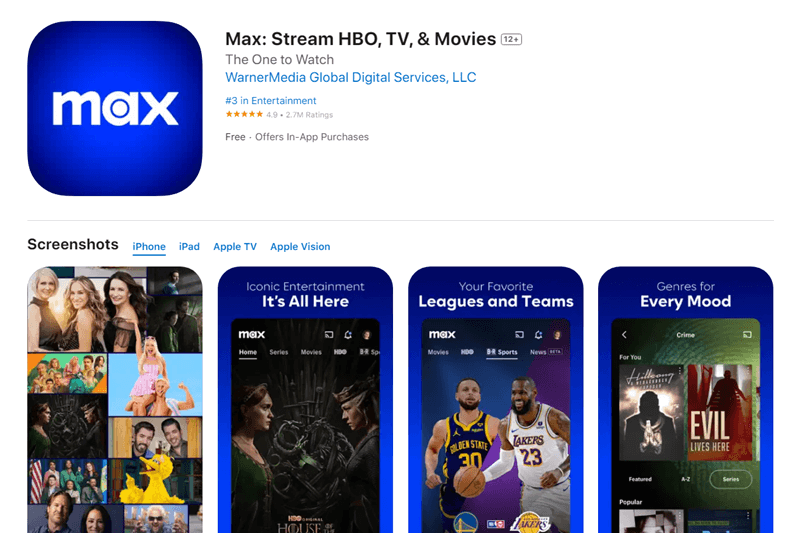
How do I watch HBO Max offline on my MacBook/iMac?
Since HBO Max doesn't bring the download feature for Mac and Windows computers, you'll need to resort to professional software like MovPilot Max(HBO) Video Downloader, which enables you to download HD videos from HBO Max to all models of Mac for offline playback.
The Bottom Line
You will get the rope of how to download HBO Max videos on Mac now. To watch HBO shows and movies on its app, your Mac needs to be equipped with an Apple M1 chip or above. However, you cannot download HBO Max videos to watch offline using its desktop app.
Instead, MovPilot Max(HBO) Video Downloader will be a good helper to download titles from HBO Max to your Mac with high quality in 1080p. You can download unlimited videos to save them locally and enjoy seamless playback even without a subscription if you're offline or outside the US. To leverage your subscription or free trial, this is an ideal downloader to get started.
MovPilot Max(HBO) Video Downloader
Download Max(HBO) Movies and Shows to Watch Offline Easily!






