It is a wise choice to watch Disney Plus movies offline to get rid of network outages. However, since high-quality Disney Plus downloads take up a lot of storage space, it is challenging to download more Disney movies to enjoy when your device is out of space. Don't worry, here we'll help you to download Disney Plus movies to SD card with MovPilot Disney Plus Video Downloader. Thus, you can leave more storage space for your new Disney relish with no need to delete the existing ones. Just scroll down and continue reading!

Can You Download Disney Plus to SD Card?
Yes, you can. Disney Plus supports downloading movies directly to an SD card to save your device storage. You just need to go to the settings in the Disney Plus app and set your SD card as the download location.
However, it's important to note that not all devices support SD card expansion. Typically, Android phones and tablets(including Amazon Fire tablets) support SD card expansion. On the other hand, Google Pixel phones, iPhones, and iPads do not support this feature, so you can only change the Disney Plus download location to an SD card on Android devices.
Here are the steps to change the Disney Plus Download Location to SD Card on an Android/Fire Tablet:
- Open the Disney Plus app, and tap the profile icon in the lower-right corner.
- Tap "App Settings", and scroll down to find the "Download Location".
- Choose "External Storage".
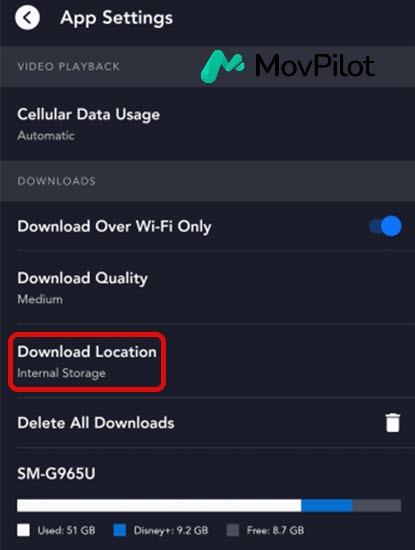
Tips:
- Disney Plus app only allows adult accounts to change the App settings. You cannot change the download location under a child profile.
- If you want to download Disney Plus movies to Amazon Fire Tablet, you need to format the SD card as external storage. If the SD card was formatted as internal storage, you can't set the SD card as the download location.
There's another thing you should know: Due to Disney Plus official download limits, the videos downloaded to your SD card can only be watched on the original device. If you move the SD card to another device, the downloads on the SD card will be unreadable. To get rid of such inconvenience, just read on.
How to Download Disney Plus to SD Card for Flexible Playback
To view Disney Plus videos downloaded onto an SD card across various devices, you will need some third-party downloaders that can save Disney+ videos as plain MP4 files.
MovPilot Disney Plus Video Downloader is such a powerful Disney Plus movie downloader to help you achieve that. MovPilot removes the encryption on downloaded Disney Plus videos, making them able to be played with any local player on any device.
Although MovPilot is a desktop program for Windows and Mac, it supports directly downloading movies to external storage. So you can use it to directly download Disney Plus movies to USB drive, as well as SD cards.
👍 Highlighted Features of MovPilot Disney Plus Video Downloader
- Download Disney Plus movies or TV series to MP4/MKV
- 5X faster speed to rip videos from Disney Plus in batch
- Save all original audio and subtitles in various languages
- Retain Dolby Atmos 5.1 surround sound for superior playback
- Directly download Disney Plus movies to USB, external SSD, and SD card.
Now follow the steps below to download Disney Plus videos to SD card via MovPilot:
Step 1. Download, install, and launch MovPilot Disney Plus Video Downloader on your computer. Sign in with your Disney Plus account.
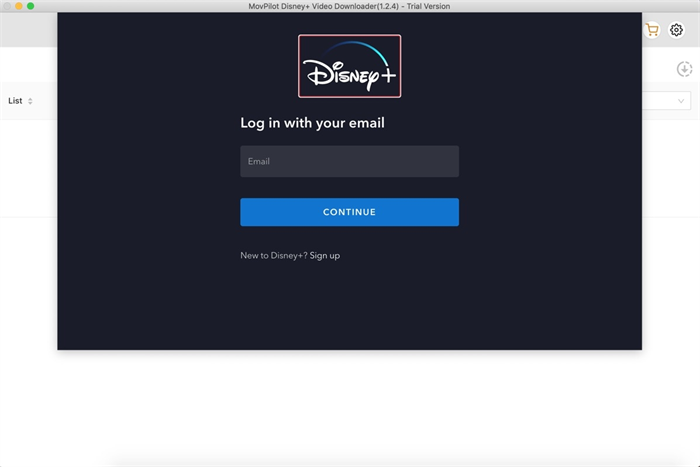
Step 2. Connect your SD card to the computer with a card reader. Go to Settings in MovPilot, and set your SD card as the output folder. (You can also download the movies to your computer first and then transfer it to the SD card.)
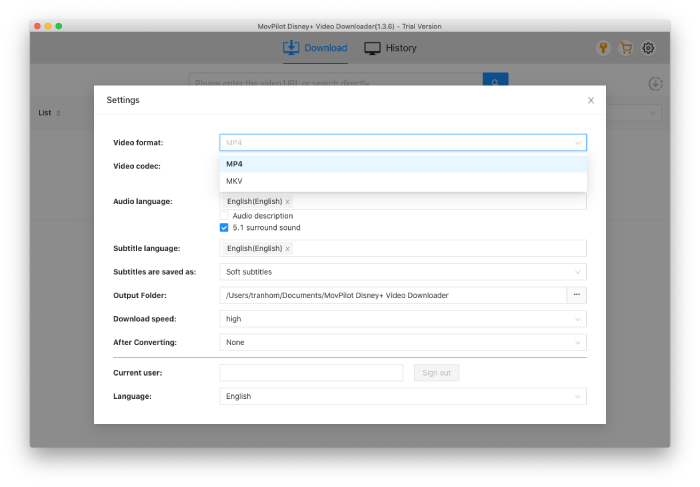
Step 3. Search for a Disney Plus movie or series you want to download.
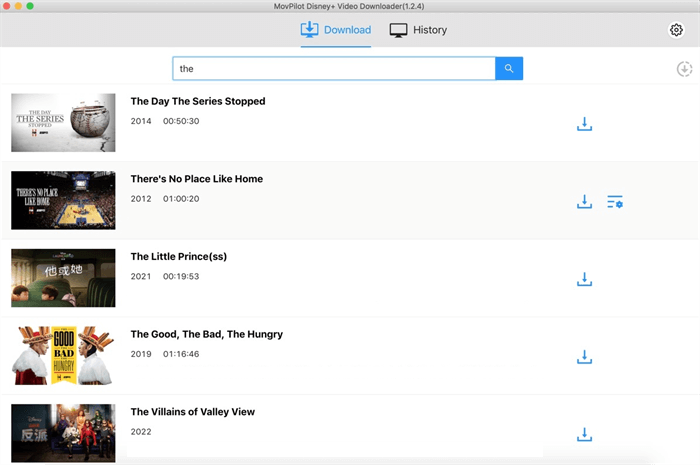
Step 4. Click the download button to save the movie to your SD card. After that, check your downloads in the History tab.
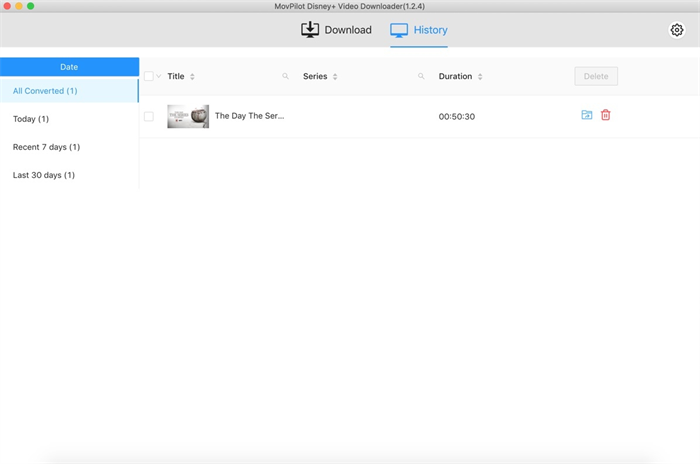
💡 Note:
The downloaded Disney Plus movies/TV shows are for personal use only. Please do not use them for commercial purposes or infringe on copyright.
FAQs about Downloading Disney Plus to SD Card
Can all devices support downloading Disney Plus movies to SD Card?
Not all devices support downloading Disney Plus to SD card. On an Amazon Fire Tablet, you cannot download Disney Plus movies to an SD card that is formatted as internal storage. Only an SD card that is formatted as external storage can be set as the download location.
Also, you cannot download Disney Plus movies to SD card on iOS devices that don't support SD card expansion.
Is there a limit on the capacity size of an SD Card for Disney Plus?
No. As long as your SD card is matched with your device, and it can be successfully read, you can download the Disney Plus videos to the SD card. (Remember to format the SD card as external storage.) Just use a compatible card with the maximum space to download high-quality videos.
Conclusion
To sum up, due to some download limits set by Disney Plus, it is troublesome to download more Disney movies when the device is out of space. To better solve this problem, MovPilot Disney Plus Video Downloader will help you download Disney Plus movies to SD card to enjoy them anytime and anywhere more easily and more smoothly. Hit the button below, and have fun with your movie time!
MovPilot Disney Plus Video Downloader
Download Disney Plus Movies and Shows to Watch Offline Easily!






