Hulu 是一个流行的视频流媒体平台,提供大量电视节目、电影和独家原创作品,让您可以一站式观看自己喜欢的剧集、连续观看不同季节目以及观看直播电视节目。它还与 Disney+ 合作,提供 Disney Bundle Trio Basic,涵盖 Hulu、Disney+ 和 ESPN+ 的内容。
如果您对使用 Hulu 非常感兴趣,但对其了解不够,那么本文将最能满足您的需求!在这里,我们将向您展示 Hulu 的服务、内容、定价计划和使用方法,以帮助您更好地掌握该平台。现在请继续阅读以获取更多信息,并为在 Hulu 上狂欢观看做好准备!
Hulu 提供什么服务?
Hulu 是主流视频流媒体平台,提供种类繁多的内容,满足各种口味和兴趣。内容包括热门电视剧、大片、纪录片、儿童内容、网络节目、自己制作的原创作品等,并涵盖动作、喜剧、犯罪、恐怖、体育、科学技术等各种类型。
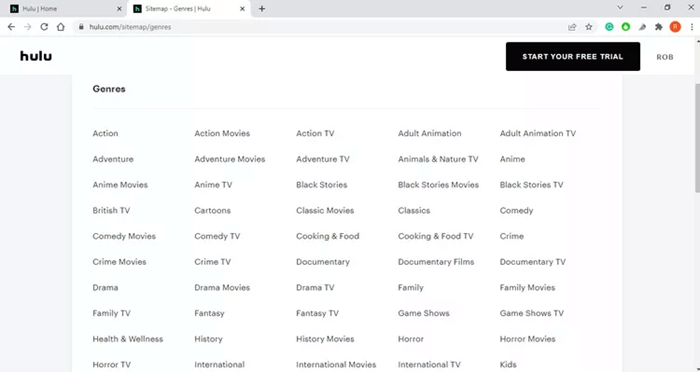
除了点播库之外,Hulu 还提供许多其他服务,可以大大改善您的观看体验。
- 电视直播:Hulu + Live TV 提供超过 95 个直播电视频道,包括娱乐、体育、新闻和家庭频道。
- 附加组件:Hulu 提供各种附加功能,包括娱乐、体育和无限屏幕,以及添加优质网络(如 Max、Paramount+ with SHOWTIME、Cinemax 和 STARZ)的选项,需支付额外的月费。
- 视频下载:Hulu 还为 Android、iOS 和 Amazon Fire TV 上的用户提供下载功能,以便他们将视频保存在设备上以供离线观看。
Hulu 不仅可通过浏览器访问,还可在多种设备上使用。如果您是 Hulu 订阅者,您将能够在以下设备上观看 Hulu 视频:
- Amazon Fire 平板电脑和电视(Fire OS 5.0 及更高版本)
- Android 手机、平板电脑和电视
- iOS 设备
- Apple TV(第四代或更高版本)
- Chromecast
- LG 和三星等智能电视
- Roku
- Xbox 和 PlayStation 等游戏机
Hulu 的定价计划是什么?
如果您是新 Hulu 用户并注册了新的 Hulu 帐户,Hulu 将提供 30 天免费试用 让您先体验流媒体服务,然后再支付订阅费用。免费试用仅适用于按需 Hulu 计划(广告计划和无广告计划)。要获得 30 天免费试用,您只需前往官方网站并登录您的新 Hulu 帐户。然后在订阅 Hulu 计划的页面上,您将找到“开始免费试用”选项。
如果您对 Hulu 的服务感到满意,并希望在免费试用后继续享受其内容,您可以订阅以下四个 Hulu 计划之一: 葫芦, Hulu(无广告), Hulu + 直播电视, 和 学生版Hulu。这些计划的价格如下表所示:
| 葫芦 | Hulu(无广告) | Hulu + 直播电视 | 学生版Hulu | |
|---|---|---|---|---|
| 价格 | $7.99/月 | $17.99/月 | $76.99/月 | $1.99/月 |
| 额外信息 | 第一个月免费 | / | 前 3 天免费 | 仅限大学生 |
如何注册 Hulu 进行流媒体播放?
在介绍了 Hulu 的功能和定价计划之后,本文将教您如何注册 Hulu 来播放您最喜爱的电视节目或电影。
步骤1. 在计算机上的浏览器中访问 Hulu 网站。在欢迎页面上,您可以选择套餐或 仅注册 Hulu.
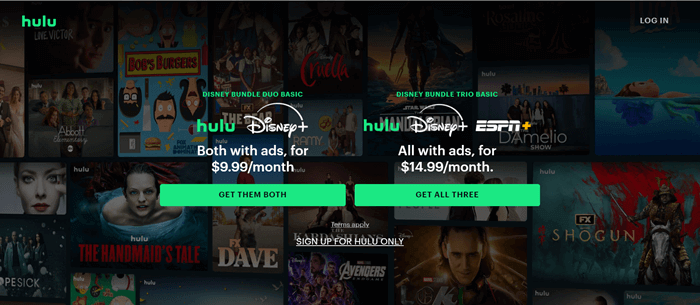
第 2 步。 单击“选择”以根据您的需求选择一个计划。
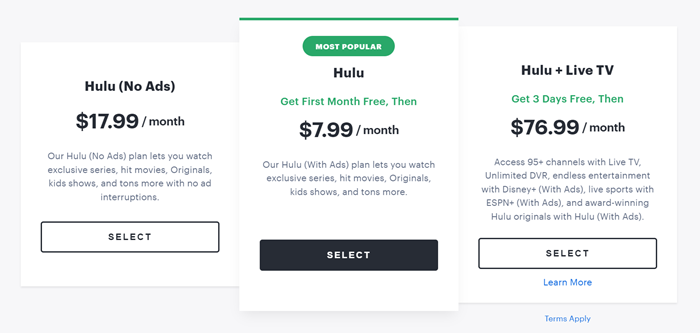
步骤3. 按要求填写您的个人信息,然后单击继续。
步骤4. 自定义您的付款详情,然后单击提交。
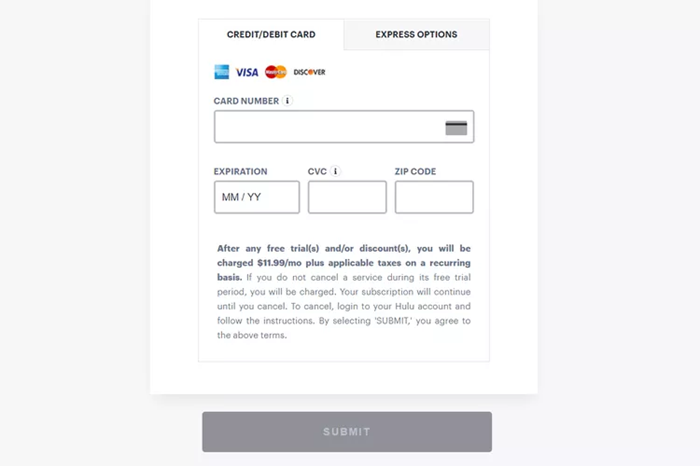
笔记:
如果你不再需要 Hulu 流媒体服务,你可以 取消你的 Hulu 订阅计划 随时。退出 Hulu 套餐后,您仍然可以享受 Hulu 内容,直到结算周期结束。但如果您取消免费试用,Hulu 内容将立即不可用。
步骤5. 选择您想要从中获取内容的高级附加组件,然后单击“查看更改”。
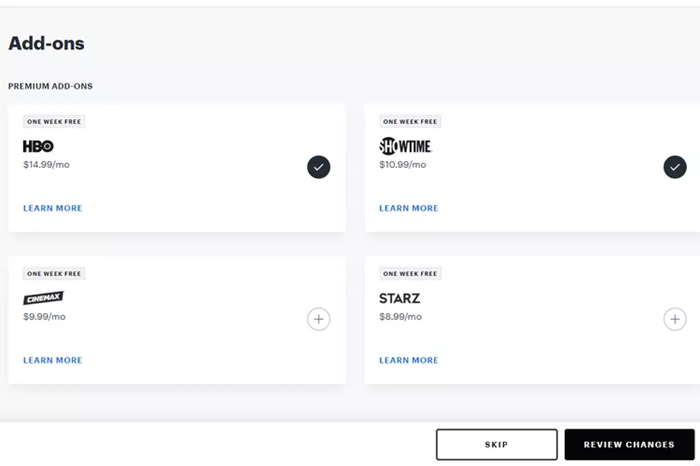
步骤6. 单击“下一步”填写您的个人资料信息,然后您就可以使用 Hulu 了。
现在,您可以通过切换到不同的页面(例如直播、电视、电影等)来观看任何您想要的 Hulu 视频。当您找到所需的电视节目或电影时,只需单击它即可流式传输视频。如果找不到,请使用放大镜搜索标题。此外,您还可以 下载 Hulu 节目和电影 点击视频页面上的下载按钮即可下载。但请注意,下载功能仅适用于 Android、iOS 和 Amazon Fire 设备。
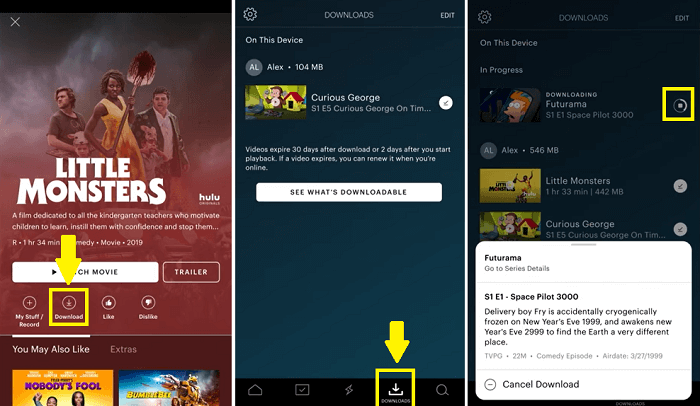
常见问题解答:Hulu 能在美国以外地区使用吗?
目前,Hulu 仅适用于美国地区。如果您身在美国之外,并且想要享受 Hulu 视频流,则可以使用 VPN 来提供帮助。但问题是 Hulu 使用了先进的技术来限制 VPN 访问应用程序中的视频资源。因此,要在美国以外播放 Hulu,使用第三方工具 MovPilot Hulu Video Downloader 可能是您的不错选择。
MovPilot Hulu 视频下载器 内置 Hulu 浏览器,可直接搜索任何 Hulu 视频 将其转换为 MP4 高清质量的文件,并保存原始音频/字幕。这样,无论您身在何处,即使使用 Hulu (Ad) 计划,您也可以无限次离线观看 Hulu 视频。该软件还可以批量下载 Hulu 视频,帮助您节省大量时间。
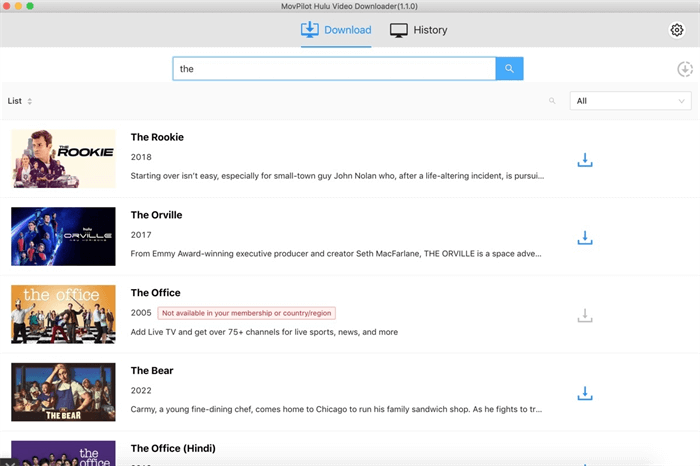
结论
本文对 Hulu 进行了全面介绍,帮助您进一步了解该流媒体平台,包括它提供的内容、费用以及提供流媒体服务的工作原理。现在是时候开始使用 Hulu 进行精彩的在线之旅了!或者您也可以绕过区域限制,使用 MovPilot Hulu 视频下载器 永久离线享受。由您选择!








