“我可以把 Amazon Prime 视频下载到移动硬盘吗?”对于那些想要释放设备存储空间、永久离线观看或与他人分享收藏的人来说,这是一个常见问题。如果您也是其中之一,您可能会发现由于 DRM 保护,下载过程并不那么简单。
那么,这真的不可能吗?当然不可能!继续阅读!本文将指导您如何 按照清晰的说明下载并保存 Amazon Prime 电影和节目到您的硬盘上准备好开始了吗?立即向下滚动,了解更多信息!

方法1.通过专业的第三方工具将Amazon Prime视频下载到硬盘(推荐)
要将 Amazon Prime 视频永久保存到外部硬盘,第一步是获取无 DRM 保护的视频。一旦移除 DRM 保护,下载的 Amazon Prime 电影就可以自由移动、复制或存储在任何外部硬盘上,以便长期离线观看。
我们推荐 MovPilot Amazon Prime 视频下载器它可以帮助您有效移除 DRM 保护,并将 Amazon Prime 电影和节目以 FHD MP4/MKV 文件格式下载到 Windows 或 Mac 上的本地文件夹。这确保您可以随时随地离线观看 Prime Video。最棒的是,这款工具还配备了强大的搜索引擎,使整个过程更加轻松便捷。
MovPilot Amazon Prime 视频下载器的主要功能:
- 下载所有 Amazon Prime 视频 全高清 1080P.
- 支持下载购买和租借的 Amazon Prime 视频。
- 将 Amazon Prime 电影转换为 MP4/MKV 没有DRM保护。
- 保留 原始的多语言音频和字幕。
- 将字幕保存为软字幕、硬字幕或外部字幕。
- 提供快速下载速度,将 Amazon Prime 视频批量下载到外部硬盘。
接下来,让我们看看如何借助 MovPilot Amazon Prime Video Downloader 将 Amazon Prime 视频保存到硬盘。
流程 1. 在计算机上将电影从 Amazon Prime 下载到 MP4
被认为是 最佳 Amazon Prime 视频下载器MovPilot 非常人性化。只需点击几下,您就可以从亚马逊下载您喜爱的电影或节目,并将其保存为 MP4 格式,以便稍后轻松传输到外部硬盘。
步骤 1. 启动 MovPilot 视频下载器并登录
在您的 PC/Mac 上下载、安装并启动 MovPilot Amazon Prime Video Downloader。选择您所在地区的亚马逊网站,并在弹出窗口中使用您的亚马逊账户登录。
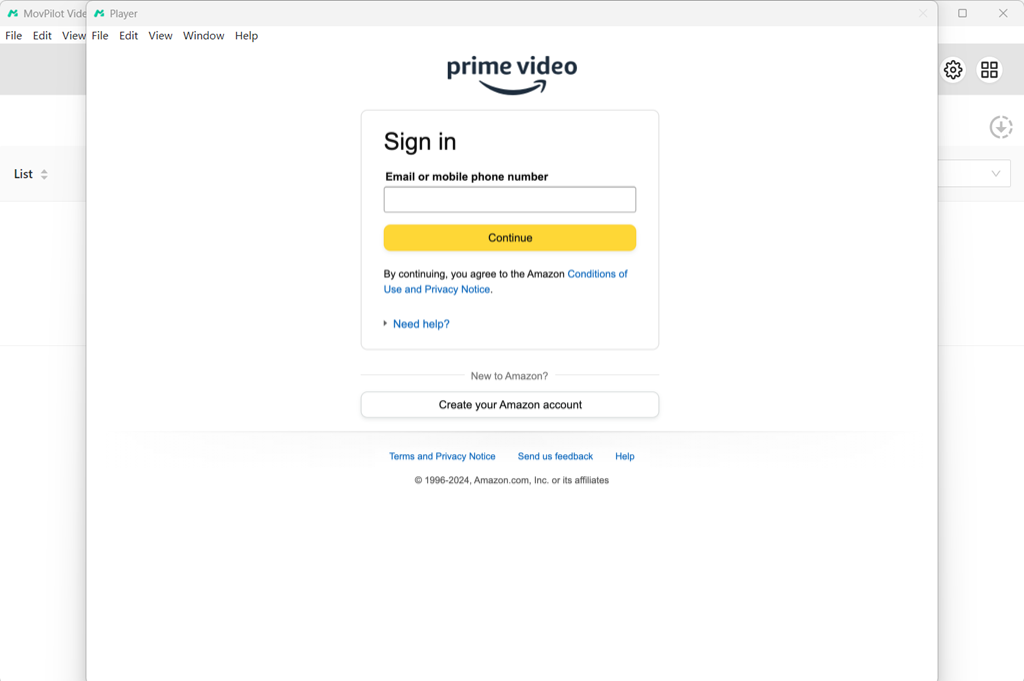
步骤2.打开设置以调整输出参数
现在只需单击右上角的齿轮图标,即可打开“设置”窗口更改“输出格式”、“输出质量”、“输出文件夹”等。
💡 Tips:
如果你的硬盘已经连接到电脑,你可以直接更改输出文件夹 MovPilot Amazon Prime 视频下载器。因此,从下载器下载的所有内容都将保存在您的硬盘上。

步骤3.搜索要离线下载的Amazon Prime电影
然后使用内置搜索功能输入关键字或 URL 来查找您想要离线下载的 Amazon Prime 视频。
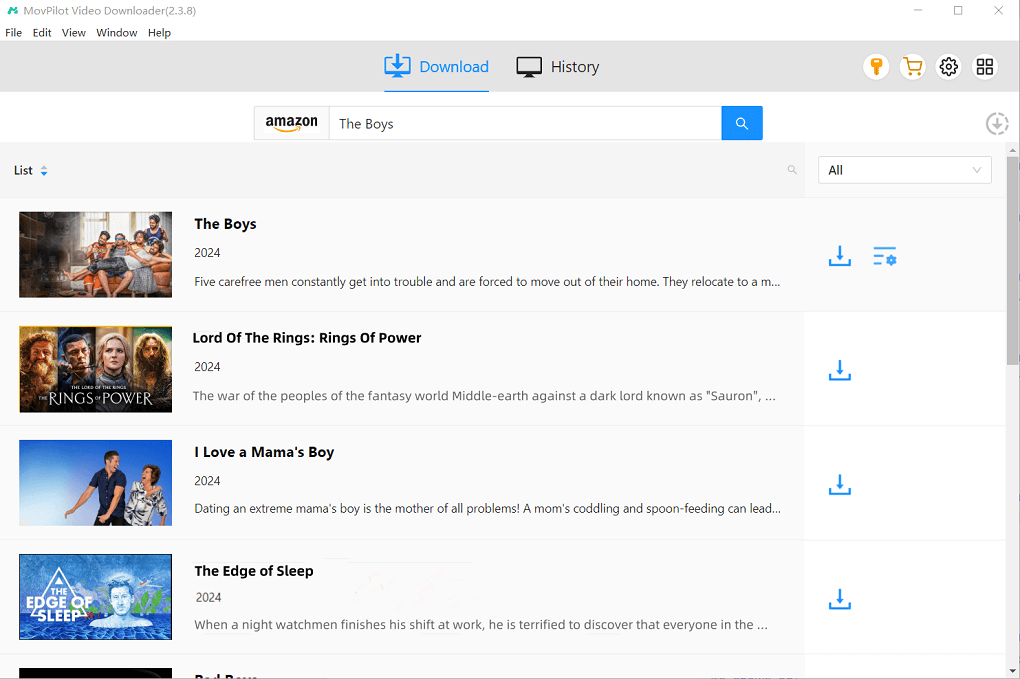
步骤4.将 Amazon Prime 电影下载为 MP4 文件
只需点击“下载”按钮,MovPilot Amazon Prime Video Downloader 就会开始为您下载无 DRM 保护的电影。您可以追踪下载情况,并在“历史记录”中查看已下载的电影。
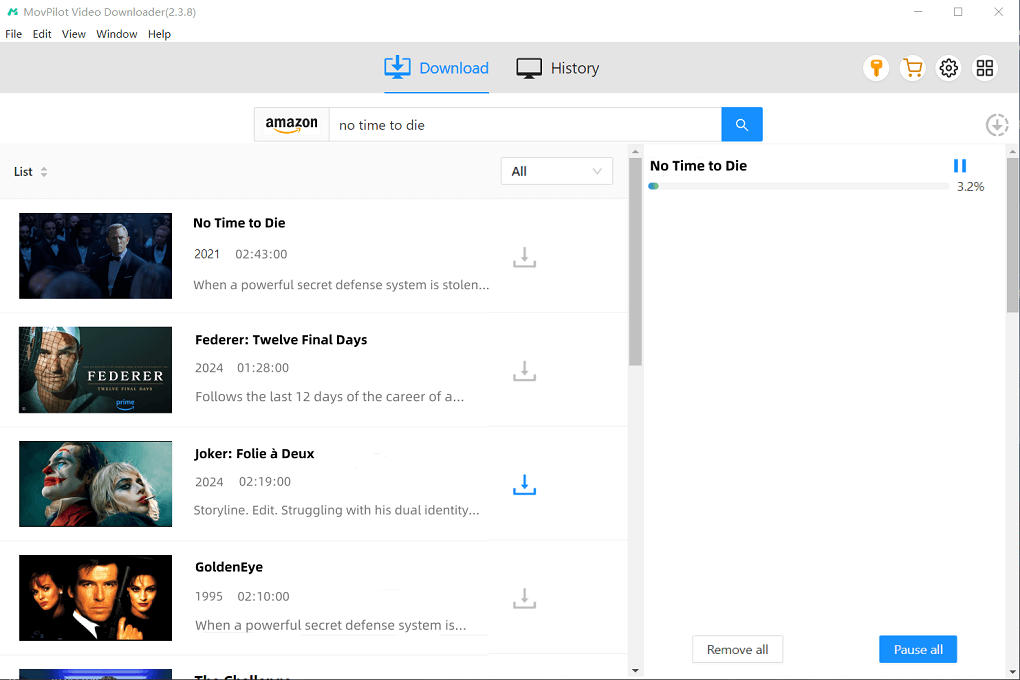
流程2. 免费将无DRM的Amazon Prime视频传输到外部硬盘
在计算机上完成下载过程后,您可以轻松地免费将 Amazon Prime 视频传输到外部硬盘,并且 永久保存 灵活播放电影 无需使用亚马逊应用程序。以下介绍如何将 Amazon Prime 视频移动到 Windows 或 Mac 上的外部硬盘。
在 Windows 上
- 使用 USB 线将硬盘连接到 Windows 计算机。
- 发射 移动飞行员,然后转到历史记录。单击文件夹图标以找到 MovPilot 输出文件夹。
- 打开“此电脑”,选择硬盘的文件夹。
- 直接将文件从 MovPilot 的输出文件夹拖到硬盘文件夹。
在 Mac 上
💡 Note:
NTFS、HFS+ 格式的硬盘与 macOS 不兼容。建议您使用兼容的硬盘或重新格式化现有硬盘。
- 使用 USB 数据线将外部硬盘连接到 Mac。如果硬盘与 Mac 兼容,它将显示在 Finder 中。
- 发射 移动飞行员,然后转到“历史记录”。单击文件夹图标以在 Finder 中找到您的视频下载。
- 选择下载的视频并将其拖到外部硬盘上。
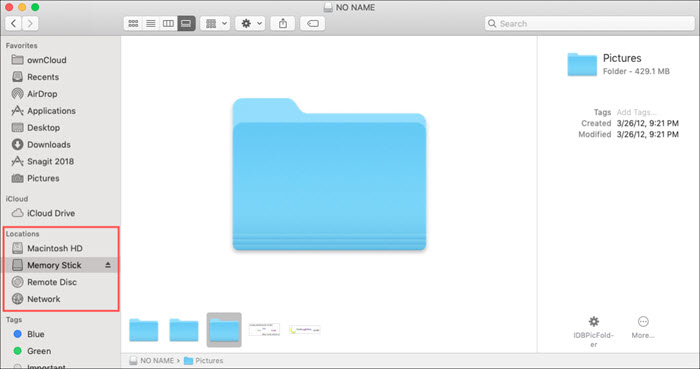
方法 2. 通过官方应用程序将 Amazon Prime 视频保存到硬盘(有限制)
您可能想知道是否可以更改 Prime Video 的下载位置,以便将下载的 Amazon 电影和节目直接保存到外部硬盘。遗憾的是,Prime Video 应用目前不支持更改默认下载路径。
不过,好消息是,你仍然可以考虑移动应用程序的安装路径!这个技巧可以帮助你将 Amazon Prime 视频直接下载到硬盘,从而释放你的内部存储空间。让我们看看它是如何工作的。
在 Windows 上
步骤1. 将外部硬盘连接到计算机。
第 2 步。 前往“设置”>“系统”>“应用和功能”。
步骤3. 从列表中选择 Prime Video 应用。然后点击“移动”按钮。(注意:如果您的应用不是从 Microsoft Store 安装的,则该按钮不可用。)
步骤4. 选择外部硬盘作为目标。
步骤5. 点击“移动”确认操作。之后,任何新的亚马逊下载内容都将直接保存到硬盘中。
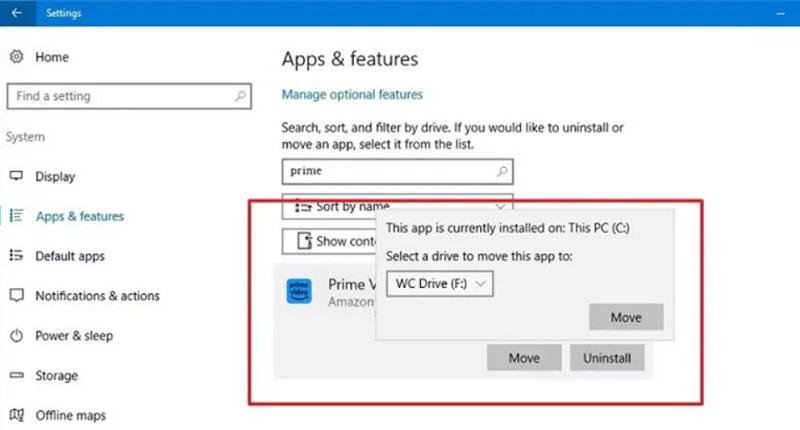
在 Mac 上
步骤1. 连接格式化为 APFS 的外部硬盘。
第 2 步。 打开 Finder 并找到 Prime Video 应用程序。
步骤3. 直接将应用程序拖放到左侧面板中的外部驱动器上。
步骤4. 在 Prime Video 应用上搜索您喜欢的电影或节目。点击下载按钮,即可轻松将 Amazon Prime 视频下载到外部硬盘。

温馨提示:
使用此方法将 Prime Video 传输到另一个驱动器时,请注意以下事项:
- 以前下载的视频不会自动移动到外部硬盘。
- 您需要始终将外部硬盘连接到电脑。一旦断开连接,您将立即无法访问 Prime Video 应用和下载内容。
- 由于 DRM 保护,您仍然无法在 Prime Video 应用程序之外复制、传输或播放 Amazon 下载内容。
如果你想绕过这些 DRM 限制,最好使用 MovPilot Amazon Prime 视频下载器 到 将亚马逊视频下载到 MP4 或其他格式,然后将它们移动到外部硬盘驱动器以便灵活地离线查看。
关于将 Amazon Prime Video 下载到外部硬盘的常见问题解答
1. 我可以在外部硬盘上保存 Amazon Prime 视频多长时间?
使用官方 Prime Video 应用下载亚马逊视频时,通常可以保留最多 30 天。请注意,一旦开始观看,必须在 48 小时内看完,否则视频将自动过期。
如果你使用可靠的第三方工具(例如 MovPilot Amazon Prime Video Downloader)将 Amazon Prime 视频下载到硬盘,情况就完全不同了。这款工具可以解锁 亚马逊视频下载限制 并将视频保存为无DRM保护的文件。这样,您就可以轻松地将喜爱的Amazon Prime视频永久保存在外部硬盘上。
2. 我可以在没有 Prime Video 应用程序的情况下从外部硬盘播放下载的亚马逊视频吗?
通常,Amazon Prime Video 下载都使用 DRM 保护进行加密,这意味着它们只能在 Prime Video 应用程序内播放。
但是,如果您使用专业的 Amazon Prime Video 下载器(例如 MovPilot),则可以下载无 DRM 保护的 Amazon 视频。这样,您就可以将 Amazon Prime 电影传输到硬盘,在任何设备上离线观看,甚至 直接在电视上播放 或其他不受限制的玩家。
最终结论:将 Amazon Prime 视频保存到硬盘的最佳方法是什么?
了解完这两种方法后,您可能发现,如果要将 Amazon Prime 视频下载到硬盘,选择正确的工具至关重要。以下是一些快速比较,可以帮助您做出决定:
| 方法 | MovPilot Amazon Prime Video Downloader 👍 | 官方 Prime Video 应用 |
|---|---|---|
| 文件格式 | MP4、MKV | 加密 |
| 无DRM | 是的 | 不 |
| 永久保存 | 是的,没有有效期 | 否,有效期为 30 天(播放开始后 48 小时) |
| 跨设备播放 | 支持在任何设备(电视、平板电脑等)上播放,无需应用程序 | 仅可在原始设备上的 Prime Video 应用中播放 |
| 转移自由 | 高的 | 低。外部驱动器必须保持与原始计算机的连接。 |
简而言之,如果您只是想暂时节省设备存储空间,官方应用就足够了。但如果您的目标是将 Amazon Prime 视频永久下载到外部硬盘, MovPilot Amazon Prime 视频下载器 无疑是最佳解决方案。有了它,您可以移除DRM,并将亚马逊视频转换为MP4/MKV文件,从而更轻松地在任何设备上观看。
立即下载并尝试一下!







