Released in 2021, Y2Mate Amazon Prime Video Downloader is a paid program developed by the Y2Mate team that offers users an easy and fast service to download any Amazon Prime movie and TV shows on both Windows and Mac computers. With its powerful functions, it has become one of the most popular Amazon Prime Video Downloaders in recent years.
Here, this post will bring up the most detailed review of Y2Mate Amazon Prime Video Downloader from 5 main aspects, to help you determine if Y2Mate is a suitable choice for you.
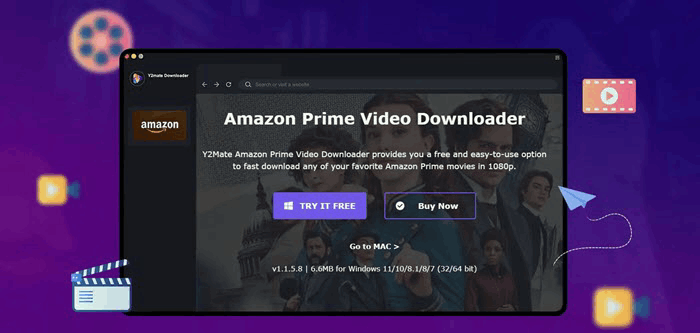
👀 You May Like:
1. Key Features of Y2Mate Amazon Prime Video Downloader
Y2Mate Amazon Prime Video Downloader boasts a variety of features, and the key features below have made it stand out.
All-In-One Online Video Download Service
Unlike other Amazon Prime Video Downloaders, Y2Mate claims to support downloading streaming videos from 1,000+ mainstream video streaming platforms including Prime Video, YouTube, Hulu, Netflix, Disney, Pluto, Twitter, Twitch, HBO, and more (check the official website for details). That seems wonderful if you want to download movies and TV shows from more than just Amazon Prime Video.
User-friendly Interface
The Y2Mate team knows well about the meaning of less is more. The program comes with an intuitive user interface and the process is ad-free and simple to follow. You can do all the procedures just in its built-in web browser.
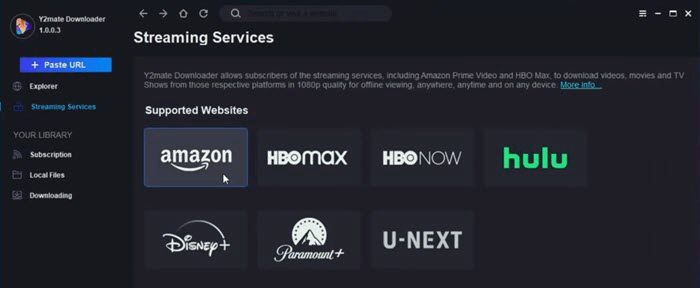
High-Quality Video & Audio Output
Though Y2Mate Amazon Prime Video Downloader is said to download videos of up to 4K high resolution, it's workable to download a video in 1080p at maximum. The output video formats are selectable in MP4 or MKV to your liking. As for the audio output, the tool claims to retain the original sound quality of the source.
👀 You May Like:
Download Multiple Videos Together
The batch download feature is more like a prerequisite for most video downloaders. Y2Mate Amazon Prime Video Downloader also enables multiple download tasks at the same time from different sites. Users can save a lot of time downloading as many videos as they want.
Scheduled Auto-Download Feature
Another sparking feature is that Y2Mate Amazon Prime Video Downloader allows users to set a schedule to automatically download the latest episode of the TV series, Amazon Originals, or even YouTube Channels. You'll never miss an episode and keep pace with your favorite shows.
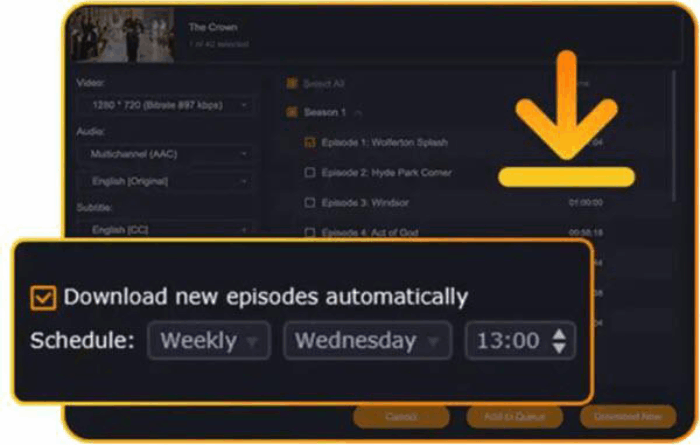
Access Amazon Prime Video Library with No Boundary
Amazon restricts its content varying from region to region. Some videos are available in your region but may be unavailable in other countries. Y2Mate Amazon Downloader allows users to download region-free videos from Prime Video across countries like the US, Japan, Germany, the United Kingdom, and others.
2. Pros and Cons of Y2Mate Amazon Prime Video Downloader
Y2Mate Amazon Prime Video Downloader is no doubt a great helper if you want to download videos from sites like Amazon Prime Video, YouTube, etc. However, you should be aware that you're required to subscribe to most sites to enjoy the download service with Y2Mate. For more advantages and drawbacks of the Y2Mate Amazon Prime Video Downloader, you can check out the table below.
| Pros | Cons |
|---|---|
|
|
3. How to Use Y2Mate Amazon Prime Video Downloader
As mentioned above, the process of downloading Amazon Prime Video with Y2Mate is totally easy to follow. Here is the step-by-step guide to help you with it.
Step 1. After downloading and installing it on your computer, launch it and enter its main interface.
Step 2. Click to enter the "Amazon" tag, log in to your account, then search for and click the Amazon Prime videos such as movies and TV Shows that you want to download.
Step 3. When the "Settings" window pops up, you can customize the output settings, such as the language of audio tracks and subtitles. Then, click "Download Now" to start downloading.
Step 4. Click "Downloading" on the left bar, and you can find the videos in the task list. Now, you just need to wait for them to be downloaded to your computer.
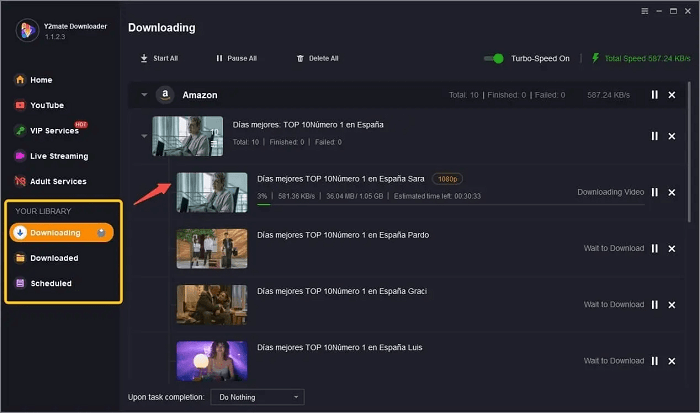
4. Plans of Y2Mate Amazon Prime Video Downloader
Pricing is always a great concern for users' consideration. Y2Mate Amazon Prime Video Downloader has different plans for both an individual and a team. Let's take a look at the table chart and see whether it's worth a try or not.
| Monthly Plan | Annual Plan | Lifetime Plan | |
|---|---|---|---|
| Individual | $19.9 (1 Device) | $59.9 (1 Device) | $149.9 (3 Devices) |
| Team | $35.9 (3 Devices) | $119.9 (3 Devices) | $239.9 (5 Devices) |
5. Best Alternative to Y2Mate Amazon Video Downloader
Good as it may seem, some Trustpilot users have complained that Y2Mate Amazon Prime Video Downloader contains viruses after installation. In terms of the security issue, the software worked fine on my computer during the test. Perhaps situations vary due to different device specifications. Therefore, it is reasonable that you want to turn to another reliable yet also cheaper alternative.
MovPilot Amazon Prime Video Downloader is an exclusive tool that allows users to remove DRM restrictions on purchased or rented movies or TV shows from Amazon Prime Video, and download them with a 100% success rate. You can keep the downloaded Amazon Prime videos forever to watch and share anytime, anywhere without any restrictions, even if you no longer have a Prime Video subscription.
More benefits are waiting for you to explore:
- Support HD Video/Audio Output The program can access and transcode Amazon Originals, Movies, and TV shows to MP4 or MKV in 1080P while keeping the Dolby Atmos 5.1 surround sound quality.
- Enable Batch Download It's easy to perform several download routes with MovPilot Amazon Prime Video Downloader's built-in web explorer. Better yet, you can one-click download all the episodes at a time.
- Accelerate up to 5X Faster The software employs hardware acceleration and CPU acceleration that can boost the whole process up to 5X faster than its counterparts.
- Play Anywhere You Like The unencrypted Amazon downloads can be played back on any device without DRM restrictions, including Android/iOS devices, computers, TVs, projectors, etc.
Also, it's extremely easy to utilize MovPilot Amazon Prime Video Downloader. If you've never used this excellent tool before, you should check out the quick tutorial below.
STEP 1. Download, install, and launch MovPilot Amazon Prime Video Downloader on your PC/Mac.
Sign in with your Amazon Prime Video account and choose a region to start with.
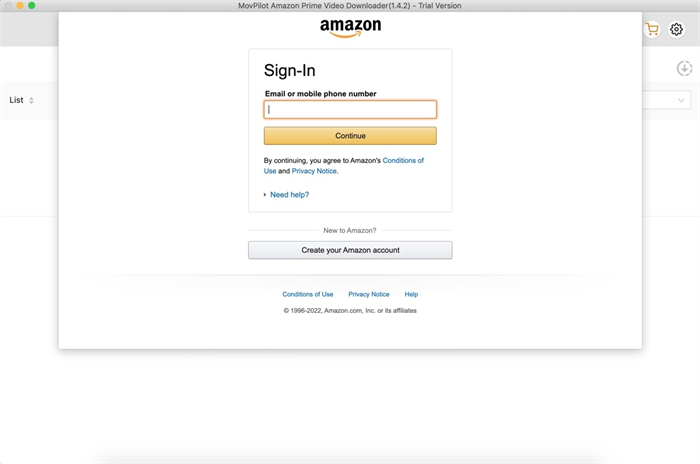
STEP 2. If you need to custom output video settings, you can navigate to Settings to adjust the Video Format, Video Codec, Audio Language, Subtitle Language, Output Folder, and Download Speed.
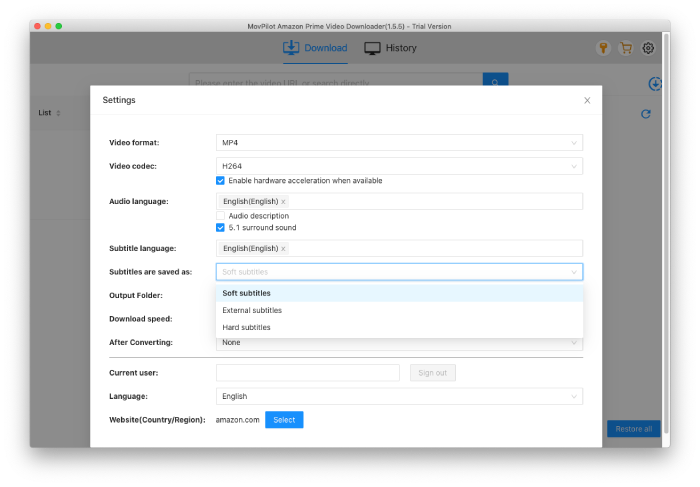
STEP 3. Go to the search bar in the middle and directly search for titles or paste the URL that you want to download to your computer. You'll see a Download option behind the results.
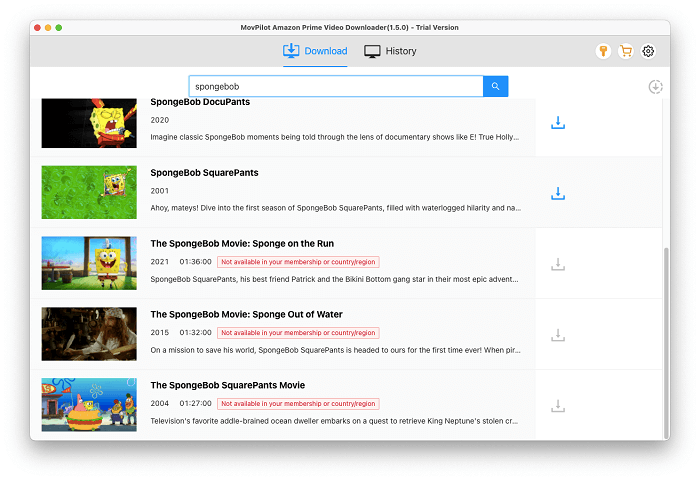
STEP 4. Select the seasons and episodes you want to download. Click the Download button to start downloading. When finished, you can check out the downloads in the History tab and play them freely and locally on your computer.
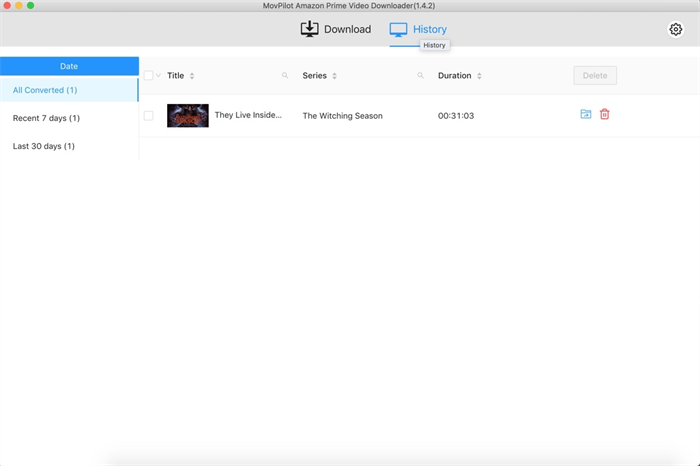
Final Verdict
To be honest, Y2Mate Amazon Prime Video Downloader is less capable than what it claims to do. The pricing is a bit high given that it requires subscriptions to all its supported sites. Although I didn't run into a virus warning while testing the program, some users encountered safety issues using Y2Mate.
If you are really in need of an Amazon Prime Video downloading tool, MovPilot Amazon Prime Video Downloader is recommended to serve as the best alternative to Y2Mate Amazon Video Downloader. It offers a flexible Amazon Prime Video downloading experience as Y2Mate does, and is 100% clean and safe to use. Hit the download button to have a try!
MovPilot Amazon Prime Video Downloader
Download Amazon Prime Movies and Shows to Watch Offline Easily!






