Like “1923,” the TV series “1883” is also a prequel to “Yellowstone.” As the first prequel, “1883” has gained a great reputation for its narrative. If you’re a fan of the “Yellowstone” universe, you’ll want to know where to watch “1883,” and even where you can stream it for free.
This blog aims to help. It covers platforms offering the series, steps to watch it on Amazon Prime, instructions for offline downloads, and answers to common questions. Read on and immerse yourself in the journey of the Dutton family!

Part 1. Which Platform Can You Watch 1883?
The series “1883” is available on several platforms: Paramount+, Roku Channel, Google Play Movies & TV, Fandango at Home, YouTube, Apple TV, and Amazon Prime Video. Each platform offers different viewing options to suit various preferences.
Roku device owners might prefer the Roku Channel, which is also compatible with other devices. TV-based platforms like Paramount+, Apple TV, and Fandango at Home are ideal for large-screen viewing. For those frequently on the go, mobile-friendly platforms like Google Play Movies & TV and YouTube are the best choices. If you want a balance between large and small screens, then watching Amazon Prime on computers will be a great option.
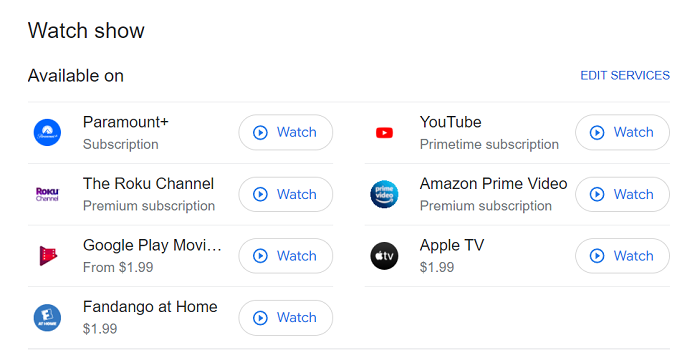
Part 2. How to Watch 1883 on Amazon Prime
Among all the platforms, Amazon Prime leads with the highest market share. Let’s use it as an example to show you how to watch “1883” or other Amazon movies on Prime Video.
Step 1. Open the App Store (iOS) or Play Store (Android), search for Amazon Prime Video, and install it on your device.
Step 2. Launch Prime Video and click “Sign in and Start Watching” to input your account information. Sometimes, you are required to register your device. Just follow what Amazon instructed to select the “Register on Amazon Website” or scan the given QR code.
Step 3. After logging in, you can search 1883 and upon the search result, choose the matching title to start watching it.
Besides streaming online, Amazon also entitles you to download 1883 for offline playback from its mobile app. You can refer to our guide on watching Amazon Prime Video offline for detailed steps.
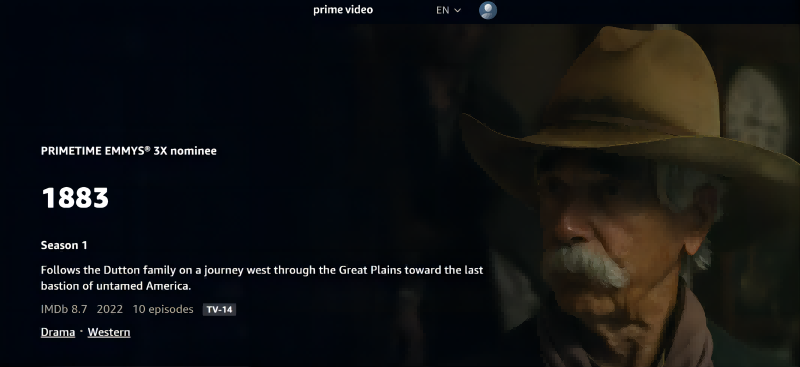
Part 3. How to Download and Watch 1883 Offline 🔥
If you want to download 1883 for offline viewing, you have 2 options: use the Prime Video app to download directly, but this restricts you from watching on the same device; or use a reliable Amazon video downloader to save the episodes as MP4/MKV files, allowing you to watch on any device anytime.
Obviously, the second one wins. And if you decide to do so, you can’t miss the best tool – MovPilot Amazon Prime Video Downloader. With it, you can download any video content from Amazon, including rented and purchased ones, to plain MP4/MKV local files. This way, you can store Prime Videos permanently, without worrying about expiry. You can watch them whenever you want, and move them to other devices or players.
More Features of MovPilot Amazon Prime Video Downloader:
- Access Prime Video Library via the built-in web browser.
- Remove DRM from Amazon and download videos at 5X speed.
- Save Amazon content to HD 1080P MP4/MKV files in batch.
- Retain original audio tracks and subtitles in multiple languages.
- Resume interrupted downloads whenever required.
Below are easy steps to download Amazon videos to your device with MovPilot Amazon Prime Video Downloader.
Step 1. Download, install, and launch MovPilot on your computer. Then sign into the web player with your Amazon account.
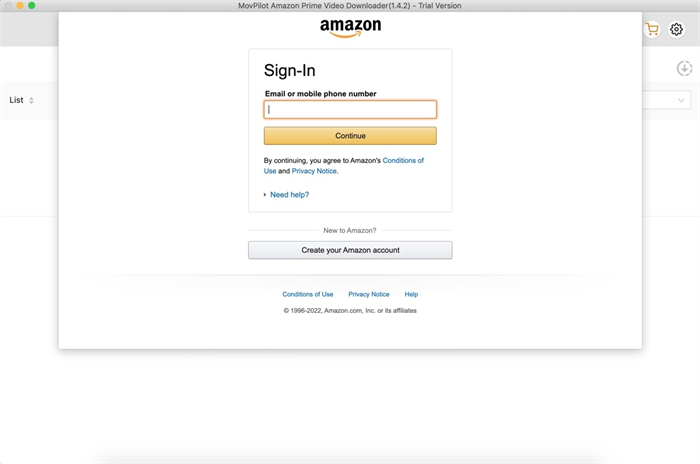
Step 2. Click on the gear icon on the upper-right, and navigate to “Settings” to set output parameters such as the “Video format”, “Audio language”, “Output Folder”, and more.
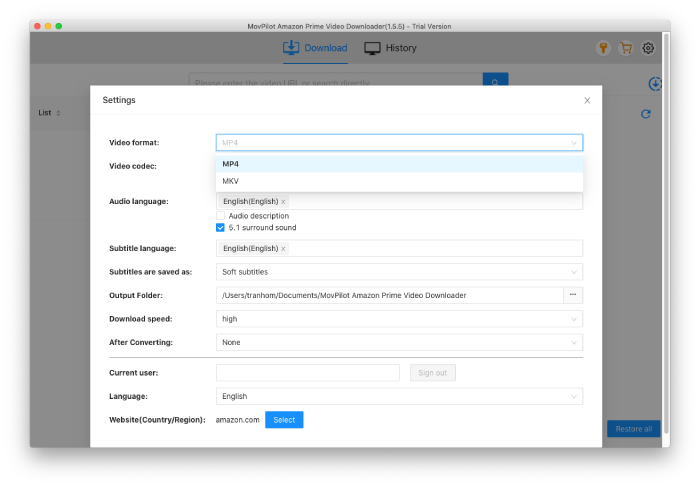
Step 3. Input the video name on the search bar. For a strict match of your search, you can also copy & paste the video’s URL from Amazon Prime Video or its web version.
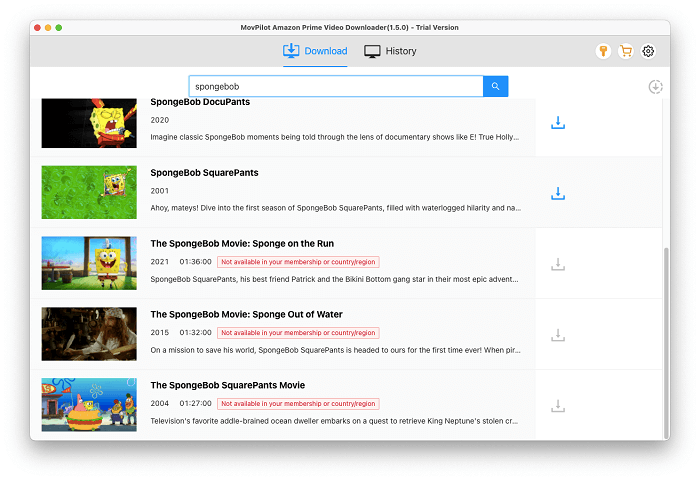
Step 4. Click the “Download” button, and MovPilot will start to work. You can also select the episode you want in batch, pause, or resume your downloads when required.
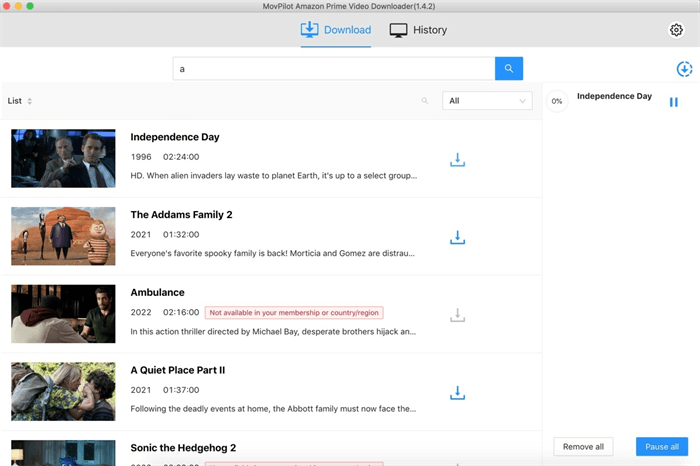
After it finishes processing, you can find the downloads in the “History” column. Now transferring these DRM-free videos to other devices would be easy. For example, you can watch Amazon Prime Video on TV by transferring the files to a USB drive and connecting the USB to your TV.
For More Information:
FAQs About Where to Watch 1883 TV Series
Q1: Where Can I Watch 1883 for Free?
Certainly. If you have Amazon Prime’s free trial, you can watch the 1883 TV series on it for free. It offers a 30-day trial for its new members of Prime services, which includes free access to Amazon Prime Video.
During the trial, you can also employ MovPilot Amazon Prime Video Downloader to help you download the series to your computer, to get rid of the worries of the expiry forever.
Q2: Will 1883 Release Season 2?
As of now, there are no official plans for a second season of the TV series 1883. It may be due to a fundamental conflict between 1883 and Yellowstone. The title 1883 indicates going back for historical origins, while Yellowstone focuses on more modern times. So, it is highly presumed that there won’t be a Season 2 for 1883.
Q3: Why Can’t I Find 1883 on Amazon?
There could be several reasons. Amazon offers regional-based content. Certain videos would be unavailable in some areas. This may prevent you from accessing 1883 in your area. You can switch to another region for a try. Turning your VPN service off may also be helpful because it sometimes will interfere with your accessibility to watch 1883.
If the 2 methods do not work, consider trying another platform such as Paramount Plus and YouTube, which offers the full episodes, too.
Conclusion
Now, we have shown you where to watch 1883 TV series, including details on supported streaming services, and how to watch 1883 on Amazon Prime Video online and offline with free options. For uninterrupted viewing, consider using MovPilot Amazon Prime Video Downloader, as it lets you download full series to MP4/MKV files, bypassing all the limits and allowing offline viewing on any device anytime, anywhere!
MovPilot Amazon Prime Video Downloader
Download Amazon Prime Movies and Shows to Watch Offline Easily!








