HBO Max is now compatible with gaming consoles, including PlayStation, and mobile devices and computers. Therefore, this means your PS4/PS5 can be more than just a gaming console, it can also be an entertainment hub. This post will guide you on how to watch HBO Max on PlayStation, and also provide a reliable HBO Video downloader for you to enjoy Max movies with better experiences. Scroll down to get started!

Part 1. How to Get HBO Max on PS4 & PS5
As HBO Max is well compatible with PlayStation devices such as PS4 and PS5, before proceeding with the video streaming, you need to first complete the application installation on the game console. The following procedures will guide you through how.
Install HBO Max on PS4
- On PS4, open the PlayStation store and search for the HBO Max application.
- Click on the icon to enter its information page, and then confirm to install the app.
- Open the well-installed HBO Max app and log in utilizing your credentials.
- Proceed with the high-quality HBO Max video streaming experience on PS4 in no time!
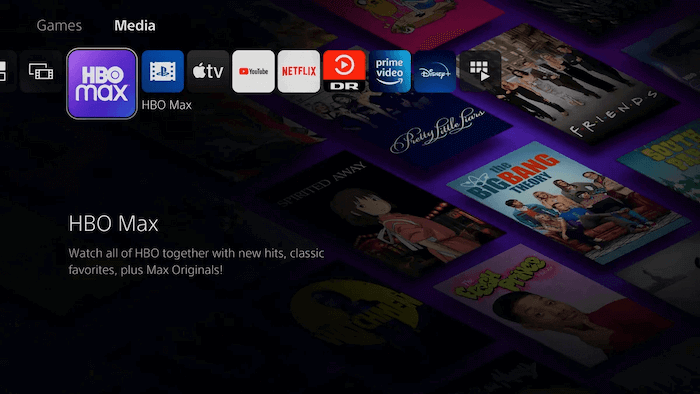
Install HBO Max on PS5
- Please go to Media > All Apps on PS5 and search for access to the HBO Max app.
- Select it from the search results, and then install HBO Max on PS5 in no time by clicking on the Download button.
- After getting the HBO Max app, open it and complete the login.
- Enjoy a nice video streaming experience in HBO Max from today!

Part 2. How to Sign in to and Watch HBO Max on PS4 & PS5
If you have installed the HBO Max app on PS4/PS5, please continue signing in and proceed with the video streaming on your game console. There have two paths to log in to HBO Max on PlayStation, which are by utilizing your HBO Max account or through a provider. Let us see how both of them work.
Sign in with an HBO Max account
- After opening the HBO Max app on PlayStation, tap the Profile icon on the main feed.
- Select Sign in and enter both your email account and the password.
- Confirm to sign in and access the video database and proceed with the video streaming within the app.
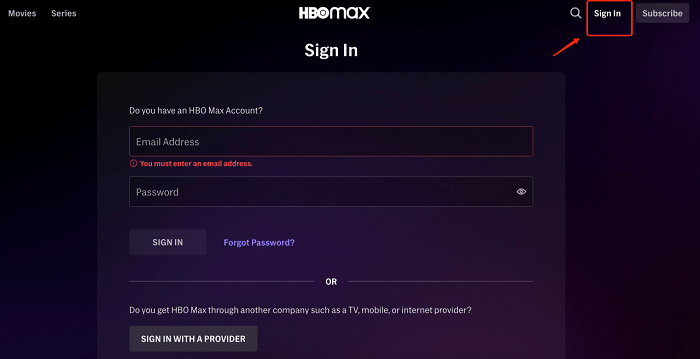
Sign in with a Provider
This login method is available for those who get HBO Max accompanied by the TV package, Internet service, or wireless plan you have subscribed to. Simply follow the procedures below to access the premium streaming service in HBO Max on your PS4/PS5 game console.
- Open HBO Max and click on the Profile icon.
- Select the Sign in with a Provider at the bottom.
- Once a 6-character code appears on the screen, utilize your mobile phone or a computer to go to activate.hbomax.com in a web browser.
- After entering the 6-character code and clicking on Next, select the provider option that you get HBO Max from.
- Please enter your username and password of the provider account to complete the login.
- Now, return back to your TV and check, then you can discover that you have signed in to HBO Max.
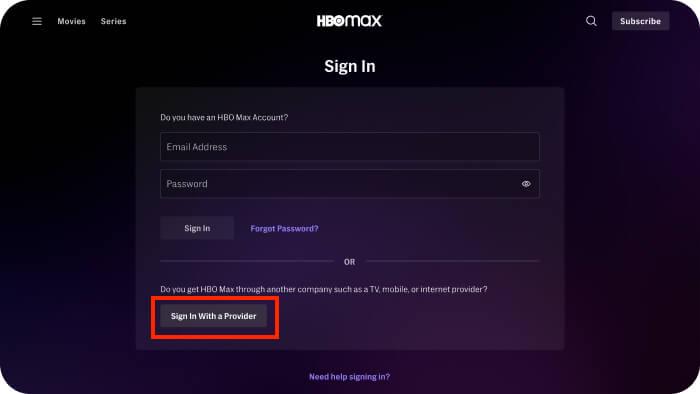
You May Like:
FAQs About Watching HBO Max on PlayStation
Now, also walk through these FAQs to know more details to watch HBO Max on PlayStation.
Can I Watch HBO Max in 4K on PS4 & PS5?
What you need to know is that only users who have subscribed to the HBO Max Ad-Free plan get the right to enjoy the 4K UHD video streaming within the app.
Since June 2022, HBO Max has launched the 4K video streaming feature after a version update on PS5. Once upgrading to the latest HBO Max, you can access the 4K streaming experience on the game console. As for PS4, it is unfortunate that it is not supported by the 4K video streaming service on HBO Max on PS4.
Why is HBO Max Not Working on PS4 & PS5?
Here are some possible reasons for this issue. You can refer to them to try and fix HBO Max not working problems on PS4 & PS5 models.
- The Internet connectivity is not stable.
- You have turned on a VPN service.
- The data of HBO Max is corrupted, so certain functions fail to work properly.
- Something goes wrong with HBO Max servers.
- Your game console system or the HBO Max app version is outdated, in that many bugs occur.
- Your DNS is temporarily down.
To avoid these issues, a tool called MovPilot HBO Max Video Downloader will help. It runs on both Windows and Mac computers, and has a built-in web browser for you to access your HBO video library. Simply log into your Max account, and you can download videos from HBO to save locally. The downloads will be kept with HD 1080P quality, original audio tracks, and multilingual subtitles. After that, you can easily move them to your PlayStation game console to watch HBO Max offline without hassle.
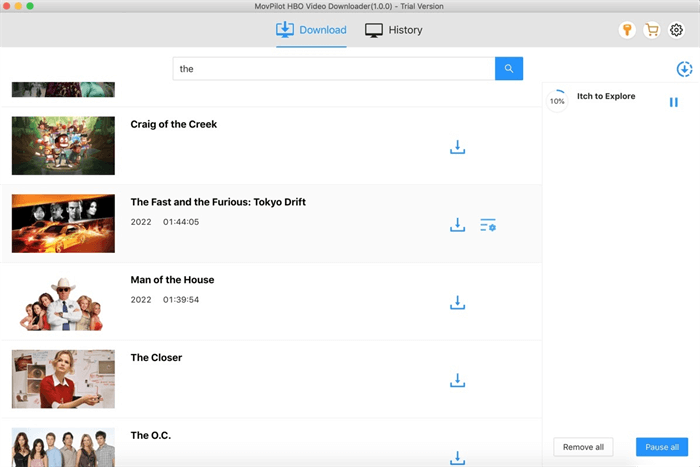
Conclusion
When HBO Max is compatible with PlayStation game consoles, it turns them into multi-functional entertaining devices for saving much fun. After reading this post, you get the way to install HBO Max and enjoy high-definition video streaming on your PS4/PS5 directly, and even learn about MovPilot HBO Max Video Downloader to help you watch HBO Max on PlayStation offline. Now, just enjoy it!
MovPilot Max(HBO) Video Downloader
Download Max(HBO) Movies and Shows to Watch Offline Easily!






