In 2021, Amazon Prime released the deal, allowing new subscribers to get Disney Plus free with Amazon Prime while activating the 6-month Amazon Music Unlimited subscription (not including UK, Canada, etc.). However, this offer has ended. So, is Disney Plus free with Amazon Prime now for USA, UK, Canada, or more? The answer will be: NO. To access both services, you will need to pay for their streaming plans independently.
Although the deal to get Disney Plus free with Amazon Prime is no longer available, you still have some access to get free trials for both services. Scroll down, grab the following methods, and save your expenses now!

More to Read:
Method 1. Start With the Free Trial
Today, a majority of streaming services will offer free trials to attract new users to sign up for an account. If you are a new user (or planning to start with new accounts on these two platforms), then you can enjoy the free trials offered to beginners.
For Amazon Prime, for new sign-up users, the official will give you a 30-day free trial once you activate your account. During this period, you can access Prime video resources to enjoy for free to download them to watch Amazon Prime on computers directly. Before the free trial ends, you can stop subscription renewal and prevent spending extra costs.
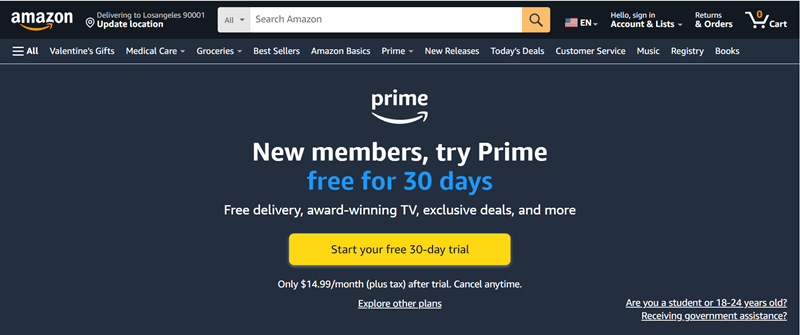
Nevertheless, it a sad news for any of you who are planning to start with a free trial on Disney Plus, because it has ended such a regulation in 2021. Its 7-day free trial plan was abandoned, and you can only start with a subscription if you need to access the resources or watch Disney Plus offline.
Method 2. Join Shared Accounts
If you have friends or family members who have subscribed to the family plans for both streaming platforms, you can directly join their plans to access the services for free! They only need to invite you as part of their account groups, then you will enjoy the same subscriber features even without paying any cost.
In addition, you can also try searching on social media platforms to see if other users are borrowing or renting the shared accounts. In return, you can exchange other services with them and enjoy together! This can be a very common method to get shared accounts for different subscription-based streaming services, including Disney Plus and Amazon Prime.

Method 3. Get Free Deals with Extract Mobile Services
As a way to attract more users and buyers, some mobile services will offer a deal bundled with both Amazon Prime and Disney Plus services. If you are also planning to get any mobile services included in such offers, you can directly get Amazon Prime and Disney Plus for free. Here are some available offers you can consider.
For Amazon Prime
- To purchase TruConnect’s free wireless plans, you will get 2 months of Amazon Prime free trial at no cost.
- T-Mobile’s Metro Flex Plus will also include Amazon Prime membership with an unlimited plan.
For Disney Plus
- If you subscribe to Verizon plans, you will get 6-month trials of Disney Plus in the plan together.
- Another mobile carrier that offers O2 plans, allows new subscribers to get up to 6-month Disney Plus membership without any charge.
- Tesco also provides a 3-month Disney Plus free trial for those new Tesco mobile customers.
- Xbox Game Pass Ultimate players will enjoy a 30-day free trial of Disney Plus once by sign up for this service.
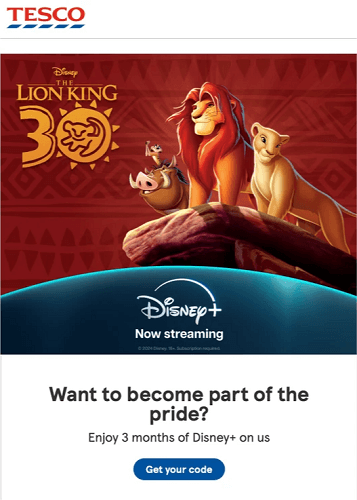
Method 4. Get Gift or Reward Cards
Streaming platforms like Disney Plus will offer gift cards of different values to let users access free subscriptions. Therefore, if you receive a gift card, you can redeem a Disney Plus subscription without making an extra payment.
However, Amazon Prime doesn’t offer gift cards at all. Instead, you will receive a certain period of free Prime Video trial while shopping on the platform and make purchases with Amazon Prime Rewards, Visa card, or Amazon Store Card. It can be directly redeemed and started using instantly.

Method 5. Make Use of Member Benefits
Both Amazon Prime and Disney Plus will offer benefits for their members or employees. For example, when you are working as an employee in Disneyland or Walt Disney World, you will receive a free Disney Plus Bundle subscription plan all at once! Amazon Prime offers free Prime Video access if you are a member of the Amazon Prime service. Therefore, don’t forget to get your benefit and enjoy both Amazon Prime and Disney Plus for free!
Bonus: Save Disney Plus and Amazon Prime Video Library Offline During Free Trial
No matter how you get Disney Plus and Amazon Prime Video free trials, you must be aware of the expiration date to prevent auto-renewal and cause extra expenses. During the trial period, here’s a great tip to help you grab videos from both platforms and keep them offline without expiration – that is by using MovPilot All-in-One Video Downloader.
MovPilot All-in-One Video Downloader integrates multiple popular OTT video platforms (including Amazon Prime, Disney+, Netflix, Hulu, HBO, etc.) to provide you with convenient batch-download features to save streaming videos locally from them in HD MP4/MKV files. It retains original Dolby Atmos 5.1 Surround Sound, and keeps multi-lingual audio tracks and subtitles to download accompanying the videos, returning you to the cinema-like Amazon Prime/Disney+ streaming experience offline.
In the following, you can walk through the guidance and learn how to manipulate MovPilot All-in-One Video Downloader to download Amazon Prime/Disney Plus videos for free during the free trial period:
Step 1. Run MovPilot All-in-One Video Downloader and select Amazon Prime or Disney Plus to complete the log in via your free trial credentials. Here we take Disney+ as an example.

Step 2. Directly type the titles of the movies or TV series you wish to keep offline even without a free trial or formal subscription.
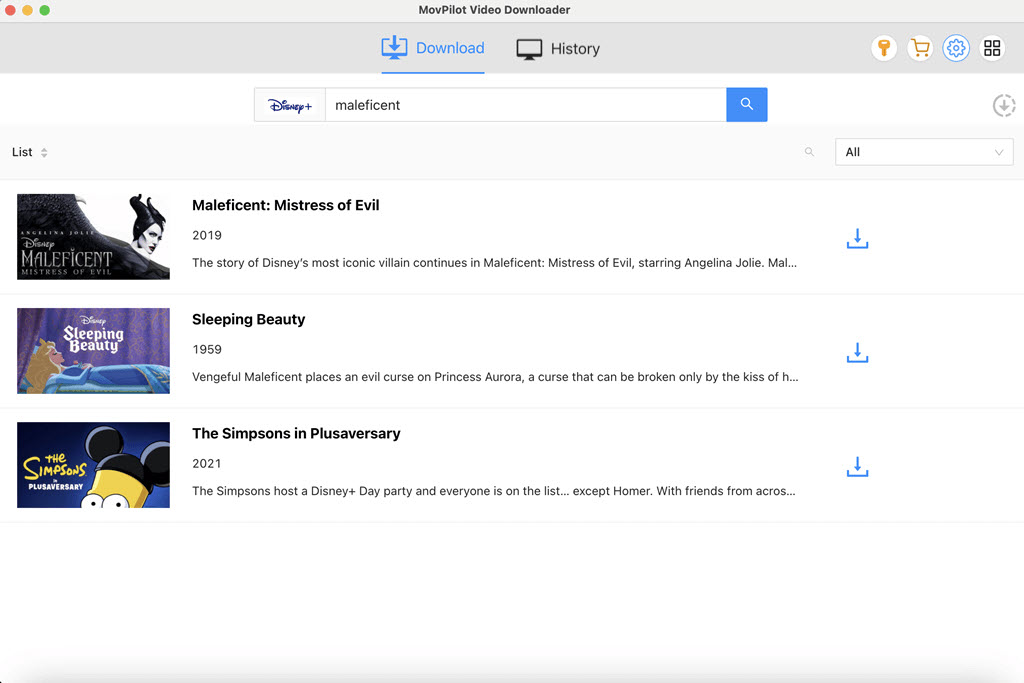
Step 3. Click on the gear icon to pre-customize the downloading settings, including the format, quality, codec, and also languages in preferences.
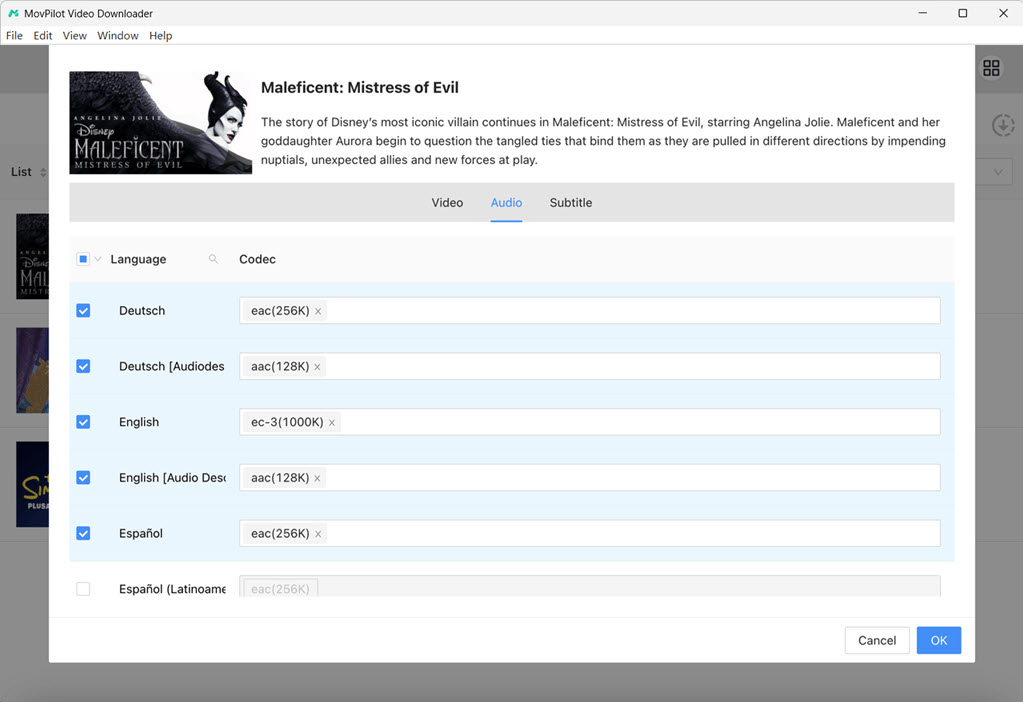
Step 4. To download a movie, simply click on the Download button next to the title and the video will be added to the downloading list. For TV series, a pop-up window will allow you to further select the episodes you need freely. Finally, simply click on Download to save Amazon Prime and Disney Plus videos offline.
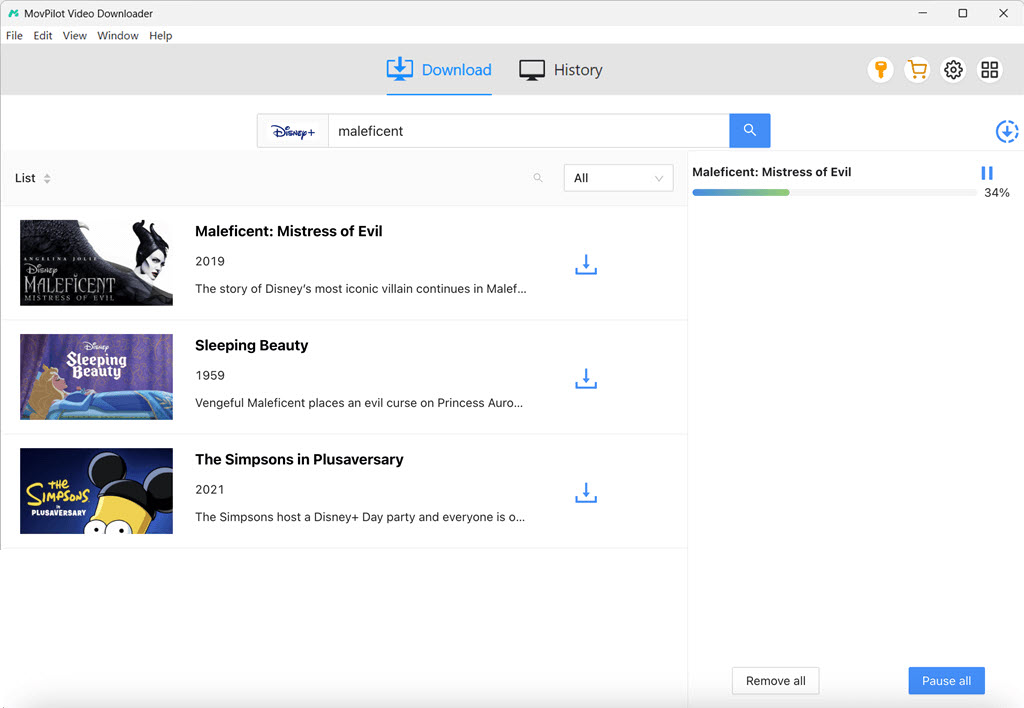
Final Words
It is a pity that you can’t access the deal to get Disney Plus free with Amazon Prime anymore, but there are still some ways to have both of their free trials without any cost. The post also offers a tip: use MovPilot All-in-One Video Downloader to help you keep your favorite movies and shows offline before their free trials end to save further expenses. Now, grab this post to save your pocket and enjoy the high-quality Amazon Prime or Disney Plus videos!
MovPilot All-in-One Video Downloader
Download videos from streaming services to be played on any device without limits.








