HBO Max, a leading streaming service, competes with giants like Netflix, Disney+, and YouTube by offering a vast library of movies, TV shows, and exclusive WarnerMedia content. However, its download feature has limits: the content is encrypted and only accessible within the app, restricting you from watching HBO downloads on different devices or keeping the content permanently.
Downloading videos from HBO Max to MP4 DRM-free format is crucial to overcome the limits. This article introduces a reliable tool and provides a step-by-step guide to downloading and converting HBO Max to MP4. Let’s get started!

👀 Related Reading:
Can I Download HBO Max to MP4 Directly?
HBO Max’s official download feature for offline viewing has significant limitations. The videos are encrypted with DRM protection, restricting access to the HBO Max app, preventing transfers to other devices, conversions to other formats, and permanent storage. Additionally, downloads typically expire 48 hours after playback begins or when your subscription ends.
Despite these challenges, specialized video downloaders can bypass DRM restrictions and convert HBO Max content to MP4 format. In the next section, we introduce the best HBO Max video downloader, allowing you to enjoy your favorite content offline, on any device, without restrictions.
Best HBO Max to MP4 Converter – MovPilot
MovPilot HBO Max Video Downloader is the top choice for solving these problems. This powerful software runs on both Mac and Windows, bypasses DRM limits from the streaming content, and lets you permanently download HBO Max movies without expiration dates, viewing limits, or device restrictions.
The downloaded videos will be saved in DRM-free MP4 or MKV formats, preserving HD 1080P resolution, optional H265 encoding for enhanced quality, and Dolby Digital 5.1 surround sound. Better still, you can select multi-language audio tracks and various subtitle options to output the downloads. After that, you can enjoy HBO movies offline whenever you want with immersive viewing experiences.
👍 Key Features of MovPilot HBO Max Video Downloader:
- Remove DRM Protection: MovPilot bypasses DRM restrictions, letting you download and convert HBO Max content into MP4 and MKV formats.
- Batch Downloading: Download multiple videos at once, such as entire TV show seasons or movie collections, to save time.
- Enhanced Download Speeds: Enjoy 5X faster download speeds with advanced hardware acceleration technology.
- Customizable Output Settings: Adjust video resolutions up to 1080p, choose between H264 or H265 codecs, and select your preferred file format for personalized quality and compatibility.
- Multiple Audio Tracks and Subtitles: Select various audio tracks and subtitles, perfect for multilingual needs or different subtitle formats.
- Dolby Atmos Sound: Preserve high-quality audio with Dolby Digital 5.1 surround sound for a cinema-like experience.
👉 Learn More: MovPilot HBO Video Downloader Review: Exactly What You Want
These features make MovPilot an exceptionally robust and user-friendly option for downloading and enjoying HBO Max content with fewer restrictions and enhanced personalization.
Get HBO Max to MP4 Free Download Easily
You can try MovPilot HBO Max Video Downloader with a free trial before purchase to download HBO Max content to MP4 for free and experience its capabilities and ease of use. Here’s how to get started with the free trial in four simple steps.
Step 1. Log into Max on MovPilot
Download the MovPilot HBO Max Video Downloader and install it on your computer. Open the software and log into your HBO Max account securely within the downloader interface.
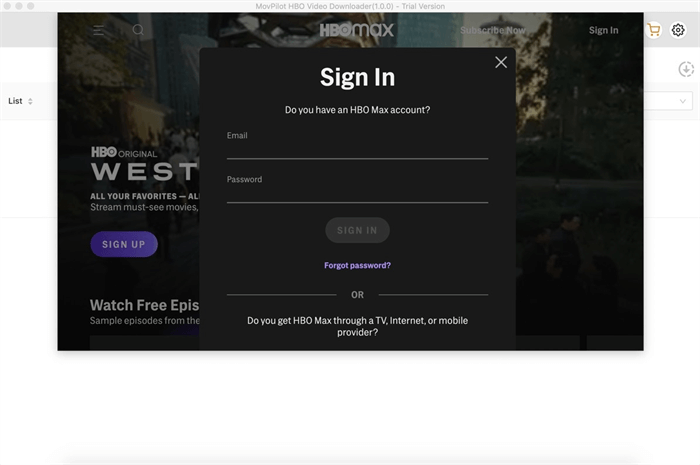
Step 2. Search for HBO Max Videos
Use the built-in search engine to find the movie or TV show you want to download. You can search by title or use keywords to locate your desired content quickly.
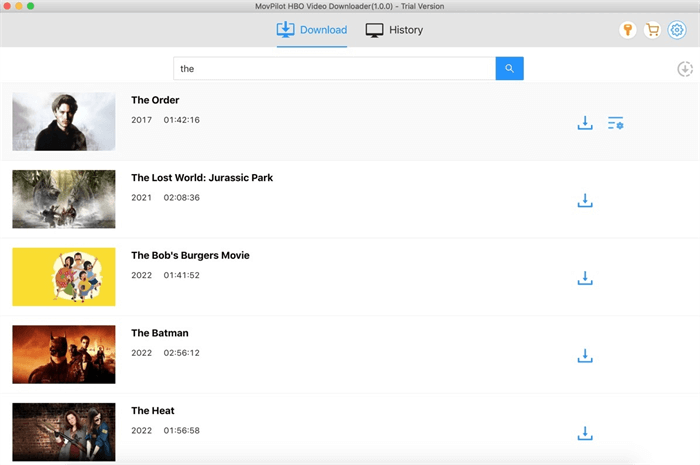
Step 3. Customize Download Settings
Once you’ve selected the content, adjust the download settings according to your preferences. Choose the video resolution, format, audio tracks, and subtitle options. This customization ensures the downloaded content meets your specific needs.
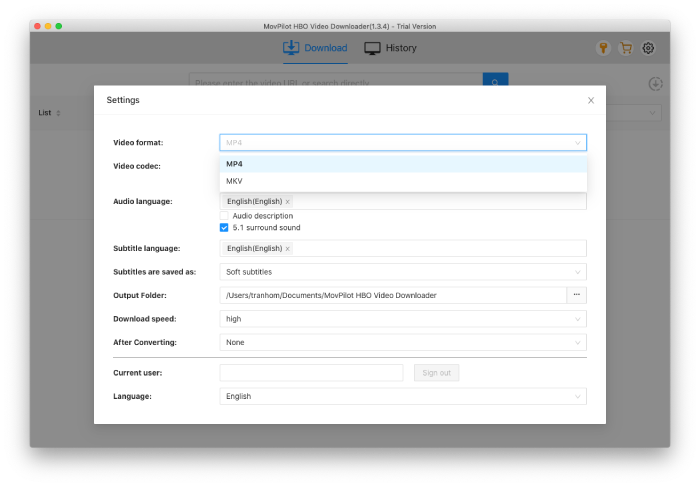
Step 4. Batch Download HBO Max Videos
If you want to download multiple episodes of a show or several movies simultaneously, MovPilot supports batch downloads. You can add multiple videos to the download queue, and then click the download button to start the process.
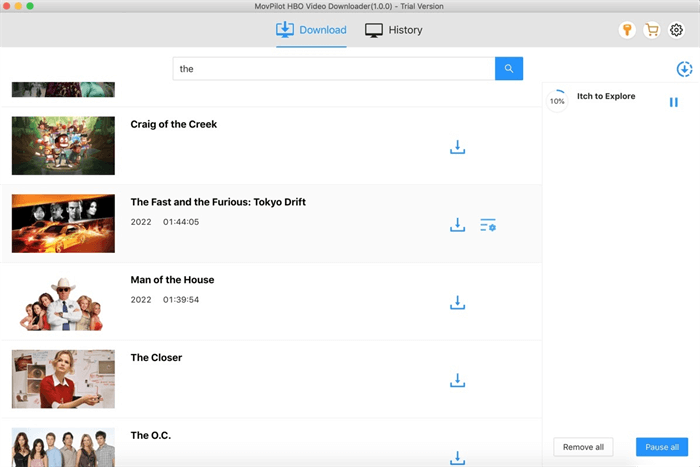
Once you’ve downloaded your favorite videos from HBO Max to MP4 using MovPilot, you gain the flexibility to transfer these files to various devices. You can easily move HBO Max movie downloads to USB drives, SD cards, or other external devices, to watch them no matter where you are.
💡 Check for Details:
Summary
In summary, this article introduced how to download videos from HBO Max to MP4 format for offline viewing, highlighting the limitations of the official HBO Max app and the benefits of using MovPilot HBO Max Video Downloader. To enjoy the freedom of watching HBO Max offline anytime, anywhere, MovPilot is the best tool to help you achieve this. Hit the button below, install it, and start your limitless HBO journey!
MovPilot Max(HBO) Video Downloader
Download Max(HBO) Movies and Shows to Watch Offline Easily!








