Struggling with the “Freegrab not working” error? You are not alone! Over the past few months, you can see a large amount of negative reviews about Freegrab piling up on rating platforms like Trustpilot, complaining it is useless. However, this long-standing problem remains unresolved, causing significant inconvenience. If you are unsure how to resolve the Freegrab not working issue, this ultimate troubleshooting guide will have you covered. Let’s get started!
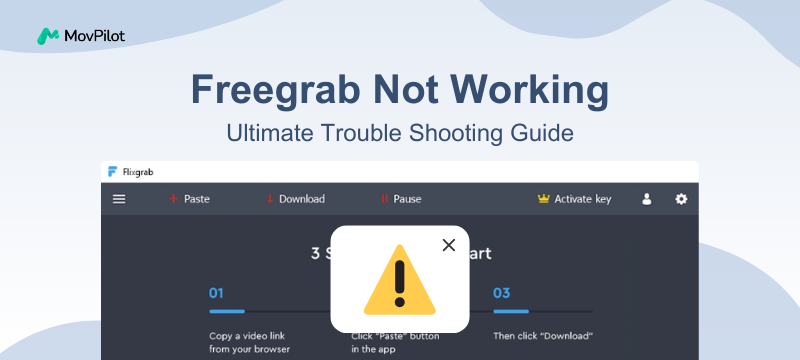
Part 1. Freegrab Not Working Overview
Freegrab has long been a go-to tool for many users looking to download streaming videos from platforms such as Amazon Prime, Netflix, Hulu, and YouTube. However, in recent months, this popular tool has unexpectedly stopped working.
Many Freegrab users have reported issues with parsing errors and failed downloads, which prevent them from downloading their favorite movies and shows. Moreover, despite trying many methods to fix it, nothing has changed, even after trying to reinstall FreeGrab software.
Part 2. What Are the Issues with Freegrab
According to recent user reviews, you may encounter some common problems when Freegrab is not working properly, including:
Downloads Not Working
The most common issue users face is video download failures. Many user reviews mentioned that an error message stating “Video can’t be parsed” appears after entering a video link. Likewise, an “Error timeout” might occur during the download process, causing the download to fail. Additionally, some users also have reported that even if the download starts successfully, the software may suddenly freeze or crash, preventing it from completing. In such cases, users can only close the software and try again.
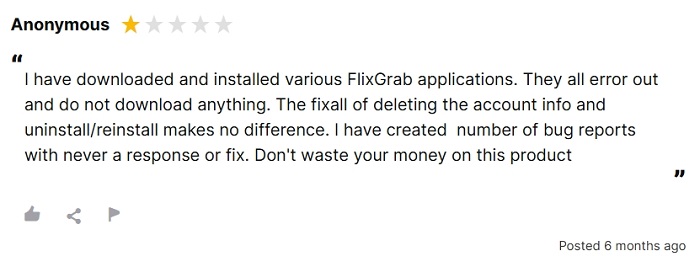
No Tech Support
When encountering Freegrab not working properly, users usually intend to seek help from the official customer service. However, many complained that they have submitted tech requests several times, only to get no effective solution or response. Even more disappointing, some users were even told that the issue had been submitted repeatedly without receiving any substantial assistance. Such experiences undoubtedly leave users feeling disappointed and frustrated.
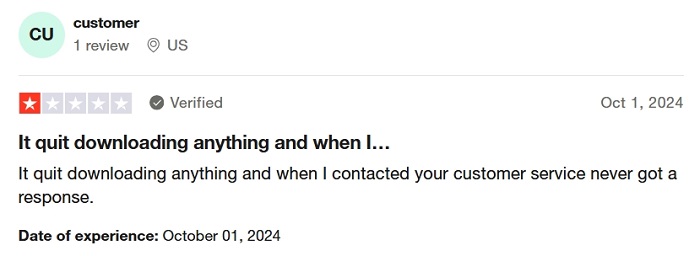
Can’t Get A Refund
In addition, failing to find the refund option is also a frequently mentioned issue in user reviews. Moreover, some paid users have reported not receiving a purchase confirmation email or license key, even after waiting several hours. These issues have led many users to question the reliability of FreeGrab’s subscription service, suggesting that it may be a scam.
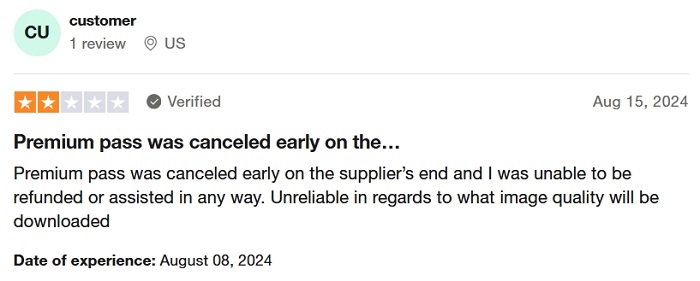
Part 3. Are There Any Troubleshooting Solutions for Freegrab
Unfortunately, there is no effective troubleshooting solution for Freegrab not working. Users have tried various solutions, including restarting the software, reinstalling it, changing to a stable network, deleting account information, etc., but none of them can perfectly solve the problem.
Typically, when there is a problem with the software, the developer will release updates in time to fix the bug. However, Freegrab has not been updated in over six months, and customer support is unavailable. It seems likely that the developer has already abandoned the project. Fortunately, however, there are many excellent streaming video downloaders available. Next, let’s explore two workable FreeGrab alternatives in the following.
Part 4. Viable Alternatives to Freegrab
When you search for the “best Freegrab alternative” online, there are millions of related tools available, making it difficult to pick the right one. To help you quickly find the best option, this part offers two viable alternatives to Freegrab. Let’s explore.
MovPilot All-in-One Video Downloader
MovPilot All-in-One Video Downloader is the go-to option for you. Similar to Freegrab, this tool is designed to effortlessly download movies from Netflix, Amazon Prime, Disney Plus, Hulu, and HBO Max. By bypassing DRM restrictions, it can save your favorites in stunning 1080P MP4/MKV files, ensuring a smooth HD viewing on any device, anytime, anywhere.
Compared to Freegrab, MovPilot excels in stability and user experience, providing a consistently reliable downloading service. More importantly, its technical team is highly responsive to user feedback, ensuring that any issues encountered during use are promptly addressed. If you value a seamless and reliable download service, MovPilot can be the best Freegrab alternative to choose from.
Highlights of MovPilot All-in-One Video Downloader:
- Offer a one-stop solution to download videos from Netflix, Amazon Prime, Disney Plus, Hulu, and HBO Max.
- Equip with a built-in web browser, eliminating the need to install additional streaming apps.
- Perform stable streaming videos to MP4 and MKV conversions.
- Preserve high-quality outputs, providing up to Full HD 1080P viewing experience.
- Powerful technical support to safeguard your smooth download services.
Better still, MovPilot All-in-One Video Downloader is also user-friendly. With a few easy steps, you can download streaming videos for offline enjoyment. Next, let’s take downloading Netflix movies as an example to showcase its capabilities.
Step 1. Access Netflix Service
When you run MovPilot All-in-One Video Downloader, you can see entrances to access 5 streaming services on the homepage. Here, choose “Netflix” to move on.

Step 2. Sign in to Your Netflix Account
A pop-up window will show up, requiring you to sign in with your own Netflix account. Otherwise, you can not access the full video library of Netflix to initiate the download process.
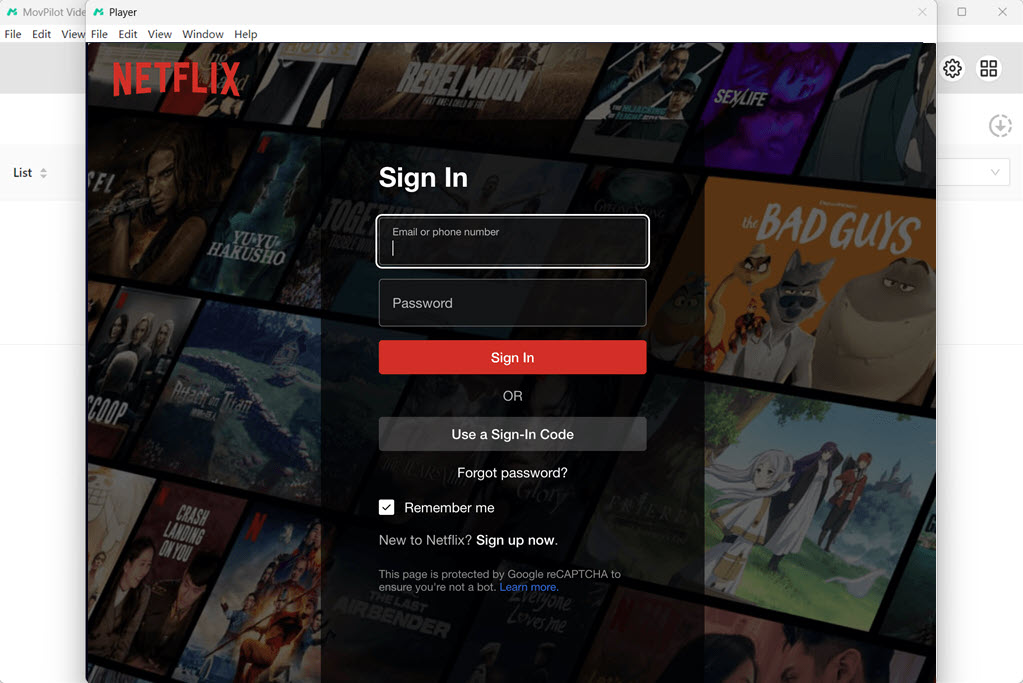
Step 3. Customize Output Settings
To begin with, click on the gear icon to head to “Settings”. Then, easily customize the output video format, video codec, audio language, subtitle language, download speed, and more based on your needs.

Step 4. Browse and Find Netflix Video to Download
MovPilot All-in-One Video Downloader comes with a built-in search engine, so you can directly enter the keywords to search for specific videos with ease. All relevant results will be displayed in a short time. Find the one you want to download from the list.
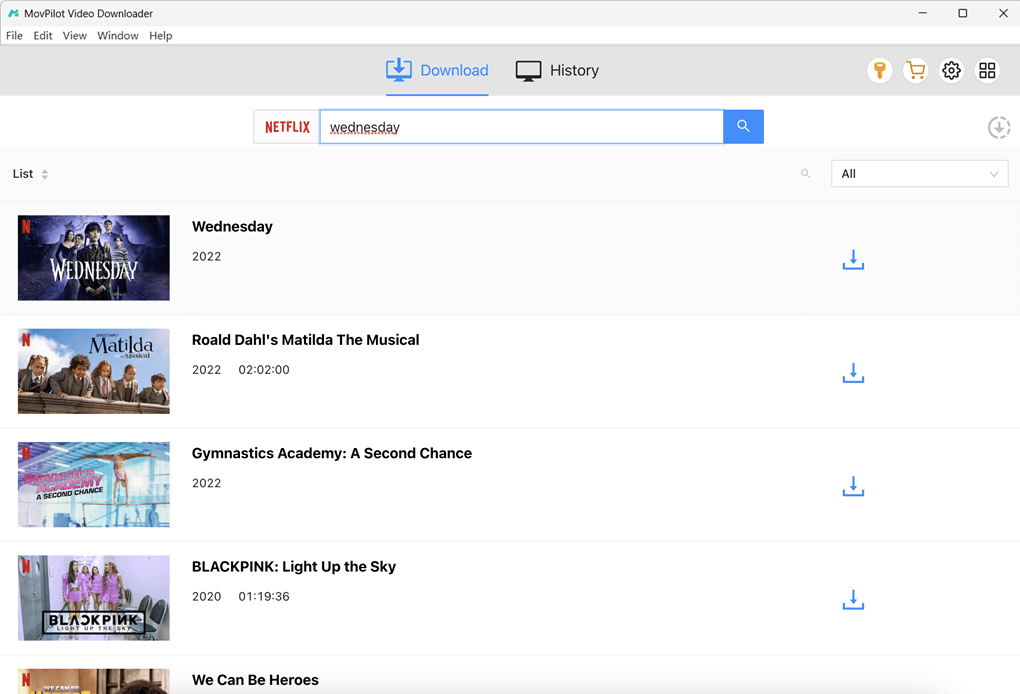
Step 5. Download Netflix for Offline Viewing
Click on the download button for your desired video title. For multi-episode shows, simply select episodes from the popup and hit “Download” to initiate the Netflix video download process. You can then check the download statue on the right panel in real time.

To check your successful downloads, go ahead to the “History” tab. All downloaded Netflix videos will be listed. Additionally, you can hit the folder icon to locate the saving folder on your computer.
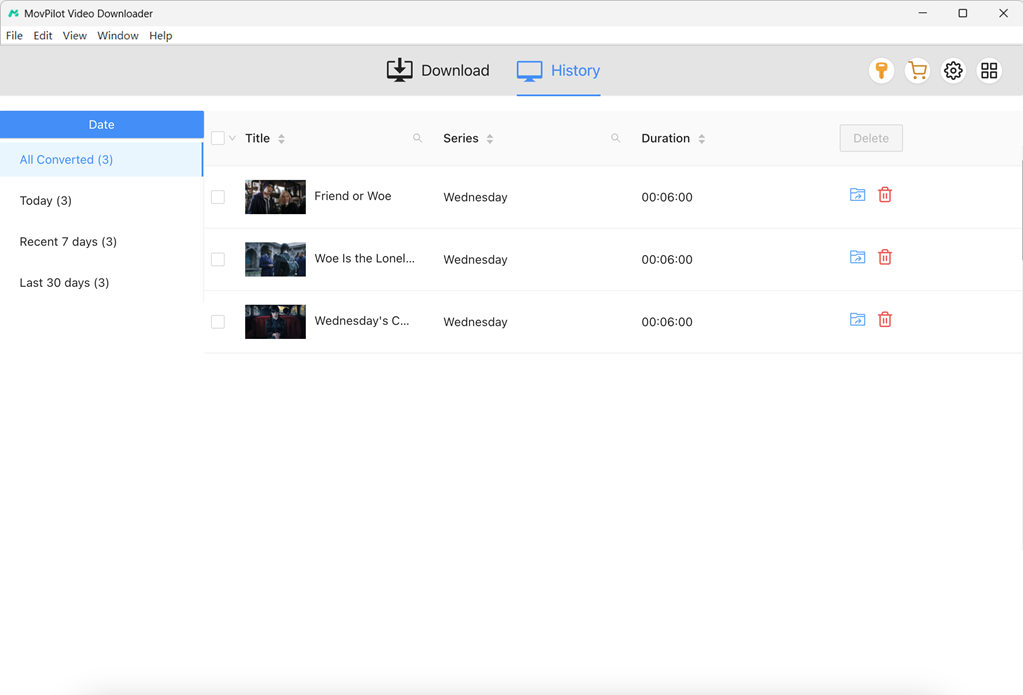
Overall, MovPilot All-in-One Video Downloader can be a perfect alternative to Freegrab. With it, you no longer need to worry about Freegrab not working. This tool not only provides a stable and reliable streaming video download service but is also incredibly easy to use, making it an ideal option for anyone. Therefore, if you need a streaming video downloader, MovPilot is definitely worth a try.
FlixGrab+ Netflix Downloader
FlixGrab+ Netflix Downloader is another viable alternative to Freegrab which can download videos from Netflix. Its name might mislead you to think it is the FlixGrabApp Netflix Downloader by Freegrab, but it is actually not. FlixGrab+ is more like a replica, with a similar name, interface, and features, providing a familiar downloading experience for Freegrab users. Here is how it works.
Step 1. Launch FlixGrab+ Netflix Downloader on your Windows computer.
Step 2. Click on the “+ Paste URL” button and enter the Netflix video URL.
Step 3. When you see the thumbnail appear, hit the ” Download” button to initiate the process.
Step 4. After a while, the Netflix video will be saved in the local folder of your computer.
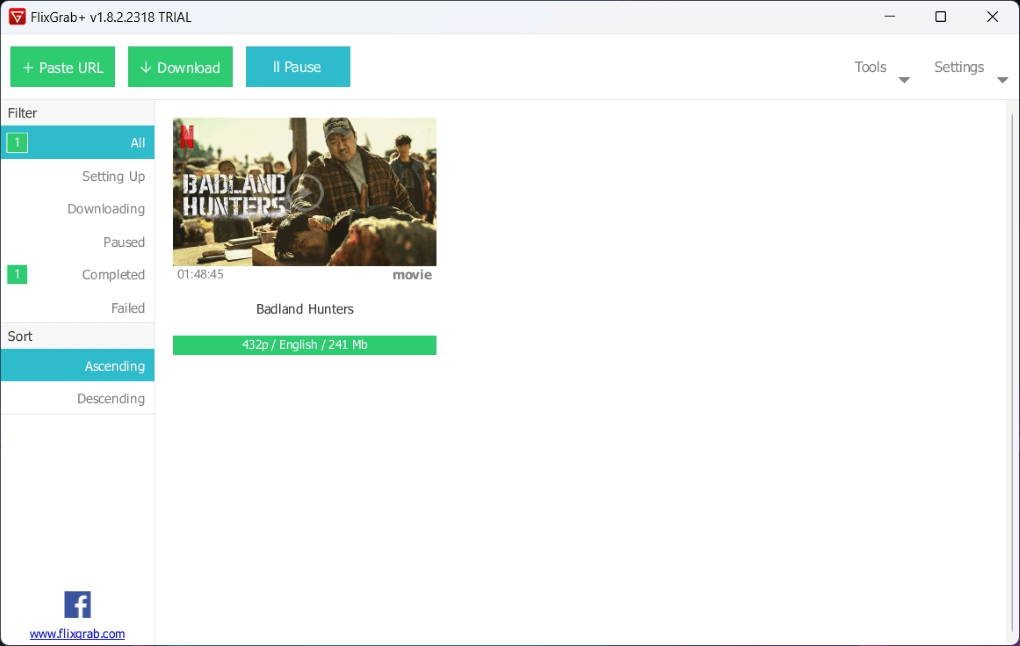
Although it is workable to solve the Freegrab not working problem, FlixGrab+ can only download Netflix videos on Windows PCs. Also, its download speed is relatively slow, making it time-consuming for longer videos. Moreover, as a copycat product, Freegrab+ may pose potential security risks. Therefore, careful consideration is required before using it. Alternatively, consider exploring other options.
Final Words
The Freegrab not working issue is a real headache. And unfortunately, their tech team hasn’t released any updates to fix it. In this case, using an alternative to Freegrab may be the best solution. MovPilot All-in-One Video Downloader is a good choice, which not only can download videos from popular streaming sites but also provides safe and reliable customer service, ensuring that your issues will be addressed promptly. Download it now and give it a try!
MovPilot All-in-One Video Downloader
Download videos from streaming services to be played on any device without limits.








