“Help! How to download movies from Netflix to my USB? My favorite one is going to get taken down from Netflix!”
Perhaps you’re facing similar issues: wanting to back up your favorite movies before they disappear, enjoy them on a bigger TV screen, or simply free up device storage. If you know how to download movies from Netflix to a USB drive, all of these problems will be solved with ease.
Not sure how to do it? This article is here to help! We will show you a simple and effective method, providing a step-by-step guide to easily transfer Netflix downloads to a USB. Scroll down to find out how!

Best Tool to Download Netflix Movies to USB: MovPilot Netflix Video Downloader
When downloading Netflix movies to a USB stick, you might first try to change the download location of the Netflix app on PC. But, this does not work as the Netflix Windows app has removed its download feature since 2024. Moreover, due to DRM, all Netflix movies can only be played within its app, making it impossible to directly transfer downloaded movies from Netflix to a USB.
Fortunately, this is where MovPilot Netflix Video Downloader comes in handy! With powerful decryption technology, this tool can easily help you download all Netflix movies and shows to USB-compatible file formats while bypassing Netflix DRM. This way, you can easily transfer Netflix movies to a USB drive or any external drive for flexible use.
Even better, it also supports customizing the output folder. Once you have plugged in your USB drive to your computer and set it as the output folder, you can directly download movies from Netflix to the USB stick without any extra transfer steps. If you have no idea where to start, MovPilot is a great choice.
🌞 Main Features of MovPilot Netflix Video Downloader
- Convert Netflix videos to MP4 or MKV in FHD 1080P high-resolution.
- Preserve Dolby Digital 5.1 surround sound for superior playback.
- Built-in Netflix browser to directly search for any Netflix shows and movies.
- 5X download speed to download multiple Netflix movies in batches simultaneously.
- 3 subtitle options: soft subtitles, hard subtitles, or external subtitles.
- Offers multilingual audio tracks and subtitles for download.
Now, let’s move on and see how to download Netflix videos to USB drive with the help of MovPilot Netflix Video Downloader.

How to Download Movies to USB from Netflix: 4 Simple Steps
MovPilot Netflix Video Downloader is definitely an ideal solution to watch Netflix offline anywhere. No complicated steps are required. After 4 simple steps, you can directly download Netflix movies to a USB drive with ease. Let‘s walk through the process.
Step 1. Log in to Netflix in MovPilot
Download MovPilot Netflix Video Downloader and install it on your computer. Then launch it. After that, log in to your Netflix account when the sign-in window pops up.
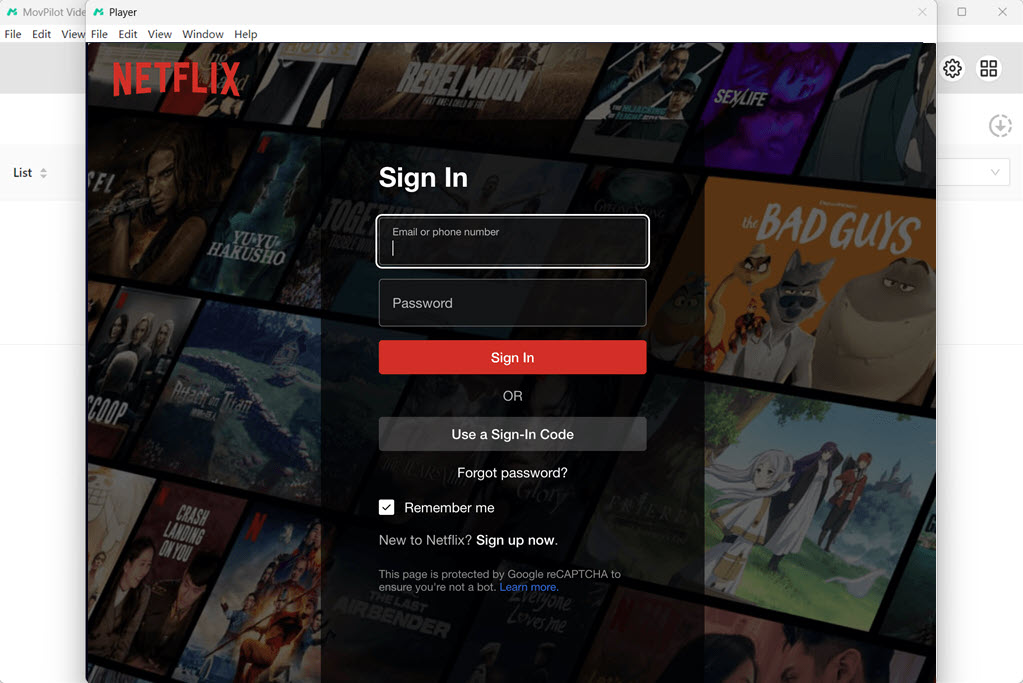
Step 2. Adjust Output Settings
Click on the gear icon in the upper right corner to customize output settings. You can choose the output format, video codec, audio language, subtitle language, etc.
Additionally, you can also connect your USB drive to the computer and set it as the output folder in this pop-up window. This allows you to directly download Netflix movies to USB stick.

Step 3. Search for Netflix Movies/TV Shows to Download
Go back to the homepage. In the Download module, directly type the name of the Netflix movies you want to download to a USB stick, then hit the search button on the right. In addition, you can copy & paste the URL of the video in the bar to get to the video.
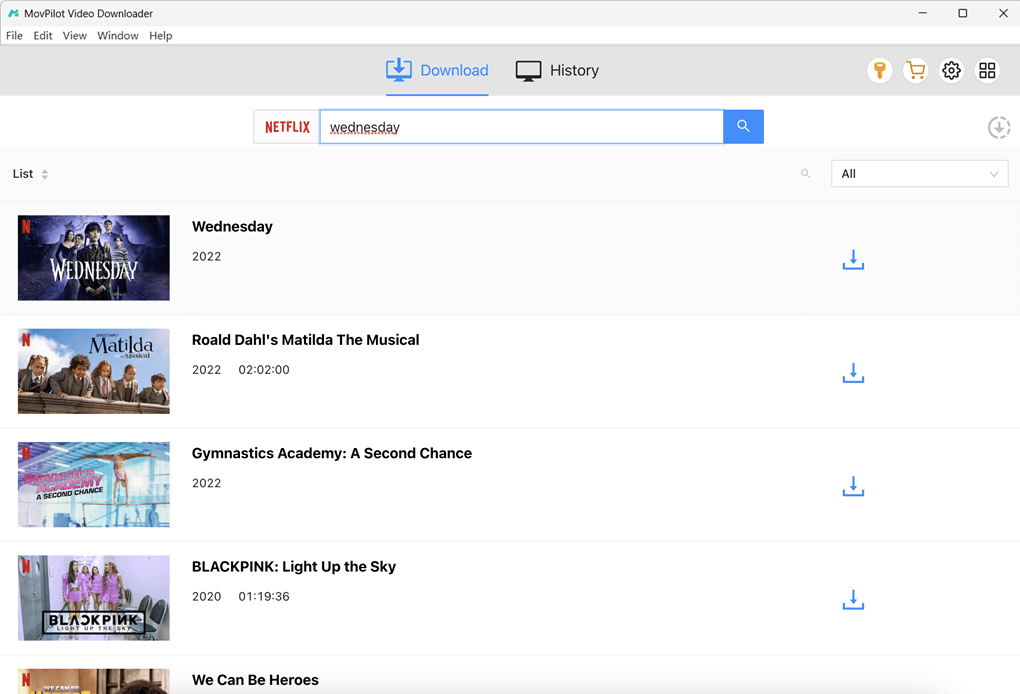
Step 4. Download the Movies/TV Shows for Transferring Them to a USB Drive
Tap on the download button provided behind all the Netflix movies/TV shows. Once the downloading process is done, you have finished the entire process without the need to transfer downloaded movies from Netflix to USB.

Step 5. Transfer Netflix Downloads from Computer to USB Drive (Optional)
What if you forget to set up the option to save Netflix movies in the USB folder? No worries! You can try an easy way to transfer downloaded Netflix movies to USB stick. Please follow the tutorial below:
1. Insert the USB drive into your computer.

2. In the “History” module of MovPilot Netflix Video Downloader, click the folder icon to locate the Netflix downloads on your computer.
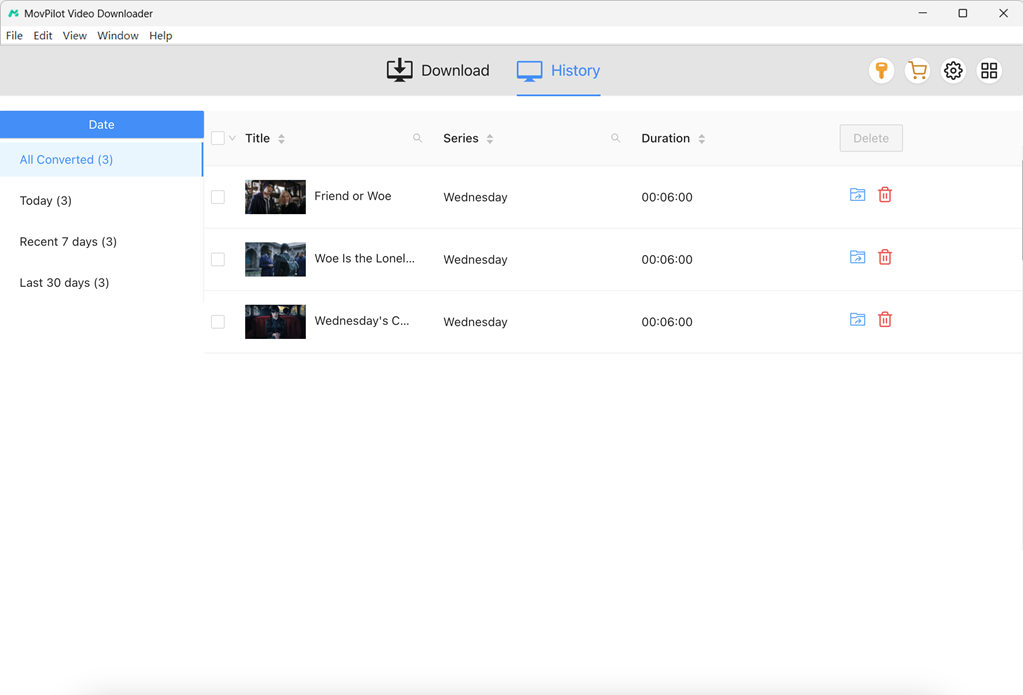
3. Simply drag those files of your Netflix downloads to your USB drive, or copy & paste them into the USB drive folder. Then unplug your USB drive safely. You can now forever keep those Netflix downloads and enjoy them anytime and anywhere.
FAQs About Downloading Netflix Movies to USB Drive
Is it illegal to download Netflix movies onto a USB?
Downloading Netflix movies onto a USB drive for personal use is legal in most jurisdictions. However, it’s important to remember that using downloaded Netflix content for commercial purposes, such as selling or distributing it, could violate local copyright laws. Always ensure that you use downloaded content responsibly and by Netflix’s terms of service.
How do I watch Netflix through USB?
To watch Netflix through a USB drive, you can use a smart TV or Game Console that supports USB playback. First, download Netflix movies or TV shows to the USB drive via MovPilot Netflix Video Downloader. Then, eject the USB drive from the computer and insert it into your TV’s USB port. Use your TV’s media player or built-in software to access and play Netflix content on TV directly from the USB flash drive.
What’s the best format for transferring Netflix movie downloads to a USB drive?
In fact, most USB sticks support common video formats like MP4, MKV, and AVI. However, if you want to play videos on various players/devices via a USB drive, converting Netflix videos to MP4 is the most suitable option. If you prioritize keeping multiple audio tracks and subtitles from Netflix videos, then MKV might be a better choice.
Can I permanently save Netflix downloads on a USB drive?
Yes, you can. All Netflix movies or TV shows downloaded with MovPilot Netflix Video Downloader will be saved in a common video file format, including MP4 and MKV. This means you can permanently save and access them without worrying about official expiration dates or playback restrictions (as long as you don’t delete the files or the USB drive isn’t corrupted).
Can I stream Netflix from my phone to a TV with USB cable?
Yes, it is possible to watch Netflix movies stored on your phone on a bigger screen via a USB cable connection. However, this method does not work with every device. The following devices are supported:
- Android devices with a Type-C or Type-D port
- iPhone/iPad running iOS 11 or later
Here are the detailed steps:
Step 1. Connect your phone or tablet to the TV using a USB cable.
Step 2. Set up your mobile device.
- For Android: Go to Settings > Connections/Connected devices. Then, select Screen mirroring and USB connection.
- For iPhone/iPad: In the Control Center, tap on the screen mirroring icon. Then, select your TV name from the list.
Step 3. Once you start playing a Netflix movie in the app, it will seamlessly appear on the TV screen. If the current video ends, you will need to manually switch to the next episode or another title.
Final Words
As we can see, the official Netflix app’s DRM and feature changes make it tricky to figure out how to download Netflix movies to a USB drive. Fortunately, MovPilot Netflix Video Downloader offers the perfect solution. It not only bypasses DRM protection but also converts Netflix movies to MP4 or MKV. This makes transferring your Netflix downloads to a USB drive or any external device a breeze.
So, why not give MovPilot a try and build your own offline Netflix collection?
MovPilot Netflix Video Downloader
Download Netflix Movies and Shows to Watch Offline Easily!








