In May 2023, HBO Max and Discovery Plus merged to become Max, delivering more fresh movies, TV series, and other video resources for audiences to enjoy. Meanwhile, to ensure a smoother streaming experience, no matter the official platform or third-party tools, there are handy ways to download HBO Max videos for playing locally without being interrupted by unexpected network connection errors.
If you are new to HBO Max, this blog will explore the ways on how to download movies HBO Max, so that you can enjoy the movie and TV show playback offline more flexibly and smoothly. Next, you can scroll down and grasp more details.
NOTE: The HBO Max app only delivers the official download function for mobile users. To download HBO Max on Mac/Windows, you will definitely need help from third-party downloaders. Directly scroll down to check MovPilot Max(HBO) Video Downloader to watch downloads offline with no ads and keep them forever without expiration.
Bonus: Full Video Walkthrough
Can You Download Videos on HBO Max?
Yes, (HBO) Max officially provides a download feature. But if you want to use the official download feature, you should know:
- You can only download Max shows and movies in the mobile app on phones/tablets, including Apple iPhone, iPad, iPod touch, Android phone/tablet, and Amazon Fire tablet.
- You should subscribe to the Ad-free plan to watch HBO Max shows offline.
How to Download Movies on HBO Max on Windows PC/Mac
As the official download function is only available in mobile apps, if you want to download HBO Max videos on laptops like a Windows or Mac computer to stream offline, you can only turn to third-party software to help. Currently, considering the output video quality, downloading efficiency, and conversion success rate, MovPilot Max(HBO) Video Downloader is the best option to consider.
MovPilot Max(HBO) Video Downloader delivers powerful DRM removal ability to bypass HBO Max limitations, to extract video resources offline in regular files in popular formats, including MP4 and MKV, so that you can keep the downloads permanently without worrying about expiration. In addition, as the software directly embeds the official web player inside the software, you can log in with your account to select any movie as well as TV series to download offline.
Features of MovPilot Max(HBO) Video Downloader
- Download all Max resources to MP4/MKV in FHD 1080p;
- Up to 5X ultra-fast speed to download HBO Max movies;
- Batch mode to download multiple episodes in one click;
- Keep the original multilingual audio tracks and subtitles;
- Remove ads and DRM protection from HBO Max movies.
The intuitive interface design also boosts the efficiency of using MovPilot Max(HBO) Video Downloader. Now, let’s get through how to download HBO Max shows and movies to computer in easy steps.
STEP 1. Launch MovPilot Max(HBO) Video Downloader and Log in
Install MovPilot Max(HBO) Video Downloader on your desktop. Then launch the software and select the HBO Max platform on the home page. You will be required to log in via your HBO Max account to access the downloader.
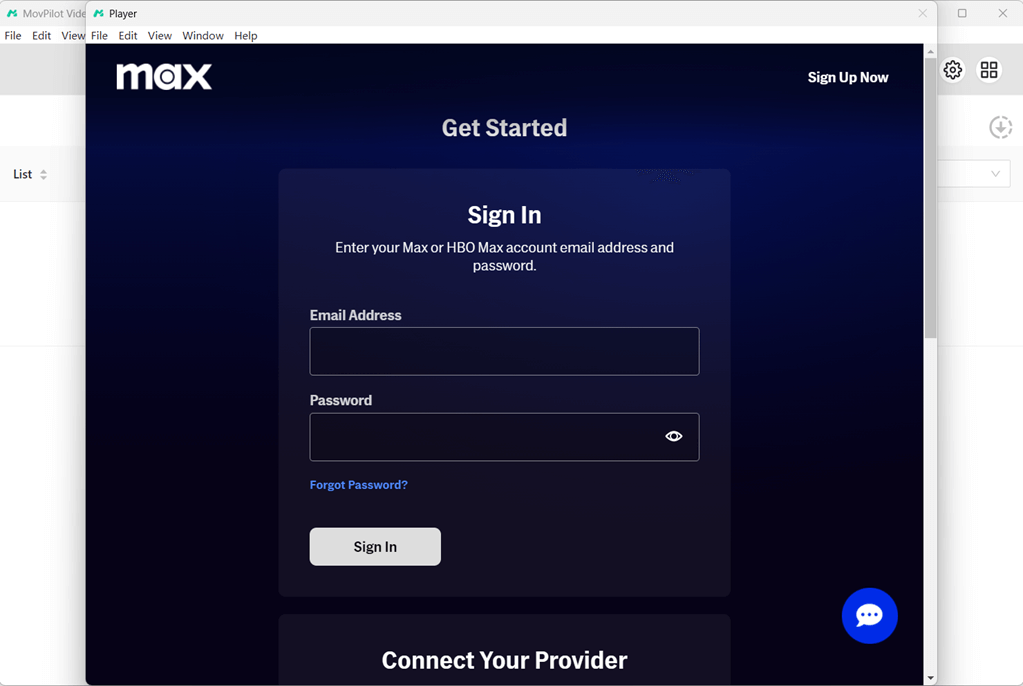
STEP 2. Search HBO Max Shows and Movies to Download
Type the keywords, or copy & paste the URL into the frame bar to quickly access the HBO Max shows or movies you want to download. The video results will be displayed for you to select directly.
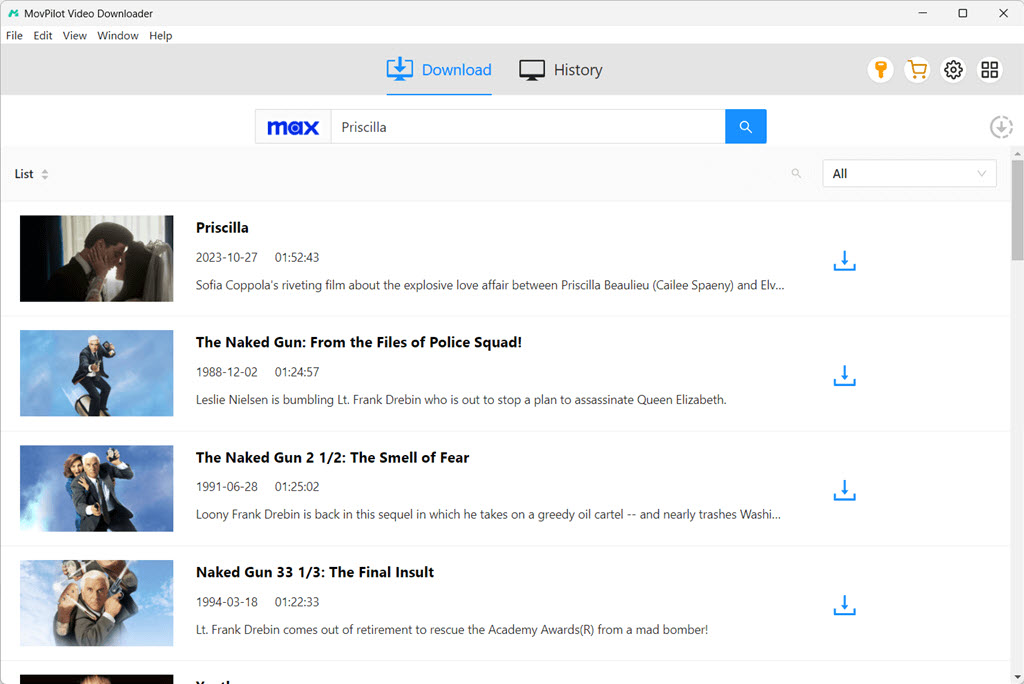
STEP 3. Adjust Output Settings
Hit the gear icon in the upper-right corner, you can customize the video parameters, such as the format, codec, audio & subtitle language, etc.
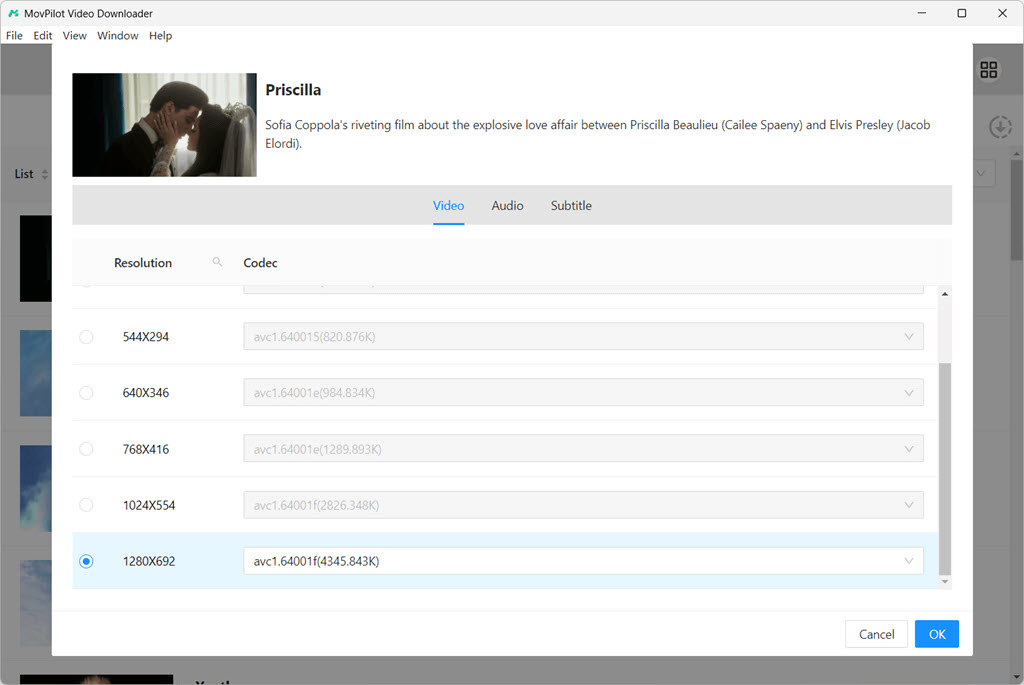
STEP 4. Download HBO Max Movies to PC/Mac
Finally, click the download icon to download HBO Max movies to your computer. You can instantly check the download progress on the right side. Once the download completes, you can watch HBO Max movies offline with high resolution!
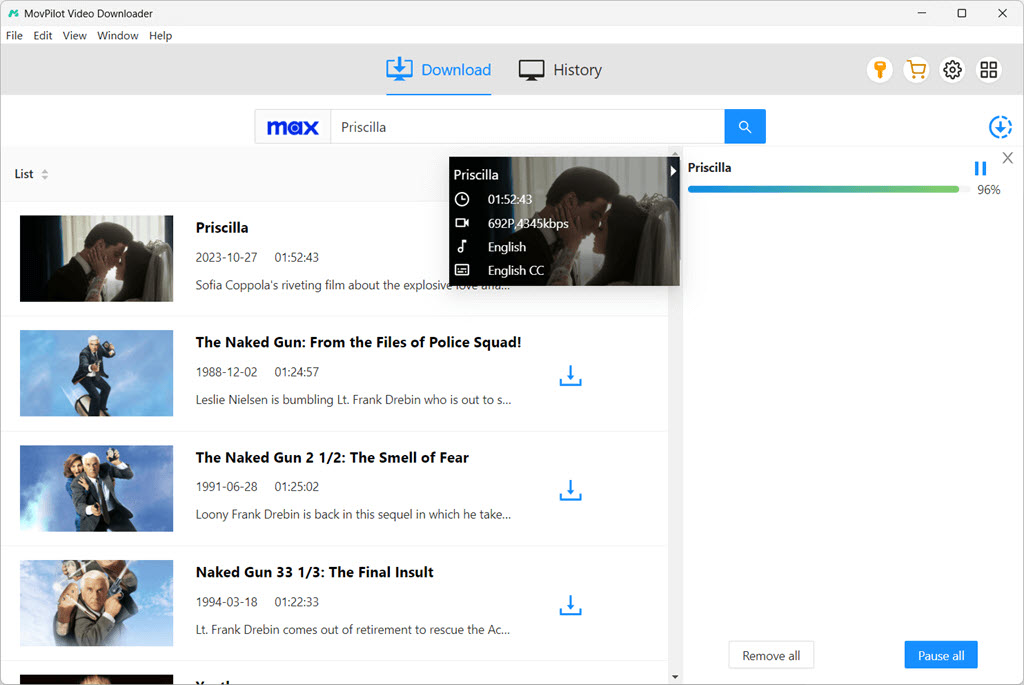
How to Download HBO Max Shows and Movies on iPhone & Android
For mobile users, as the HBO Max app provides a direct download function, you can subscribe to the ad-free plan to directly download HBO Max movies for playback offline on iPhone/Android. In the following, go through the brief guide to process video download in the official app step by step:
Note that the downloaded videos can only be played in the Max app and cannot be transferred to any other player or device. Also, downloads cannot be saved to an SD card, so make sure you have enough space available on the internal storage of your device.
The audio and subtitles saved with the downloaded video will correspond with the language settings you select at the time of downloading. However, keep in mind that the language you aim to use may not be available for some titles; so if specific subtitles or audio tracks are necessary, it may be better to verify your options before downloading.
Besides, the (HBO) Max download feature comes with some download limitations:
- You can only keep 30 downloaded videos with one account;
- The downloaded videos will expire after 48 hours (since you start playing) or 30 days (if you haven’t played yet).
NOTE: If your mobile devices are not compatible with the HBO Max app, you can turn to use MovPilot HBO Max Video Downloader to process video download on Windows/Mac first, then transfer to your mobile device and enjoy the offline streaming.
- Launch the Max app on your phone (it should run iOS 12.2 or later / Android 5.0 or later).
- Log in to your (HBO) Max account with an Ad-Free subscription.
- Before downloading, go to Settings > Video Options to adjust your download quality. You can choose between Standard (smaller file size) and High (better video quality but uses more storage).
- In the same settings menu, you can also enable Download Over Wi-Fi Only to prevent the app from using mobile data for downloads.
- Search for the HBO Max movie you want to download.
- Open its info page and tap the Download icon.
- Once the download completes, go to the Profile tab and select Downloads to access and watch your saved videos offline.
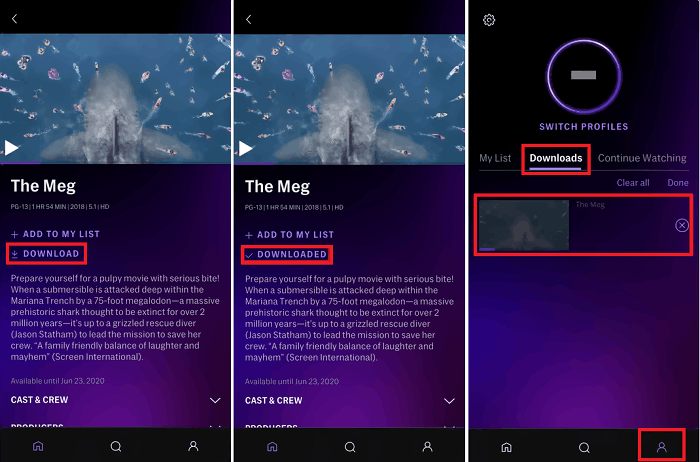
How Do I Watch Downloaded HBO Max Videos
Once you’ve downloaded HBO Max videos, here’s how to find and play them offline:
- Open the Max app on your iPhone or Android device.
- Tap the Profile icon at the bottom right of the screen.
- Select the Downloads tab to view all the movies and shows you’ve saved.
- Tap on the title you want to watch, then press Play to start watching without an internet connection.
FAQs on Downloading Movies from HBO Max
Q1. Can You Download HBO Max Movies to Watch Offline for Free?
A: Unfortunately, you can’t download HBO movies/serious/TV shows for free. To download HBO Max movies offline, you need to subscribe to the ad-free or ultimate ad-free plans first.
If you don’t want to keep subscribing to HBO Max subscription but have permanent access to all video downloads without expiration, MovPilot Max(HBO) Video Downloader can bring you help. Once the videos are downloaded, you no longer need to keep subscribing to HBO Max subscription but keep accessing them to watch offline for free at any time.
Q2. Why Can’t I Download Movies on HBO Max?
A: If the HBO Max download feature is not working, first consider whether you are on the ad-supported plan. As HBO Max only provides the movie download service to ad-free subscribers, you will fail to access the feature for this reason.
If you are an ad-free plan subscriber, make sure you’re connected to the internet and signed in. Then close the HBO Max app, turn on Airplane mode or turn off WiFi on your device, and turn them on again. And then relaunch the app and try to download HBO Max movies.
Q3. How Long Do HBO Max Downloads Last?
A: The downloaded HBO Max videos will expire after 48 hours if you have started watching them. But for those who haven’t begun yet, HBO Max will keep them for 30 days for you. If you hate being bothered by the expirations, you can use third-party HBO Max video downloaders like MovPilot Max(HBO) Video Downloader to download HBO Max shows or movies as MP4 which will never expire.
Q4. Can I Download Movies from HBO Max on TV?
A: Unfortunately, HBO only provides the download feature within the mobile HBO Max app for Android and iOS systems. Therefore, to watch HBO Max movies on Smart TV, you should use MovPilot Max(HBO) Video Downloader to download HBO Max movies offline on desktops first, then transfer them to the TVs for offline viewing later.
You May Also Like
Conclusion
To download HBO Max videos for playback offline, as the official has provided the direct download function, you can subscribe to its ad-supported plans to save your favorite movies as well as TV series to enjoy offline.
However, as the offline mode is only available in the HBO Max app on mobile devices, for desktop users, you can only turn to third-party downloaders like MovPilot Max(HBO) Video Downloader to help. The software ensures lossless HD resolutions and delivers efficient performance to batch process HBO Max videos download without hassle. Now, you can get its free trial to try the download function for free!
MovPilot Max(HBO) Video Downloader
Download Max(HBO) Movies and Shows to Watch Offline Easily!








