Imagine this: you’re lounging on your cozy sofa, holding your Amazon Fire tablet, eager to dive into the enchanting world of Disney Plus. However, your video experience is hindered by a sluggish network. At that time, you may wonder how to download and watch your favorite Disney Plus videos smoothly on Amazon Fire tablet. Don’t worry! We will offer you a step-by-step guide to enjoy all the fantastic content on your tablet with the official app or the best Disney Plus video downloader.
👀You May Like:
Method 1. Use Disney Plus Official App on Amazon Fire Tablet
There’s an official Disney Plus app for Amazon Fire Tablet. Though it comes with several Disney Plus download limits, you can install the app on your Amazon Fire Tablet and immerse yourself in the enchanting world of Disney Plus with a few simple steps.
📢 Premiere: Can You Get Disney+ App on Fire Tablet?
Most Fire Tablets, including Fire HD 8 and Fire HD 10, are compatible with Disney Plus. But before you start, please make sure that your tablet meets the requirements as follows:
- Ensure that your Fire Tablet is running Fire OS 5.0 or higher. You can check and update your device’s OS version in the Settings menu.
- If you’re using Fire Kids Edition tablets, you need to ensure that the app is downloaded through parental controls and allowed for the child profile.
Step 1. Install Disney Plus App from the FireOS Store
1. Open the FireOS Store on your Amazon Fire Tablet.

2. Type “Disney Plus” in the search bar and search for it.
3. Select the Disney Plus app from the search results.
4. Tap “Install” to start the installation.

Step 2. Download Disney Plus Movies on Amazon Fire Tablet
1. Open the Disney Plus app on your Amazon Fire Tablet.
2. Sign in to your Disney Plus account or create a new one if you haven’t already.
3. Browse all the movies on Disney Plus and click the movie that you want to download.
4. Tap the download icon to start the downloading process.
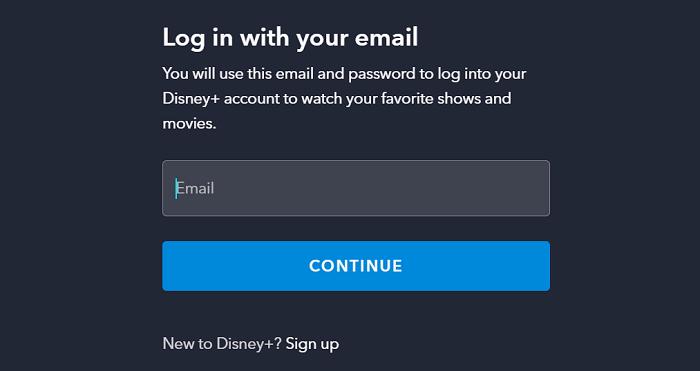
Method 2. Save Disney Plus Movies as MP4 on Amazon Fire Tablet
Using the Disney Plus app on an Amazon Fire Tablet is convenient, but be mindful of download restrictions that limit offline viewing. Downloads expire 48 hours after you begin watching, and an active subscription is required to access them.
Under this situation, MovPilot Disney Plus Video Downloader is the best tool to bring you more flexible, unrestricted offline viewing experiences. Bypassing all the download limits, this powerful program allows you to download Disney Plus videos to MP4 or MKV DRM-free files, which can be kept forever on your Amazon Fire Tablet. Thus, you can watch Disney+ on Fire Tablet repeatedly, even after your subscription expires, without concerns about the downloads expiring.
👍 Key Features of MovPilot Disney Plus Video Downloader:
- Save any Disney Plus video as MP4/MKV in high quality
- Guarantee Ultra-fast download speed at 5X faster
- Offers multilingual soundtracks and subtitle options
- Remove DRM and keep Disney Plus downloads forever
- Download Disney Plus videos with an ad-tier plan
With an intuitive interface, it is simple to download movies from Disney Plus to computer and transfer them to your Amazon Fire Tablet. Here is a four-step tutorial for reference.
Step 1. Launch the Program and Log in to Disney Plus
Download and install the MovPilot Disney Plus Video Downloader on your computer first. Then, in the pop-up window, log into your Disney Plus account to access your videos.
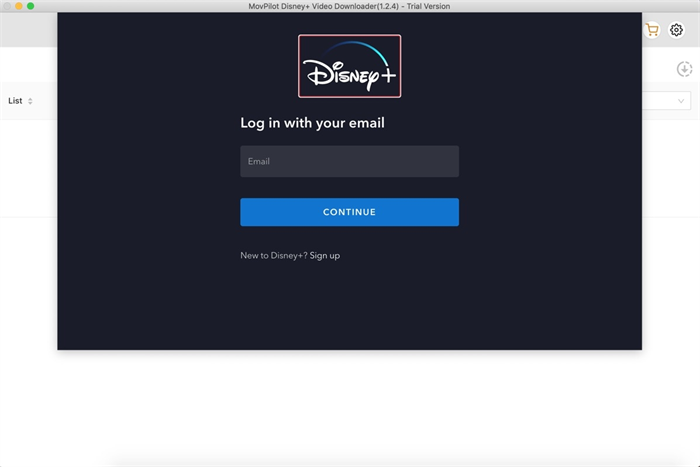
Step 2. Customize Output Settings
Click on the gear icon in the upper right corner and a window will appear for you to adjust the output settings. Then, choose MP4 as your video format. You can also select video codec, audio/subtitle language, subtitle formats and more.
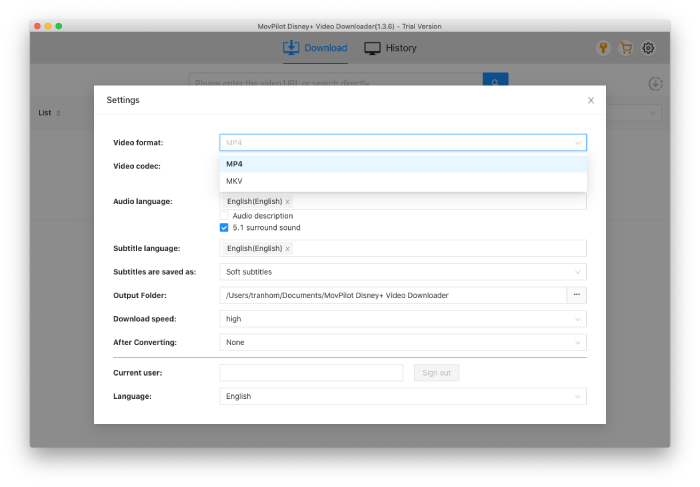
Step 3. Search for Disney Plus Movies
Enter the title of Disney Plus movie into the search bar and MovPilot will search for it. Also, you can copy the URL of your desired movie. Below the search box, you will find the displayed search results.
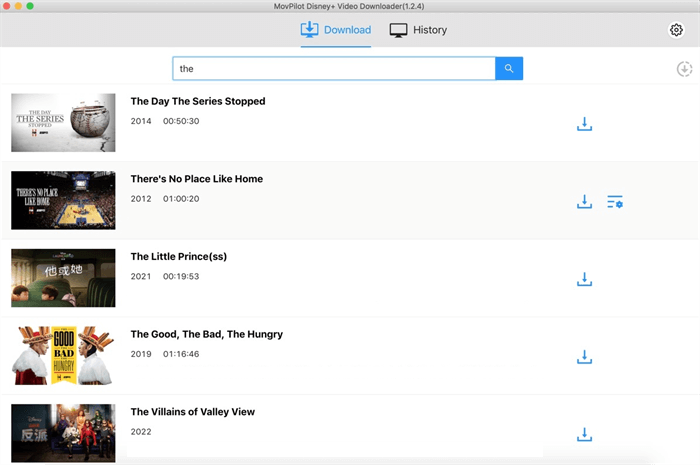
Step 4. Start Downloading Movies and Transfer Them to Amazon Fire Tablet
After all the settings, click on the Download icon to start downloading movies from Disney Plus to MP4 with the original subtitles and audio.
Then, connect your computer and tablet with a cable. Click the Finished tab and the Video Output Folder to open the folder where you save downloaded videos. Now, transfer the videos to your Amazon Fire Tablet for smooth offline watching.
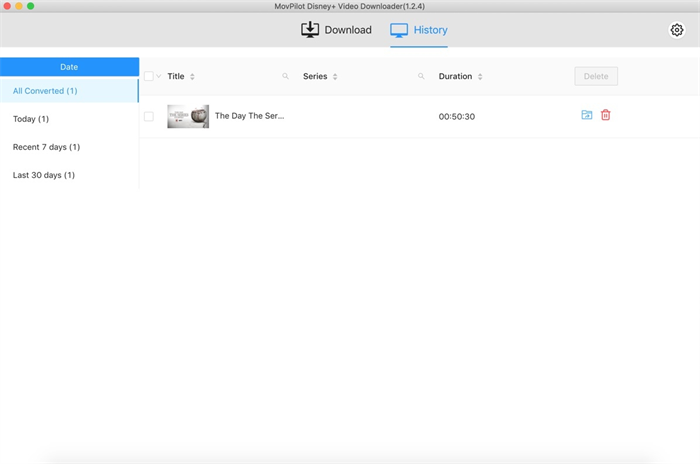
Conclusion
In conclusion, to enjoy Disney Plus videos on your Amazon Fire Tablet, you can resort to the official app and download your favorite movies. If you are bothered by those download limits, we recommend you try the MovPilot Disney Plus Video Downloader. It offers more flexibility in downloading and transferring movies, helping you to save Disney+ videos as MP4 files. Just have a try!
MovPilot Disney Plus Video Downloader
Download Disney Plus Movies and Shows to Watch Offline Easily!








