If you have tried to transfer downloaded Hulu videos from your phone to other devices, you may find that they are encrypted and can only be played in the Hulu app. To watch Hulu videos anytime and anywhere, the best solution is to download Hulu to MP4, a widely used video format compatible with all your devices and players.
To do so, a third-party video downloader is a must-have. In this guide, we will show you how to convert Hulu movies and shows to MP4 with 3 proven ways, including the professional MovPilot Hulu Video Downloader for PC/Mac, a free recording method, and an online converter. Read on to find the best Hulu to MP4 converter that suits your needs.

Way 1. Download Hulu Shows/Movies to MP4 with MovPilot Hulu Video Downloader (High-quality & Efficient)
While many tools are available to help, finding the best Hulu to MP4 converter is not easy. Among all the options, MovPilot Hulu Video Downloader stands out as a reliable solution worth considering for both Windows and Mac users.
No matter which Hulu subscription plan you have, you can use it to save your favorite Hulu movies and shows as MP4 files in 1080P HD quality. Even better, it features a built-in search engine that lets you directly access the Hulu video library without needing the official app, offering seamless Hulu to MP4 conversions. Plus, once converted, you can save MP4 downloads permanently and watch ad-free Hulu content anytime, anywhere, without worrying about expiration.
👍 Key Features of MovPilot Hulu Video Downloader:
- Up to 5X ultra-fast speed to download Hulu videos to MP4/MKV
- Offer up to 1080P videos with Dolby Atmos 5.1
- Preserve the original multilingual subtitles and audio tracks
- Keep Hulu videos forever even if you cancel your Hulu subscription
- Batch mode to save multiple Hulu episodes at the same time
When it comes to how to convert movies and shows from Hulu to MP4, it is effortless with MovPilot. Follow the simple steps below.
Step 1. Log in to Your Hulu Account in MovPilot
Launch MovPilot Hulu Video Downloader on your computer and select Hulu.com or Hulu.jp from the pop-up window. Then, log in with your Hulu account. If the website for your login does not match your subscription region, click on the gear icon in the upper right corner to switch to the correct site.
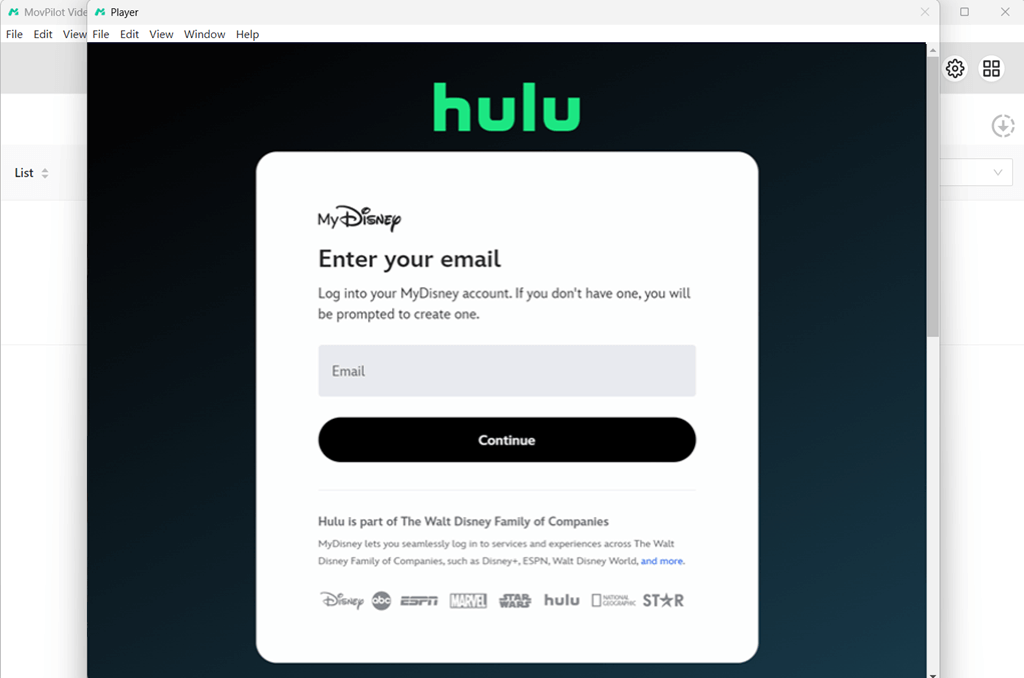
Step 2. Preset Output Settings for your Downloads
Click the gear icon to open “Settings”. You can then set the output format to MP4 and select the default video encoding, language, and subtitle type based on your needs.

Step 3. Add Your Desired Hulu Movie or Show
Search for the title name in the built-in search engine to get relevant results in no time. Alternatively, you can also enter the video link to find a specific title. Then, click on the download button.
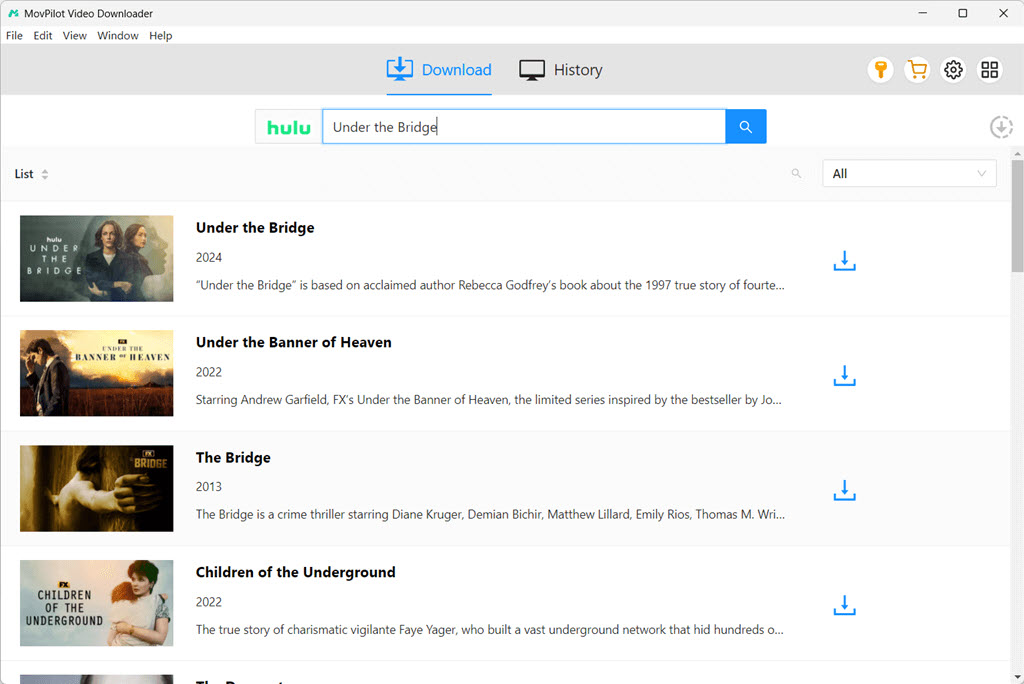
For Hulu shows with multiple episodes, you can also choose the wanted episodes in the pop-up window. Then, click “Download” to move on.
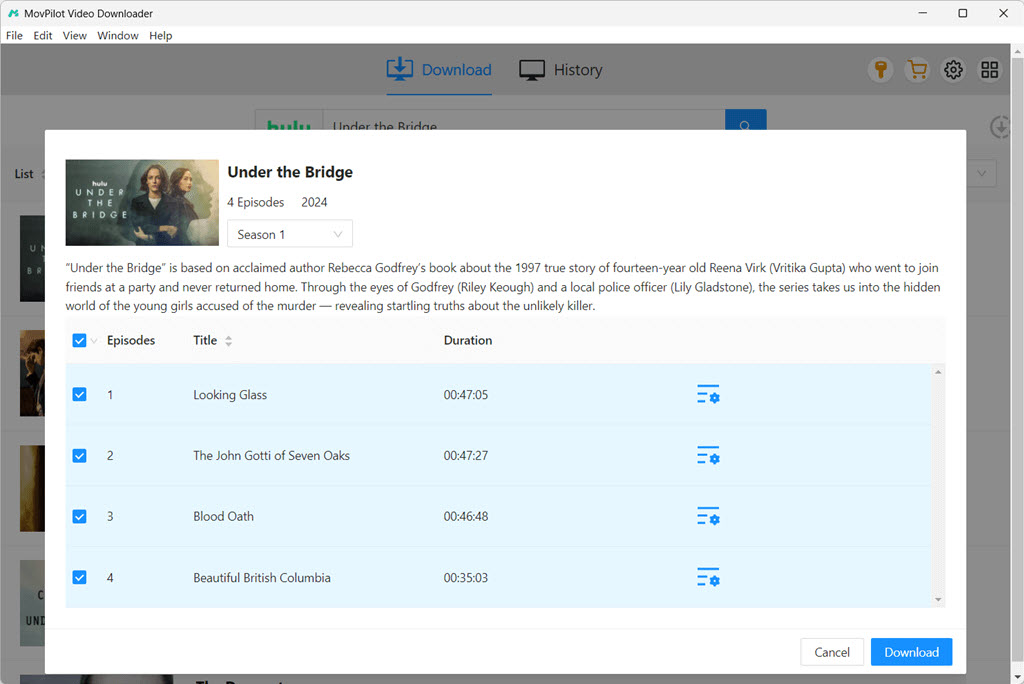
Step 4. Start Converting Hulu to MP4
When TuneFab starts converting and downloading Hulu videos to MP4, you can view the real-time in the right-side panel. After that, go to “History” to get all Hulu MP4 downloads.
Additionally, if you download some stand-up comedies, you can also follow the same process to convert those Hulu videos to MP3 for playback in your car.
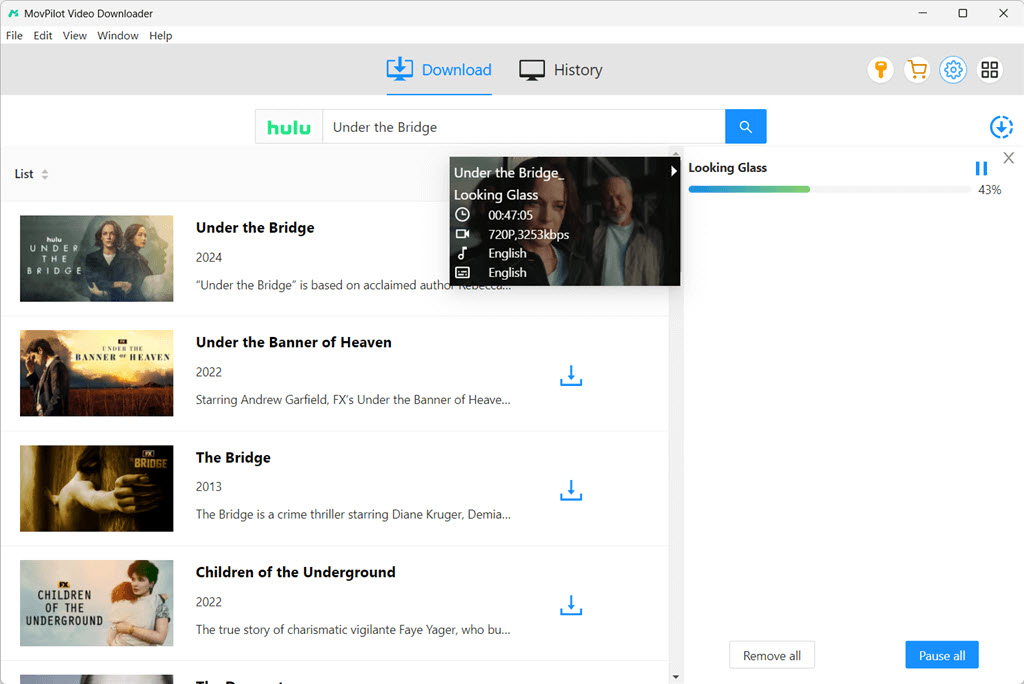
Way 2. Record Streaming Movies from Hulu to MP4 with VLC (Free but Time-consuming)
VLC Media Player is a popular solution for ripping videos from Hulu for free. This open-source, cross-platform player also comes with a built-in screen recording feature, so you can record movies or TV shows playing on Hulu in real time and save them in MP4 format.
However, it is important to note that this method is not suitable for long movies as it can be quite time-consuming. Also, you might encounter a black screen issue during Hulu recording due to DRM protection. If you only want to record a short video from Hulu to MP4, you can follow the steps below:
Step 1. Copy the video link to a Hulu movie or show first.
Step 2. Open VLC Media Player on your computer. Click “Media” > “Open Network Stream…”.
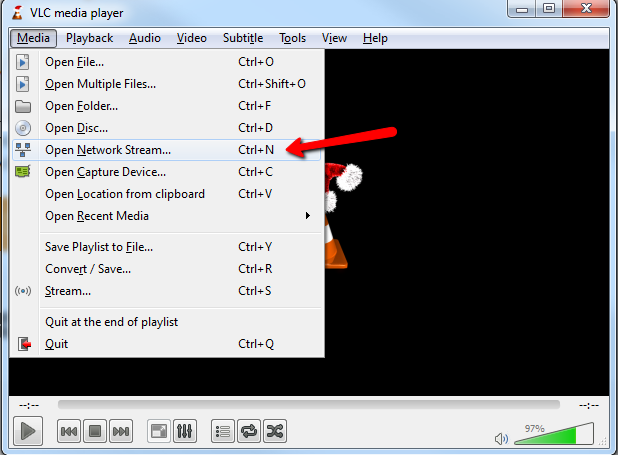
Step 3. Move to the “Network” tab. Paste the link into the blank box and click “Stream”.
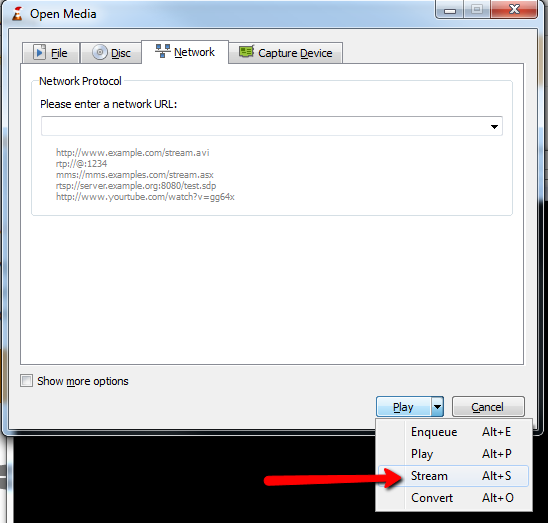
Step 4. Follow the on-screen instruction to customize the output settings based on your needs, for example, choosing “MP4” for video profile.
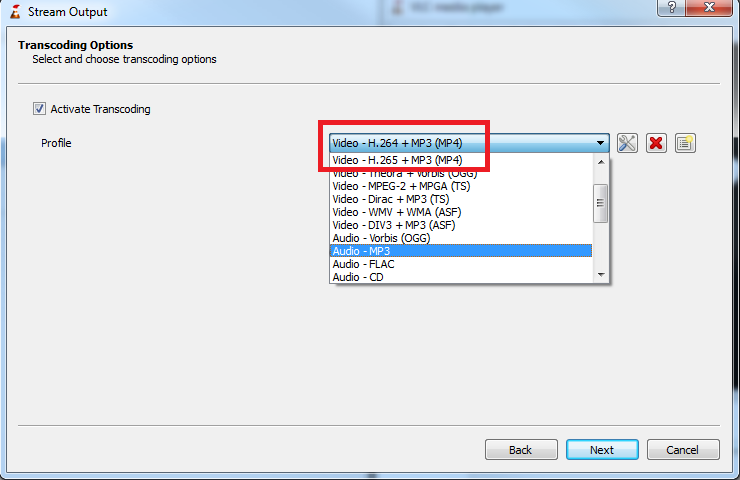
Step 5. Click the “Stream” button to start recording.
Step 6. Click on the stop button under the video player. You can now watch Hulu videos offline in MP4 with ease.
Way 3. Convert Hulu to MP4 Online for free with ConverterFactory (Online but Limited)
In addition to desktop solutions, you might be wondering if there are online Hulu to MP4 converters available. Yes, ConverterFactory is one of them. It claims to let users quickly download Hulu videos as MP4 simply by entering the video link, without needing to install any software. Here is how it works:
Step 1. Get a Hulu video link copied.
Step 2. Open ConverterFactory converter on any browser. Then, paste the link into its blank bar and click “Convert”.
Step 3. Choose the “Convert to” button to change MP4 to the output file format.
Step 4. Click “Download” to convert Hulu videos to MP4 online for free.
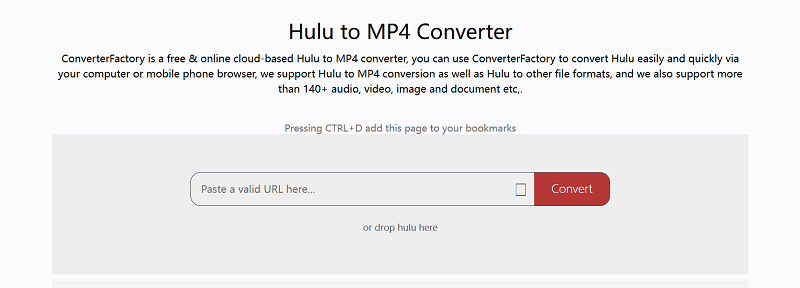
Heads up:
In our experience, online converters don’t perform as well as expected. Since Hulu keeps updating its DRM protection, most of them often quickly stop working. Plus, the output quality is relatively low and cannot provide an HD viewing experience. In this case, we highly recommend using the best Hulu video downloaders for desktop, such as MovPilot, which can bypass DRM restrictions and ensure smooth Hulu downloads.
FAQs About Hulu to MP4 Conversion
1. Why can’t I download Hulu movies and shows to MP4?
This is mainly because Hulu applies DRM protection to all of its videos. As a premium subscriber, member, you can watch Hulu shows offline within the Hulu app, but the downloaded files are actually encrypted cache files that cannot be converted into standard MP4 format. Moreover, once your subscription expires or the offline viewing period ends, these files will automatically become unavailable.
To download Hulu videos to MP4, you will need a professional tool that can remove DRM restrictions. For example, MovPilot Hulu Video Downloader can convert movies and shows from Hulu to MP4 format, giving you true offline viewing anytime, anywhere.
2. Can I convert a Hulu video to MP4 on iPhone?
Unfortunately, iPhones and iPads do not support the direct conversion of Hulu videos to MP4. While some online Hulu to MP4 converters may offer a convenient solution, most of them fail to output high-quality video or provide stable and reliable performance. Therefore, it is recommended to first download Hulu movies or shows on your computer, and then transfer these DRM-free MP4 files to your iPhone for offline viewing.
Final Verdict
Converting videos from Hulu to MP4 is an easy task if you have the right tool. While screen recorders and online converters offer viable options, using a professional downloader like MovPilot Hulu Video Downloader is highly recommended. With it, you can easily download Hulu movies and shows to MP4 in Full HD 1080P while preserving the original audio tracks and subtitles, bringing you the optimal viewing experience across various devices. Now, let’s hit the download button and give this converter a try!







