Hulu offers a large amount of great TV shows and movies. There might be some moments when the nice music or background audio just hits you. But how to save the audio for offline playback is a confusing thing.
Also, lots of people are looking for ways to convert funny stand-up comedies to MP3 files, which can be played on portable players and their cars. However, Hulu doesn't offer such a feature. Therefore, this article is gonna teach you the best way to convert Hulu to MP3 and play them as you wish.
Disclaimer:
This tutorial is for educational purposes only. It’s strictly prohibited to copy and distribute the recorded Hulu files for commercial usage.
How to Download Hulu Shows or Movies to MP3?
Due to copyright protection, Hulu app saves downloaded videos not the common video files like MP4, but cache files that can only be viewed within the Hulu app. However, to convert Hulu videos to MP3, the first thing you need to do is to download Hulu shows or movies as common videos such as MP4. So you need a powerful video downloader to help you save Hulu videos to MP4 on your computer. Here we highly recommend MovPilot Hulu Video Downloader for you.
MovPilot Hulu Video Downloader helps you to download Hulu movies and TV shows to 720P (same as Hulu.com) MP4, which is compatible with almost all your devices. Videos downloaded through MovPilot Hulu Video Downloader are permanently saved locally for thousands of times' editing and clipping (if you want). Of course, there are also some advanced settings for specific users, waiting for you to explore them yourself.
Key Features
- Download Hulu videos to HD MP4/MKV
- Batch downloading & Fast downloading
- Use-friendly
- Ad-free
Download Hulu Video First
Step 1. Download, install, and run MovPilot Hulu Video Downloader on your Mac or Windows PC.
Step 2. Log in to Hulu.com in MovPilot Hulu Video Downloader
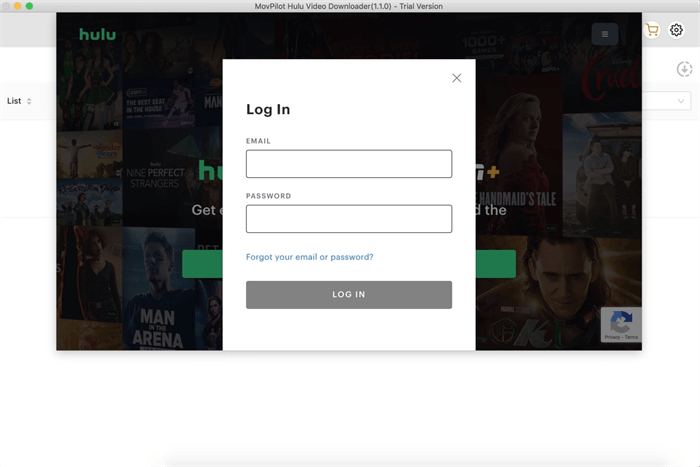
Step 3. Search for Hulu movies you want
MovPilot Hulu Video Downloader supports keyword search or direct URL paste to get the video you want.
Tip:
You will not be able to download some Hulu movies or TV shows due to the subscription plan restrictions or regional restrictions of your own Hulu account. But if you still want to download them, you need to use a VPN.
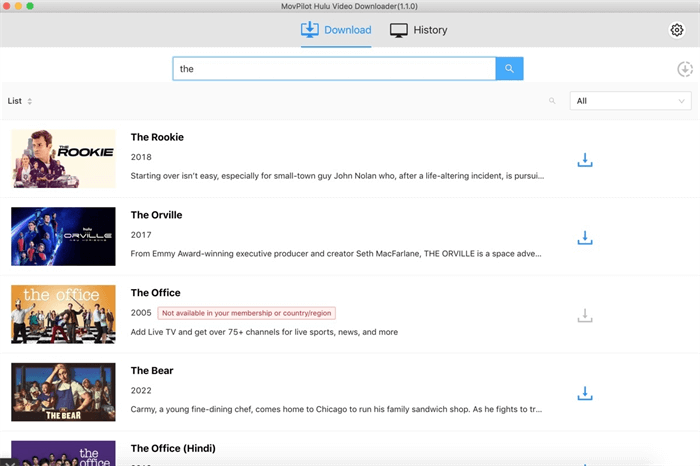
Step 4. Press the download button to start downloading Hulu videos to MP4.
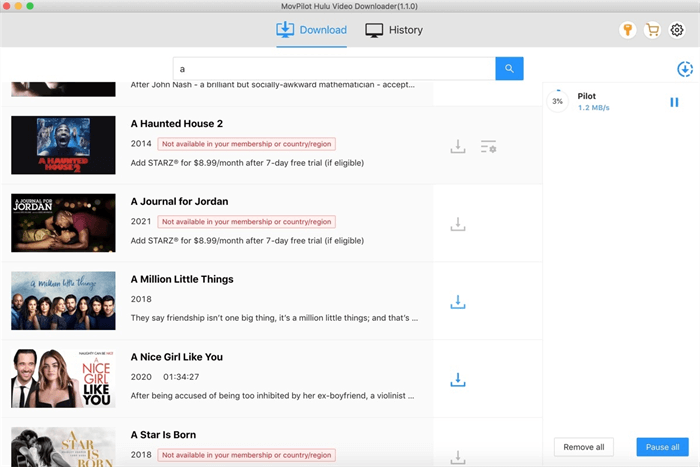
After that, you will get an HD Hulu video saved in your drive for converting.
Convert Hulu Video to MP3
After you have downloaded the desired Hulu video to your computer, you can convert it to MP3. Among the many converters for converting MP4 to MP3 on the internet, VideoSolo Video Converter Ultimate must be the one that stands out. Not only does it support batch import of multiple videos at once, but also allow you to clip the video if you only need to convert some of the parts to MP3.
The following instructions will help you convert MP4 to MP3 step by step.
Step 1. Install and open the MP4 to MP3 Converter
Step 2. Add Your Hulu Video to the Program
Click the Add Files option to open file browser then choose the MP4 file you have downloaded.
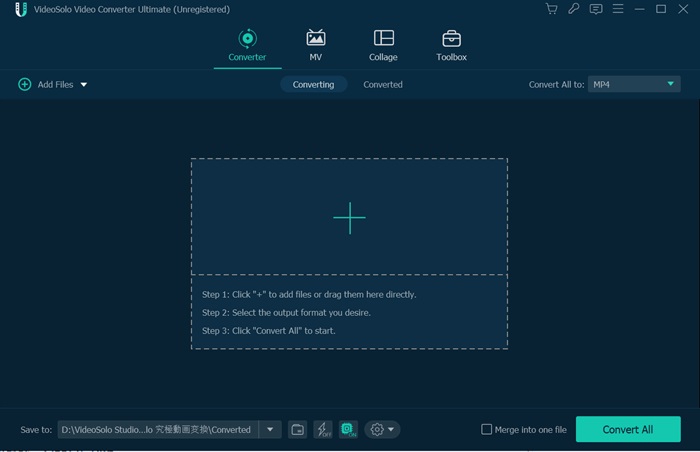
Step 3. Choose MP3 as the Output Format
In the pull-down list of the Convert All to option, you can select the Audio - MP3 tab to choose MP3 as the output format. You can click the Custom Profile icon to change some audio parameters.
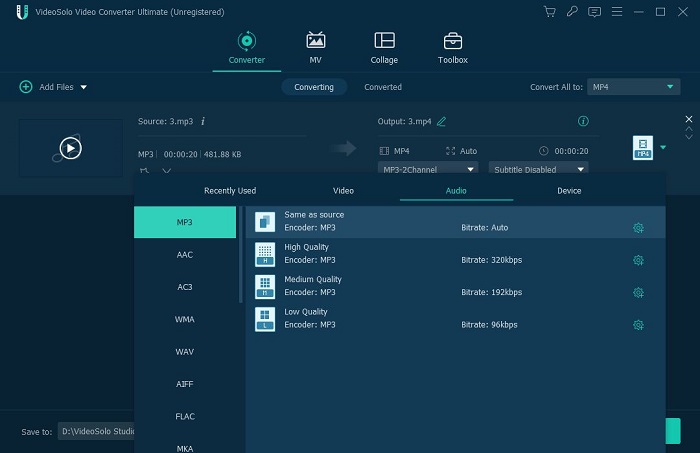
Step 4. Clip the Imported MP4 Video
Click the Rotate & Crop option at the toolbar, and drag the sliders to clip the part where the music or background sound you need lies.

Step 5. Start Converting MP4 to MP3
After the former steps, you can now click the Convert All button to start converting MP4 to MP3. The conversion will finish automatically within a few minutes.
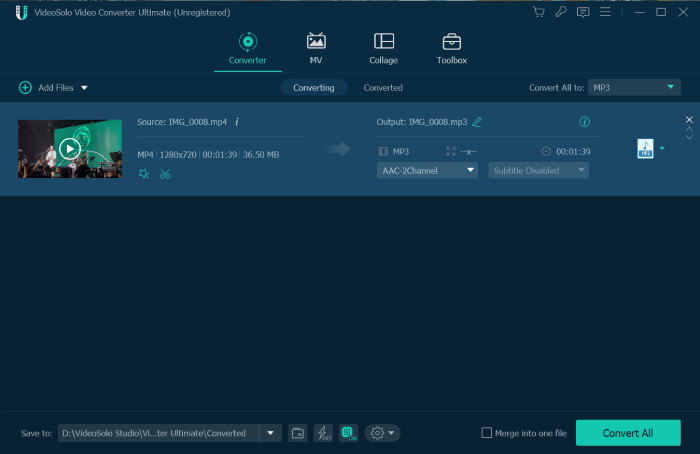
After that, your favorite song or background sound in Hulu videos are saved as MP3 on your computer for offline playback.
You May Like:
FAQs About Converting Hulu to MP3
Can You Convert Downloads from the Hulu App to MP3?
No. To protect copyright, Hulu app stores downloaded videos as cache files that can only be viewed within the Hulu app and not as plain video files. There is absolutely no way to convert those cache files to MP3.
Can You Record Hulu to MP3?
Yes, of course you can, with the help of FonePaw Screen Recorder. One of its powerful features is to directly record internal sound of your computer, which means you can conveniently record Hulu to MP3 while playing.
Step 1. Free download FonePaw Screen Recorder and install it on your computer.
Step 2. Launch the program and choose Audio Recorder at the main interface.
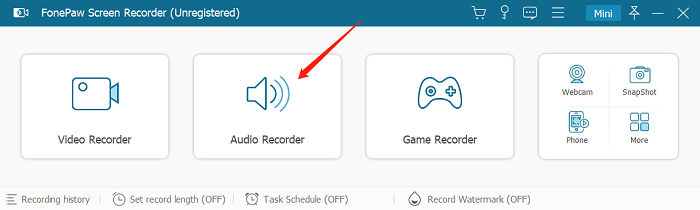
Step 3. Turn on System Sound button and turn off the Microphone before recording.
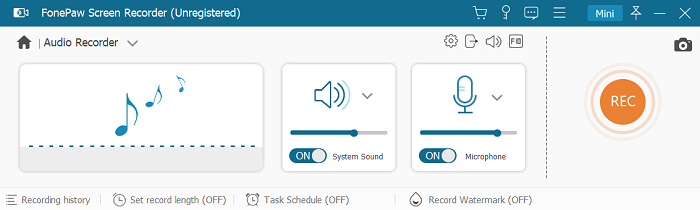
You can us Sound Check to check if the equipment condition is normal and if the ambient sound will be recorded.
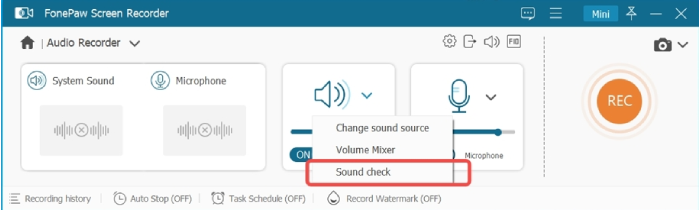
Step 4. Play a Hulu video, click on the REC button to start recording. And click the rectangle icon to stop recording.
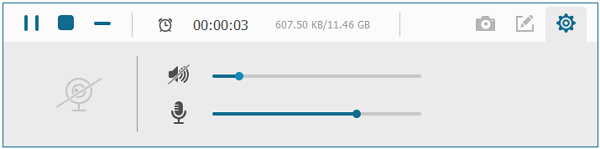
Conclusion
Hulu offers a lot of high-quality video content with beautiful, engaging music and background audio. The beautiful background music and funny stand-up comedies on Hulu.com are worth saving for playing many times. However, you can't save them as MP3 files directly from Hulu.com or the Hulu app.
The two methods provided in this article can help you efficiently convert Hulu videos to MP3. Downloading the entire video with MovPilot Hulu Video Downloader and converting it to MP3 allows you to capture as many clips as you want and as many times as you want. While if you only need a specific clip, using FonePaw Screen Recorder to record Hulu videos to MP3 is also a good choice.
MovPilot Hulu Video Downloader
Download Hulu Movies and Shows to Watch Offline Easily!






