StreamFab has been considered one of the best streaming video downloaders. It allows users to download their favorite videos from streaming services such as Netflix, Amazon Prime, and more. However, you may have encountered StreamFab not working issue, and the support team can not offer a timely fix. Therefore, you want to cancel your StreamFab subscription.
This blog post covers the detailed steps and a comprehensive introduction to the best alternative we’ve selected for you. Keep reading to discover a seamless transition to a new solution for all your streaming download needs.
Related Readings
Part 1. How to Cancel StreamFab Subscription
You might lose your way of finding where to cancel the plan, since the entry for cancellation is neither within the software nor on StreamFab’s official website. Instead, you have to finish the cancellation on its developer DVD Fab’s website. To cancel your StreamFab subscription, follow the below simple steps.
- Log into the DVDFab Member Center with the required information.
- Navigate to the “Subscription” and select “Cancel subscription”.
- Follow the prompts to complete the cancellation process.
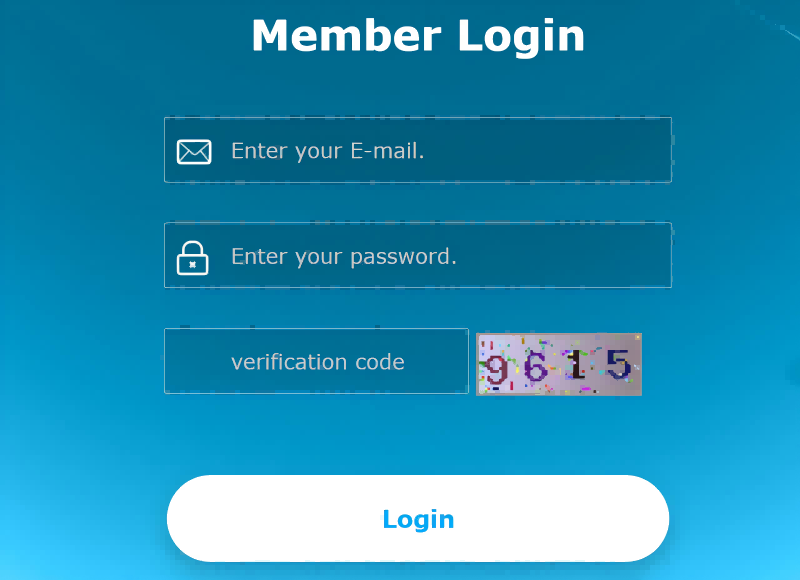
Part 2. FAQs About Cancelling StreamFab Subscription
Can I cancel my StreamFab subscription at any time?
Yes, you can cancel your subscription at any time. Please note that your cancellation simply means you’ll not be charged for the auto-renewal from the next charge circle.
Your current subscription will remain active till it expires. You will not get a refund for the present subscription during its normal service period.
Will I receive a refund after canceling my StreamFab subscription?
It varies from case. Not all situations are eligible for a refund. It must be under certain terms. You can get a refund for accidental duplicate purchases, wrong purchases, erroneous charges, or unresolved technical issues within the following time limits.
- Monthly Plan: Unconditional refund within 7 days of purchase.
- Yearly/Lifetime Plan: Refunds for qualifying orders within 14 days of purchase.
Depending on your payment methods, you’ll get a refund within 1-7 business days after submitting the request.
Does the subscription end immediately once I cancel the StreamFab subscription?
It depends. If you request a cancellation within the refund time limit (7 days for monthly plans and 14 days for yearly/lifetime plans), the subscription will end immediately.
In cases that are out of the given timeframe, your subscription will not end immediately. Since streamFab sets the plans to auto-renew by default, cancellation means you have canceled the next and future billing cycles. So the subscription is still valid until the next billing date.
Part 3. MovPilot: Best Alternative to StreamFab
Getting stuck with StreamFab not working issues without timely updates is annoying, especially if you’re binge-watching a series or show. You may want to find an alternative to avoid such frustration. It is where MovPilot takes into play. It works as efficiently as StreamFab to help you download streaming videos and also excels in quick response to any issue reported.
Like StreamFab, MovPilot All-in-One Video Downloader has also integrated popular 5 OTT sites, including Netflix, Amazon Prime, Disney+, HBO Max, and Hulu into one. It makes downloading your favorite content to HD MP4/MKV a breeze with a few clicks. Then you can enjoy it on any device whenever you want.
Most importantly, whenever you have questions about your order or find bugs in the software, you can always expect prompt and efficient responses from the customer support team, as well as timely updates.
Key Features of MovPilot All-in-One Video Downloader
- Download content from 5 most popular OTT video platforms including Netflix, Amazon Prime, Disney+, HBO Max, and Hulu
- Output HD streaming videos (up to 1080P) in MP4/MKV
- Support Dolby Atmos for audio tracks and also be able to preserve original audio in multiple languages
- Download videos in batch at 5X faster speed with hardware acceleration technologies
- Simplify the downloading process with the embedded web player
Taking steps to download streaming videos from 5 OTT services, we will show you how these highlighted features of MovPilot make enjoying your favorite videos offline a breeze.
Step 1. Download, install, and launch MovPilot. On the homepage, select your desired streaming platform, and then log in with your account information.

Step 2. Set output parameters. Click the gear icon on the upper-right, you will be navigated to set parameters such as output formats, video quality, audio language, etc. as per your request.

Step 3. Search for the video you want to download. You can also directly copy & paste the video’s URL for a strict match of search results. You can also select several episodes to download at one time.
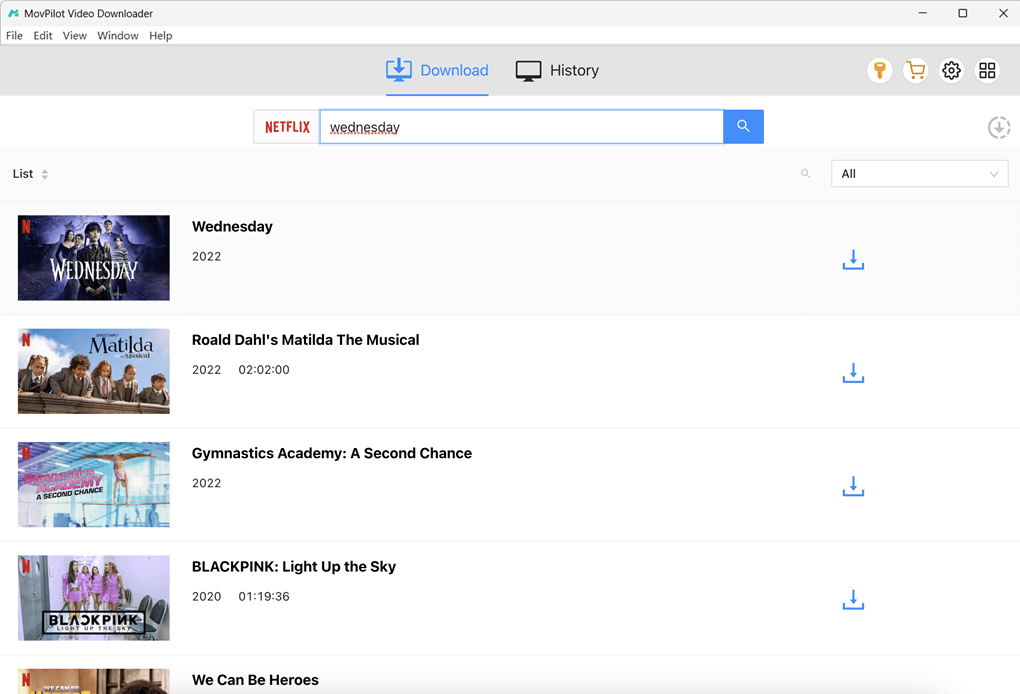
Step 4. Click the arrow-down button next to the video you want to save, and MovPilot will start to work. On the same screen, you can learn the downloading details on the right panel and check downloads under the “History” column.

Verdict
Of course, when StreamFab doesn’t meet your expectations or unresolved technical issues occur, you may want to cancel the subscription. After reading this blog, surely you have learned how to cancel your StreamFab subscription and better understand related terms with several frequently asked questions addressed.
After canceling StreamFab subscriptions, you may seek an alternative for streaming videos. So far, MovPilot All-in-One Video Downloader is the best alternative in terms of effective cost, full compatibility, and ease of use. It does a great job of downloading 1080P streaming videos in MP4/MKV from 5 OTT services, with original audio tracks and subtitles retained. Give it a try and restart your journey of watching wonderful streaming content offline!
MovPilot All-in-One Video Downloader
Download videos from streaming services to be played on any device without limits.








