If you are trying to download Netflix videos for playbacks on other players or devices, or just for permanent preservation, you may find these difficult or even impossible to achieve even if you have a Netflix Premium plan. That’s because all videos on Netflix are protected by DRM which strictly limits access to Netflix content. But don’t fret! DRM can be removed using some professional tools. This post will show you how to bypass Netflix DRM for unlimited offline watching and permanent storage. Scroll down to learn more!

Related Articles:
Part 1. What is DRM encoded within Netflix Videos?
Before getting to the Netflix DRM bypass, it is essential for you to first learn about what DRM is. DRM, or Digital Rights Management, is an encoding technology used by content creators and distributors to control how digital media, such as videos, music, eBooks, and software, can be used and shared. All content on Netflix, including TV series and movies, is encoded with DRM to prevent unauthorized copying, sharing, and usage.
How Does Netflix DRM Work?
As you wouldn’t come into contact with such things as DRM too often in life, you might think it is complicated. In fact, the process of how Netflix DRM works is quite simple to understand:
- Content Encryption: Netflix encrypts its content with DRM before it is distributed to users. This means the content is transformed into a coded format that cannot be accessed without the proper decryption key.
- License Management: When a user tries to stream or download Netflix content, Netflix will request a license from the DRM server, which includes the decryption key.
- Content Decryption: Once the Netflix app or web player receives the license, it uses the decryption key within the license to decrypt the content in real-time as it is being played.
What Types of DRM Does Netflix Use?
Since Netflix offers services on various operating systems including Android, Windows, iOS, and macOS, it adopts several types of DRM tailored for different systems to protect its content. To sum up, there are mainly 3 types of DRM being used by Netflix:
- Widevine: Used for Android devices.
- PlayReady: Used for Windows devices.
- FairPlay: Used for Apple devices (iOS and macOS).
Why Does Netflix Use DRM?
To be specific, Netflix adopts the DRM system mainly for the following reasons.
- Preventing Unauthorized Copying and Sharing: By encrypting the content, Netflix can stop its content from being illegally copied and distributed, thus reducing the risk of piracy.
- Protecting Intellectual Property: Netflix acquires much of its content from studios and content creators, who require protection of their intellectual property. DRM ensures that these rights are upheld.
- Regulating Content Access: DRM helps Netflix control access to its content so that only Netflix subscribers can watch videos on the platform. It also limits the number of devices that can access the content. Besides, you can’t keep Netflix downloads forever because they will expire when the subscription stops.
Part 2. How to Bypass DRM from Netflix Videos 🔥
As mentioned before, there are 3 types of DRM used by Netflix to protect its content. But it is no big deal! There is a one-stop solution to bypass Netflix Widevine, PlayReady, and FairPlay all at once. The method is to remove DRM from Netflix using the MovPilot Netflix Video Downloader.
MovPilot Netflix Video Downloader is a piece of professional software that downloads Netflix shows and movies in MP4 and other formats with DRM restrictions completely removed. This means you can transfer your downloaded videos to any device you want and watch them on any player apart from the Netflix app. Besides, the software downloads movies from Netflix in high quality (up to 1080P), offering you an incredible viewing experience.
Key Features of MovPilot Netflix Video Downloader:
- Save Netflix shows and movies to MP4/MKV files, removing DRM protection
- Batch-download Netflix videos at a 5x faster speed, saving you a lot of time
- Support high resolution of up to 1080P and Dolby Digital 5.1 surround sound for a better experience
- Offer different subtitle forms, including soft, hard, and external subtitles
- Support 6 languages of audio and subtitles for playbacks in various scenarios
In the following section, this article will show you the detailed steps on how to bypass DRM protection from Netflix videos using MovPilot software. The steps below are based on the Windows system but are also applicable to macOS.
Step 1. Install MovPilot Netflix Video Downloader and Sign in
Download MovPilot Netflix Video Downloader and install it on your Windows/ Mac computer according to the instructions. Then sign in to your Netflix account.
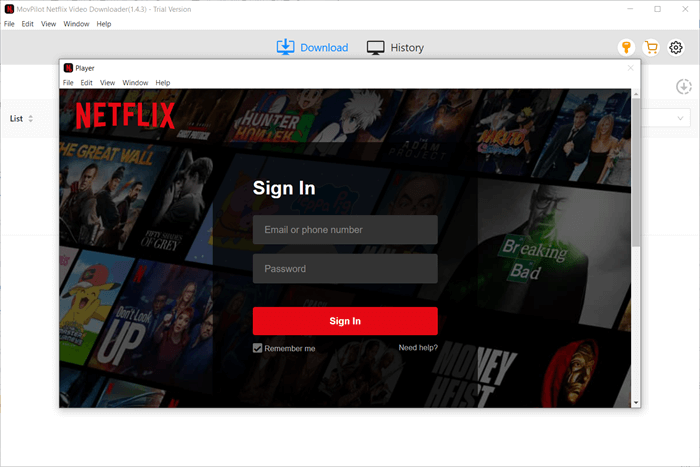
Step 2. Search for Netflix Videos
Type in the title of the Netflix show or movie you want to download in the input box at the top. Then all possible results will be listed below.
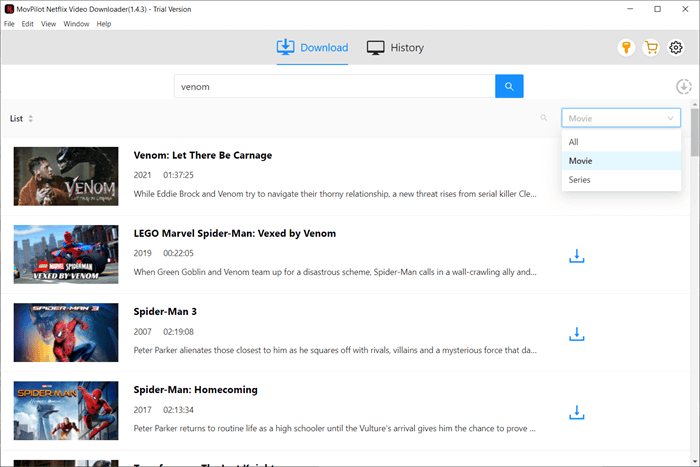
Step 3. Customize Download Settings
Click the Gear icon on the top-right corner of the page and a Settings window will pop up. Here you can set various parameters, including video format, video codec, audio/subtitle language, subtitle form, and more.
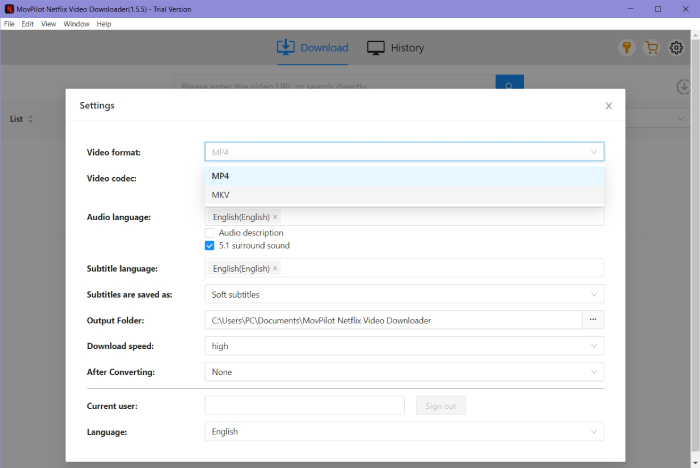
Step 4. Choose Netflix Videos to Download
Select the episodes you want if you are trying to download a TV series or show. If you are downloading a movie, just tick the one you want on the result page. Then click the “Download” button to start downloading.
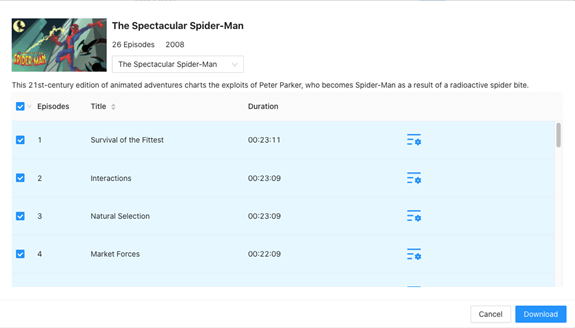
Step 5. Check Netflix Downloads
After the download process is finished, go to the “History” tab to see all your downloaded Netflix shows and movies. Now the videos are preserved permanently and you are free to transfer them to any device.
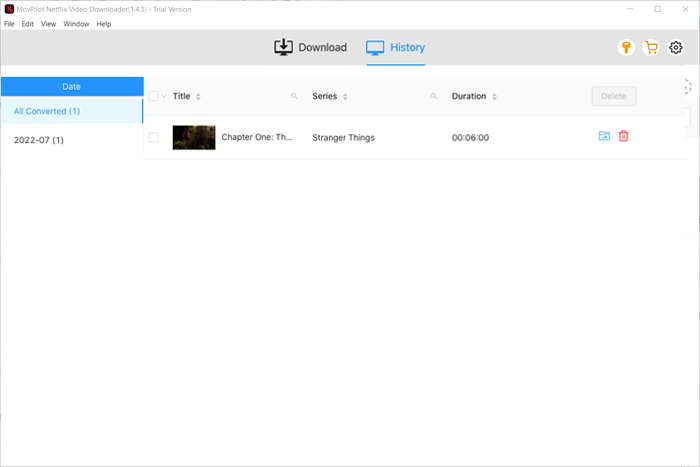
Part 3. FAQs About Bypassing Netflix DRM
Q1. Is Bypassing Netflix DRM Legal?
Well, the answer depends. If you are trying to bypass the DRM for sharing and distributing Netflix videos or using them to make a profit, you would infringe intellectual property rights and violate relevant laws. But if you are doing this just for personal use, then it is completely legal!
Q2. Can I Remove Netflix DRM on My Android?
Unfortunately, the answer is no because there is no such app for Netflix DRM bypass on Android devices. If you want to download movies from Netflix to Android with DRM removed, you need to first download the videos on your computer using some professional tools and then transfer them to your Android phone.
Conclusion
The Netflix DRM is quite annoying when you want to download videos from Netflix to watch on other players and devices. It also prevents you from keeping your downloads forever. But with the powerful tool, MovPilot Netflix Video Downloader, you can easily bypass DRM protection and watch your downloaded Netflix shows and movies anywhere, anytime!
MovPilot Netflix Video Downloader
Download Netflix Movies and Shows to Watch Offline Easily!








