أطلقت أمازون تطبيق Prime Video الرسمي لأجهزة Mac على App Store للسماح لك ببث عناوين Amazon Prime المفضلة لديك. ومع ذلك، عندما تكون في الخارج في رحلة، أو في مكان حيث يكون اتصال الإنترنت ضعيفًا، هل يمكنك تنزيل أفلام Amazon Prime على MacBook Air/Pro لمشاهدتها دون اتصال بالإنترنت؟ الجواب هو نعم، ومن السهل جدًا تحقيقه.
ستعلمك هذه المقالة كيفية تنزيل مقاطع فيديو Amazon Prime على أجهزة كمبيوتر Mac واستخدام أداة تنزيل تابعة لجهة خارجية لإزالة حدود تنزيل Amazon Prime مشاهدة غير محدودة دون اتصال بالإنترنتواصل القراءة وابدأ!
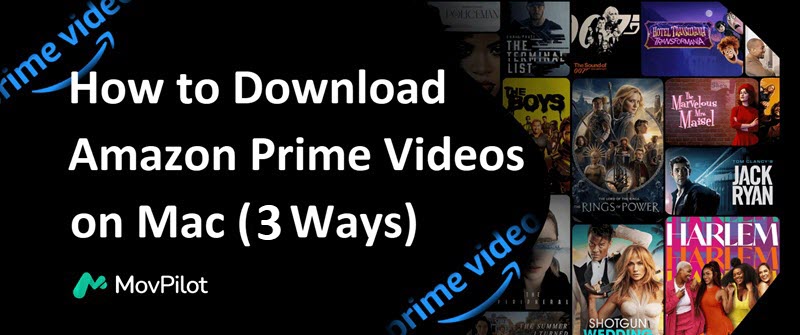
1. قم بتنزيل Amazon Prime Movies على جهاز Mac باستخدام تطبيق Prime Video
بخلاف منصات البث الأخرى، تقدم أمازون برايم فيديو تطبيقًا لنظام ماك يتيح لك تنزيل الفيديوهات. بمجرد اشتراكك في عضوية برايم فيديو، يمكنك تنزيلها ومشاهدتها. مشاهدة فيديوهات Amazon Prime دون اتصال بالإنترنت على جهاز MacBook/iMac الخاص بك.
إذا لم تكن مشتركًا، يمكنك أيضًا شراء أو استئجار أفلام معينة تُعجبك، ثم تنزيلها مباشرةً على جهاز ماك. بعد تنزيلها، يمكنك مشاهدتها بسهولة دون اتصال بالإنترنت حتى أثناء وجودك على متن طائرة.
💡 Note:
ومع ذلك، هناك حدود التنزيل على Amazon Primeلا يمكنك فتح مقاطع الفيديو التي تم تنزيلها من Prime على أي منصة أخرى غير Prime Video، ولا يمكن حفظها على جهازك إلا لمدة 30 يومًا. لتجاوز الحدود، يرجى اقرأ الجزء الثاني.
الآن، دعنا نرى كيفية تنزيل أفلام Amazon Prime باستخدام التطبيق على جهاز Mac.
- احصل على تطبيق Prime Video في App Store وقم بتسجيل الدخول إلى حسابك.
- ابحث عن فيلم أو مسلسل، ثم انقر على النتيجة المقابلة للدخول إلى صفحة التفاصيل.
- انقر على "تحميل" الأيقونة الموجودة أسفل معلومات الفيديو.
- حدد جودة الإخراج ولغة الصوت، ثم اضغط على "بدء التنزيل" وسيتم تنزيل الفيديو على جهاز Mac الخاص بك.
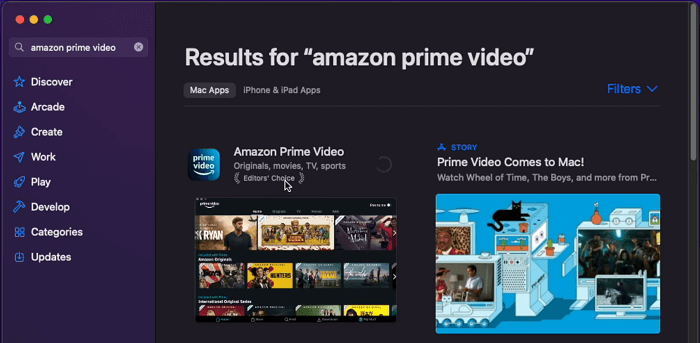
بعد التنزيل، يمكنك التحقق أين يتم تنزيل فيديو Amazon Prime؟ قم بترقية جهاز ماك الخاص بك وفقًا للشروط أدناه. وإلا، فقد تنفد المساحة ولن تتمكن من تنزيل ملفات جديدة.
- للأفلام التي تم شراؤها من Prime، يمكنك العثور عليها ضمن "فيديو > Amazon Prime Video" افتراضيًا.
- لبث مقاطع فيديو Amazon Primeإنها مجرد ملفات تخزين مؤقت لا يمكن لمشغلات أخرى قراءتها. للتنقل بينها، جرّب "الحاويات > برايم فيديو > البيانات > المكتبة > com.apple.UserManagedAssets".
2. قم بتنزيل مقاطع فيديو Amazon Prime على جهاز MacBook باستخدام MovPilot
كما ذكرنا سابقًا، تنتهي صلاحية تنزيلات Prime Video الرسمية بعد فترة زمنية محددة. للاحتفاظ بتنزيلات Amazon Prime للأبد، ستحتاج إلى برنامج تنزيل احترافي.
هنا نوصي برنامج MovPilot Amazon Prime Video Downloaderيعمل هذا البرنامج المفيد بشكل مثالي على أجهزة كمبيوتر Mac التي تعمل بنظام التشغيل macOS 10.11 وما فوق مع كل من شرائح Intel وشرائح Apple Silicon. يساعدك على الوصول بسهولة إلى مكتبة Prime Video بأكملها, تنزيل مقاطع الفيديو من أمازون، و تحويل مقاطع الفيديو Prime إلى MP4 أو تنسيق MKV. سيتم تنزيل الملفات مخزنة بشكل دائم على محرك Mac الخاص بك، ويمكنك مشاهدتها باستخدام QuickTime Player دون أي متاعب.
🌞 Explore more amazing features of MovPilot:
- تنزيل أفلام Amazon Prime على MP4/MKV كما تحب.
- يحتفظ دقة كاملة القرار و دولبي الصوت المحيطي.
- وضع الدفعة لحفظ حلقات Prime المتعددة معًا.
- إزالة التشفير في مقاطع فيديو Amazon Prime لتشغيل مرن.
- سرعة تنزيل فائقة للحصول على محتوى Amazon Prime.
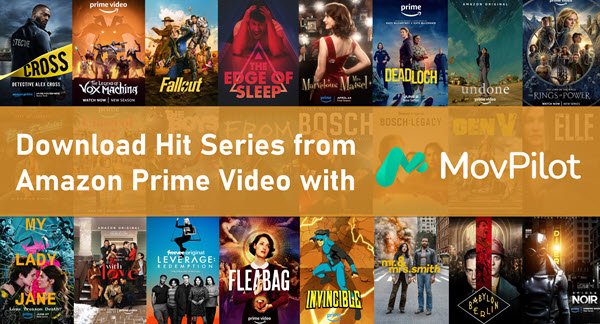
اتبع الآن الخطوات أدناه لتنزيل مقاطع فيديو Amazon Prime على جهاز Mac ومشاهدتها دون اتصال بالإنترنت على الفور!
الخطوة 1. قم بتثبيت وتشغيل MovPilot Amazon Prime Video Downloader على جهاز MacBook أو iMac. حدد موقع Amazon الذي تستخدمه وقم بتسجيل الدخول إلى حساب Amazon الخاص بك.
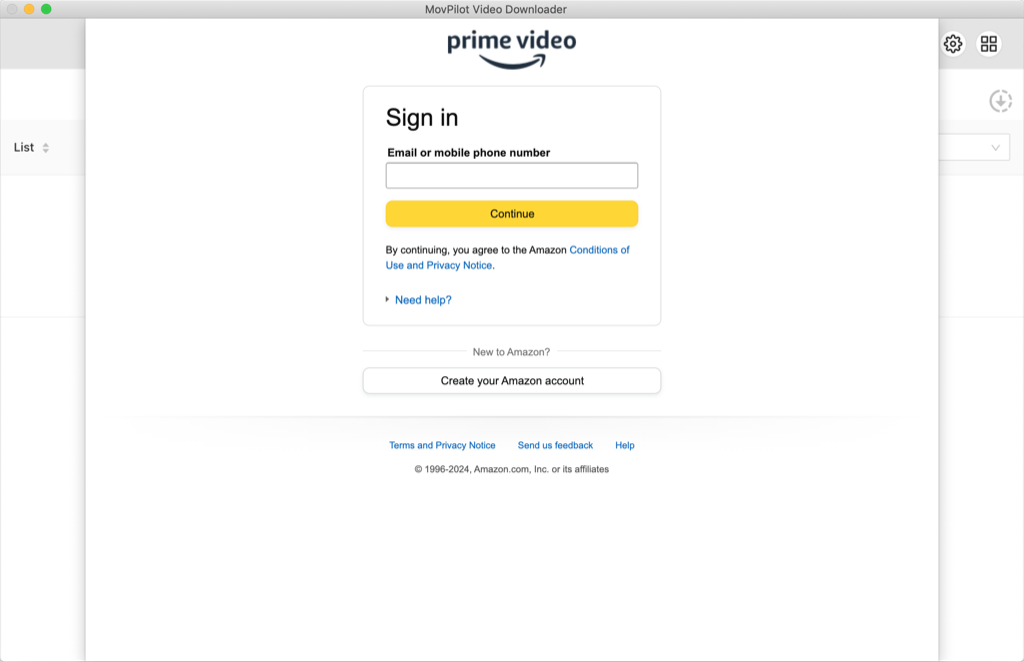
الخطوة 2. أدخل اسم الفيلم أو البرنامج التلفزيوني الذي تريده في شريط البحث. أو يمكنك نسخ ولصق عنوان URL للفيديو من Prime Video في حقل البحث. ستظهر النتيجة خلال ثانية.
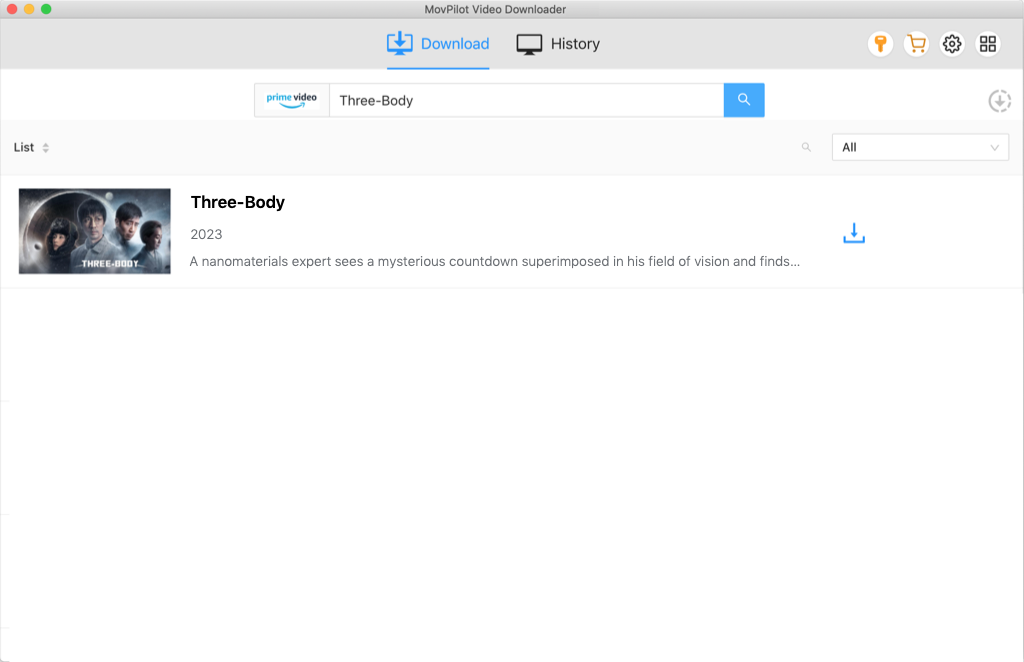
الخطوة 3. بالنسبة لفيلم Prime واحد، ما عليك سوى النقر على زر التنزيل. بالنسبة لمسلسل Prime الذي يحتوي على عدة حلقات، حدد الحلقات التي تريدها، ثم انقر على تنزيل لحفظها جميعًا.
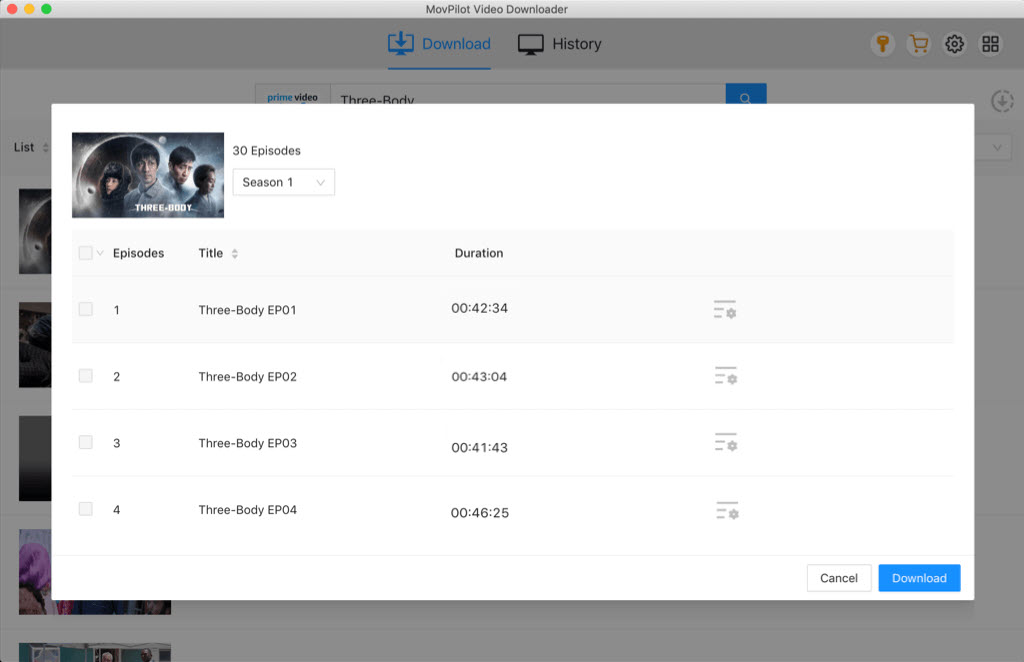
بعد التنزيل مع برنامج MovPilot Amazon Prime Video Downloader، تحقق من التنزيلات الخاصة بك في علامة التبويب "السجل"، واحصل عليها لمشاهدتها في وضع عدم الاتصال بالإنترنت باستخدام QuickTime Player.
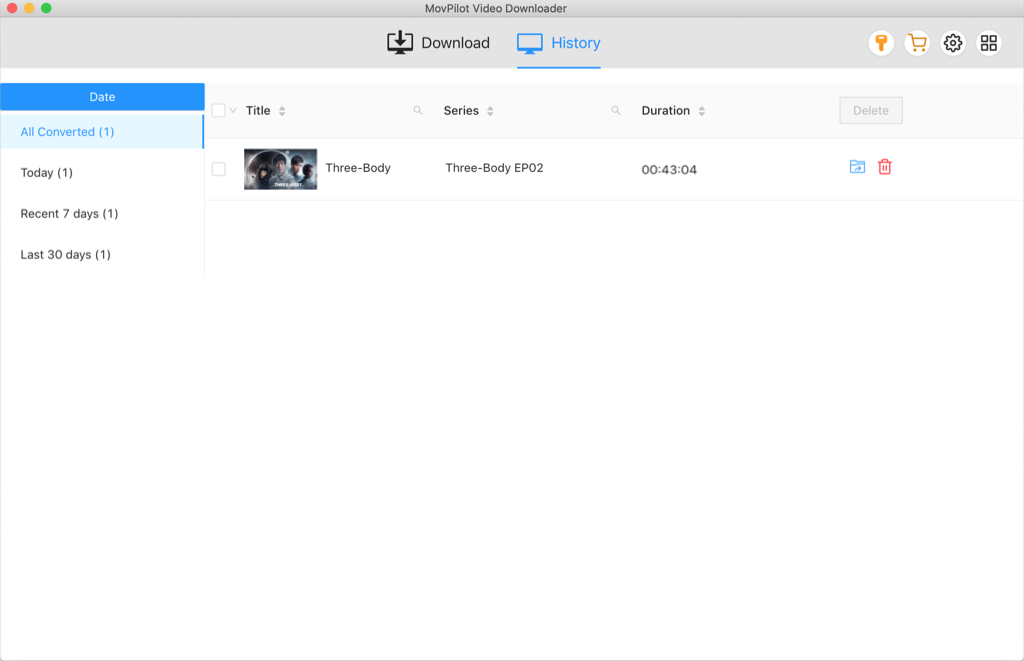
مكافأة: فيديو توضيحي كامل
3. قم بتنزيل Amazon Prime Videos على جهاز Mac باستخدام أداة عبر الإنترنت
يمكنك أيضًا استخدام المحولات عبر الإنترنت مثل كيبفيد لتنزيل مقاطع فيديو Amazon Prime على جهاز Mac الخاص بك، يقوم Keepvid بتحليل رابط الفيديو وتحويل محتوى Amazon Prime إلى ملفات MP4، مما يسمح لك بتنزيلها وحفظها بسهولة على جهاز MacBook Air/Pro أو iMac أو Mac Pro أو Mac Studio أو Mac mini.
خطوات تنزيل مقاطع فيديو Amazon Prime باستخدام Keepvid:
- قم بزيارة موقع Keepvid على متصفحك.
- انتقل إلى Amazon Prime Video، وانسخ عنوان URL للفيديو الذي تريد تنزيله.
- قم بلصق الرابط المنسوخ في حقل الإدخال الخاص بـ Keepvid.
- انقر فوق "انتقال" لبدء معالجة الفيديو.
- بمجرد اكتمال التحويل، قم بتنزيل ملف MP4 على جهاز Mac الخاص بك.
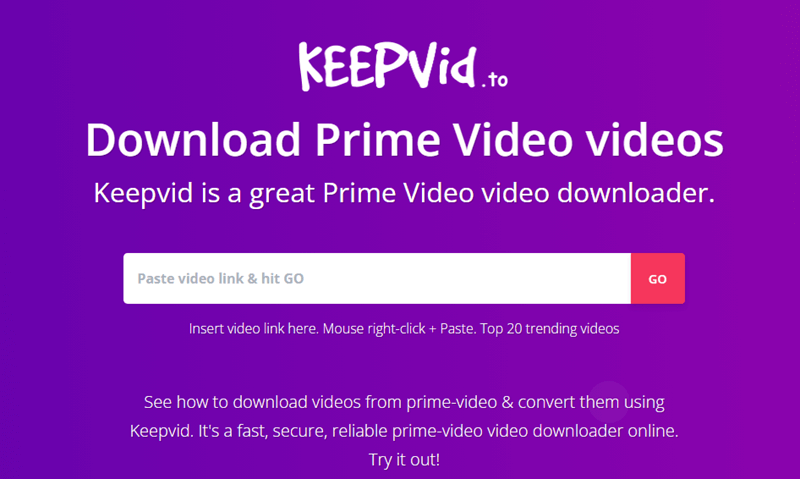
نصائح لتنزيل مقاطع فيديو Amazon Prime على جهاز Mac
1. اختر جودة التنزيل المناسبة لمقاطع فيديو Amazon Prime
عند تنزيل مقاطع فيديو Amazon Prime على جهاز Mac الخاص بك، من المهم اختيار جودة الفيديو المناسبة. يوفر Prime Video ثلاثة خيارات:
- "الأفضل" للحصول على أعلى دقة وجودة
- "أفضل" لتحقيق توازن جيد بين الجودة والتخزين
- "جيد" للدقة المنخفضة، مما يوفر المساحة
إذا كنت مهتمًا بالتخزين، فإن "جيد" هو الخيار المثالي، في حين أن "الأفضل" هو الخيار المثالي لأعلى جودة فيديو.
2. استخدم التنزيلات التلقائية لمشاهدة المسلسلات بشكل متواصل بسهولة
تستطيع ميزة "التنزيل التلقائي" في Prime Video تنزيل الحلقات تلقائيًا أثناء مشاهدة المسلسل. بشكل افتراضي، يتم تنزيل ثلاث حلقات في المرة الواحدة، ولكن يمكنك تخصيصها لتنزيل ما بين حلقة واحدة وخمس حلقات، وضبطها لحذف الحلقات التي تمت مشاهدتها. هذه الميزة مثالية لمن يشاهدون المسلسلات بشراهة ويريدون أن تكون الحلقات التالية جاهزة دون تنزيلها يدويًا.
الأسئلة الشائعة حول تنزيل أفلام Prime على جهاز Mac
س1: هل يمكنك تنزيل مقاطع فيديو Amazon Prime مباشرة من مشغل الويب على جهاز Mac؟
لا، لا يمكنك ذلك. تتيح أمازون للمستخدمين تنزيل الفيديوهات لمشاهدتها دون اتصال بالإنترنت فقط عبر تطبيق Prime Video الرسمي. يدعم مشغل الويب البث فقط، ولا يوفر خيار التنزيل.
س2: ماذا يجب أن تفعل إذا اختفت مقاطع فيديو Amazon Prime التي تم تنزيلها على جهاز Mac الخاص بك؟
إذا اختفت مقاطع الفيديو التي قمت بتنزيلها عبر تطبيق Prime Video فجأة على جهاز Mac الخاص بك، فقد يكون ذلك بسبب أحد الأسباب التالية:
- انتهت صلاحية التنزيل وتم إزالته تلقائيًا بواسطة النظام.
- كانت هناك مشكلة في ذاكرة التخزين المؤقت للتطبيق أو مسار التنزيل.
- يؤدي تحديث تطبيق macOS أو Prime Video إلى إعادة تعيين موقع الملف.
- لقد تم استخدام حساب Amazon الخاص بك على جهاز آخر، مما أدى إلى حذف المزامنة.
إذا حدث هذا، فإن أول شيء يجب عليك فعله هو تسجيل الدخول مرة أخرى إلى حساب Amazon Prime الخاص بك والتحقق من قسم "التنزيلات" في التطبيق لمعرفة ما إذا كان الفيديو لا يزال متاحًا.
إذا كان الفيديو مفقودًا، فمن الأفضل اتباع خطوات استكشاف الأخطاء وإصلاحها الرسمية من أمازون. إليك دليل مفصل لمساعدتك في حل المشكلة عند اختفاء تنزيلات Prime Video: [تم الإصلاح] هل اختفت عمليات تنزيل Amazon Prime Video؟ – 8 طرق
الكلمات النهائية
الآن، تعلمت كيفية تنزيل مقاطع فيديو Amazon Prime على أجهزة MacBook/iMac. عندما تواجه قيود التنزيل الرسمية الخاصة بـ Amazon Prime، برنامج MovPilot Amazon Prime Video Downloader يأتي هذا كمساعدة أولية. فهو يساعدك على تنزيل أفلام Prime كملفات MP4 عادية يمكن حفظها على محرك أقراص Mac الخاص بك إلى الأبد. انقر فوق زر التنزيل للحصول على MovPilot وقل وداعًا لانتهاء صلاحية التنزيلات!
👀 You May Also Like:
برنامج MovPilot Amazon Prime Video Downloader
قم بتنزيل أفلام وعروض Amazon Prime لمشاهدتها دون اتصال بالإنترنت بسهولة!








