การดาวน์โหลดและบันทึกวิดีโอ Netflix ลงในฮาร์ดไดรฟ์ภายนอกถือเป็นวิธีชาญฉลาดในการเล่นแบบออฟไลน์ได้อย่างยืดหยุ่น ด้วยการใช้โปรแกรมดาวน์โหลดวิดีโอ Netflix ระดับมืออาชีพ คุณสามารถดาวน์โหลดเนื้อหา Netflix ลงในแล็ปท็อปหรือ Mac ในรูปแบบที่เข้ากันได้สากล เช่น MP4 ได้อย่างง่ายดาย วิธีนี้ช่วยให้คุณถ่ายโอนเนื้อหาไปยังฮาร์ดไดรฟ์ภายนอกเพื่อจัดเก็บในระยะยาวได้
ด้านล่างนี้ เราจะให้คำแนะนำทีละขั้นตอนโดยละเอียดเพื่อช่วยคุณดาวน์โหลดภาพยนตร์ Netflix ลงในฮาร์ดไดรฟ์ภายนอก และสร้างไลบรารีภาพยนตร์ Netflix ของคุณได้อย่างง่ายดายในขณะที่เพิ่มพื้นที่ว่างบนอุปกรณ์ของคุณ

🌞 อ่านเพิ่มเติม: วิธีดาวน์โหลดภาพยนตร์จาก Netflix ลงในไดรฟ์ USB
ฉันสามารถดาวน์โหลดภาพยนตร์ Netflix ลงในฮาร์ดไดรฟ์ภายนอกโดยตรงได้หรือไม่?
คำตอบสั้น ๆ ก็คือ เลขที่. Netflix ไม่อนุญาตให้ถ่ายโอนหรือย้ายรายการที่ดาวน์โหลดออกนอกแอป Netflix อย่างเป็นทางการ การดาวน์โหลดทั้งหมดจะถูกเข้ารหัสและล็อกไว้ภายในแอปเพื่อปกป้องข้อตกลงการอนุญาตสิทธิ์ ซึ่งหมายความว่าแม้ว่าคุณจะพบไฟล์ดาวน์โหลดแบบออฟไลน์บนอุปกรณ์ของคุณ ก็ไม่สามารถคัดลอกหรือเล่นบนฮาร์ดไดรฟ์ภายนอกหรือเครื่องเล่นสื่ออื่นๆ ได้
โชคดีที่ยังมีวิธีแก้ไขและทางเลือกอื่นๆ ที่คุณสามารถพิจารณาได้ บางตัวเลือกอาจมีความเสี่ยงในตัวของมันเอง เช่น การสูญเสียคุณภาพ ฟีเจอร์ที่จำกัด หรือแม้แต่การละเมิดข้อกำหนดในการให้บริการของ Netflix แต่ในส่วนถัดไป เราจะแนะนำตัวเลือกที่ดีที่สุดด้วยโปรแกรมดาวน์โหลดภาพยนตร์ Netflix ที่ดีที่สุด อ่านต่อและเรียนรู้วิธีดาวน์โหลดภาพยนตร์ Netflix ลงพีซี/ฮาร์ดไดรฟ์ภายนอกได้เลย!
บันทึก: ตรวจสอบให้แน่ใจว่าคุณดาวน์โหลดภาพยนตร์ Netflix สำหรับการใช้งานส่วนตัวเท่านั้น
ส่วนที่ 1. ดาวน์โหลดภาพยนตร์ Netflix ลงในฮาร์ดไดรฟ์ภายนอกโดยตรง
หากต้องการบันทึกวิดีโอ Netflix ลงในฮาร์ดไดรฟ์ภายนอกโดยตรง คุณจะต้องใช้เครื่องมือของบุคคลที่สามที่มีประสิทธิภาพและเชื่อถือได้ MovPilot โปรแกรมดาวน์โหลดวิดีโอ Netflixโซลูชันที่ดีที่สุดสำหรับการดาวน์โหลดโดยปราศจากความยุ่งยาก
ด้วย MovPilot คุณสามารถยืดหยุ่นได้ ดาวน์โหลดภาพยนตร์และรายการทีวีจาก Netflix ในความตื่นตาตื่นใจ 1080P คุณภาพเลือกได้จาก MP4 หรือ MKV รูปแบบ เครื่องมือนี้จะช่วยให้คุณ บันทึกเนื้อหา Netflix ลงในฮาร์ดไดรฟ์ของคุณโดยตรงเพื่อให้แน่ใจว่าคุณจะเข้าถึงรายการโปรดของคุณได้ตลอดเวลาโดยไม่มีข้อจำกัด นอกจากนี้ การดาวน์โหลดทั้งหมดยังทำได้ด้วย ปราศจาก DRMดังนั้นคุณจึงสามารถถ่ายโอนไปยังอุปกรณ์หรือเครื่องเล่นสื่อใดๆ ก็ได้เพื่อการรับชมแบบไม่จำกัด เพียงเพลิดเพลินกับ Netflix ในแบบที่คุณต้องการ!

นี่คือบทช่วยสอนโดยละเอียดสำหรับคุณในการบันทึกภาพยนตร์ Netflix ลงในฮาร์ดไดรฟ์ภายนอกด้วย MovPilot:
ขั้นตอนที่ 1. เตรียม MovPilot Video Downloader ให้พร้อม
ดาวน์โหลด ติดตั้ง และเรียกใช้ MovPilot Netflix Video Downloader บนคอมพิวเตอร์ของคุณ เข้าสู่ระบบด้วยบัญชี Netflix ที่ใช้งานอยู่
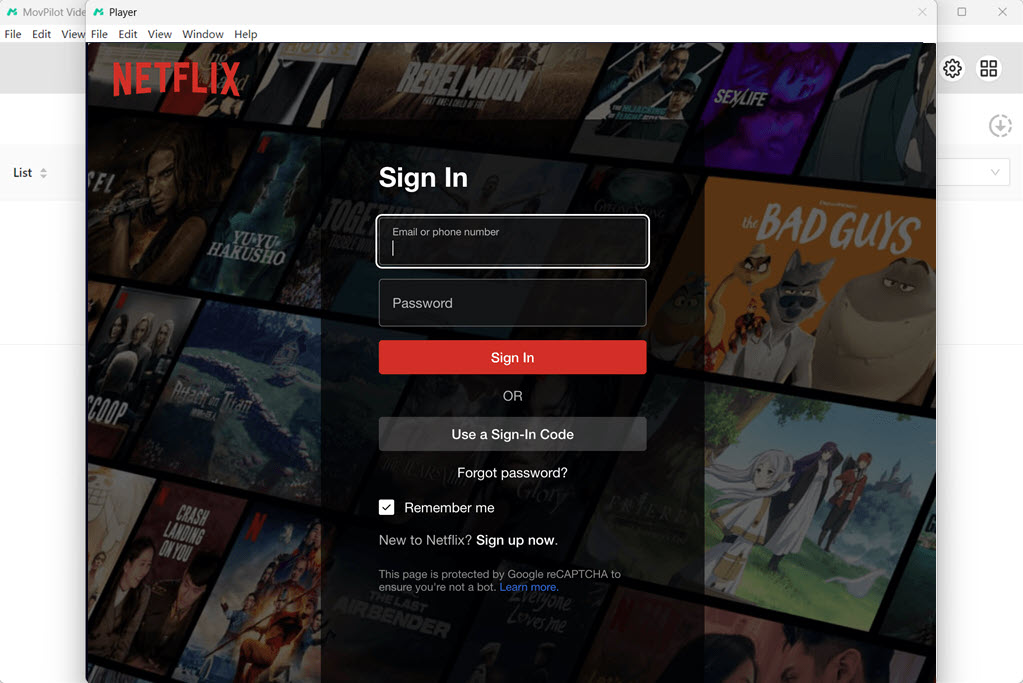
ขั้นตอนที่ 2. เชื่อมต่อฮาร์ดไดรฟ์ภายนอกของคุณ ตั้งค่าโฟลเดอร์เอาต์พุต
เชื่อมต่อฮาร์ดไดรฟ์ภายนอกของคุณเข้ากับคอมพิวเตอร์
คลิกที่ การตั้งค่า ที่มุมขวาบนของ MovPilot ให้ตั้งค่าฮาร์ดไดรฟ์ภายนอกของคุณเป็นโฟลเดอร์เอาต์พุต ดังนั้น MovPilot จึงสามารถบันทึกภาพยนตร์ Netflix ลงในฮาร์ดไดรฟ์ได้โดยตรง

ขั้นตอนที่ 3. ค้นหาวิดีโอ Netflix ที่คุณต้องการ
คุณสามารถเข้าสู่ ชื่อ ของภาพยนตร์หรือรายการทีวีที่คุณต้องการในกล่องค้นหาหรือคุณสามารถคัดลอกและวาง ที่อยู่ ของภาพยนตร์หรือรายการทีวี Netflix ลงในช่องค้นหาเพื่อรับภาพยนตร์
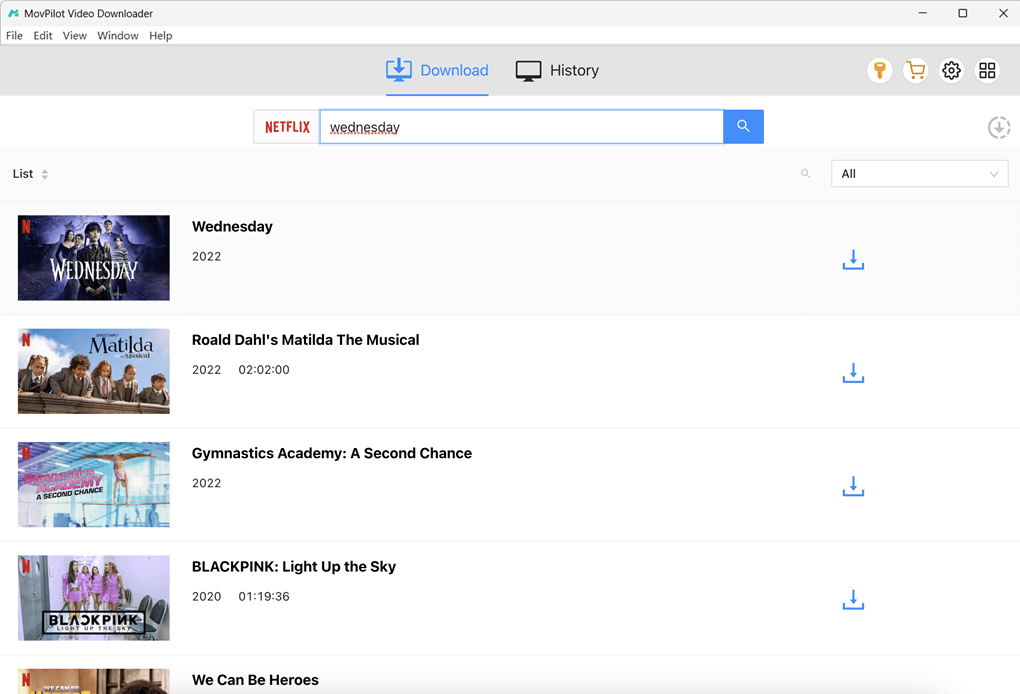
ขั้นตอนที่ 4 ดาวน์โหลดภาพยนตร์ Netflix ลงในฮาร์ดไดรฟ์ภายนอก
สำหรับภาพยนตร์หรือรายการทีวีรายการเดียว ให้คลิก ดาวน์โหลด ปุ่มเพื่อดาวน์โหลดโดยตรง
สำหรับรายการทีวีที่มีหลายตอน ให้คลิก ดาวน์โหลด ปุ่มแล้วเลือกตอนที่คุณต้องการดาวน์โหลด
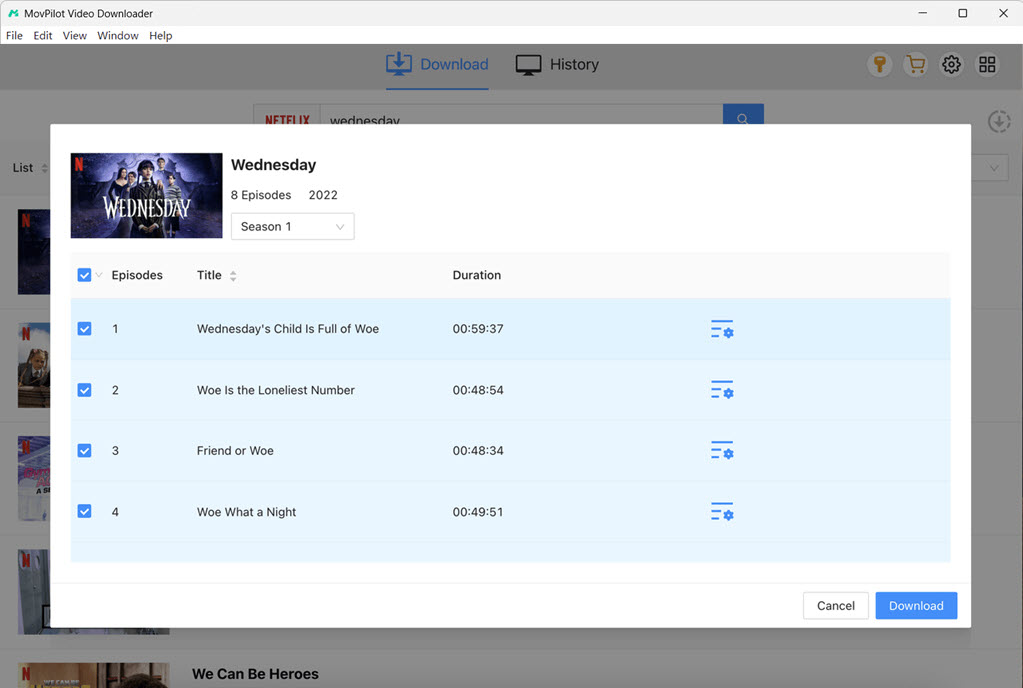
MovPilot จะดาวน์โหลดภาพยนตร์ Netflix ลงในฮาร์ดไดรฟ์ภายนอกให้คุณทันที ตรวจสอบการดาวน์โหลดของคุณใน "ประวัติ" คุณสามารถคลิกไอคอนโฟลเดอร์สีน้ำเงินเพื่อค้นหาวิดีโอ Netflix ที่ดาวน์โหลดไว้ในฮาร์ดไดรฟ์ภายนอกของคุณสำหรับการดูแบบออฟไลน์
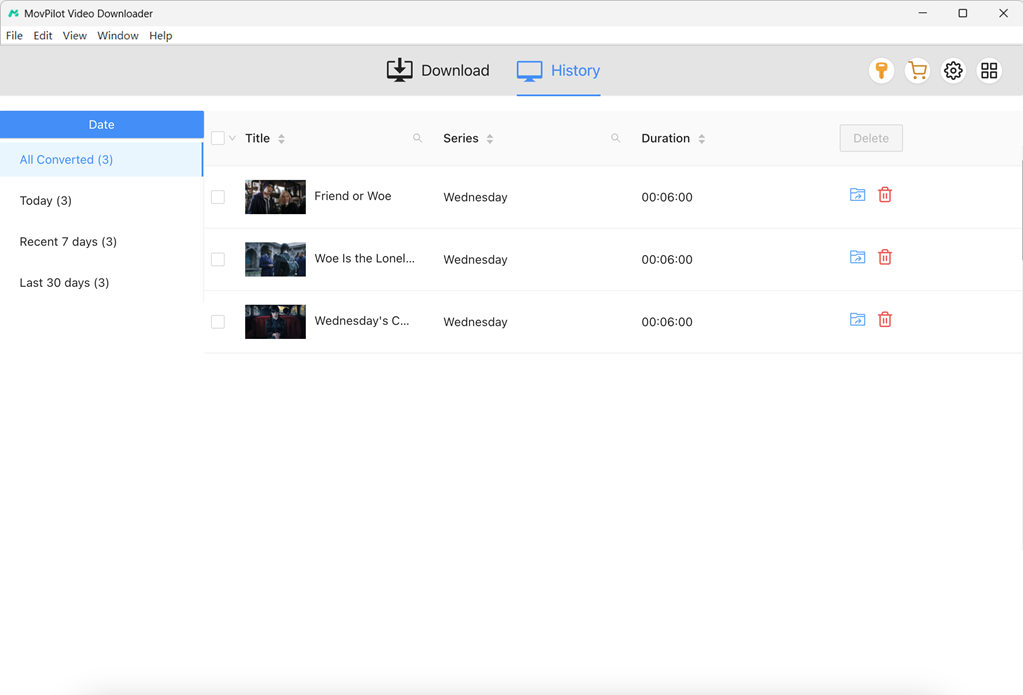
โบนัส: วิดีโอแนะนำแบบเต็ม
ส่วนที่ 2 ดาวน์โหลดและถ่ายโอนภาพยนตร์ Netflix ไปยังฮาร์ดไดรฟ์ภายนอก
หากคุณไม่ต้องการเชื่อมต่อฮาร์ดไดรฟ์ภายนอกกับคอมพิวเตอร์ระหว่างการดาวน์โหลดเพื่อหลีกเลี่ยงปัญหาความร้อนสูงเกินไป คุณสามารถใช้โปรแกรมดาวน์โหลดวิดีโอ Netflix ที่ดีที่สุดอย่าง MovPilot ได้ ดาวน์โหลดภาพยนตร์ Netflix เป็น MP4 ไปยังที่จัดเก็บข้อมูลในคอมพิวเตอร์ของคุณก่อน จากนั้นจึงถ่ายโอนภาพยนตร์ Netflix ไปยังฮาร์ดไดรฟ์
ขั้นตอนที่ 1. ดาวน์โหลด ติดตั้ง และเปิดใช้งาน MovPilot Netflix Video Downloader บนคอมพิวเตอร์ของคุณ ลงชื่อเข้าใช้ Netflix ด้วยบัญชีที่สมัครใช้งานของคุณ
ขั้นตอนที่ 2. ค้นหาภาพยนตร์ Netflix ที่ต้องการและดาวน์โหลดลงในคอมพิวเตอร์ของคุณ สำหรับขั้นตอนโดยละเอียด ให้ข้ามไปที่ ส่วนที่ 1.

ขั้นตอนที่ 3. หลังจากดาวน์โหลดวิดีโอลงในคอมพิวเตอร์แล้ว ให้เชื่อมต่อฮาร์ดไดรฟ์ภายนอกกับคอมพิวเตอร์ ไปที่แท็บประวัติของ MovPilot คลิกไอคอนโฟลเดอร์เพื่อค้นหาวิดีโอที่ดาวน์โหลดไว้ในคอมพิวเตอร์ของคุณ
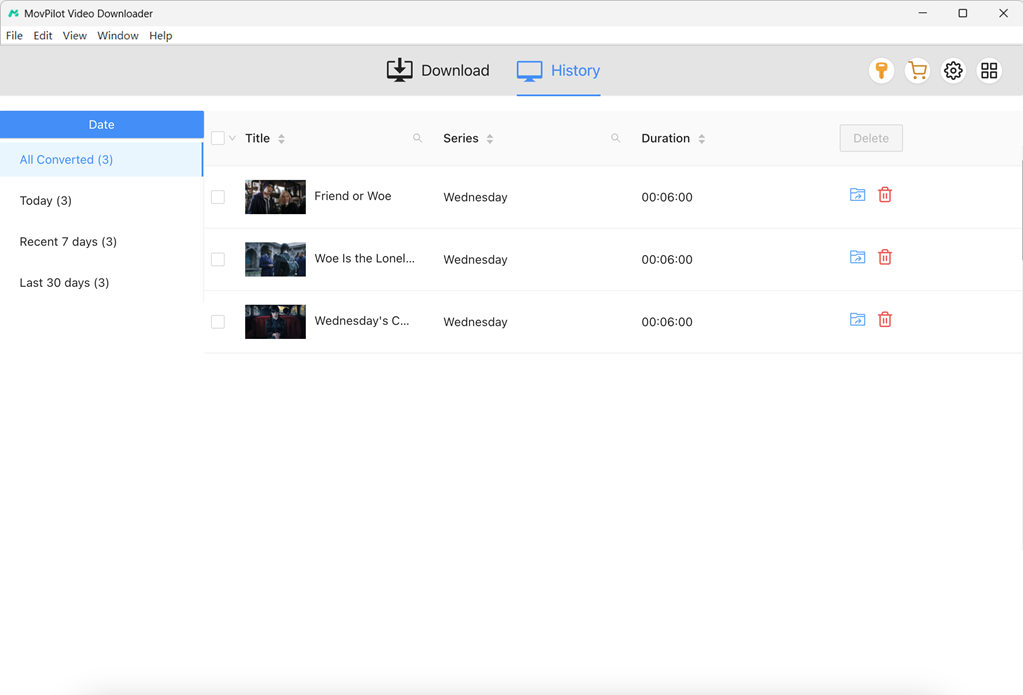
ขั้นตอนที่ 4. ย้ายไฟล์วิดีโอที่ดาวน์โหลดจากคอมพิวเตอร์ของคุณไปยังโฟลเดอร์ฮาร์ดไดรฟ์ภายนอก
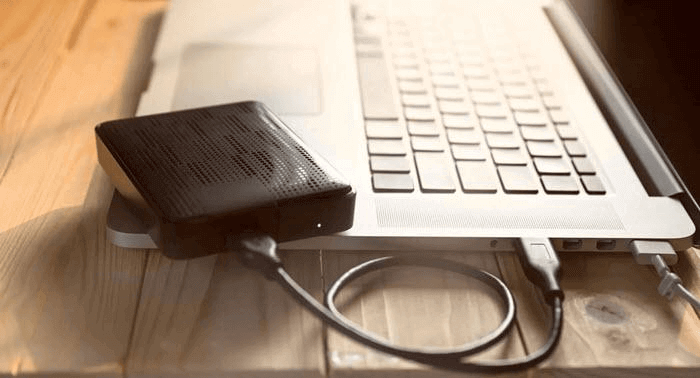
คำถามที่พบบ่อยเกี่ยวกับวิธีดาวน์โหลดภาพยนตร์ Netflix ลงในฮาร์ดไดรฟ์ภายนอก
อุปกรณ์ใดเหมาะที่สุดสำหรับการดู Netflix แบบออฟไลน์?
อุปกรณ์อย่างสมาร์ทโฟน แท็บเล็ต และแล็ปท็อปที่รองรับแอป Netflix ล้วนเป็นตัวเลือกที่ดี อุปกรณ์ iOS และ Android สะดวกเป็นพิเศษเพราะคุณสามารถดาวน์โหลดภาพยนตร์และรายการทีวีได้โดยตรงผ่านแอป Netflix และรับชมได้ทุกที่โดยไม่ต้องเชื่อมต่ออินเทอร์เน็ต ขอแจ้งให้ทราบว่าสมาร์ททีวีและอุปกรณ์สตรีมมิ่งส่วนใหญ่ไม่รองรับการรับชมแบบออฟไลน์
ฉันสามารถสะท้อนภาพภาพยนตร์ Netflix ไปยังทีวีเพื่อเล่นได้หรือไม่
การมิเรอร์หน้าจอ Netflix ไปยังทีวีมักถูกจำกัด อุปกรณ์และแอปจำนวนมากจะบล็อกวิดีโอเนื่องจากการป้องกัน DRM ของ Netflix หากคุณต้องการรับชม Netflix บนหน้าจอที่ใหญ่ขึ้น คุณสามารถใช้แอป Netflix อย่างเป็นทางการบนสมาร์ททีวี อุปกรณ์สตรีมมิ่งเช่น Chromecast หรือ Roku หรือเชื่อมต่อแล็ปท็อปกับทีวีด้วยสาย HDMI วิธีการเหล่านี้ช่วยให้การเล่นมีเสถียรภาพและหลีกเลี่ยงหน้าจอดำที่มักเกิดขึ้นจากข้อจำกัดในการมิเรอร์
บรรทัดสุดท้าย
แม้ว่าจะดูเหมือนเป็นไปไม่ได้ที่จะบันทึกวิดีโอ Netflix ที่คุณชื่นชอบไปยังฮาร์ดไดรฟ์ภายนอก โดยเฉพาะอย่างยิ่งเมื่อคุณสมบัติการดาวน์โหลดถูกตัดลงในแอป Netflix Windows แต่คุณสามารถหันมาใช้เครื่องมือดาวน์โหลดวิดีโอ Netflix เฉพาะได้ MovPilot โปรแกรมดาวน์โหลดวิดีโอ Netflix เป็นเครื่องมือที่เชื่อถือได้ซึ่งคุณสามารถลองใช้ได้ มันสามารถช่วยให้คุณบันทึกวิดีโอ Netflix ลงในฮาร์ดไดรฟ์ของคุณด้วยคุณภาพสูง ช่วยเพิ่มพื้นที่จัดเก็บในพีซีและรับประกันการเข้าถึงแบบถาวร
MovPilot โปรแกรมดาวน์โหลดวิดีโอ Netflix
ดาวน์โหลดภาพยนตร์และรายการบน Netflix เพื่อดูแบบออฟไลน์ได้อย่างง่ายดาย!








