Netflixs DVD-by-mail-tjänst upphör efter 25 år, för verksamheten tappar sina lojala prenumeranter dag för dag och gör mindre vinst jämfört med sin blomstrande streamingtjänst. Samtidigt tar Netflix bort filmer och TV-program från Netflix DVD-kö. Om du vill spara dina favoritfilmer/avsnitt finns det två möjliga sätt att göra det möjligt. Ta tag i idéerna här innan det är för sent.
📢 You May Also Like:
Hur man skärminspelning Netflix utan svart skärm
Hur man laddar ner Netflix till MP4 i hög kvalitet
Netflix DVD Queue: Saker du bör veta
Logga in på ditt konto på dvd.netflix.com och klicka på "Din lista" för att se din Netflix DVD-kö som innehåller alla dina önskade filmer och TV-program. Denna Netflix DVD-per-post-tjänst erbjuder ett stort urval av nya utgåvor och klassiker, av vilka många inte är tillgängliga att streama online.
Netflix har dock lämnat marknaden och skickat ut sina sista DVD-leveranser vidare 29 september 2023. Efter det är Netflix DVD-kön ogiltig och du kan inte längre få DVD-skivor och Blu-rays från Netflix. Var inte frustrerad. Du har fortfarande en chans att spara dina favoriter med följande 2 metoder.

Rippa filmer från Netflix DVD Rentals
VideoByte DVD-BD Ripper är en stor hjälpreda för att dekryptera och rippa kopieringsskyddade Netflix DVD/Blu-ray-uthyrningar till 300+ digitala format, ISO-bilder och DVD-mappar med förlustfri kvalitet. Du kan välja önskade titlar, undertexter och ljudspår för att spara med 6 gånger snabbare rippningshastighet. Om du har uthyrning i handen eller har ett aktivt abonnemang, rippa Netflix-videor är din sista möjlighet att behålla innehåll från din Netflix DVD-kö.
1. Till att börja med, ladda ner och installera VideoByte DVD Ripper. Nästa, starta programmet.
2. Sätt i Netflix DVD till enheten som är ansluten till din dator.
3. Klicka på "Ladda DVD" eller "Ladda Blu-ray” för att välja hyrskivan som källa.
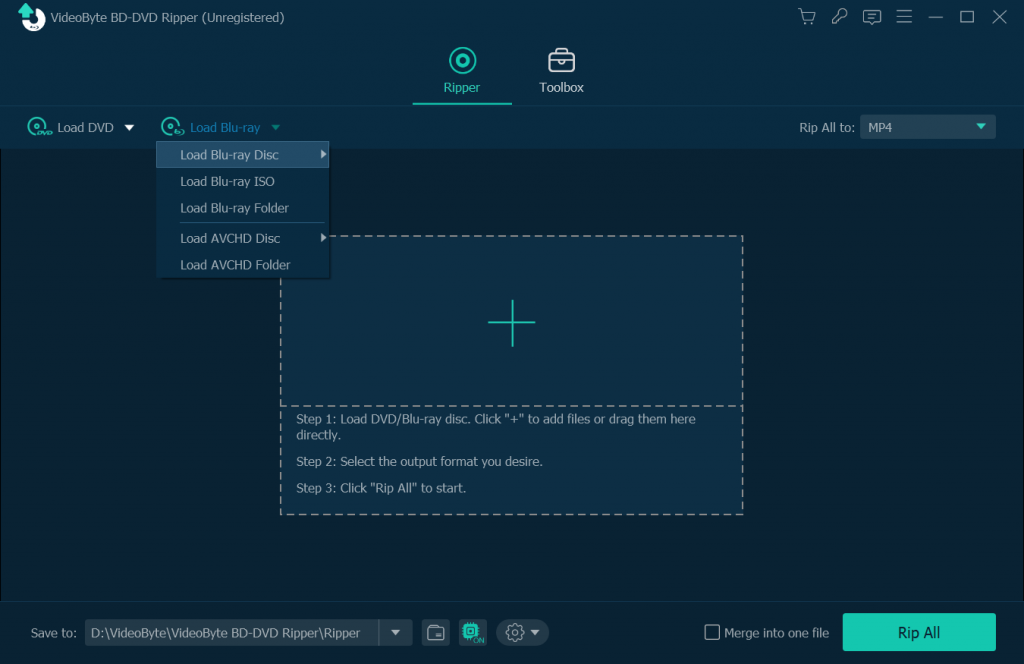
4. Välj vilka titlar/undertexter/spår som ska bevaras och klicka på "Rip alla till” för att välja en utmatningsmall, till exempel, rippa Netflix DVD-skivor till MP4 med samma kvalitet.
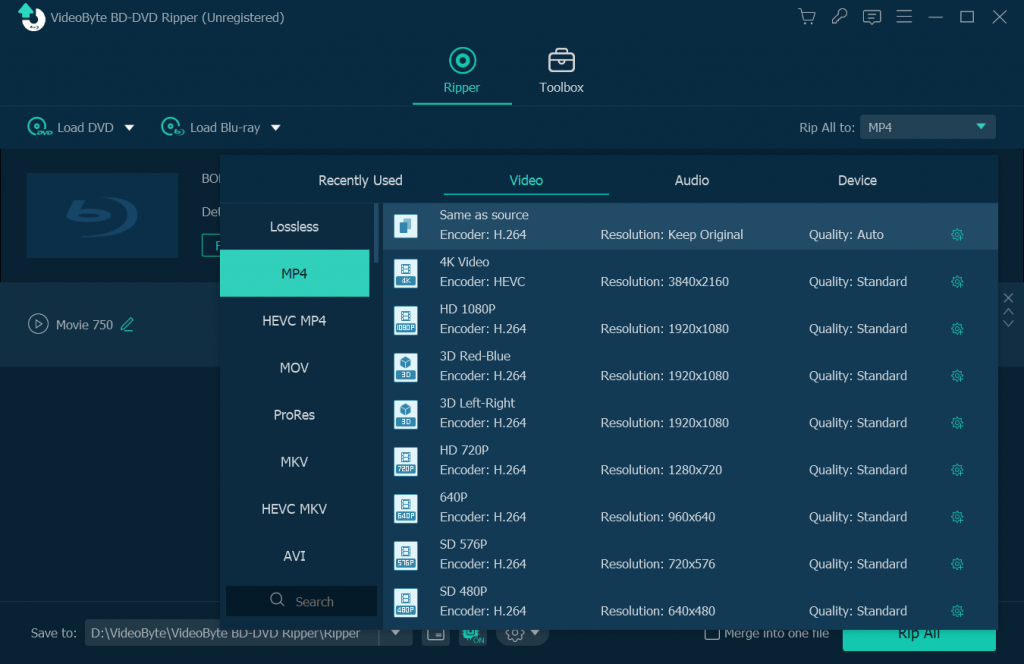
5. När allt är klart, tryck på "Rippa alla”-knappen för att rippa Netflix DVD till MP4. Efter det kan du också bränna Netflix-videor till en tom DVD om du vill.
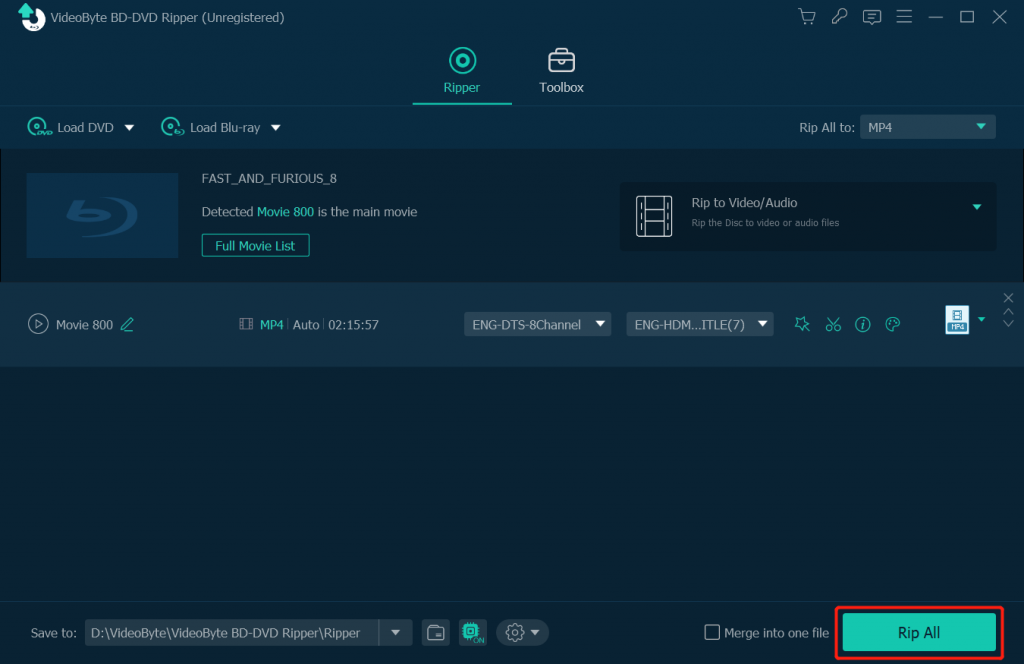
Bonus: Spara Netflix originalfilmer med MovPilot
MovPilot Netflix Video Downloader är ett professionellt skrivbordsprogram som gör att du direkt kan ladda ner alla dina favoritoriginal, program och filmer från Netflix till DRM-fri MP4/MKV i full HD 1080p. Dessutom kan den bevara Dolby Digital och 5.1 surroundljud för att leverera den bästa offlineuppspelningen för alltid. Även om Netflix DVD-kön tar slut kan du fortfarande njuta av filmerna/avsnitten på din lista. Du kan också använda den till ladda ner strömmande Netflix Originals som inte kan hyras.
Markerade funktioner i MovPilot Netflix Video Downloader:
- Ladda ner Netflix-filmer till MP4/MKV i 1080P hög upplösning.
- Ta Netflix-videor på 5X snabbare och justerbar nedladdningshastighet.
- Bevara original undertexter och ljudspår av Netflix-innehåll.
- Lättviktsdesign med en inbyggd webbläsare för att komma åt Netflix-biblioteket.
- Ta bort DRM av Netflix-innehåll och behåll det lokalt för alltid.
STEG 1. Starta programmet
Ladda ner och installera MovPilot Netflix Video Downloader på din Windows/Mac. Kör sedan programvaran och logga in på ditt Netflix-konto för att komma åt tillgängliga titlar.
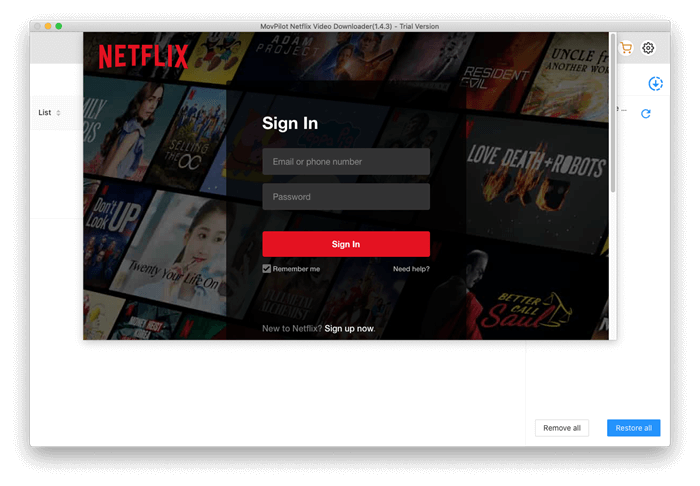
STEG 2. Justera utdatainställningar
Innan vi ger oss ut på vägen kan du ta en minut att anpassa utdatainställningarna. Gå bara till "Redskap” och välj Videoformat (MP4 eller MKV), Video Codec (H.264 eller H.265), Ljudspråk, Undertextspråk, Utmatningsmapp, Nedladdningshastighet och så vidare.
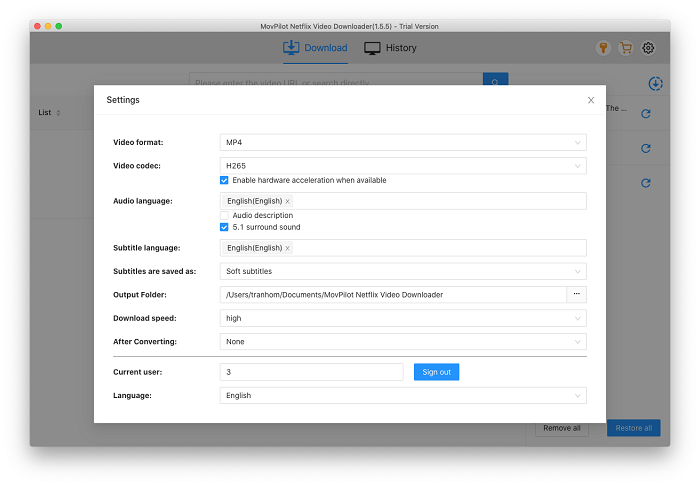
STEG 3. Ladda ner Netflix filmer/avsnitt
Använd nu sökfältet för att leta efter filmer eller säsonger på Netflix. Klicka sedan på "Ladda ner”-knappen bakom resultatet. Om du vill ladda ner ett TV-program väljer du avsnitten. Programmet kommer att börja ladda ner Netflix-filmer eller visar till MP4/MKV.
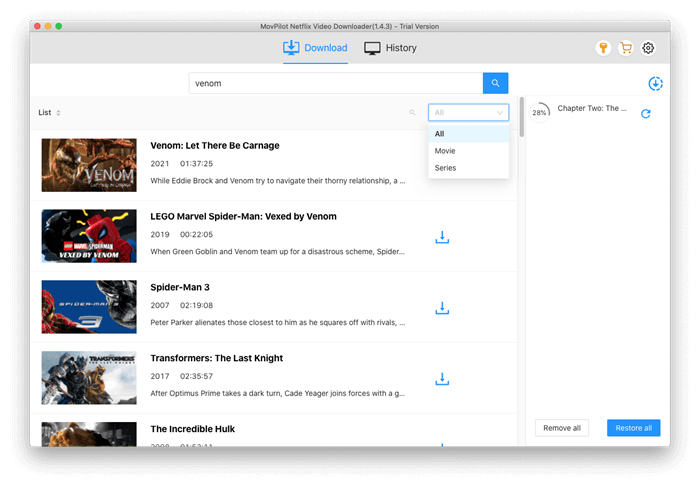
Vanliga frågor om Netflix DVD Queue
Har du fortfarande frågor om Netflix DVD-köer? Kolla bara in följande svar. Då finns det inte ett moln på himlen.
Skickar Netflix inte längre DVD-skivor?
Ja. Ted Sarandos, Co-VD för Netflix, uppger att de sista röda kuverten kommer att skickas med post den 29 september 2023. Från och med då tar vi farväl av detta 25 år gamla DVD-uthyrningsprogram
Är det möjligt att exportera din Netflix DVD-kö? Och hur?
Ja. När Netflix DVD-uthyrningstjänsten har avslutats kommer din lista över Netflix DVD-kön att tas bort. Därför kan du följa instruktionerna nedan för att exportera Netflix DVD-kö för att spara din önskelista.
- Lägg till "Netflix Watch List Manager", ett Chrome-tillägg till din webbläsare.
- Logga in på Netflix och gå till "Min lista” överst.
- Klicka på tillägget följt av "Exportera”-knappen.
- Den exporterar din Netflix DVD-kö till en delbar JSON-fil.
Slutsats
Det är slutet på en lång historia att Netlfix skickar ut DVD-skivor/Blu-rays för att skapa glädje för hyresgäster. Det är dock inte slutet på varje fantastisk berättelse. Före september har du fortfarande en chans att spara innehåll från Netflix-uthyrning eller direkt ladda ner Netflix-titlar till MP4/MKV i 1080p via MovPilot Netflix Video Downloader att njuta utmärkt
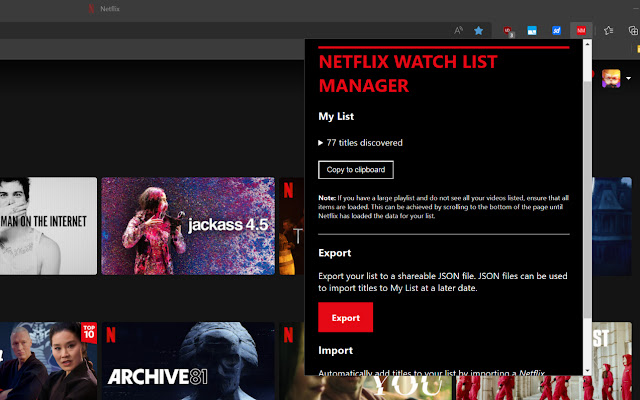
MovPilot Netflix Video Downloader
Ladda ner Netflix-filmer och -program för att enkelt titta offline!








