Los reproductores MP4, las unidades USB y los DVD son medios comunes de reproducción y almacenamiento de vídeo, ¡pero no se pueden usar para reproducir vídeos de Hulu sin conexión en casa o fuera de ella!
¡Buenas noticias! Puedes solucionarlo. Aprendiendo a extraer vídeos de Hulu, puedes eludir la protección DRM y mover o editar cualquier título a tu gusto. En este artículo te mostraremos tres métodos comprobados para convertir vídeos de Hulu a MP4. ¡No importa si usas un ordenador o un dispositivo móvil, estas soluciones te servirán! ¡Empecemos!
¿Puedes copiar vídeos de Hulu?
Sí, puedes extraer videos de Hulu fácilmente si tienes el programa adecuado. Sin embargo, es importante entender primero la diferencia entre "extraer" y "descargar". La función oficial de descarga de Hulu solo guarda archivos temporales protegidos con DRM que caducan a los 30 días o desaparecen 48 horas después de la reproducción. En cambio, extraer videos de Hulu significa guardar series y películas como archivos MP4 o MKV comunes para eliminar cualquier restricción de DRM. Límites de descarga de Hulu.
En este artículo, te mostraremos 3 soluciones efectivas para extraer videos de Hulu en PC, Mac y dispositivos móviles. Para ayudarte a comenzar rápidamente y tomar una decisión informada, consulta la tabla comparativa a continuación antes de explorar cada herramienta en detalle.
| Almacenamiento para siempre | Ventajas | Contras | |
|---|---|---|---|
| Descargador de videos de Hulu de MovPilot | ✔️ |
|
|
| Observación | ✔️ |
|
|
| PlayOn en la nube | ✔️ |
|
|
Todas estas soluciones pueden ayudarte a descubrir cómo extraer vídeos de Hulu. Entre ellas, Descargador de videos de Hulu de MovPilot Es la mejor opción. Sin necesidad de la aplicación oficial de Hulu, permite convertir series y películas de Hulu a MP4, garantizando una experiencia de visualización sin conexión en Full HD en diversos dispositivos, sin pantallas negras ni otros problemas. ¡Descubre más a continuación!
Método 1. Extraer vídeos de Hulu a PC/portátil mediante MovPilot Hulu Video Downloader (Mejor opción en general)
La razón Descargador de videos de Hulu de MovPilot Es la mejor opción, no solo por ser el mejor programa para descargar contenido de Hulu en Windows y macOS, sino también porque evita el cifrado DRM y descarga cualquier serie o película. Hulu a MP4 común o MKV, independientemente del plan al que esté suscrito, y guarda los vídeos en Full HD 1080P, igualando la calidad de la transmisión en línea.
Aún mejor, incluye un potente buscador integrado que te permite buscar, seleccionar y extraer contenido en un solo lugar, sin necesidad de la aplicación oficial. Esto es algo que la mayoría de los demás programas para extraer contenido de Hulu no pueden hacer. Además, gracias a su velocidad de procesamiento por lotes 5 veces mayor, puedes extraer fácilmente series y películas de Hulu en grandes cantidades y verlas sin conexión cuando quieras y donde quieras.
👍 More Features of MovPilot Hulu Video Downloader:
- Copia videos de Hulu a MP4 o MKV para reproducirlos en cualquier dispositivo.
- Descarga videos de Hulu en forma masiva y a una velocidad 5 veces más rápida.
- Conserva el audio Dolby Atmos 5.1 en los vídeos descargados.
- Conserva el audio multilingüe original y los subtítulos durante la extracción.
- Elimina automáticamente los anuncios para una reproducción sin conexión ininterrumpida.
- Mantiene subtítulos duros, suaves o externos con el video.
Ahora vamos a repasar las instrucciones para extraer vídeos de Hulu utilizando MovPilot Hulu Video Downloader.
Paso 1. Prepare el descargador de videos de Hulu de MovPilot
Primero, instala MovPilot Hulu Video Downloader mediante los botones que aparecen a continuación. Luego, ábrelo, selecciona el icono y el sitio web de «Hulu» en la interfaz principal e inicia sesión en tu cuenta de Hulu.

Paso 2. Busque películas o programas de Hulu
Ingresa las palabras clave en la barra de búsqueda para acceder a la película o el programa que deseas copiar de Hulu. También puedes copiar y pegar la URL de la película de Hulu en la barra para realizar la búsqueda.
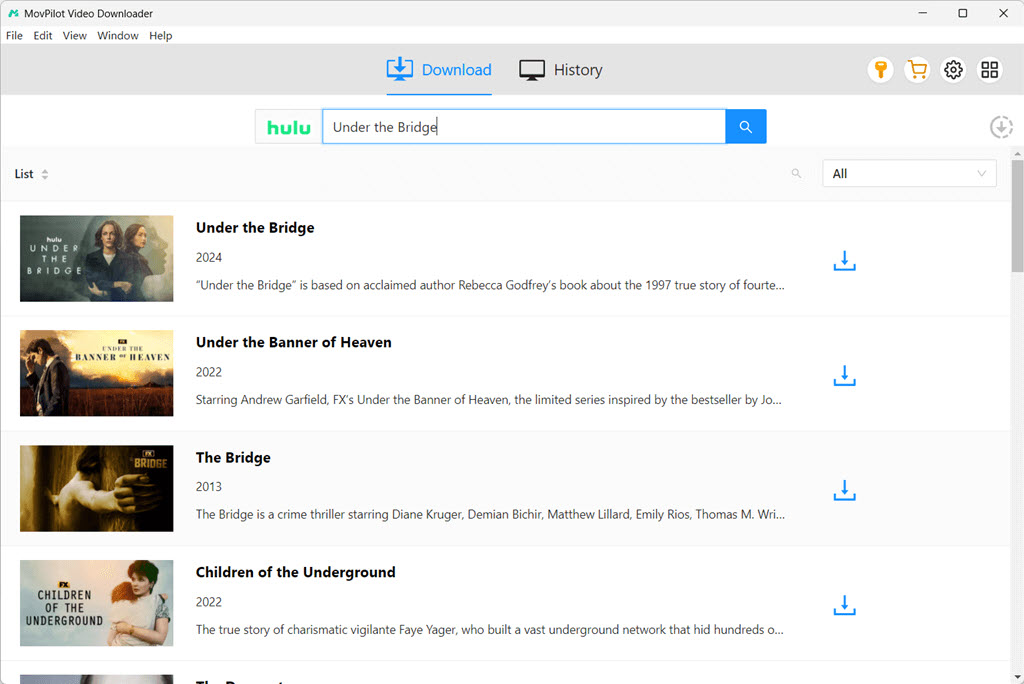
Antes de comenzar a extraer los videos, puede cambiar la configuración de salida desde "Configuración", como el formato de video y el códec de video, y también seleccionar el idioma de audio/subtítulos haciendo clic en el icono de engranaje en la esquina superior derecha.

Paso 3. Copiar vídeos de Hulu a MP4
Finalmente, toque el descargar Haz clic en el icono y MovPilot Hulu Video Downloader comenzará a extraer las películas de Hulu en un instante. Enseguida podrás consultar el historial para acceder al contenido extraído e incluso verlo sin conexión en tu Fire TV u otros dispositivos.
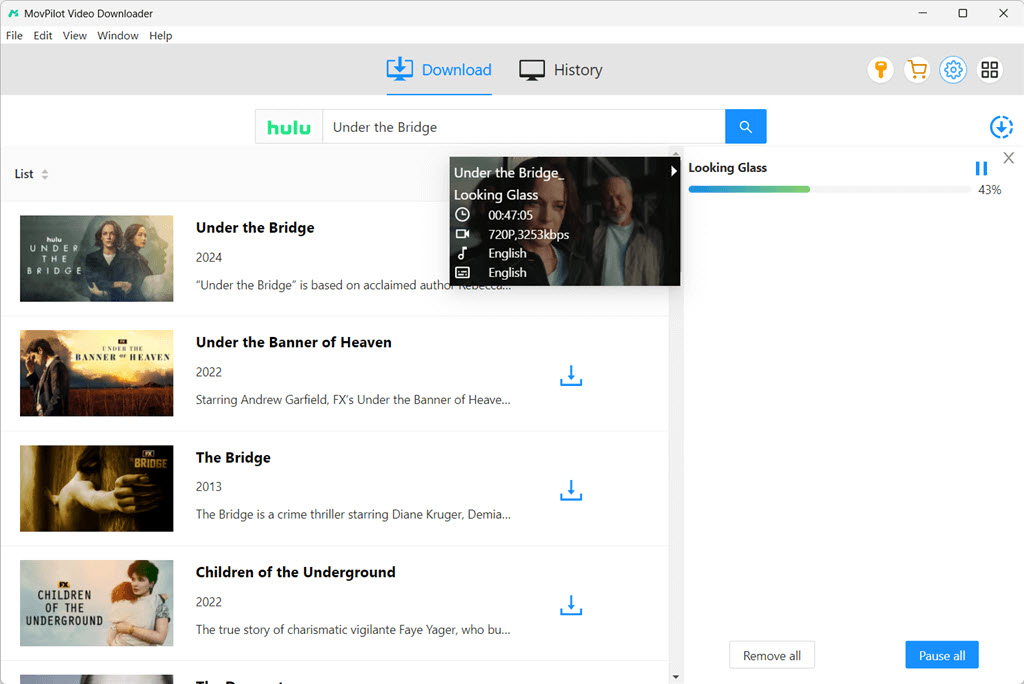
Lecturas adicionales:
Método 2. Extraer vídeo de Hulu mediante grabación de pantalla con OBS (opción gratuita)
Observación, una herramienta de grabación gratuita y de código abierto para Windows, macOS y Linux, también es una buena solución para extraer vídeos de Hulu. Ya sea para transmitir la actividad del escritorio o Grabación de vídeos en streaming de HuluOBS es excelente. Además, admite múltiples formatos de salida populares como MP4, MKV y MOV, lo que garantiza que las series y películas de Hulu ripeadas se puedan reproducir en diversos reproductores. A continuación, se detallan los pasos para ripear vídeos de Hulu gratis con OBS.
Atención:
OBS no admite la creación de contenido pirateado y puede aparecer una pantalla negra, incluso con colecciones personales. Por lo tanto, se recomienda tener Descargador de videos de Hulu de MovPilot como una opción de respaldo para garantizar la visualización sin interrupciones de Hulu cuando surgen problemas.
Paso 1. Abra el reproductor web de Hulu en un navegador y elija el video que desee copiar.
Paso 2. Inicie OBS y haga clic en “+” debajo de la sección “Fuentes” para elegir “Captura de pantalla”.
Paso 3. Asigna un nombre a la ventana emergente y OBS seleccionará automáticamente la ventana activa de Hulu.
Paso 4. Ve a “Archivo” > “Configuración” > “Salida” > “Grabación” para configurar los ajustes y reproducir el vídeo elegido.
Paso 5. Pulsa “Iniciar grabación” en la sección “Controles” para empezar a copiar gratis en tu PC tu episodio favorito de Hulu.
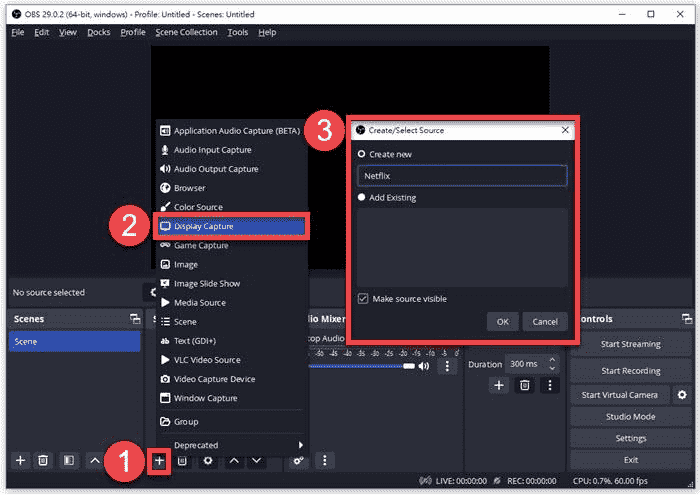
Método 3. Extrae películas y series de Hulu a través de PlayOn Cloud (Funciona para iPhone y Android)
Si bien los programas para extraer videos de Hulu en PC/Mac son increíblemente útiles, es posible que prefieras una forma más accesible desde dispositivos móviles para extraer videos de Hulu directamente en tu iPhone o Android. En ese caso, PlayOn en la nube Podría ser una opción viable. Es un servicio de grabación en la nube que te permite grabar y descargar series y películas de Hulu en formato MP4 para verlas sin conexión en HD sin necesidad de usar tu ordenador. Así es como funciona:
Atención:
PlayOn Cloud utiliza un complejo sistema de grabación basado en créditos, lo que puede hacer que la extracción de datos sea lenta y costosa. Para una opción rápida y económica, Descargador de videos de Hulu de MovPilot Es altamente recomendable, ya que ofrece una velocidad 5 veces mayor y una experiencia mucho más fluida.
Paso 1. Instala la aplicación PlayOn Cloud desde la App Store o Google Play en tu dispositivo móvil. Ábrela y crea una cuenta gratuita para recibir créditos de grabación de cortesía.
Paso 2. En la sección “Canales”, seleccione Hulu y busque el programa o la película que desea capturar de Hulu.
Paso 3. Pulsa «Grabar» para extraer un episodio de Hulu, o elige «Grabar todo» si quieres grabar la temporada completa. La aplicación comenzará a grabar automáticamente.
Paso 4. Una vez finalizada la grabación, abre la pestaña «Grabaciones» para comprobar tus vídeos de Hulu copiados. Podrás descargarlos en un plazo de 7 días para verlos sin conexión.
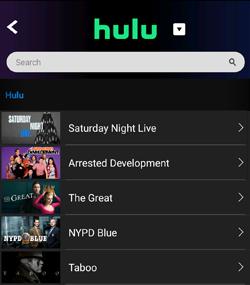
Preguntas frecuentes sobre la copia de vídeos de Hulu
P1. ¿Es legal piratear vídeos de Hulu?
En algunos países y regiones, descargar videos de Hulu para uso personal se considera uso legítimo. Sin embargo, cualquier uso comercial o redistribución infringe las leyes de derechos de autor y los Términos de Servicio de Hulu, lo que puede acarrear consecuencias legales. Por lo tanto, es fundamental asegurarse de cumplir con las leyes locales y las políticas de Hulu antes de usar un programa para descargar videos de Hulu.
P1. ¿Puedo copiar películas de Hulu si estoy suscrito a planes de Hulu con publicidad?
Sí, si tienes el mejor programa para ripear vídeos de Hulu. Descargador de videos de Hulu de MovPilot es uno de esos programas que te permite descargar series y películas de Hulu. con cualquier plan de HuluCon él, puedes convertir tus vídeos favoritos a MP4 u otros formatos comunes y, a continuación, transferir estos archivos sin DRM donde quieras.
P2. ¿Se pueden copiar vídeos de Hulu a MP3?
Sí, por supuesto. Si bien la aplicación oficial de Hulu no ofrece este servicio, puedes usar MovPilot Hulu Video Downloader para extraer primero los videos de Hulu a MP4/MKV y luego... convertirlos a MP3 con cualquier convertidor de archivos gratuito.
Conclusión
Si tienes problemas para extraer vídeos de Hulu, los tres métodos que se describen en este artículo pueden ayudarte. Sin embargo, si buscas el mejor programa para extraer vídeos de Hulu para PC/Mac, Descargador de videos de Hulu de MovPilot Es la mejor opción. Elimina fácilmente las restricciones DRM y convierte vídeos de Hulu a MP4 con un solo clic, garantizando una experiencia fluida sin pantallas negras ni problemas. ¡Con ella, puedes guardar permanentemente tus series y películas favoritas de Hulu para verlas sin conexión en cualquier dispositivo! ¡Instálala y pruébala ahora!







