Τα MP4 players, οι μονάδες USB και τα DVD είναι όλα συνηθισμένα μέσα αναπαραγωγής και αποθήκευσης βίντεο, ωστόσο δεν μπορούν να χρησιμοποιηθούν για την αναπαραγωγή βίντεο Hulu εκτός σύνδεσης στο σπίτι ή εν κινήσει!
Τα καλά νέα είναι ότι μπορείτε να το αντιμετωπίσετε. Μαθαίνοντας πώς να αντιγράφετε βίντεο από το Hulu, μπορείτε να παρακάμψετε την κρυπτογράφηση DRM και να μετακινήσετε ή να επεξεργαστείτε ελεύθερα οποιονδήποτε τίτλο επιθυμείτε. Σε αυτήν την περίπτωση, η σημερινή ανάρτηση θα σας καθοδηγήσει σε τρεις αποδεδειγμένες μεθόδους για να αντιγράψετε βίντεο Hulu σε MP4. Είτε χρησιμοποιείτε υπολογιστή είτε κινητή συσκευή, αυτές οι λύσεις σας καλύπτουν! Ας ξεκινήσουμε!
Μπορείτε να κάνετε αντιγραφή βίντεο από το Hulu;
Ναι, μπορείτε να αντιγράψετε εύκολα βίντεο από το Hulu αν έχετε το κατάλληλο πρόγραμμα αντιγραφής βίντεο Hulu. Ωστόσο, είναι σημαντικό να κατανοήσετε πρώτα τη διαφορά μεταξύ «αντιγραφής» και «λήψης». Η επίσημη λειτουργία λήψης του Hulu αποθηκεύει μόνο προσωρινά αρχεία με προστασία DRM που λήγουν εντός 30 ημερών ή εξαφανίζονται 48 ώρες μετά την αναπαραγωγή. Αντίθετα, η αντιγραφή βίντεο Hulu σημαίνει αποθήκευση εκπομπών και ταινιών ως κοινά αρχεία MP4 ή MKV για να απαλλαγείτε από τυχόν... Όρια λήψης Hulu.
Σε αυτό το άρθρο, θα σας δείξουμε 3 αποτελεσματικές λύσεις για το πώς να αντιγράψετε βίντεο από το Hulu σε PC, Mac και κινητές συσκευές. Για να σας βοηθήσουμε να ξεκινήσετε πιο γρήγορα και να πάρετε μια τεκμηριωμένη απόφαση, δείτε τον απλό συγκριτικό πίνακα παρακάτω πριν εξερευνήσετε κάθε εργαλείο λεπτομερώς.
| Αποθήκευση για πάντα | Πλεονεκτήματα | Μειονεκτήματα | |
|---|---|---|---|
| Πρόγραμμα λήψης βίντεο MovPilot Hulu | ✔️ |
|
|
| OBS | ✔️ |
|
|
| PlayOn Cloud | ✔️ |
|
|
Όλες αυτές οι λύσεις μπορούν να σας βοηθήσουν να καταλάβετε πώς να αντιγράψετε βίντεο από το Hulu. Μεταξύ αυτών, Πρόγραμμα λήψης βίντεο MovPilot Hulu είναι η καλύτερη επιλογή. Χωρίς την ανάγκη για την επίσημη εφαρμογή Hulu, μπορεί να αντιγράψει εκπομπές και ταινίες Hulu σε MP4, διασφαλίζοντας ότι έχετε μια εμπειρία προβολής Full HD εκτός σύνδεσης σε διάφορες συσκευές, χωρίς μαύρες οθόνες ή άλλα προβλήματα. Μάθετε περισσότερα παρακάτω!
Μέθοδος 1. Αντιγραφή βίντεο Hulu σε υπολογιστή/laptop μέσω του MovPilot Hulu Video Downloader (Καλύτερο συνολικά)
Ο λόγος Πρόγραμμα λήψης βίντεο MovPilot Hulu είναι η κορυφαία επιλογή που ξεπερνά το να είναι το καλύτερο Hulu ripper για Windows και macOS — παρακάμπτει την κρυπτογράφηση DRM, κατεβάζει εκπομπές και ταινίες από Hulu σε κοινό MP4 από το Hulu ή MKV, ανεξάρτητα από τα προγράμματα στα οποία είστε συνδρομητές, και αποθηκεύει βίντεο σε Full HD 1080P, αντίστοιχης ποιότητας με την online streaming.
Ακόμα καλύτερα, διαθέτει μια ισχυρή ενσωματωμένη μηχανή αναζήτησης που σας επιτρέπει να αναζητάτε, να επιλέγετε και να αντιγράφετε από ένα μέρος, χωρίς να χρειάζεστε την επίσημη εφαρμογή. Αυτό είναι κάτι που οι περισσότεροι άλλοι αντιγράφοι Hulu δεν μπορούν να κάνουν. Επιπλέον, με την 5 φορές ταχύτερη ταχύτητα επεξεργασίας παρτίδας, μπορείτε εύκολα να αντιγράφετε εκπομπές και ταινίες Hulu μαζικά και να τις παρακολουθείτε εκτός σύνδεσης οποτεδήποτε, οπουδήποτε.
👍 More Features of MovPilot Hulu Video Downloader:
- Αντιγράφει τα βίντεο Hulu σε MP4 ή MKV για αναπαραγωγή σε οποιαδήποτε συσκευή.
- Λήψη βίντεο Hulu μαζικά και με 5Χ γρήγορη ταχύτητα.
- Διατηρήστε τον ήχο Dolby Atmos 5.1 στα βίντεο που έχετε λάβει.
- Διατηρεί τον αρχικό πολύγλωσσο ήχο και τους υπότιτλους κατά την αντιγραφή.
- Καταργεί αυτόματα τις διαφημίσεις για αδιάκοπη αναπαραγωγή εκτός σύνδεσης.
- Διατηρεί σκληρούς, απαλούς ή εξωτερικούς υπότιτλους με το βίντεο.
Τώρα ας δούμε τις οδηγίες σχετικά με τον τρόπο αντιγραφής βίντεο από το Hulu χρησιμοποιώντας το MovPilot Hulu Video Downloader.
Βήμα 1. Προετοιμάστε το MovPilot Hulu Video Downloader
Εγκαταστήστε πρώτα το MovPilot Hulu Video Downloader μέσω των παρακάτω κουμπιών. Στη συνέχεια, εκκινήστε το, επιλέξτε το εικονίδιο και την τοποθεσία "Hulu" στην κύρια διεπαφή και συνδεθείτε στον λογαριασμό σας Hulu.

Βήμα 2. Αναζητήστε ταινίες ή εκπομπές Hulu
Αποκτήστε πρόσβαση στην ταινία ή την εκπομπή που θέλετε να αντιγράψετε από το Hulu πληκτρολογώντας τις λέξεις-κλειδιά στη γραμμή αναζήτησης. Εναλλακτικά, αντιγράψτε και επικολλήστε τη διεύθυνση URL της ταινίας Hulu στη γραμμή για αναζήτηση.
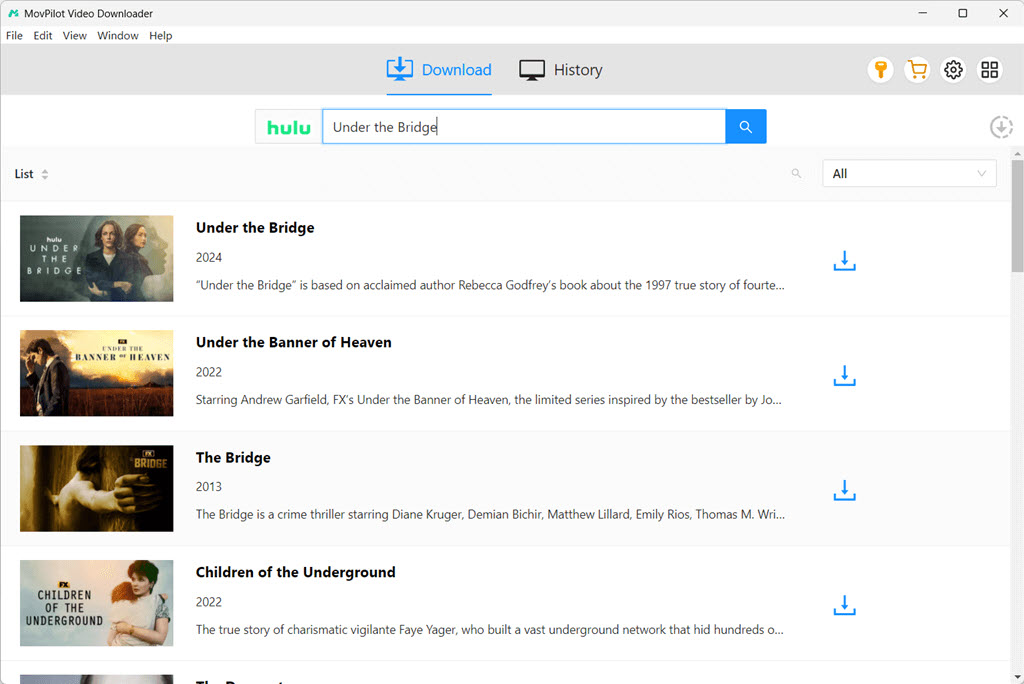
Πριν ξεκινήσετε να αντιγράφετε τα βίντεο, μπορείτε να αλλάξετε τις ρυθμίσεις εξόδου από τις "Ρυθμίσεις", όπως τη μορφή βίντεο και τον κωδικοποιητή βίντεο, καθώς και να επιλέξετε γλώσσα ήχου/υπότιτλων κάνοντας κλικ στο εικονίδιο με το γρανάζι στην επάνω δεξιά γωνία.

Βήμα 3. Αντιγράψτε τα βίντεο Hulu σε MP4
Τελικά, πατήστε το λήψη και το MovPilot Hulu Video Downloader θα ξεκινήσει την αντιγραφή ταινιών Hulu σε χρόνο μηδέν. Σε λίγο μπορείτε να ελέγξετε το "Ιστορικό" για να αποκτήσετε πρόσβαση στο αντιγραμμένο περιεχόμενο και να το παρακολουθήσετε εκτός σύνδεσης στην Fire TV σας ή σε άλλες συσκευές.
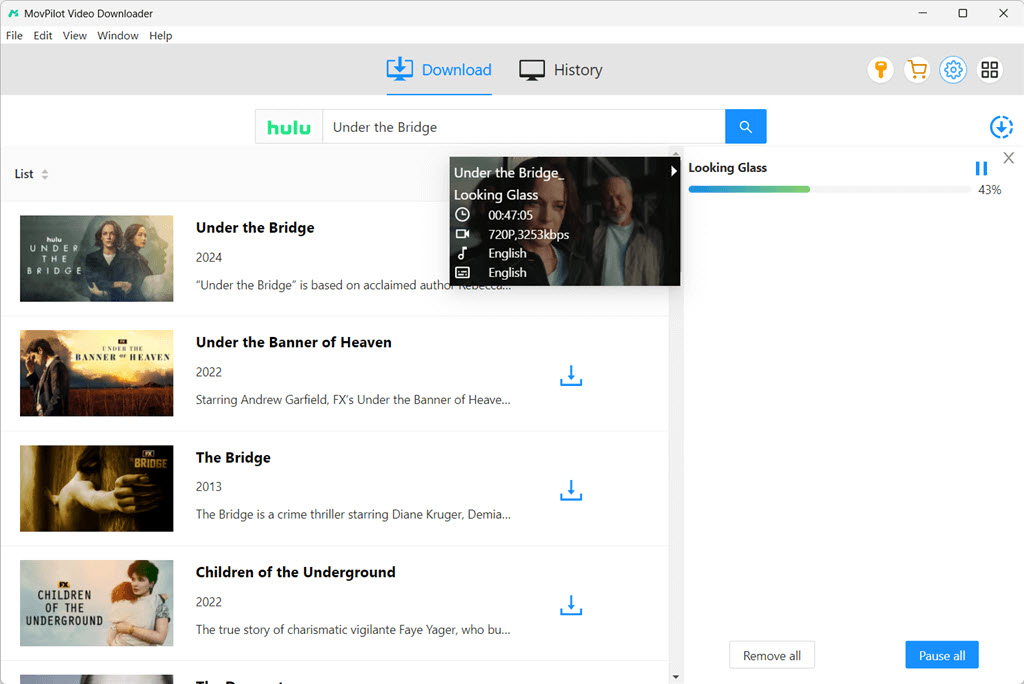
Περαιτέρω αναγνώσεις:
Μέθοδος 2. Αντιγραφή βίντεο από το Hulu μέσω εγγραφής οθόνης με το OBS (Δωρεάν επιλογή)
OBS, ένα δωρεάν εργαλείο εγγραφής ανοιχτού κώδικα για Windows, macOS και Linux, είναι επίσης μια καλή λύση για το πώς να αντιγράψετε βίντεο από το Hulu. Είτε για μετάδοση δραστηριοτήτων επιφάνειας εργασίας είτε εγγραφή βίντεο συνεχούς ροής Hulu, υπερέχει. Επιπλέον, το OBS υποστηρίζει πολλές δημοφιλείς μορφές εξόδου όπως MP4, MKV και MOV, διασφαλίζοντας ότι οι αντιγραμμένες εκπομπές/ταινίες του Hulu είναι αναπαραγώγιμες σε διάφορες συσκευές αναπαραγωγής. Ακολουθούν τα συγκεκριμένα βήματα για το πώς να αντιγράψετε δωρεάν βίντεο Hulu χρησιμοποιώντας το OBS.
Προσοχή:
Το OBS δεν υποστηρίζει τη δημιουργία πειρατικού περιεχομένου και ενδέχεται να εμφανιστεί μαύρη οθόνη, ακόμη και με προσωπικές συλλογές. Επομένως, συνιστάται να έχετε Πρόγραμμα λήψης βίντεο MovPilot Hulu ως εφεδρική επιλογή για τη διασφάλιση της αδιάλειπτης προβολής του Hulu εκτός σύνδεσης όταν προκύπτουν προβλήματα.
Βήμα 1. Ανοίξτε το πρόγραμμα αναπαραγωγής ιστού Hulu σε ένα πρόγραμμα περιήγησης και επιλέξτε ένα βίντεο που θέλετε να αντιγράψετε.
Βήμα 2. Εκκινήστε το OBS και κάντε κλικ στο "+" στην ενότητα "Πηγές" για να επιλέξετε "Εμφάνιση καταγραφής".
Βήμα 3. Ονομάστε το αναδυόμενο παράθυρο και το OBS θα επιλέξει αυτόματα το ενεργό παράθυρο του Hulu.
Βήμα 4. Μεταβείτε στο «Αρχείο» > «Ρυθμίσεις» > «Έξοδος» > «Εγγραφή» για να διαμορφώσετε τις ρυθμίσεις και να αναπαράγετε το επιλεγμένο βίντεο.
Βήμα 5. Πατήστε το κουμπί "Έναρξη εγγραφής" στην ενότητα "Έλεγχοι" για να ξεκινήσετε την δωρεάν αντιγραφή του αγαπημένου σας επεισοδίου από το Hulu στον υπολογιστή σας.
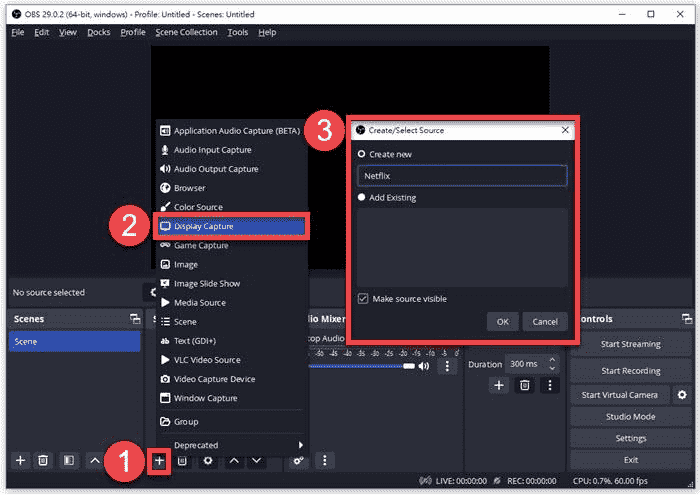
Μέθοδος 3. Rip Hulu Ταινίες/Σειρές μέσω PlayOn Cloud (Λειτουργεί για iPhone και Android)
Ενώ τα προγράμματα αντιγραφής βίντεο Hulu για PC/Mac είναι εξαιρετικά χρήσιμα, ίσως προτιμάτε έναν τρόπο φιλικό προς κινητά για να αντιγράψετε βίντεο Hulu απευθείας σε iPhone ή Android. Σε αυτήν την περίπτωση, PlayOn Cloud θα μπορούσε να είναι μια βιώσιμη επιλογή. Είναι μια υπηρεσία εγγραφής που βασίζεται στο cloud και σας βοηθά να εγγράφετε και να κατεβάζετε εκπομπές και ταινίες Hulu σε μορφή MP4 για προβολή σε HD εκτός σύνδεσης χωρίς να χρησιμοποιείτε τον υπολογιστή σας. Δείτε πώς λειτουργεί:
Προσοχή:
Το PlayOn Cloud χρησιμοποιεί ένα πολύπλοκο σύστημα εγγραφής που βασίζεται σε μονάδες, το οποίο μπορεί να κάνει την αντιγραφή χρονοβόρα και δαπανηρή. Για μια γρήγορη και οικονομική επιλογή, Πρόγραμμα λήψης βίντεο MovPilot Hulu συνιστάται ανεπιφύλακτα, καθώς προσφέρει 5 φορές μεγαλύτερη ταχύτητα και μια πολύ πιο ομαλή εμπειρία.
Βήμα 1. Εγκαταστήστε την εφαρμογή PlayOn Cloud από το App Store ή το Google Play στην κινητή σας συσκευή. Ανοίξτε την και εγγραφείτε για έναν δωρεάν λογαριασμό για να λάβετε δωρεάν μονάδες ηχογράφησης.
Βήμα 2. Από την ενότητα "Κανάλια", επιλέξτε Hulu και εντοπίστε την εκπομπή ή την ταινία που θέλετε να καταγράψετε από το Hulu.
Βήμα 3. Πατήστε «Εγγραφή» για να αντιγράψετε ένα επεισόδιο από το Hulu ή επιλέξτε «Εγγραφή Όλων» αν θέλετε να εγγράψετε ολόκληρη τη σεζόν. Η εφαρμογή θα ξεκινήσει αυτόματα την εγγραφή.
Βήμα 4. Μόλις ολοκληρωθεί η εγγραφή, ανοίξτε την καρτέλα "Εγγραφές" για να ελέγξετε τα αντιγραμμένα βίντεο Hulu. Μπορείτε να τα κατεβάσετε εντός 7 ημερών για προβολή εκτός σύνδεσης.
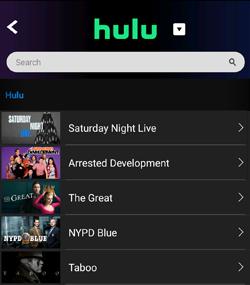
Συχνές ερωτήσεις σχετικά με την αντιγραφή βίντεο από το Hulu
Ε1. Είναι νόμιμο να αντιγράφω βίντεο Hulu;
Η αντιγραφή βίντεο Hulu για προσωπική προβολή θεωρείται θεμιτή χρήση σε ορισμένες χώρες και περιοχές. Ωστόσο, οποιαδήποτε εμπορική χρήση και αναδημοσίευση θα παραβιάζει τους νόμους περί πνευματικών δικαιωμάτων και τους Όρους Παροχής Υπηρεσιών του Hulu, κάτι που ενδέχεται να έχει νομικές συνέπειες. Επομένως, είναι σημαντικό να διασφαλίσετε ότι συμμορφώνεστε με την τοπική νομοθεσία και τις πολιτικές του Hulu πριν χρησιμοποιήσετε ένα πρόγραμμα αντιγραφής βίντεο Hulu.
Q1. Μπορώ να αντιγράψω ταινίες Hulu εάν εγγραφώ σε προγράμματα Hulu που υποστηρίζονται από διαφημίσεις;
Ναι, αν έχετε το καλύτερο πρόγραμμα αναπαραγωγής βίντεο Hulu. Πρόγραμμα λήψης βίντεο MovPilot Hulu είναι ένα από αυτά που σας επιτρέπει να αντιγράφετε εκπομπές και ταινίες από το Hulu με οποιοδήποτε πρόγραμμα HuluΜε αυτό, μπορείτε να αντιγράψετε τα αγαπημένα σας βίντεο σε MP4 ή σε άλλες κοινές μορφές και στη συνέχεια να μεταφέρετε αυτά τα αρχεία χωρίς DRM οπουδήποτε θέλετε.
Ε2. Μπορείτε να αντιγράψετε βίντεο Hulu σε MP3;
Ναι, φυσικά. Ενώ η επίσημη εφαρμογή Hulu δεν σας παρέχει αυτήν την υπηρεσία, μπορείτε να χρησιμοποιήσετε το MovPilot Hulu Video Downloader για να αντιγράψετε βίντεο Hulu σε MP4/MKV πρώτα και στη συνέχεια μετατρέψτε τα σε MP3 με οποιοδήποτε δωρεάν μετατροπέα αρχείων.
Σύναψη
Αν δυσκολεύεστε με το πώς να αντιγράψετε βίντεο από το Hulu, και οι 3 μέθοδοι που αναφέρονται σε αυτό το άρθρο μπορούν να σας βοηθήσουν. Ωστόσο, αν ψάχνετε για το καλύτερο πρόγραμμα αντιγραφής βίντεο Hulu για PC/Mac, Πρόγραμμα λήψης βίντεο MovPilot Hulu είναι η κορυφαία επιλογή. Μπορεί εύκολα να καταργήσει τους περιορισμούς DRM και να μετατρέψει μαζικά βίντεο Hulu σε MP4 με ένα κλικ, εξασφαλίζοντας μια ομαλή εμπειρία χωρίς μαύρες οθόνες ή οποιαδήποτε προβλήματα. Με αυτό, μπορείτε να αποθηκεύσετε μόνιμα τις αγαπημένες σας εκπομπές και ταινίες Hulu για προβολή εκτός σύνδεσης σε οποιαδήποτε συσκευή! Εγκαταστήστε το και δοκιμάστε το τώρα!







