Περίληψη
Για να κατεβάσετε εκπομπές και ταινίες στο Hulu, μπορείτε να χρησιμοποιήσετε την επίσημη εφαρμογή με ένα πρόγραμμα Χωρίς διαφημίσεις σε κινητές συσκευές. Για χρήστες PC/Mac ή χρήστες προγραμμάτων που υποστηρίζονται από διαφημίσεις, εργαλεία τρίτων όπως Πρόγραμμα λήψης βίντεο MovPilot Hulu Προσφέρουν μια λύση για να κατεβάσετε οποιοδήποτε βίντεο από το Hulu σε PC και Mac για μόνιμη αναπαραγωγή εκτός σύνδεσης.
Ε: Μπορείτε να κατεβάσετε από το Hulu;
Α: Ναι, μπορείτε. Η εφαρμογή Hulu για κινητά προσφέρει μια λειτουργία λήψης, επιτρέποντάς σας να κατεβάζετε εκπομπές και ταινίες στο Hulu για αναπαραγωγή εκτός σύνδεσης, εάν έχετε ένα έγκυρο πρόγραμμα Hulu (χωρίς διαφημίσεις). Ωστόσο, τα πράγματα μπορεί να είναι δύσκολα εάν χρησιμοποιείτε ένα πρόγραμμα που υποστηρίζεται από διαφημίσεις ή θέλετε να παρακολουθήσετε Hulu εκτός σύνδεσης σε φορητό υπολογιστή.
Μην ανησυχείτε, αυτός ο οδηγός θα σας καθοδηγήσει στον τρόπο λήψης από το Hulu τόσο σε κινητό όσο και σε υπολογιστή, συμπεριλαμβανομένης μιας ισχυρής λύσης που σας επιτρέπει να αποθηκεύετε μόνιμα εκπομπές Hulu, χωρίς περιορισμούς προγράμματος ή όρια λήξης. Κάντε κύλιση προς τα κάτω και εξερευνήστε τώρα!
1. Κατεβάστε εκπομπές στο Hulu Offline με την επίσημη εφαρμογή σε κινητά (Μόνο χωρίς διαφημίσεις)
Όπως αναφέρθηκε παραπάνω, οι συνδρομητές του Hulu (χωρίς διαφημίσεις) μπορούν να κατεβάσουν εύκολα εκπομπές και ταινίες του Hulu σε συμβατές κινητές συσκευές, όπως iPhone, iPad (iOS 16.4 και νεότερες εκδόσεις), συσκευές Android (Android 7.1 ή νεότερες εκδόσεις) και tablet Amazon Fire (Fire OS 7 ή νεότερες εκδόσεις). Ακολουθούν τα λεπτομερή βήματα για τον τρόπο λήψης εκπομπών από το Hulu:
Βήμα 1. Προετοιμάστε τα πράγματα πριν από τη λήψη
Βεβαιωθείτε ότι έχετε ένα ενεργό πρόγραμμα Hulu No Ads και μια σταθερή σύνδεση δικτύου. Στη συνέχεια, ανοίξτε την εφαρμογή Hulu στη συσκευή σας.
Βήμα 2. Βρείτε περιεχόμενο Hulu προς λήψη
Πατήστε «Λήψεις» στη γραμμή πλοήγησης στο κάτω μέρος της οθόνης. Στη συνέχεια, επιλέξτε την ενότητα «Δείτε τι υπάρχει προς λήψη» και σύρετε το δάχτυλό σας στις συλλογές για να βρείτε την εκπομπή που θέλετε να κατεβάσετε από το Hulu.
Βήμα 3. Λήψη επεισοδίων από το Hulu
Στη σελίδα λεπτομερειών, απλώς πατήστε το κουμπί λήψης για να ξεκινήσετε την αποθήκευση της αγαπημένης σας ταινίας. Για τηλεοπτικές εκπομπές, θα χρειαστεί να πατήσετε το εικονίδιο με το βέλος προς τα κάτω δίπλα στα επεισόδια που επιθυμείτε.
Βήμα 4. Παρακολουθήστε λήψεις Hulu εκτός σύνδεσης σε κινητό
Μεταβείτε στην καρτέλα «Λήψεις» και μπορείτε εύκολα να βρείτε όλες τις επιτυχημένες λήψεις σας. Μπορείτε παρακολουθήστε τις εκπομπές Hulu εκτός σύνδεσης εδώ.
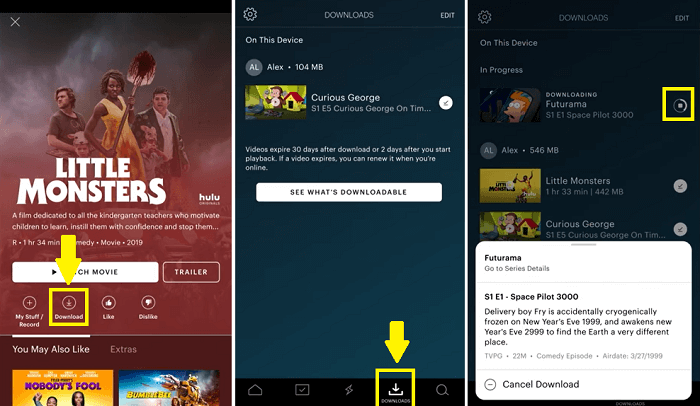
Μια γρήγορη σημείωση:
Αυτή η μέθοδος δεν είναι τέλεια, ωστόσο, καθώς Όρια λήψης Hulu μπορεί να σε απογοητεύσει. Αυτά περιλαμβάνουν:
- Τα βίντεο που έχετε κατεβάσει και δεν έχετε παρακολουθήσει θα λήξουν μετά από 30 ημέρες, ενώ τα βίντεο θα λήξουν 2 ημέρες αφού ξεκινήσει η αναπαραγωγή.
- Μπορείς να έχεις έως και 25 λήψεις απέναντι 5 υποστηριζόμενες κινητές συσκευές κάθε φορά.
- Οι λήψεις εκτός σύνδεσης του Hulu είναι διαθέσιμες μόνο στο δικό σας Εφαρμογή Hulu για κινητά.
- Η δυνατότητα λήψης δεν είναι διαθέσιμη σε υπολογιστές με Windows και Mac.
Μπορεί να είστε περίεργοι εάν είναι δυνατή η λήψη του Hulu εκτός σύνδεσης σε υπολογιστές. Η απάντηση θα είναι ναι. Τα εργαλεία λήψης τρίτων μπορούν να βοηθήσουν πολύ αντιγραφή βίντεο από το Hulu και κρατήστε τα για πάντα σε Windows και Mac χωρίς καμία ταλαιπωρία, ακόμα και με οποιοδήποτε πρόγραμμα Hulu. Μάθετε παρακάτω!
2. Λήψη ταινιών στο Hulu χρησιμοποιώντας το MovPilot Hulu Video Downloader σε PC/MAC (οποιοδήποτε πρόγραμμα Hulu)
Ενώ μπορείτε να κατεβάσετε βίντεο με την εφαρμογή Hulu σε κινητές συσκευές, τα όρια λήψης είναι πράγματι ενοχλητικά. Αυτό μπορεί να σας κάνει να νιώθετε κολλημένοι όταν θέλετε να κατεβάσετε ταινίες Hulu σε υπολογιστές για να τις παρακολουθήσετε μόνιμα εκτός σύνδεσης. Ευτυχώς, ένα επαγγελματικό εργαλείο, Πρόγραμμα λήψης βίντεο MovPilot Hulu, προσφέρει μια αξιόπιστη λύση τόσο για Windows όσο και για Mac.
Το MovPilot διαθέτει ένα ισχυρό ενσωματωμένο πρόγραμμα περιήγησης Hulu που σας επιτρέπει να έχετε άμεση πρόσβαση στη βιβλιοθήκη βίντεο του Hulu. Με αυτό, μπορείτε εύκολα να κατεβάσετε ταινίες και εκπομπές από το Hulu σε MP4 ή MKV για να απολαύσετε μια πραγματικά απεριόριστη εμπειρία προβολής εκτός σύνδεσης, ανεξάρτητα από το πρόγραμμα συνδρομής σας (ακόμα και αυτό που υποστηρίζεται από διαφημίσεις). Ακόμα καλύτερα, όλα τα βίντεο Hulu που έχετε κατεβάσει είναι χωρίς DRM, ώστε να μπορείτε εύκολα να τα μεταφέρετε ή να τα αντιγράψετε σε οποιαδήποτε συσκευή για αναπαραγωγή.
Ανακαλύψτε περισσότερα χαρακτηριστικά του MovPilot Hulu Video Downloader:
- Κατεβάστε απεριόριστες εκπομπές στο Hulu για να MP4/MKV σε 1080P.
- Προσφορά μέχρι 5Χ εξαιρετικά γρήγορη ταχύτητα για να κατεβάσετε ταινίες Hulu.
- Διατηρήστε το πρωτότυπο πολύγλωσσοι υπότιτλοι και κομμάτια ήχου.
- Βεβαιωθείτε ότι τα βίντεο θα δεν λήγει ποτέ, ακόμα κι αν ακυρώσετε τη συνδρομή Hulu.
- Σας επιτρέπει να απολαμβάνετε την προβολή εκτός σύνδεσης οποιαδήποτε συσκευή αναπαραγωγής και συσκευής χωρίς την εφαρμογή Hulu.
Τώρα, ακολουθήστε τα παρακάτω βήματα και μάθετε πώς να κατεβάζετε εκπομπές/ταινίες από το Hulu με το MovPilot Hulu Video Downloader σε Windows. Για χρήστες Mac, μπορείτε επίσης να ακολουθήσετε παρόμοια βήματα για να λήψη βίντεο Hulu σε Mac.
Βήμα 1. Συνδεθείτε στον λογαριασμό σας Hulu στο MovPilot
Πρώτα απ 'όλα, εγκαταστήστε και εκκινήστε το MovPilot Hulu Video Downloader στον υπολογιστή σας για να ετοιμαστείτε. Στη συνέχεια, επιλέξτε την επιλογή Hulu από τη διεπαφή και συνδεθείτε στον λογαριασμό σας Hulu για να αποκτήσετε πρόσβαση σε ολόκληρη τη βιβλιοθήκη βίντεο.
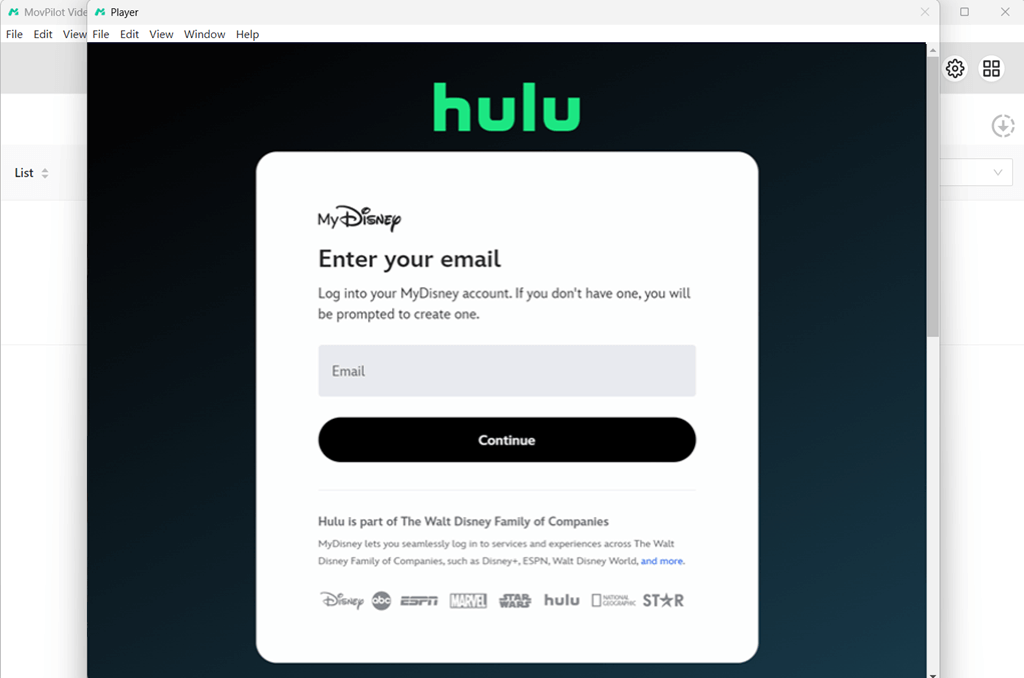
Βήμα 2. Προσαρμογή ρυθμίσεων εξόδου
Για να προκαθορίσετε τις ρυθμίσεις εξόδου με βάση τις ανάγκες σας, πατήστε το εικονίδιο με το γρανάζι στην επάνω δεξιά γωνία για να ολοκληρώσετε τις εργασίες σας. Εδώ, μπορείτε να προσαρμόσετε εύκολα τη μορφή βίντεο εξόδου, την ποιότητα βίντεο, τον κωδικοποιητή βίντεο, τις γλώσσες ήχου/υπότιτλων και πολλά άλλα.

Βήμα 3. Βρείτε βίντεο για λήψη από το Hulu
Με τη βοήθεια της ενσωματωμένης μηχανής αναζήτησης, μπορείτε εύκολα να πληκτρολογήσετε τη λέξη-κλειδί του τίτλου του βίντεο στον κενό χώρο για να αναζητήσετε βίντεο Hulu που θέλετε να κατεβάσετε. Μετά από λίγα δευτερόλεπτα, θα εμφανιστούν όλα τα σχετικά αποτελέσματα.
Επιπλέον, μπορείτε επίσης να επικολλήσετε τη διεύθυνση URL του βίντεο από το Hulu για να βρείτε το συγκεκριμένο βίντεο με ευκολία.
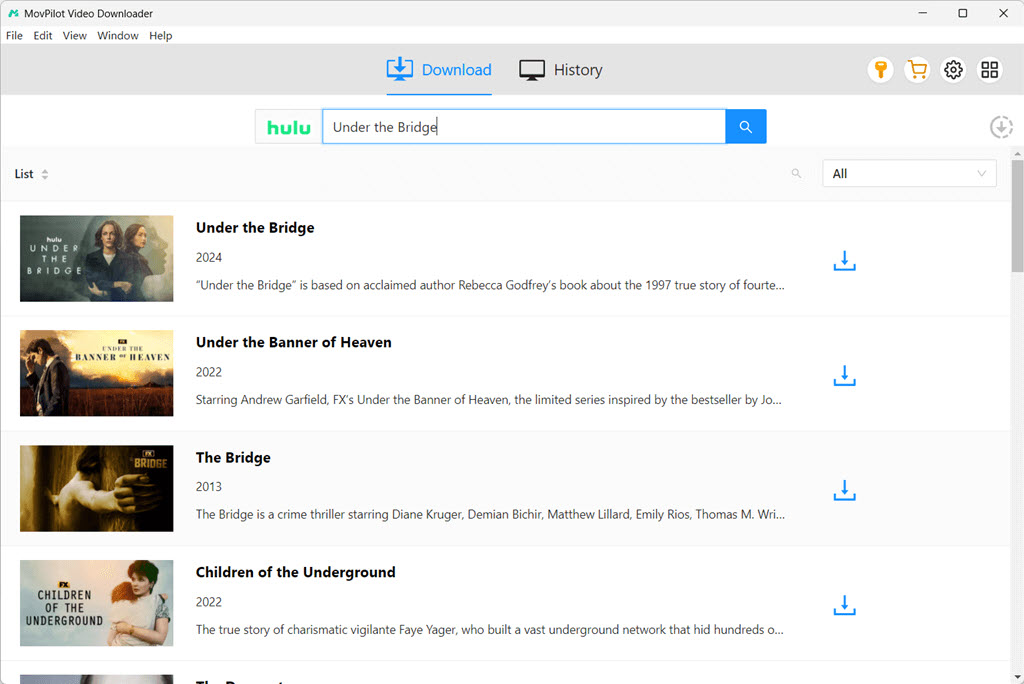
Βήμα 4. Λήψη εκπομπών/ταινιών Hulu
Τώρα, εντοπίστε τον τίτλο του βίντεο που θέλετε από τη λίστα αποτελεσμάτων. Στη συνέχεια, κάντε κλικ στο εικονίδιο λήψης για να ξεκινήσετε τη λήψη του Hulu εκτός σύνδεσης. Θα μπορείτε να δείτε την πρόοδο σε πραγματικό χρόνο στη δεξιά πλευρά.
Για εκπομπές του Hulu με πολλά επεισόδια, θα εμφανιστεί ένα αναδυόμενο παράθυρο μόλις πατήσετε το κουμπί λήψης. Αυτό σας επιτρέπει να επιλέξετε συγκεκριμένα επεισόδια. Μην ξεχάσετε να επιβεβαιώσετε την ενέργειά σας κάνοντας κλικ στην επιλογή «Λήψη».
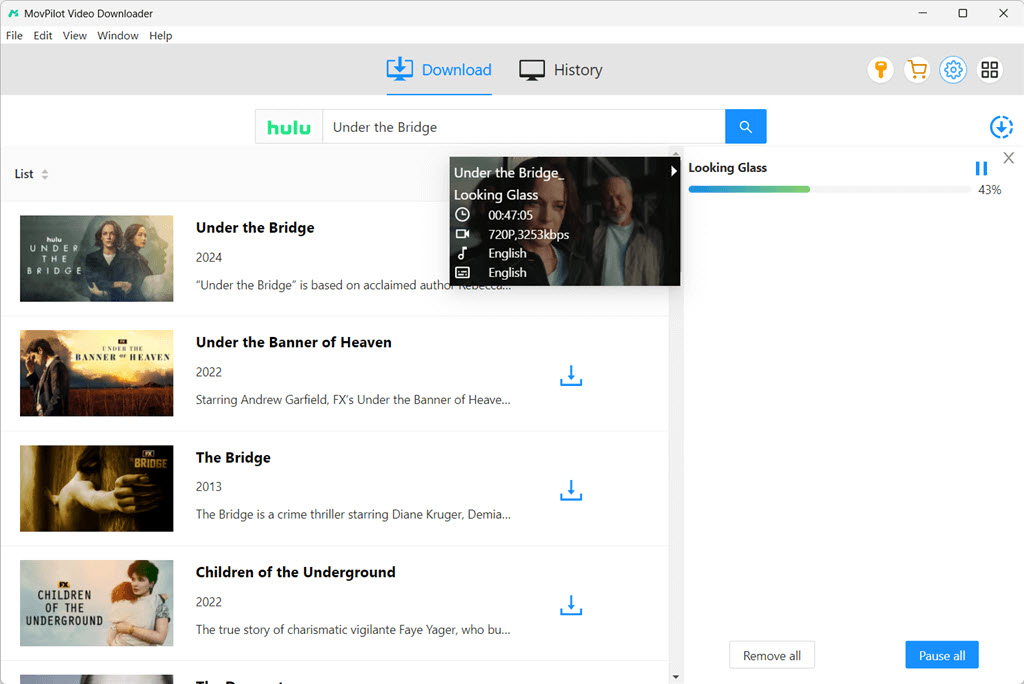
Βήμα 5. Παρακολουθήστε το βίντεο Hulu εκτός σύνδεσης
Για να ελέγξετε τις λήψεις Hulu εκτός σύνδεσης, μεταβείτε στην καρτέλα "Ιστορικό". Μπορείτε να δείτε όλες τις λήψεις στη διεπαφή. Βρείτε τον προορισμό σας και κάντε κλικ στο εικονίδιο του φακέλου για να εντοπίσετε τον τοπικό φάκελο στον υπολογιστή σας. Τώρα, μπορείτε να παρακολουθήσετε βίντεο Hulu εκτός σύνδεσης σε οποιαδήποτε συσκευή χωρίς καμία ταλαιπωρία!
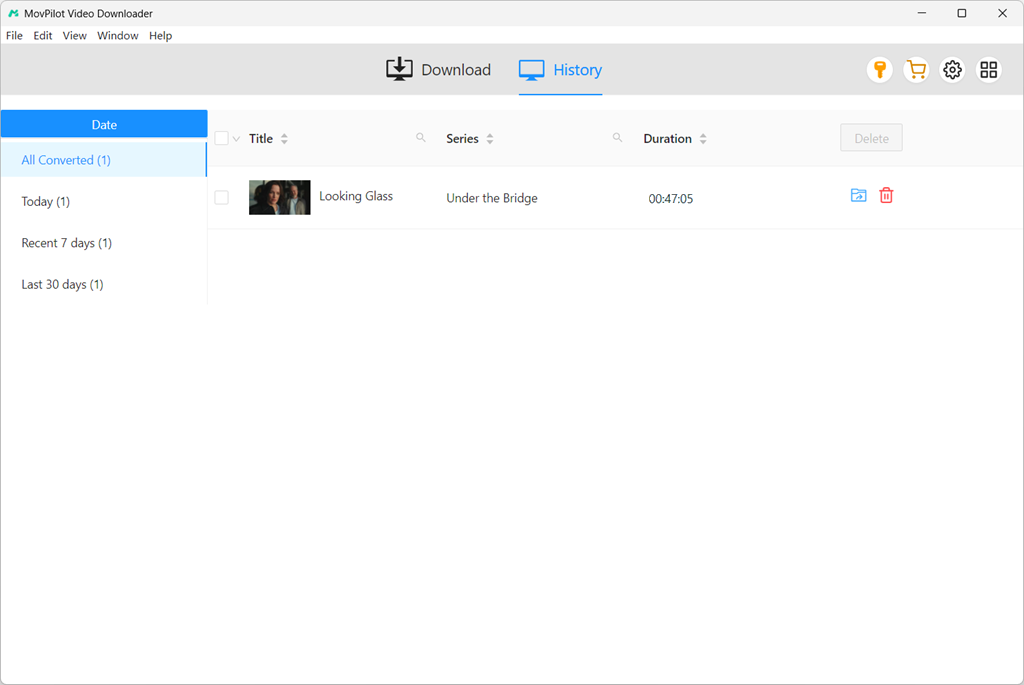
Η λήψη ταινιών από το Hulu δεν ήταν ποτέ πιο εύκολη με το MovPilot Hulu Video Downloader. Αν ψάχνετε για μια εφαρμογή Hulu για Windows/Mac, αυτό θα μπορούσε να είναι ένα εξαιρετικό μέρος για να ξεκινήσετε. Επιπλέον, το MovPilot προσφέρει επίσης μια δωρεάν δοκιμή, επομένως μπορεί να είναι μια εξαιρετική ευκαιρία για να μάθετε πώς να κατεβάζετε εκπομπές/ταινίες Hulu σε υπολογιστές με ευκολία.
Μπόνους: Πλήρης βίντεο με οδηγίες
Γρήγορη Σύγκριση: Λήψη στο Hulu μέσω της Επίσημης Εφαρμογής VS μέσω του MovPilot Hulu Video Downloader
Αφού μάθετε για τους δύο τρόπους λήψης εκπομπών και ταινιών στο Hulu, μπορείτε να ζυγίσετε τα πλεονεκτήματα και τα μειονεκτήματά τους για να βρείτε τον καλύτερο. Για να σας βοηθήσουμε να πάρετε γρήγορα μια τεκμηριωμένη απόφαση, παρακάτω ακολουθεί μια λεπτομερής σύγκριση:
| Επίσημη εφαρμογή Hulu | Πρόγραμμα λήψης βίντεο MovPilot Hulu | |
|---|---|---|
| Απαιτήσεις Συνδρομής | Μόνο προγράμματα Hulu (χωρίς διαφημίσεις) | Οποιοδήποτε πρόγραμμα Hulu |
| Λήψη σε | iPhone, iPad, συσκευές Android και tablet Amazon Fire | Windows, Mac |
| Αναπαραγόμενο σε | Μέσα στην εφαρμογή Hulu για κινητά | Οποιοσδήποτε παίκτης σε οποιαδήποτε συσκευή |
| Όριο λήψης | Έως 25 βίντεο σε 5 συσκευές | Απεριόριστες λήψεις |
| Λήξη εκτός σύνδεσης | Λήγει σε 30 ημέρες (χωρίς παρακολούθηση) / 48 ώρες (μετά την αναπαραγωγή) | Δεν λήγει ποτέ |
| Μορφή βίντεο | Κρυπτογραφημένη ιδιόκτητη μορφή | MP4, MKV |
| Ευελιξία λήψης | Δεν είναι δυνατή η μεταφορά ή η αντιγραφή | Πλήρως μεταβιβάσιμο |
Συχνές ερωτήσεις σχετικά με τη λήψη ταινιών/εκπομπών από τη Hulu
Γιατί δεν μπορώ να κατεβάσω εκπομπές/ταινίες Hulu;
Εάν δεν μπορείτε να κατεβάσετε βίντεο στο Hulu, ελέγξτε εάν πληροίτε τις ακόλουθες απαιτήσεις:
- Θα πρέπει να είστε συνδρομητής του Hulu (χωρίς διαφημίσεις). Εάν είστε συνδρομητής στο Hulu (με διαφημίσεις) ή σε οποιοδήποτε άλλο πρόγραμμα, δεν έχετε την επιλογή να κατεβάσετε εκπομπές/ταινίες του Hulu. Πρόγραμμα λήψης βίντεο MovPilot Hulu είναι μια καλή επιλογή αν δεν θέλετε να αναβαθμίσετε τη συνδρομή σας.
- Η συσκευή σας δεν περιλαμβάνεται στη λίστα που υποστηρίζεται. Μόνο iPhone, iPad, iPod Touch, κινητές συσκευές Android και tablet Amazon Fire έχουν πρόσβαση στη λειτουργία λήψης στο Hulu.
- Ελέγξτε αν το βίντεο που θέλετε ανήκει στην κατηγορία "Με δυνατότητα λήψης". Δεν είναι δυνατή η λήψη ταινιών και εκπομπών στη λίστα "Πρόσθετα".
Μπορείτε να κατεβάσετε από το Hulu με το πρόγραμμα διαφημίσεων;
Όχι, δεν μπορείτε να κατεβάσετε επεισόδια στο Hulu με ένα πρόγραμμα που υποστηρίζεται από διαφημίσεις επίσημα. Ωστόσο, μπορείτε να χρησιμοποιήσετε το καλύτερο πρόγραμμα λήψης βίντεο Hulu όπως το MovPilot για λήψη εκπομπών και ταινιών Hulu με πρόγραμμα που υποστηρίζεται από διαφημίσεις. Μπορεί να σας βοηθήσει να κατεβάσετε εκπομπές Hulu με οποιοδήποτε πρόγραμμα συνδρομής Hulu. Και τα βίντεο που έχετε κατεβάσει μέσω του MovPilot δεν θα λήξουν ποτέ, ακόμα κι αν το πρόγραμμα Hulu λήξει ή ακυρωθεί.
Μπορείτε να κατεβάσετε σειρές στο Hulu Student;
Δυστυχώς, όχι. Το πρόγραμμα Hulu Student είναι ουσιαστικά ένα πρόγραμμα Hulu (με διαφημίσεις), το οποίο δεν περιλαμβάνει την επίσημη λειτουργία λήψης. Ωστόσο, τα πράγματα μπορεί να είναι διαφορετικά αν χρησιμοποιείτε το MovPilot Hulu Video Downloader. Δεν μπορεί μόνο να σας βοηθήσει αποκλεισμός διαφημίσεων Hulu αλλά σας επιτρέπει επίσης να κατεβάζετε εκπομπές στο Hulu χωρίς περιορισμούς, ανεξάρτητα από το πρόγραμμα που έχετε.
Πώς να κατεβάσετε δωρεάν σειρές/ταινίες από το Hulu;
Μπορεί να αναρωτιέστε, Μπορείτε να κατεβάσετε δωρεάν από το Hulu; Η απάντηση εξαρτάται από το τρέχον πρόγραμμά σας. Ενώ το Hulu δεν προσφέρει ενσωματωμένη επιλογή δωρεάν λήψης, η δωρεάν δοκιμαστική περίοδος μπορεί να σας καλύψει. Εάν ξεκινάτε τη δωρεάν δοκιμαστική περίοδο του Hulu με μια εγγραφή σε ένα premium πρόγραμμα χωρίς διαφημίσεις, τότε θα έχετε 3-30 ημέρες για να κατεβάσετε δωρεάν εκπομπές και ταινίες στο Hulu!
Μπορείτε να κατεβάσετε βίντεο Hulu online;
Όχι. Δεν μπορείτε να κατεβάσετε βίντεο Hulu απευθείας από τον ιστότοπο της Hulu. Οι λήψεις εκτός σύνδεσης είναι διαθέσιμες μόνο μέσω της εφαρμογής για κινητά. Ενώ ορισμένα διαδικτυακά προγράμματα λήψης Hulu τρίτων ισχυρίζονται ότι λειτουργούν χωρίς εγκατάσταση, συχνά συνοδεύονται από κινδύνους: κακή ποιότητα βίντεο, adware ή πιθανό κίνδυνο. Για μια ασφαλή και αξιόπιστη εναλλακτική λύση, χρησιμοποιήστε το MovPilot Hulu Video Downloader για να κατεβάσετε εκπομπές από το Hulu απευθείας στα Windows ή το Mac σας.
Αν αλλάξετε τη συνδρομή σας στο Hulu, τι συμβαίνει με τις λήψεις;
Εάν μεταβείτε σε ένα πρόγραμμα Hulu που δεν υποστηρίζει λήψεις, όπως το Hulu (με διαφημίσεις) ή το Hulu + Live TV, οι υπάρχουσες λήψεις σας θα διαγραφούν. Ομοίως, όταν λήξει ή ακυρωθεί η συνδρομή σας, τα βίντεο εκτός σύνδεσης δεν θα είναι πλέον διαθέσιμα αυτόματα.
Ωστόσο, αν κατεβάσετε ταινίες από το Hulu χρησιμοποιώντας το MovPilot Hulu Video Downloader, δεν υπάρχει λόγος ανησυχίας. Μπορείτε Κρατήστε τα αγαπημένα σας βίντεο Hulu για πάντα χωρίς καμία ταλαιπωρία, ακόμα και μετά την αλλαγή ή την ακύρωση της συνδρομής σας.
Η κατώτατη γραμμή
Τώρα, μάθατε πώς να κάνετε λήψη από το Hulu τόσο σε κινητό όσο και σε υπολογιστή. Αν αντιμετωπίζετε προβλήματα με τα όρια λήψης του Hulu, Πρόγραμμα λήψης βίντεο MovPilot Hulu είναι η επιλογή σας. Αυτό το πρόγραμμα σάς βοηθά να κατεβάσετε οποιεσδήποτε εκπομπές και ταινίες από το Hulu ως αρχεία HD MP4 και να τις διατηρήσετε για όσο διάστημα θέλετε. Επίσης, το MovPilot συνοδεύεται από μια δωρεάν δοκιμαστική περίοδο για να εξερευνήσετε όλες τις δυνατότητές του! Μη διστάσετε να το κατεβάσετε και να το δοκιμάσετε.







