Although Hulu provides a download feature, only those who subscribe to an ad-free Hulu plan can download videos for offline watching. Besides, the videos you download can not be saved permanently. You must watch the downloaded Hulu titles within 30 days. After canceling your subscription or the subscription expires, you cannot continue to watch Hulu videos.
As a result, you may wonder if it is possible to download and save Hulu videos on a computer forever. The answer is yes! Hence, this article mainly focuses on downloading Hulu movies to the local drive with a professional Hulu video downloader.
Recommended Tool: MovPilot Hulu Video Downloader
To save Hulu videos forever, a third-party tool to download Hulu videos is a must for this mission. MovPilot Hulu Video Downloader can block Hulu ads and remove DRM protection on Hulu videos. Then you have access to all the contents of Hulu, no matter if you using the ad-free plan, ad-supported plan, or even a free trial account.
In addition, MovPilot can help you download Hulu titles to MP4 and MKV in 720p with multi-language audio and subtitle choices. With MovPilot Hulu Video Downloader, you can keep Hulu titles locally forever and watch Hulu videos offline anytime and anywhere.
Key Features of MovPilot Hulu Video Downloader
- Keep any Hulu video forever on your local drive
- Download Hulu shows and movies to HD MP4/MKV files
- Grab Hulu shows and movies at a 5X fast speed
- Output all original audio and subtitles in different languages
- Preserve downloaded videos with Dolby Atmos 5.1 sound
Tutorial: Steps to Keep Hulu Videos Forever
Now, learn how to use MovPilot Hulu Video Downloader by following the instructions listed below.
Step 1. Log in to your Hulu account
Download and install MovPilot Hulu Video Downloader. Once the installation is completed, sign into your Hulu account.
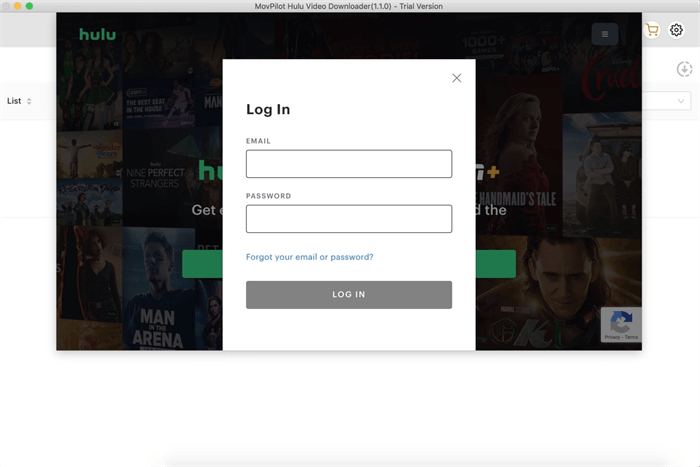
Step 2. Search for Hulu movies you want
Type the keywords or directly paste the URL to get the movies or episodes you want in the search bar. Then, click the "Search" icon and the result will be listed.
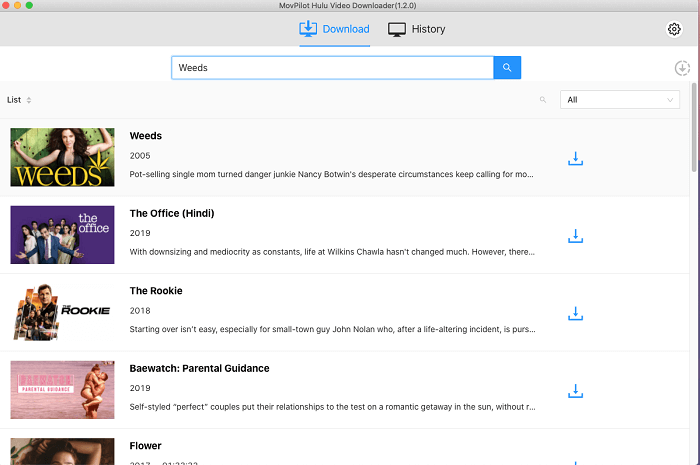
Step 3. Customize the Output Settings
Before downloading, under the "Setting" section, you can adjust the parameters for outputting the videos. These settings will apply to all your video downloads.
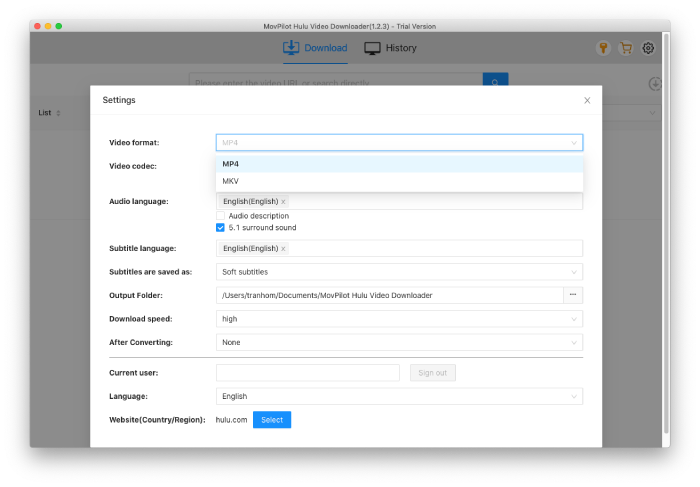
Step 4. Download Hulu Video
Click the "Download" icon, and MovPilot Hulu Video Downloader will start to download titles. You can check the download progress on the right side. Once the downloading finishes, click on the "History" icon and you can find the downloaded episodes.
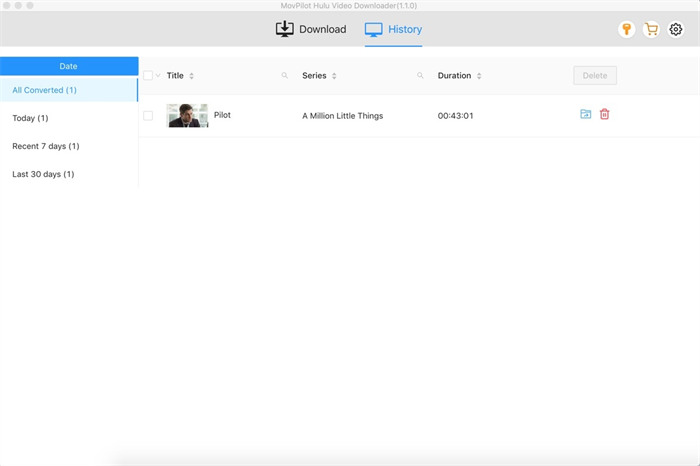
FAQs about Keeping Hulu Videos Forever
How long can you keep Hulu downloads?
After downloading Hulu shows and movies, you’ll have access to unwatched downloads for 30 days unless the video expires from the streaming library before that. Once you start watching it, you’ll have 48 hours to finish watching before the download expires.
However, MovPilot Hulu Video Downloader can help you download and save videos to MP4/MKV on local files without expiration, even if your Hulu plan expires or is canceled.
Why do my Hulu downloads keep disappearing?
Hulu has officially put some limits on downloaded videos, which are set to increase profitability or protect copyright. Therefore, it's difficult to get rid of Hulu download limitations in an official way.
Conclusion
Now, you've learned how to download and save Hulu videos permanently. If you have trouble with Hulu, MovPilot Hulu Video Downloader is a great helper you should never miss. This program helps you to download any Hulu content as MP4 in high-definition and keep it forever. Click the download button to try it now!
MovPilot Hulu Video Downloader
Download Hulu Movies and Shows to Watch Offline Easily!






