Netflix's DVD-by-mail-tjeneste ophører efter 25 år, for virksomheden mister sine loyale abonnenter dag for dag og tjener mindre i forhold til sin blomstrende streamingtjeneste. I mellemtiden fjerner Netflix film og tv-shows fra Netflix DVD-køen. Hvis du vil gemme dine yndlingsfilm/-afsnit, er der to mulige måder at gøre det muligt på. Forstå ideerne her, før det er for sent.
📢 You May Also Like:
Sådan skærmoptages Netflix uden sort skærm
Sådan downloader du Netflix til MP4 i høj kvalitet
Netflix DVD Queue: Ting du bør vide
Log ind på din konto på dvd.netflix.com og klik på "Din liste" for at se din Netflix DVD-kø, der indeholder alle dine ønskede film og tv-shows. Denne Netflix DVD-by-mail-tjeneste tilbyder et stort udvalg af nye udgivelser og klassikere, hvoraf mange ikke er tilgængelige til at streame online.
Netflix har dog forladt markedet og sendt sine sidste DVD-forsendelser videre 29. september 2023. Derefter er Netflix DVD-køen ugyldig, og du kan ikke længere få DVD'er og Blu-rays fra Netflix. Vær ikke frustreret. Du har stadig en chance for at gemme dine favoritter med følgende 2 metoder.

Rip film fra Netflix DVD-udlejning
VideoByte DVD-BD Ripper er en fantastisk hjælper til at dekryptere og rippe kopibeskyttede Netflix DVD/Blu-ray-leje til 300+ digitale formater, ISO-billeder og DVD-mapper med tabsfri kvalitet. Du kan vælge de ønskede titler, undertekster og lydspor for at gemme med en 6X hurtigere rippehastighed. Hvis du har lejemål i hånden eller har et aktivt abonnement, rippe Netflix-videoer er din sidste mulighed for at beholde indhold fra din Netflix DVD-kø.
1. Til at begynde med skal du downloade og installere VideoByte DVD Ripper. Næste, starte programmet.
2. Indsæt Netflix DVD'en ind i det drev, der er tilsluttet din computer.
3. Klik på "Indlæs DVD" eller "Indlæs Blu-ray” for at vælge lejedisken som kilde.
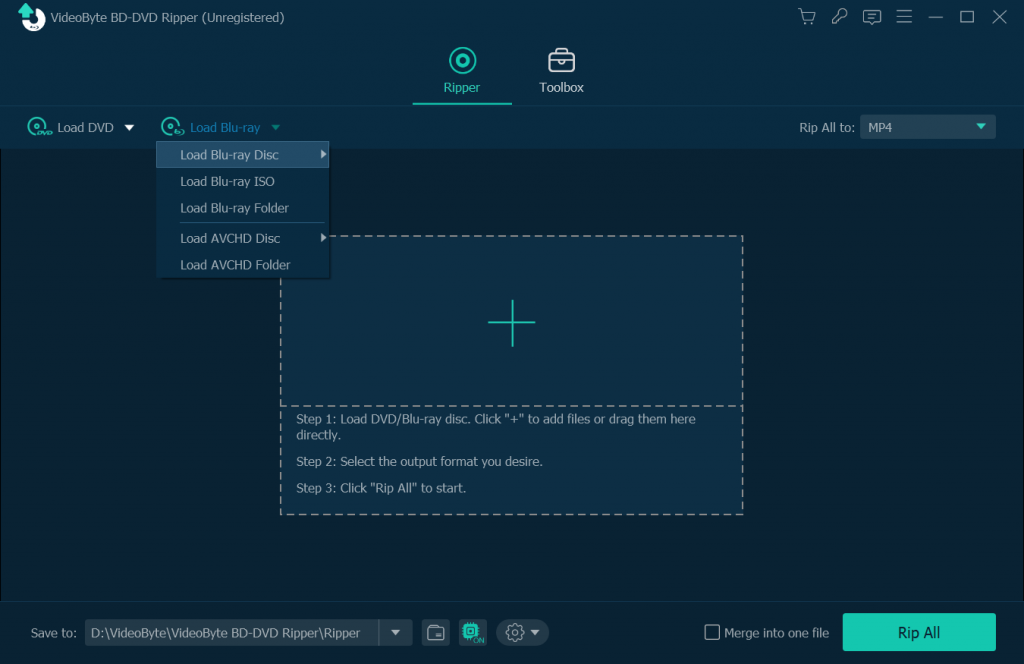
4. Vælg hvilke titler/undertekster/spor der skal bevares, og klik på "Rip alle til” for at vælge en output-skabelon, skal du f.eks. rippe Netflix-dvd'er til MP4 med samme kvalitet.
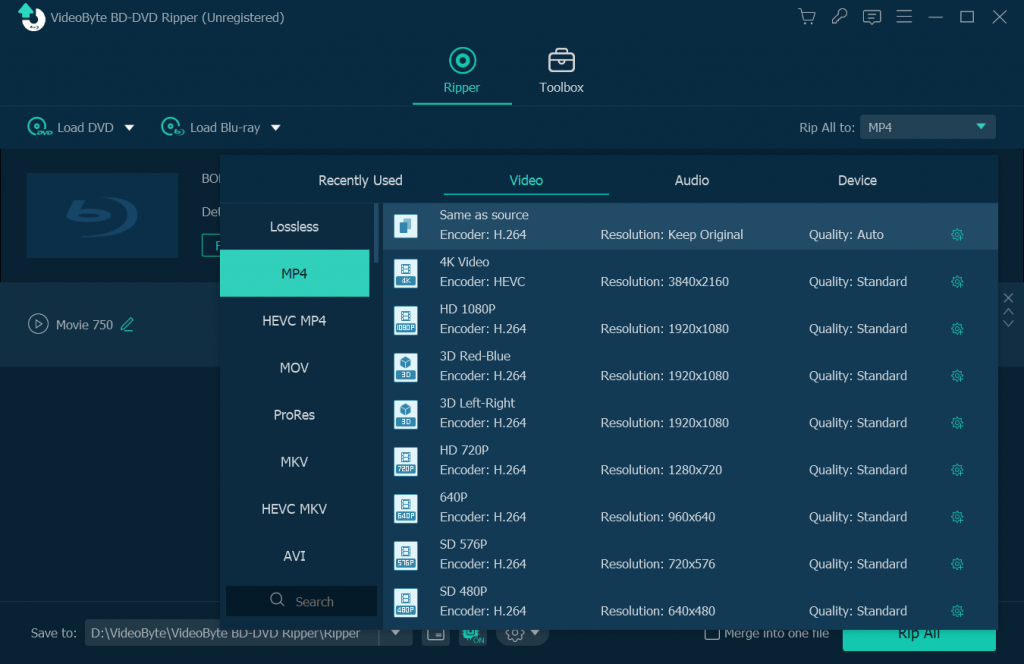
5. Når alt er færdigt, tryk på "Rip alle”-knappen for at rippe Netflix-dvd'en til MP4. Herefter kan du også brænde Netflix-videoer til en tom DVD hvis du vil.
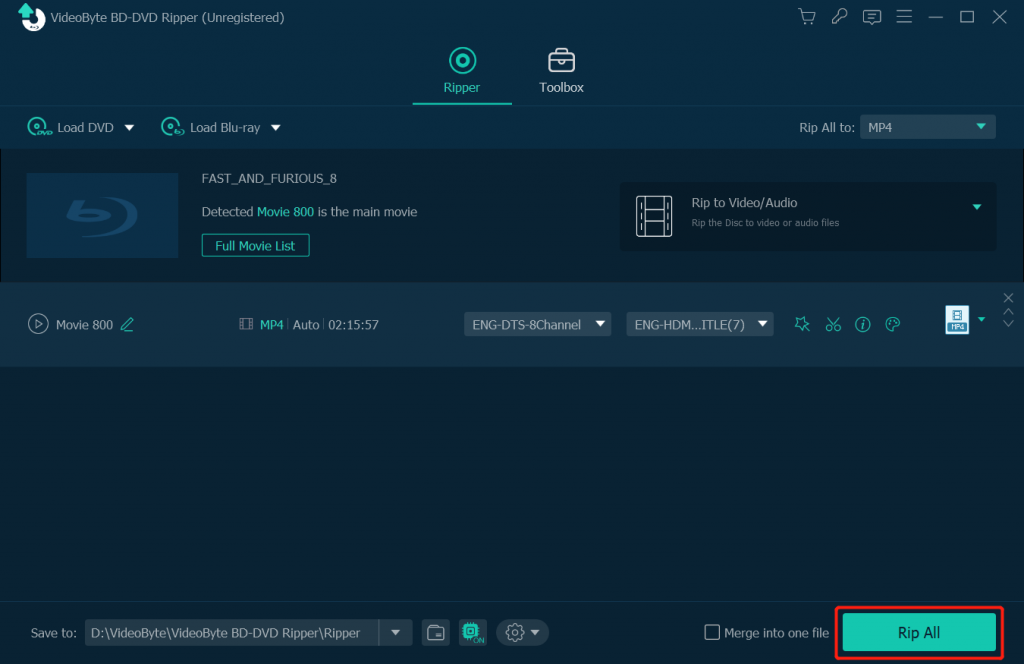
Bonus: Gem originale Netflix-film med MovPilot
MovPilot Netflix Video Downloader er et professionelt desktop-program, der giver dig mulighed for direkte at downloade alle dine yndlings originaler, shows og film fra Netflix til DRM-fri MP4/MKV i fuld HD 1080p. Desuden kan den bevare Dolby Digital og 5.1 surroundlyd for at levere den bedste offline afspilning for evigt. Selvom Netflix DVD-køen slutter, kan du stadig nyde filmene/afsnittene på din liste. Du kan også bruge det til download streaming Netflix Originals som ikke kan lejes.
Fremhævede funktioner i MovPilot Netflix Video Downloader:
- Download Netflix film til MP4/MKV i 1080P høj opløsning.
- Tag Netflix-videoer på 5X hurtigere og justerbar downloadhastighed.
- Bevar originale undertekster og lydspor af Netflix-indhold.
- Letvægtsdesign med en indbygget browser for at få adgang til Netflix-biblioteket.
- Fjern DRM af Netflix-indhold og behold det lokalt for altid.
TRIN 1. Start programmet
Download og installer MovPilot Netflix Video Downloader på din Windows/Mac. Kør derefter softwaren og log ind på din Netflix-konto for at få adgang til tilgængelige titler.
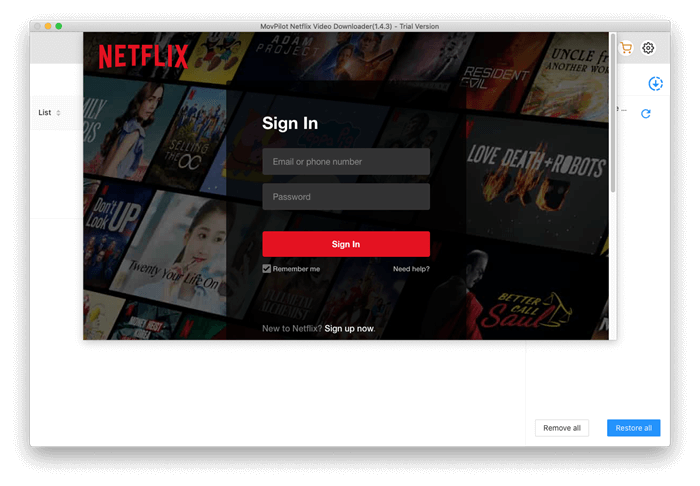
TRIN 2. Juster outputindstillinger
Før vi går på vej, kan du bruge et minut til at tilpasse outputindstillingerne. Bare gå til "Gear” og vælg Videoformat (MP4 eller MKV), Video Codec (H.264 eller H.265), Lydsprog, Undertekstsprog, Outputmappe, Downloadhastighed og så videre.
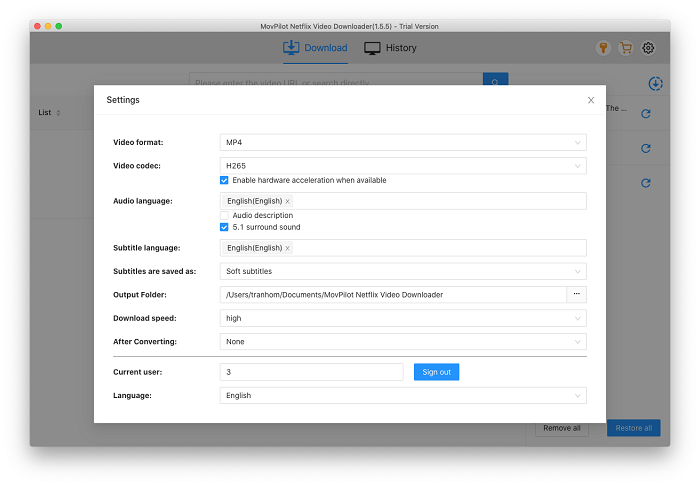
TRIN 3. Download Netflix film/afsnit
Brug nu søgefeltet til at søge efter film eller sæsoner på Netflix. Klik derefter på "Download”-knappen bag resultatet. Hvis du vil downloade et tv-program, skal du vælge afsnittene. Programmet starter kl download Netflix film eller viser til MP4/MKV.
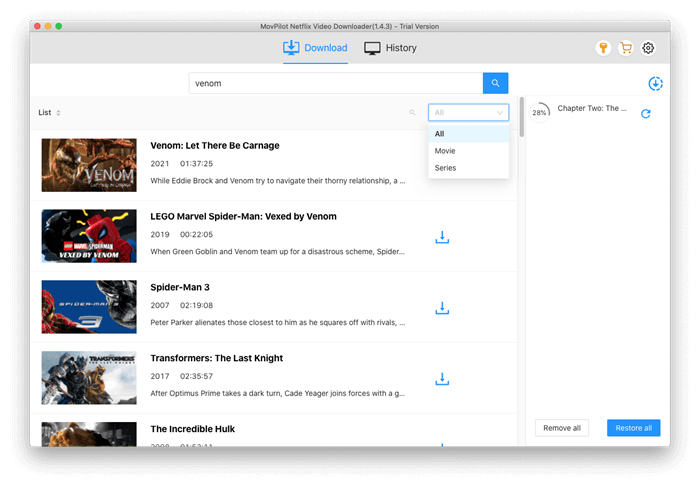
Ofte stillede spørgsmål om Netflix DVD Queue
Har du stadig spørgsmål om Netflix DVD-køer? Tjek blot følgende svar. Så er der ikke en sky på himlen.
Sender Netflix ikke længere dvd'er?
Ja. Ted Sarandos, Co-CEO for Netflix, oplyser, at de sidste røde konvolutter vil blive sendt med posten den 29. september 2023. Fra da af vil vi sige farvel til dette 25 år gamle DVD-udlejningsprogram
Er det muligt at eksportere din Netflix DVD-kø? Og hvordan?
Ja. Når Netflix DVD-udlejningstjenesten er afsluttet, vil din liste over Netflix DVD-køen blive fjernet. Derfor kan du følge instruktionerne nedenfor for at eksportere Netflix DVD-kø for at gemme din ønskeliste.
- Tilføj "Netflix Watch List Manager", en Chrome-udvidelse til din browser.
- Log ind på Netflix og gå til "Min liste” øverst.
- Klik på udvidelsen efterfulgt af "Eksportere”-knappen.
- Det eksporterer din Netflix DVD Queue til en delbar JSON-fil.
Konklusion
Det er enden på en lang historie, at Netlfix udsender DVD'er/Blu-rays for at bringe glæde til lejere. Det er dog ikke slutningen på enhver fantastisk historie. Inden september har du stadig en chance for at gemme indhold fra Netflix-leje eller direkte downloade Netflix-titler til MP4/MKV i 1080p via MovPilot Netflix Video Downloader at nyde fremragende
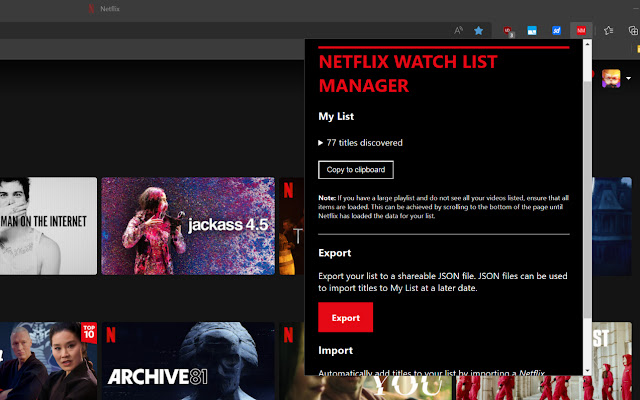
MovPilot Netflix Video Downloader
Download Netflix-film og -serier for nemt at se offline!








