PlayStation is known for its high performance, making it ideal for enjoying 4K video and maximizing your audiovisual experience. Hulu, with its vast library of over 200 producers, is perfect for binge-watching. But how can you watch Hulu on PS3, PS4, and PS5?
Don’t worry. This article provides effective methods, including a reliable tool named MovPilot Hulu Video Downloader, to help you enjoy Hulu on your PlayStation game console without worries!
You May Like:
Part 1. How to Get Hulu on PS 3 & PS4 & PS5
Hulu is No Longer Supported on PS3
It is well known that PS products are no more than video game boxes. They can not only be considered as players to feast eyes on video and audio, but also as social media to share your moments. But up to March 2022, Hulu suspended service on PS3. That is to say, Hulu is no longer supported on PS3. The reason for this is probably that the PS3 system is too old to get the latest features of Hulu on the PS3. Therefore, to ensure the best audio and visual experience, you’d better turn to PS4 or PS5 to play Hulu videos.
How to Install Hulu on PS4 & PS5
Hulu is available on PS4 and PS5, but if Hulu is not preinstalled, you can refer to the separate steps below to download Hulu on your PS4 or PS5.
Note:
Before downloading Hulu, make sure you have logged in to your PlayStation Network account and have subscribed to Hulu’s premium plan.
Install Hulu on PS4
Step 1. Launch your PS4 and head to the PlayStation store from the main menu.
Step 2. Search Hulu in the search bar at the top of the screen and select the Hulu app.
Step 3. Use your controller to select the Download option.
Step 4. Follow the prompts to finish the installation. Once completed, the Hulu app icon will then appear on your main menu.
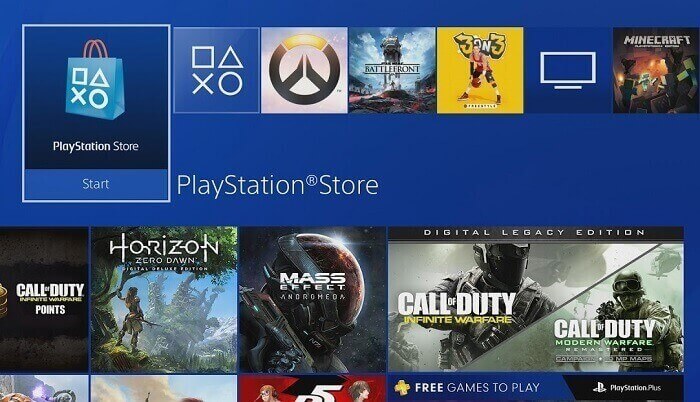
Install Hulu on PS5
Step 1. Launch your PS5 and navigate to the Media tab from the main menu.
Step 2. Select All Apps and select the Hulu app icon.
Step 3. Click on the Download icon.
Step 4. Follow the prompts to finish the installation. Once completed, the Hulu app icon will then appear on your main menu.
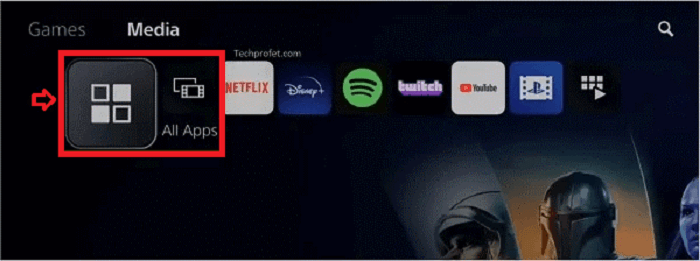
Part 2. How to Watch Hulu on PS 3 & PS4 & PS5
Watch Hulu on PS3 from USB via a Third-Party Tool
As previously discussed, Hulu is no longer supported on PS3. But don’t forget PS3 is still a high-performance player that can transfer and play video via USB. That is, you can watch Hulu on PS3 through a USB connection. And this approach is easy to practice. All you have to prepare is a professional and powerful Hulu video downloader.
MovPilot Hulu Video Downloader is a highly recommended tool for downloading Hulu videos directly to your computer. It converts Hulu videos into MP4 or MKV formats, which are easily decoded by PS3 and other devices. It preserves the original multilingual audio tracks and subtitles in your chosen languages. With H.264/265 codec support and Dolby Atmos 5.1 sound, you can fully leverage PS3’s performance for an ultimate viewing experience. Plus, you can keep your Hulu downloads forever and watch them on any device, anytime.
Key Features of MovPilot Hulu Video Downloader
- Provide common format options including MP4 and MKV to save Hulu videos.
- Batch downloads can achieve up to 5X faster download speeds.
- Support personalized settings as exemplified by preserving original audio and subtitles in various languages.
- Offer the best image quality 720P that is in the same league as the original.
Step 1. Download and launch MovPilot Hulu Video Downloader
You need to download the software by clicking the button below first and launch it on your computer then.
Step 2. Log in and preset your Hulu account.
Please log in to your Hulu account on the interface of the program.
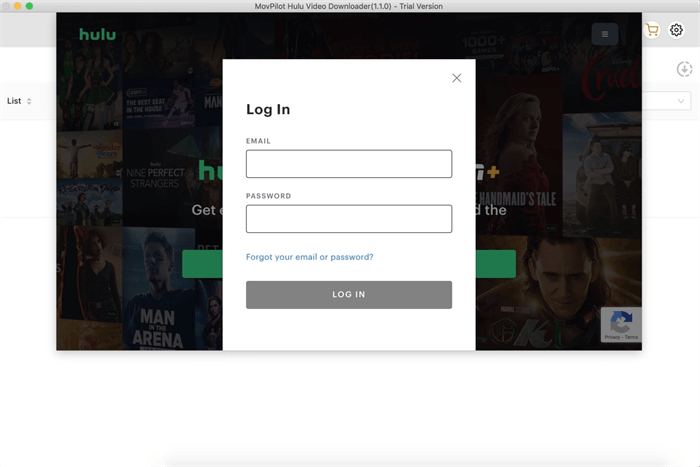
Then you need to open Settings by clicking the gear icon and tick the correct region of your account under Website (Country/Region).
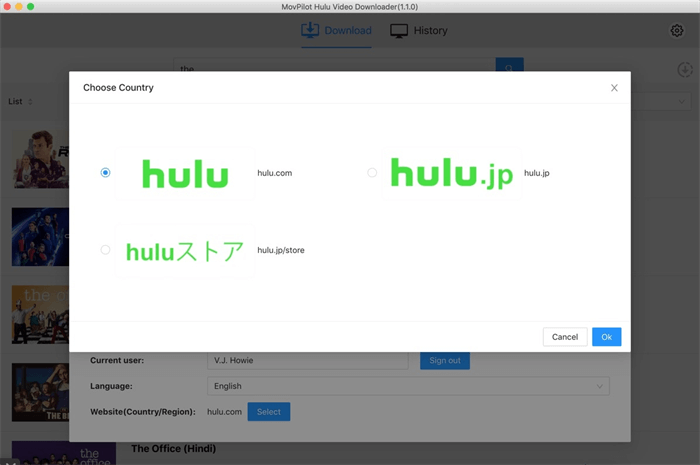
Step 3. Search for your desired videos.
You can search for the keywords or paste the URL of the videos or movies you are longing for in the search bar at the top of the interface and the software will parse it automatically.
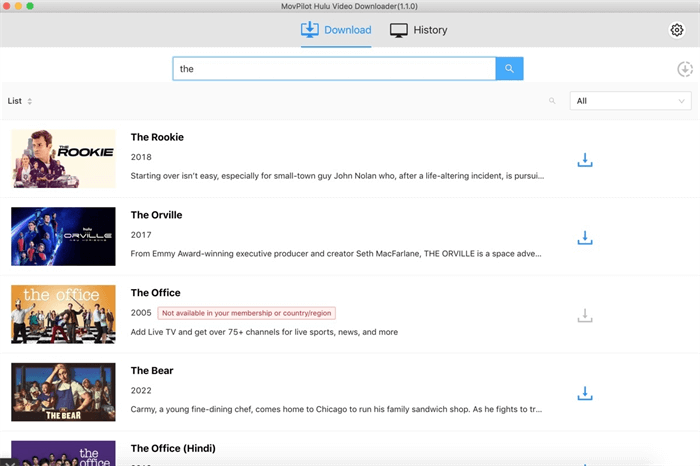
Step 4. Start to download videos you have chosen.
Click on the download button and you can get the Hulu videos downloaded on your computer.
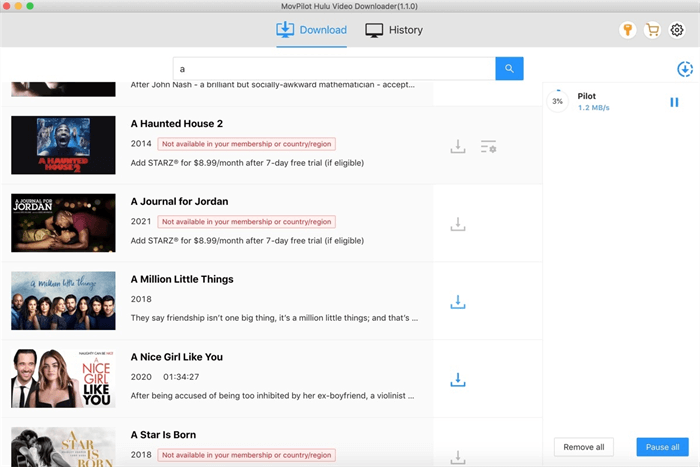
Step 5. Locate your downloaded destination and transfer videos to your USB drive.
After you finish downloading, you can go to the History section and click the file icon to go to the location folder.
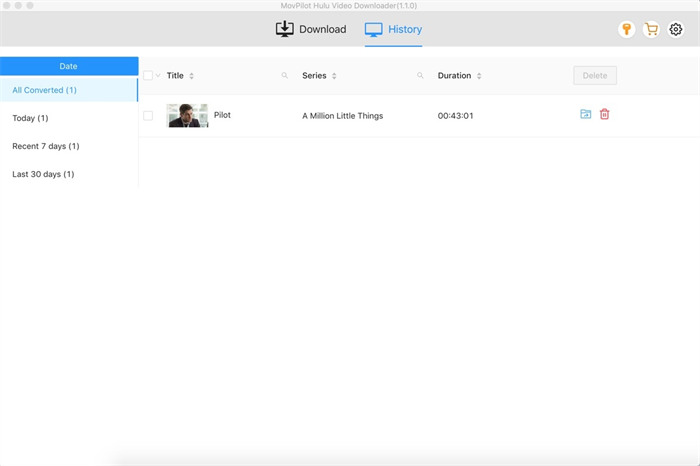
And then you can connect your USB drive to your computer. Finally, you need to copy the downloaded videos to your USB and finish the transfer.
Steps to Access Video Files from a USB Drive
Step 1. Connect your USB drive to the USB ports located at the front of your PS3.
Step 2. Launch your PS3.
Step 3. In the main menu, you tap the three points icon (…)
Step 4. Select your USB device.
Step 5. Press the Δ (triangle) button and choose Display All.
Step 6. Select the videos you’ve stored to play.
Stream Hulu on PS4 & PS5 Directly with Hulu App
If you have PS4 or PS5, you can directly stream Hulu on them. All these steps are straightforward. Before you stream Hulu, you need to make sure there is a Hulu app on your device. Then you can follow the method below to get started.
Step 1. Go to the Media tab and open the Hulu app.
Step 2. Click on the Login button and click on the Get a New Code button.
Step 3. After that, an Activation Code will pop up on your screen.
Step 4. Turn on your computer, visit the Hulu website activation page, and log in with your Hulu account credentials.
Step 5. Then enter the Activation Code displayed.
Step 6. Tap the Activate button and you can stream Hulu on PS4/PS5.
FAQs about Watching Hulu on PlayStation
Can I Watch Hulu on PlayStation for Free?
It is feasible to watch Hulu on PlayStation for free. Hulu offers each new subscriber a 30-day free trial period during which you can watch shows on Hulu for free, but if you do not cancel their subscription within 30 days, you will receive a notice on whether to renew the subscription and if the subscription is renewed, you will have to pay to watch the shows.
Some specific premium subscriptions you can refer to:
| Hulu Basic (Monthly) | Hulu Basic (Annual) | Hulu (No Ads) | Hulu (No Ads) + Live TV | Hulu + Live TV |
|---|---|---|---|---|
| USD 7.99 per month | USD 79.99 per year | USD 14.99 per month | USD 82.99 per month | USD 69.99 per month |
What Can I Watch on Hulu on PlayStation?
Hulu, a comprehensive video platform with over 200 content providers, has videos from HBO, ABC, Disney+, and other platforms that can be retrieved on Hulu. Not only that, TV shows, sports events, and breaking news can all be found on Hulu. For your quick browsing, the table below compiles the most popular movies and TV shows on Hulu.
| Popular Movies |
Barbarians (2021) 3 Idiotas (2017) The Company You Keep (2013) The Best Exotic Marigold Hotel (2010) Couples Retreat (2009) The 40-Year-Old Virgin (2005) Dante’s Peak (1997) The Breakfast Club (1985) |
| Best Hulu TV Shows |
How I Caught My Killer The Drop Are You The One?: Season 8 The Challenge: Seasons 20 Koala Man Black Ink Crew: Seasons 1-2 The Challenge America’s Next Top Mode |
Conclusion
To sum up, the latest device comes with the latest technology. If you own PS4 or PS5, you can directly enjoy Hulu without any trouble and you can stream Hulu on the two devices. However, when you want to watch Hulu on PS3 not supporting Hulu, you have to seek another support technology.
MovPilot Hulu Video Downloader is the new support technology you can look to. With it, you can not only watch Hulu on PS3 but also store videos in universal formats that can be compatible with multiple devices. You can really achieve catching your favorite episodes at home or on the go.
MovPilot Hulu Video Downloader
Download Hulu Movies and Shows to Watch Offline Easily!








