HBO Max streaming isn’t always reliable when you’re dealing with weak Wi-Fi, limited data, or situations like flights and travel. So, can you watch HBO Max offline? The short answer is yes, but with conditions. HBO Max allows offline viewing only for subscribers on its ad-free plans. You can download movies and TV shows directly to supported mobile devices, and watch them without an internet connection. Each account can store up to 30 downloads at a time.
But there are limitations to download HBO Max content on the official app. In this post, we’ll show you how to download HBO Max movies officially, and the ultimate way to save HBO Max shows for permenant offline viewing.

Tips:
If you wish to watch HBO Max offline on your computer, you need to use a professional HBO Max downloader, such as MovPilot Max (HBO) Video Downloader, to download 1080P HBO Max videos to MP4/MKV for offline watching.
Bonus: Full Video Walkthrough
How to Watch HBO Max Offline on Mobile/Tablet (Official Way)
If you have subscribed to the ad-free plan of HBO Max, you can install the HBO Max app on your mobile or tablet, then search for HBO Max videos to download for playback offline. Next time you are on a trip on an airplane without a network connection, you can access the HBO Max downloads stored on your mobile phone or tablet to play them directly!
Here’s a brief guide on how to download HBO Max movies and shows on the HBO Max app.
Step 1. Open the HBO Max app on your phone or tablet and sign in to your account (ad-free).
Step 2. Select an episode or movie that you want to download.
Step 3. Click the download icon with a down arrow.
Step 4. Tap the “Downloads icon” to see all of your downloads after downloading.
Tips:
If you want to delete a downloaded video to download a new video, please go to “Edit” and tap “X” to delete the single download, or tap “Clear all” to delete all downloads.
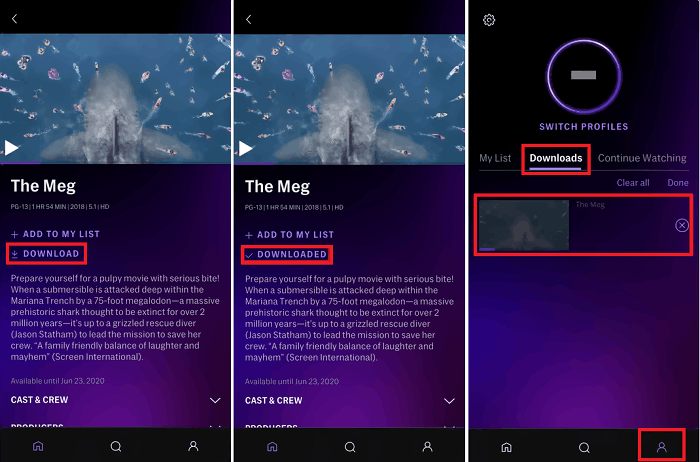
HBO Max Offline Mode Limitations
However, it should be noted that HBO Max has added certain limitations in using offline mode:
- The HBO Max download service only supports mobile devices. You cannot use it on other devices such as smart TVs, laptops, and so on.
- The HBO Max downloads can’t be kept forever, and most of them will be expired after 30 days. If you have started watching the videos, you only get 48 hours to finish the playback or they will expire after 48 hours.
- For every HBO Max account, you can only download 30 videos at once.
- The downloaded HBO Max videos can only be played within the HBO Max app, not allowing you to save them to other devices and play with third-party players
As a result, if you want to watch HBO Max offline on laptops, it is unexpected that the ad-free plan is not the solution for you. Instead, you need the method mentioned in the next part to help. Just have a look.
How to Watch HBO Max Videos on Laptop or Any Other Devices (Ultimate)
When HBO Max only offers offline mode for mobile and tablet users, can you watch HBO Max offline on laptop? Of course you can. All you need is a professional HBO Max downloader to help you save videos from HBO Max and watch them offline. Here, MovPilot Max(HBO) Video Downloader is recommended to you.
As a professional and trustworthy software, it helps both Windows and Mac users to simply download HBO Max videos with any HBO Max subscription plan, even the ad-supported plan. The HBO Max downloads you get from MovPilot Max(HBO) Video Downloader will not be protected by DRM anymore, so those Max movies can be saved offline forever even if your subscription plan expires.
Key Features of MovPilot Max(HBO) Video Downloader:
- Save HBO Max videos to MP4/MKV without DRM protection
- Download HBO Max videos at FHD 1080P resolution
- Preserve the original multilingual subtitles and audio tracks
- 5X fast speed to batch download HBO Max videos
- Remove streaming ads from HBO Max movies
- Download any HBO Max movie with any HBO subscription
The following tutorial will show you how to download and watch HBO Max offline on laptop with the help of MovPilot Max(HBO) Video Downloader.
Step 1. Sign in MovPilot Max(HBO) Video Downloader
Install MovPilot All-in-One Video Downloader on your desktop. Select the HBO Max platform on the home page and log in to your HBO Max account.
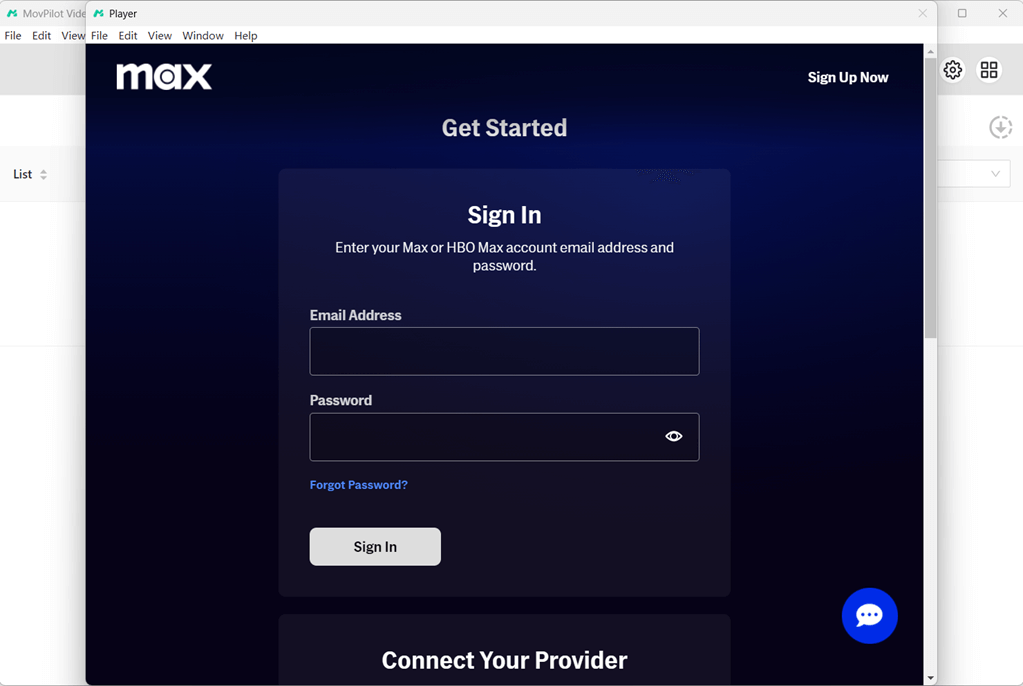
Step 2. Search for HBO Max Videos to Download
You can enter the video title or paste the video URL in the search bar, then click the magnifying glass icon on the right to search. When the results are provided, you can choose the videos you like for downloading later.
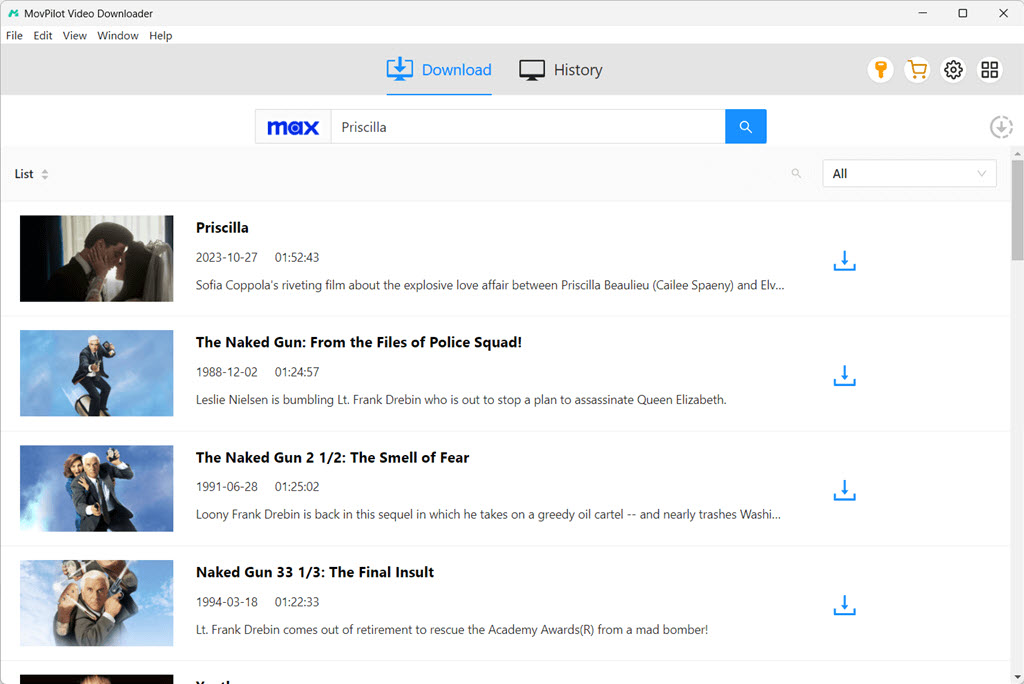
Step 3. Adjust Settings to Download HBO Max Offline
Hit the gear icon in the upper-right corner, you can modify the video encoder, subtitle language, subtitle type, etc before starting to download HBO Max videos offline.
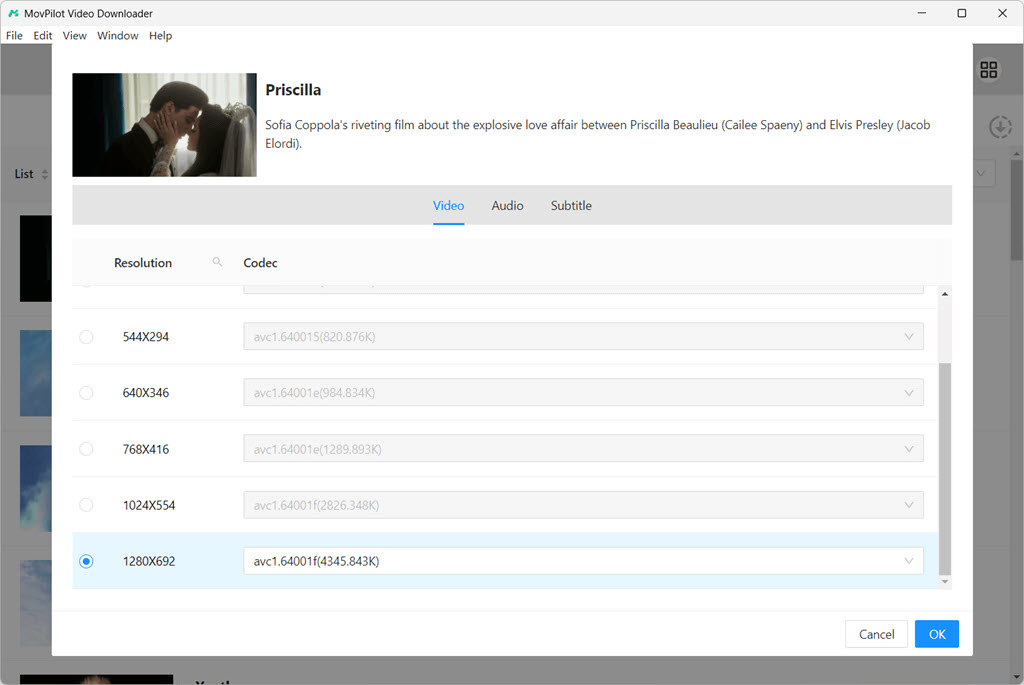
Tips:
Choosing H265 video codec can take up less storage memory than H264 at the same quality. The lossless compression method adopted by H.265 can ensure that the output quality is not affected.
Step 4. Download HBO Max Videos on Laptop
The last step is to click the download icon to download your favorite HBO Max shows and movies to MP4. You can see the progress of the video download on the right side of the main interface.
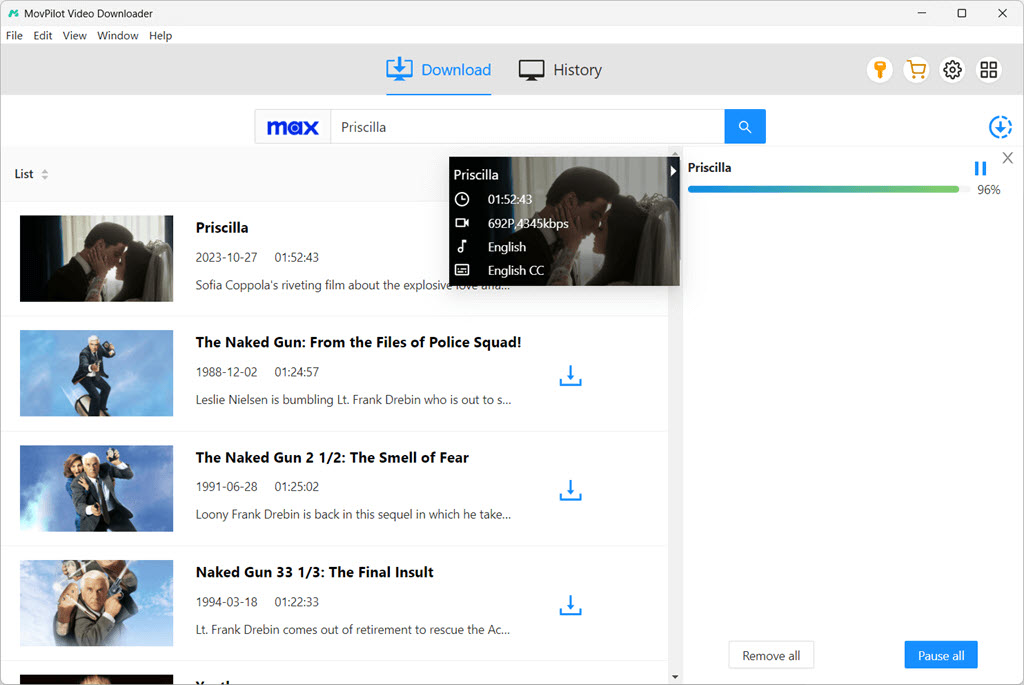
After the download is completed, you can click “History” and watch HBO Max offline on laptop even without an HBO Max ad-free plan subscription.
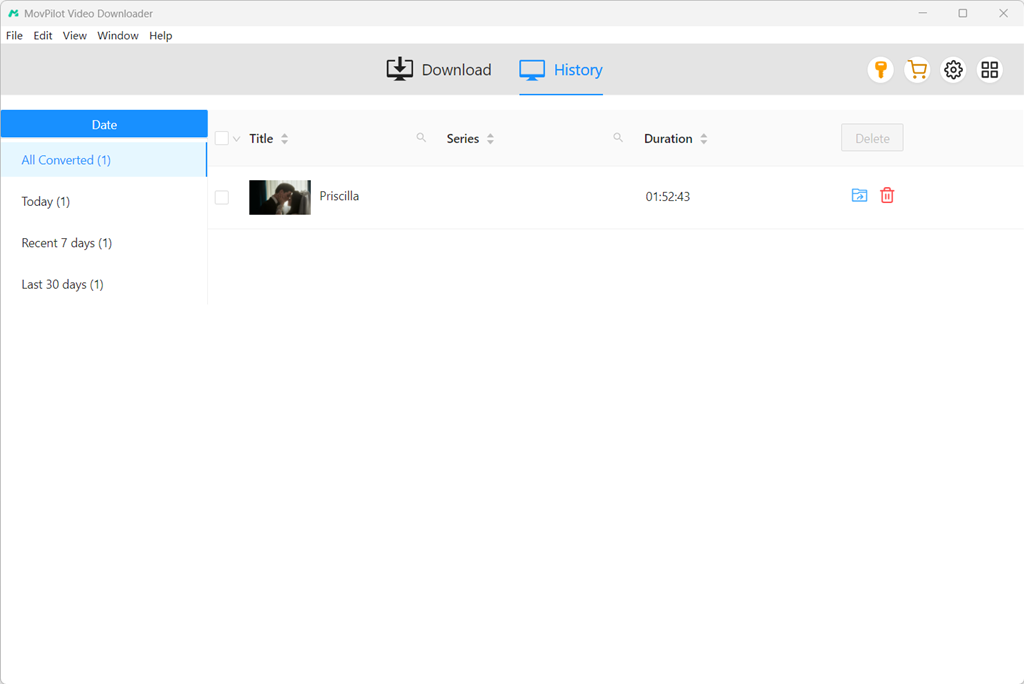
FAQ About Watching HBO Max Offline
Why HBO Max ‘Offline Viewing’ Not Working?
Some users have reported that their offline viewing mode in HBO Max app is not working. Why?
This issue may result from several reasons, for example, when your network is not stable, or there come some sudden errors in HBO Max, which leads to this problem.
To fix HBO Max download not working, you can try reconnecting to a stabler network, then force close the app and reopen it for seeing if the error can be solved. Or, you can directly switch to MovPilot Max(HBO) Video Downloader and download HBO Max videos offline to MP4 with the software. This can completely fix the problem and let you have the same high-quality offline watching experience to enjoy HBO Max downloads.
How to Delete HBO Max Downloads?
1. Open the HBO Max app, tap the profile icon in the bottom right corner, then select Downloads.
2. Find the download you want to delete:
– On iOS: Swipe left on the download you want to remove and tap Delete.
– On Android: Tap the pencil icon, select the item(s), and tap the trash can icon .
Conclusion
Now, can you watch HBO Max offline? After reading this article, the answer must be YES. MovPilot Max(HBO) Video Downloader helps you download any HBO Max movies even with an ad-supported plan. And all your downloads will be permanently saved on your device. Click the download button below to get MovPilot and start with a free trial!
MovPilot Max(HBO) Video Downloader
Download Max(HBO) Movies and Shows to Watch Offline Easily!








