Are you tired of the old movies and boring games on the plane during a long flight? You may have a moment of inspiration thinking: “It would be great to watch Netflix movies right now.” You are not alone, many people have shared this thought. But is it possible to access Netflix when you are on a plane? Let’s delve into the answer to this burning question.
Can You Watch Netflix on A Plane?
The answer is of course yes. If your flight has no in-flight Wi-Fi, download shows or movies on Netflix in advance so that you can watch them offline on your device when you board the plane. If there’s an in-flight Wi-Fi, you can connect to the network and stream Netflix on the plane.
Method 1. Purchase an In-Flight Wi-Fi
Several U.S. airlines, including United, Delta, and American Airlines, offer in-flight Wi-Fi. So that you can buy the in-flight Wi-Fi and just watch Netflix online. However, one thing to note with this method is that the net speed on the plane may not be very good and the charges are relatively expensive. Therefore, if you dislike the slow internet speed on the plane or you don’t want to spend extra money, it is recommended that you download movies in advance and watch Netflix offline.
Method 2. Watch Netflix Offline on Phone/Tablet
As we mentioned above, you may download movies or series from Netflix in advance to watch them offline during a flight journey. You can download Netflix videos on various devices, but maybe a portable one is recommended when you are on a plane.
Step 1: Open the Netflix app on your phone or tablet.
Step 2: Move to the “Available for Download” section in the menu and browse or search for the movie or series you want to watch on the plane.
Step 3: Touch the download icon to start downloading.
Step 4: Access downloaded TV shows or movies in the Downloads on the navigation bar.
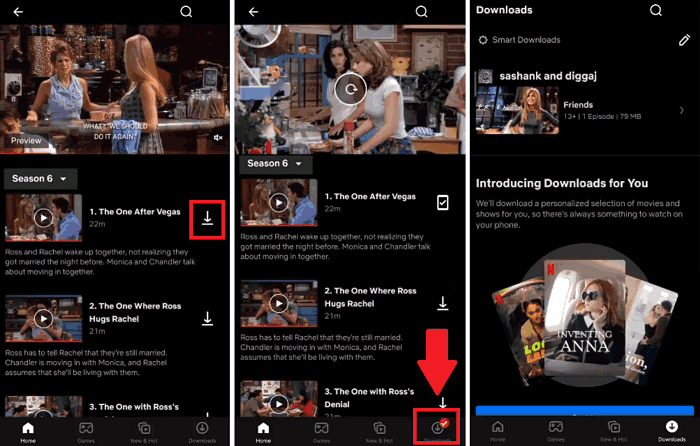
Method 3. Download Netflix Videos to Computer to Watch on a Plane
Since Netflix now only allows online streaming on Windows PC or Mac, downloading Netflix on laptop is a little more complicated. You have to use a third-party downloader to download Netflix shows and movies. But don’t worry, third-party downloaders are also fast and easy to use and have more features.
MovPilot Netflix Video Downloader is such an excellent Netflix movie downloader. With its built-in Netflix browser, it can easily download any Netflix movie or TV show regardless of whether you subscribe or not and whether the episode allows downloading. Plus, it downloads 5 times faster than the Netflix app while retaining HD picture quality and Dolby sound quality.
Follow the steps below to download and watch Netflix on a plane with MovPilot:
How to use MovPilot Netflix Video Downloader to download Netflix on Mac?
Step 1. Download, install, and launch MovPilot Netflix Video Downloader on Mac and log in to your Netflix account.
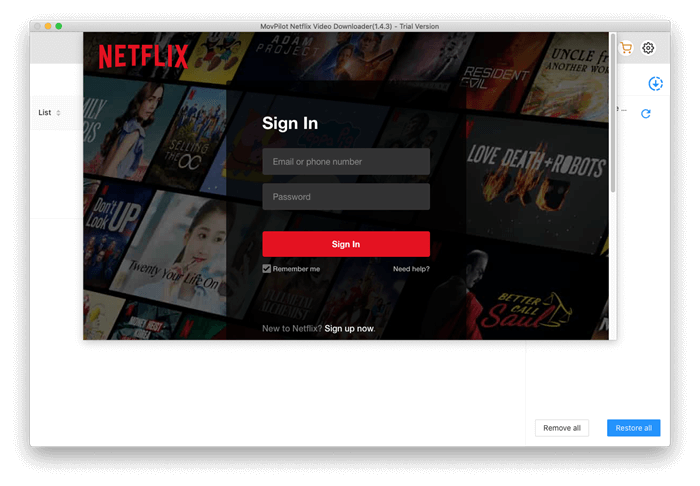
Step 2. Find the Netflix movie you need by pasting the movie Netflix link or searching for keywords.
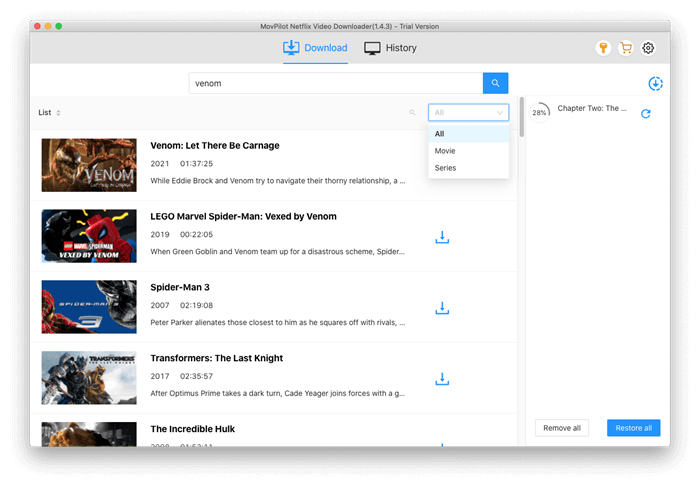
Step 3. Click on the download icon next to the movie title to start the download process. You can see the remaining download time on the right side of the interface.
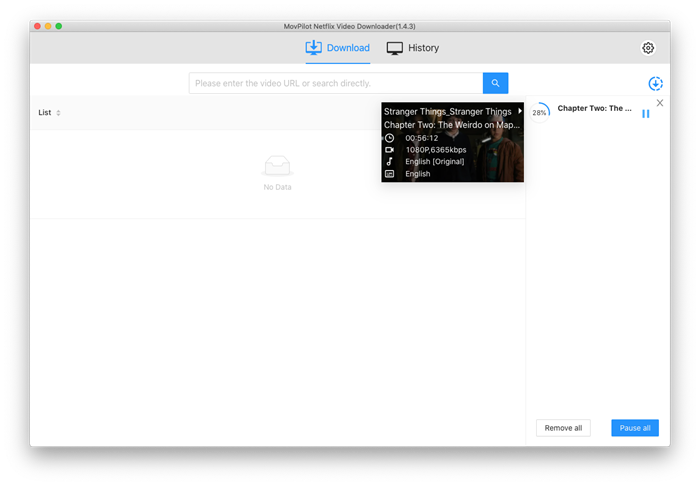
You May Also Like:
Tips for Watching Netflix on A Plane
Once you’ve downloaded Netflix videos, there are a few things to keep in mind to prevent you from not being able to watch Netflix videos on the plane.
Make Sure Your Downloads Are Valid
If you download movies or series directly from Netflix, you should pay attention to the storage time of the downloaded videos. According to Netflix’s official download limits, the videos you download will expire within a period. So you can check whether the content you downloaded is still available before getting on the plane.
Take Your Headphones
Remember to bring a pair of headphones before boarding the plane, because it is not allowed and unethical to play outside sounds on the plane. And even if headphones are provided on the plane, they usually only provide headphones with a 3.5mm audio interface. If your phone or tablet does not have this interface, it is best to bring a pair of headphones. Otherwise, you would have to watch on mute, but that would take a lot of fun out of it.
Prepare an External Battery Pack
As we all know, running out of battery on your phone or other device is a common occurrence, although it can be a bit annoying. So you might consider bringing a battery pack so that you can watch your favorite movies without the disappointment of your device dying on you.
FAQs About Watching Netflix on A Plane
Does Netflix Work Under Airplane Mode?
Of course, you can watch movies directly on Netflix even if airplane mode is turned on. If there is Wi-Fi on the plane, it can also be connected in airplane mode, and you can watch Netflix online directly. If there is no Wi-Fi on the plane, you can watch Netflix downloads offline.
Can I watch downloaded Netflix movies on a plane without WiFi?
Yes. Netflix has offered download features, so you can watch Netflix movies or TV shows offline by downloading them to your computers, phones, or tablets beforehand. However, remember to check the expiration date of your downloads when you are about to have a flight
Can you watch downloaded Netflix movies in a different country?
Sure. Generally speaking, downloaded content from Netflix can only be valid in the region where it was downloaded. But if the content owner allows video content to be played in multiple countries, including your current region, then you can freely watch it offline on Netflix.
If your location is not included in the playable list, then you can try the following two methods to break the restrictions.
- Using reliable VPNs to connect to a server in the video download country so as to access downloaded movies on the Netflix app.
- Keep Netflix offline all the time when you travel to a different country. Then, Netflix cannot detect your current location and change the availability of your downloads.
Conclusion
Can You Watch Netflix on A Plane? Can You Watch Netflix on A Plane Without WiFi? After reading this article you should already have the answer. There’s no doubt that you can easily watch downloaded Netflix movies on a plane whether it has Wi-Fi or not.
However, it should be noted that different devices have different ways to watch movies on the plane. For example, phones and Windows laptops can watch video directly, while Macs need to use a third-party downloader. But if you find it a bit troublesome to distinguish, it is directly recommended that you use MovPilot Netflix Video Downloader. It has no device or time limit and is simple to operate and powerful.
MovPilot Netflix Video Downloader
Download Netflix Movies and Shows to Watch Offline Easily!







