TunePat VideoGo All-in-One is a versatile solution tailored to download streaming videos for offline viewing. This software is designed to seamlessly download DRM-free streaming videos from various platforms, boasting standout features like the ability to save videos in MP4/MKV formats, batch download functionality, and support for multilingual audio tracks and subtitles.
You might be curious about how TunePat VideoGo All-in-One performs and whether it offers any unique features that set it apart from other video download tools. In this review, we will delve into its main features, usability, cost-effectiveness, and overall performance. Additionally, we will introduce a competitive alternative that may better meet specific user needs. Let’s explore what TunePat VideoGo All-in-One offers and see if it’s the right tool for you.

Main Features of TunePat VideoGo All-in-One
TunePat VideoGo All-in-One offers various impressive features tailored for downloading streaming videos. It not only stands out for its ability to bypass DRM protections but also for its versatile video format support and swift download capabilities. Below, we delve into the key highlights that make this software a must-have for video enthusiasts.
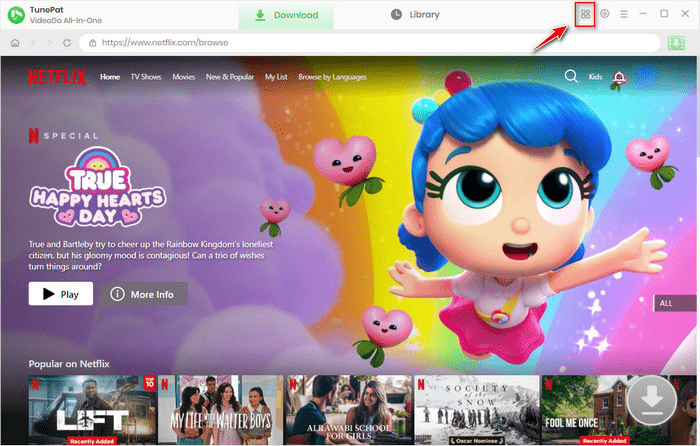
Save DRM-Free Streaming Videos in MP4/MKV
TunePat VideoGo All-in-One excels in its capacity to liberate streaming content from DRM restrictions, allowing users to save streaming videos from multiple platforms including Netflix, Amazon Prime Video, Disney+, and Hulu. By removing DRM restrictions, it allows users to save these videos in universally compatible formats like MP4 and MKV. This ensures that you can watch your favorite content on any device without worrying about compatibility issues or internet connectivity.
Batch Download Videos with Fast Speed
One of the most impressive features of TunePat VideoGo All-in-One is its ability to batch download multiple videos at high speed. Leveraging advanced hardware acceleration technology that optimizes the process using your computer’s GPU, the software significantly reduces the time required to download videos. For users looking to download large volumes of content, such as entire seasons of TV shows, this feature proves to be a significant time-saver.
Multilingual Audio Tracks and Subtitles Available
For users who enjoy international content or are learning new languages, TunePat VideoGo All-in-One offers extensive support for multilingual audio tracks and subtitles. This feature ensures that you can select your preferred language for both audio and subtitles, making it easier to understand and enjoy the content regardless of its original language. It enhances the viewing experience by catering to diverse linguistic needs, making it a preferred choice for international users.
Support Three Types of Subtitles
TunePat VideoGo All-in-One provides robust support for three types of subtitles: internal, external, and hardcoded. Internal subtitles are embedded within the video file and can be toggled on or off as needed.
External subtitles are saved as separate files, typically in formats like SRT or VTT, allowing for greater flexibility in managing and editing them. Hardcoded subtitles are permanently embedded in the video, ensuring they are always visible. This versatility lets users choose the subtitle type that best fits their viewing preferences and needs.
How to Use TunePat VideoGo All-in-One
In addition to the above features, the software is designed with a user-friendly interface that simplifies the process of downloading streaming videos on any platform. Here are the step-by-step instructions on how to use this powerful tool:
Step 1. Open TunePat VideoGo All-in-One and log in to your streaming service account directly from the software interface. The software supports various platforms such as Netflix, Amazon Prime Video, Disney+, and Hulu. Ensure you have an active subscription to the service you want to download videos from.

Step 2. Click the “Settings” button in the upper right corner to open the settings window. Here, you can choose the output format (MP4/MKV), video quality, audio language, subtitle language, subtitle type, and output path. You can also select the video codec (H.264 or H.265) in the “Advanced” tab.
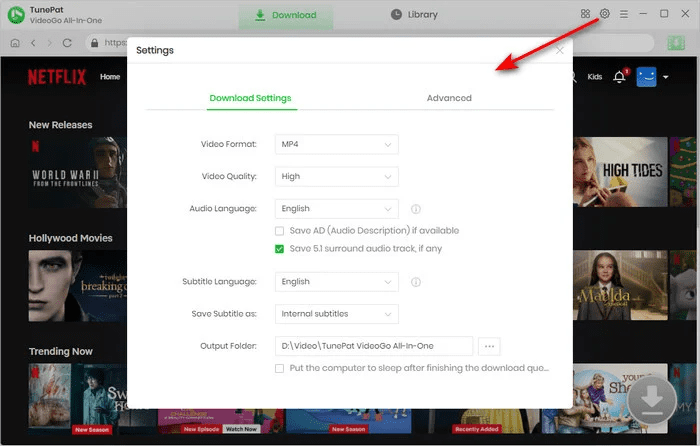
Step 3. Use the built-in web player to browse or search for the video you wish to download. You can search by title or URL. Click on the green download icon (“Click to download this title”). For TV shows, select the desired season and episodes.
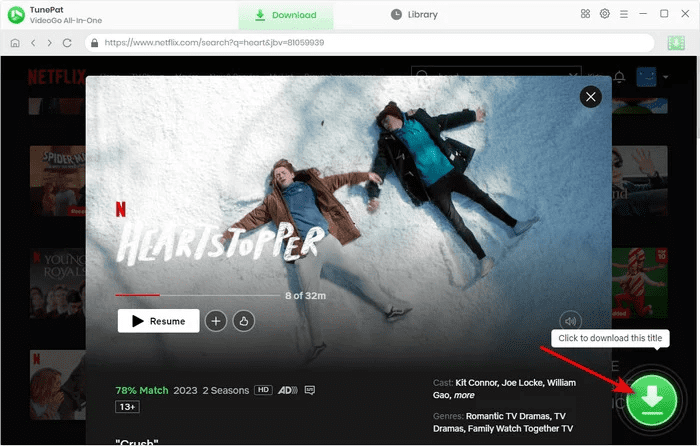
Step 4. Click the “Download” button to start the download process. Once the download is complete, go to the “Library” tab to check your downloaded videos. Click the file icon to locate the saved files on your computer.
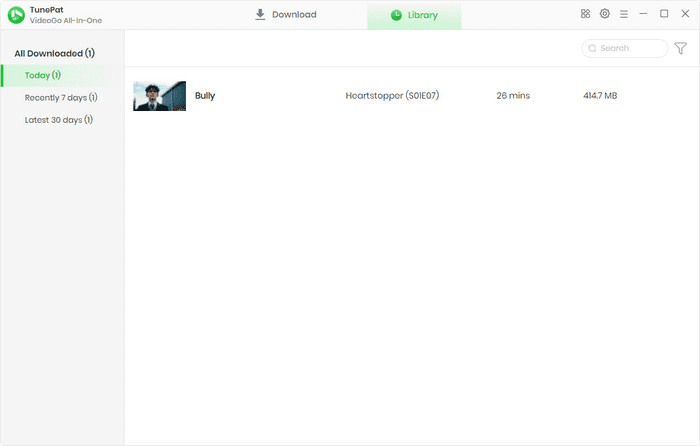
Is TunePat VideoGo All-in-One Free to Use
TunePat VideoGo All-in-One is not entirely free to use, offering both free trial and paid versions. Here’s a comparison of what each version provides:
| Free Version | Paid Version | |
|---|---|---|
| Download Limits | first 5 minutes of each video
(no limit for YouTube video) |
Unlimited downloads |
| Saving Videos in MP4/MKV | ✔️ | ✔️ |
| Fast Download Speed | ✔️ | ✔️ |
| Customer Support | ❌ Limited | ✔️ |
| Software Updates and Improvements | ❌ | ✔️ |
| Price | Free | 89.9/year; 159.9/lifetime |
With the free version, you can almost access all the features except the length for download. If you find it useful, you can proceed with payment to gain the benefits provided by the paid version.
Our Verdict: Good But Far From Full-Fledged
TunePat VideoGo All-in-One provides a robust solution for downloading streaming videos, but it’s not without its limitations. Here’s a quick rundown of its pros and cons:
Pros:
- Supports multiple streaming platforms like Netflix, Amazon Prime, and Disney+.
- Saves DRM-free videos in widely compatible MP4/MKV formats.
- Supports high-speed batch downloads to save time when downloading multiple files.
- Provides support for multiple audio tracks and subtitles.
- User-friendly interface simplifies the process for all users.
Cons:
- Netflix download functionality often fails.
- Poor customer service, with virtually no after-sales support.
- Relatively high price point without a monthly payment option.
- Limited compatibility with streaming platforms beyond the major ones.
While TunePat VideoGo All-in-One can be useful for specific needs, its higher cost and significant limitations in performance and support may make it less appealing compared to more robust alternatives.
MovPilot: Best Alternative to Download Streaming Videos
As mentioned above, while TunePat VideoGo All-in-One offers many useful features, it falls short in critical areas like unreliable Netflix downloads, poor customer service, high pricing, and the lack of a monthly subscription option. These drawbacks can significantly impact the user experience, making it necessary to look for a more dependable solution。
MovPilot All-in-One Video Downloader stands as an excellent alternative to TunePat, particularly addressing its main drawbacks. It supports a broad range of streaming platforms and guarantees high-quality video downloads in 1080p as MP4, ensuring compatibility and ease of use.
Additionally, MovPilot is known for its high download success rate and provides prompt and reliable customer support, in contrast to the limited support options available with TunePat. Its flexible pricing options further enhance its appeal, making it an excellent choice for users seeking efficient video downloads.
Key Features of MovPilot All-in-One Video Downloader:
- Downloads content from a variety of services including Netflix, Hulu, Disney+, Amazon Prime, etc.
- Offer Full HD 1080P video quality with Dolby audio quality to enhance user experience.
- Ensures broad device compatibility with downloads available in MP4/MKV format.
- Utilizes hardware acceleration and supports batch downloading to increase download efficiency.
- Designed for ease of use, simplifying the download process.
Learn More: MovPilot Review: Best Downloaders for All OTT Services
With all these powerful features, you can easily download streaming videos with MovPilot All-in-One Video Downloader. Here is how:
Step 1. Download MovPilot All-in-One Video Downloader and follow the installation instructions to set it up on your computer. Open the software and choose the streaming platform you want to download from. Log in with your account credentials

Step 2. Use the search bar to find the specific video you want to download. You can search by title or URL.
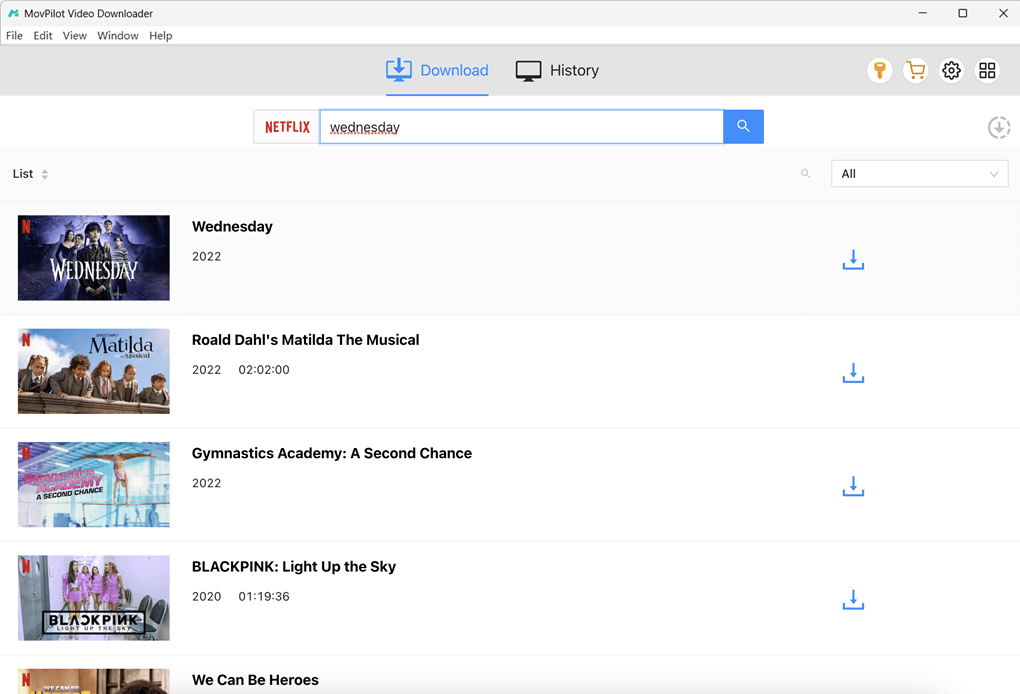
Step 3. Click on the video to access the download options. Select the preferred output settings such as video quality, format, audio track, and subtitles.

Step 4. Click the “Download” button to begin the download process. Once done, you can view completed downloads in the “History” tab. Click the folder icon next to each downloaded video to open its location on your computer.

Conclusion
In summary, TunePat VideoGo All-in-One is a powerful tool for downloading streaming videos, offering features like DRM-free MP4/MKV saving, batch downloading, and support for multiple languages and subtitles. However, it has significant drawbacks, such as issues with Netflix downloads, poor customer support, high prices, and no monthly subscription option.
For a more reliable and user-friendly alternative, MovPilot All-in-One Video Downloader is recommended. It ensures reliable 1080P downloads, supports a wide range of platforms, boasts a higher download success rate, and offers a user-friendly interface. With better customer support and more flexible pricing, MovPilot AIO stands out as a superior choice for downloading streaming videos.
MovPilot All-in-One Video Downloader
Download videos from streaming services to be played on any device without limits.








