If you are a fan of streaming videos and prefer to watch them offline without interruption, you might have tried MovPilot All-in-One Video Downloader. It integrates mainstream streaming platforms including Netflix, Amazon Prime, Disney+, Hulu, and HBO Max into one, making you effortlessly save your favorite videos to DRM-free ones. Not surprisingly, it has gained a good reputation as the best streaming video downloader.
However, some of you may encounter some issues. For instance, the tool only saves the first 6 minutes of the videos or the downloads will stop at around 10%. To get rid of similar annoyances and others, you are in the right place. This blog covers 7 ultimate solutions to help get MovPilot running smoothly again. Continue reading to learn these practical solutions in detail!
More Helpful Guides for Smooth Offline Watching
How to Download Streaming Videos on Any Platform – Full Guide
Solution 1. Check Network Connections
A stable and reliable internet connection is essential for MovPilot to function properly. Like any downloader, MovPilot requires a connection to access the content provided by streaming platforms. Poor or unstable connections can cause disruptions, authentication failures, or data errors that may lead to MovPilot not working issues.
In this case, you can open a new page to verify if your internet is in service or go to your computer’s “Settings” to check the connection. You can also switch to a more stable connection if it works but at a slow speed.
- Verify Your Connection: Click the “Start” button, select “Settings”, and navigate to “Network & internet”. Then you also see if your device is connected or not.
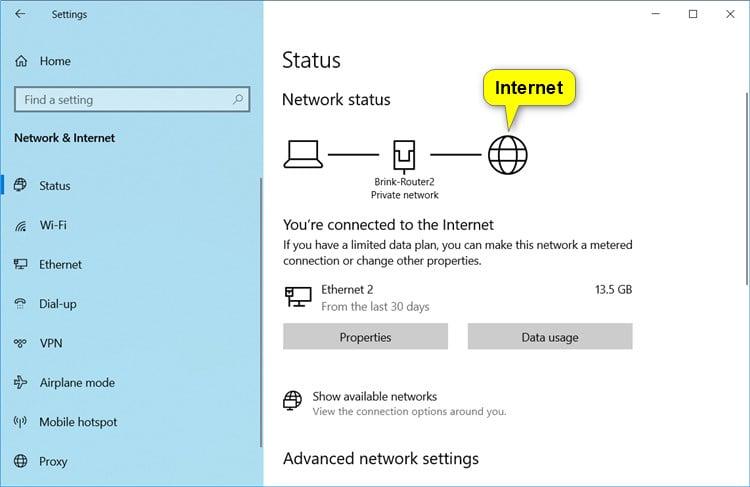
- Change Networks: Select the “Network” icon on the taskbar, choose a new network (WiFi/hotspot), select it, and then type the password as instructed.
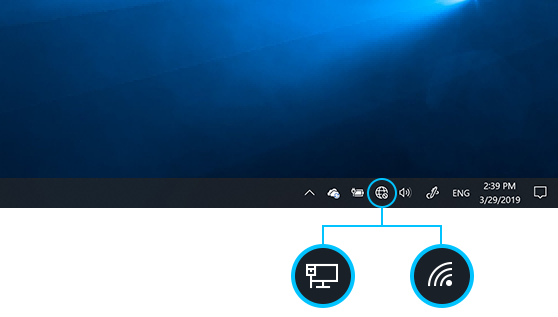
Solution 2. Check Your Subscription Status
If you could only download the first 6 minutes of the video, the high possibility is that you’re using the free trial of MovPilot. For the free trial, you can access the full features of MovPilot, except that only the first 6 minutes of each streaming video are available for download. If you would like to download full-length movies, you have to buy a subscription plan for MovPilot.
As for those who have subscribed to MovPilot, but found the full episode can’t be saved, one possible reason for this is that your subscription has expired. In this case, please go to the homepage of MovPilot to verify if your subscription is valid.
Solution 3. Restart MovPilot and your Computer
Restarting MovPilot and your computer can be a simple step that often solves non-working issues. Sometimes, MovPilot encounters errors due to conflicts with other running processes, memory leaks, or corrupted temporary files.
Restarting is an effective method to clear temporary software glitches, free up resources, and resolve conflicts. This way, you enable MovPilot and the operating system to work again after a break. Below are detailed steps to restart your computer for your reference.
- Restart Your Windows PC: Press the power icon in the “Start” menu, then select “Restart”.
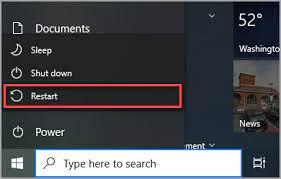
- Restart Your Mac: Click the “Apple” menu and select “Restart”. If your Mac becomes unresponsive, press the power button (or press “Control + Eject”), and click the “Restart” button when the dialog box appears.
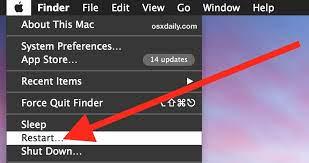
Solution 4. Disable Hardware Acceleration
MovPilot is featured with hardware acceleration to enhance user experience. Hardware acceleration often uses the computer’s hardware (GPU) to perform tasks instead of the Central Processing Unit (CPU). This can improve performance, reduce the CPU’s workload, and provide a smoother user experience.
However, with hardware acceleration on, sometimes it may put extra load on the graphics card. If the load is too high, it can cause performance issues or crashes. Disabling hardware acceleration on MovPilot can reduce the load on the graphics card and improve the software’s stability. Therefore, the software can work smoothly again.
Follow the steps to disable hardware acceleration on MovPilot:
- Open MovPilot
- Navigate to the “Settings” icon.
- Uncheck “Enable hardware acceleration when available” under the “Video Codec” section.

Solution 5. Update MovPilot to the Latest Version
You’re always recommended to keep applications on your device up to date. This rule goes with MovPilot. An outdated version may have compatibility issues or bugs, which will cause MovPilot not to work. The latest version of MovPilot usually makes improvements and fixes glitches.
To check whether an update of MovPilot is available:
- Launch MovPilot.
- Click the “Help” tab > “Check for updates”.

We also recommend a more thorough reinstall of the latest version. This way, you benefit from compatibility enhancement as well as bug fixes, security updates, and other new features.
Solution 6. Twerk Security Software Settings
It is not surprising that your security software may interfere with MovPilot. Sometimes, your security software will flag MovPilot as a potential threat rather than a trustworthy application. Then it will block MovPilot from accessing the internet or stop it from downloading videos. The worst is the crashes of MovPilot because of the conflicts between the two.
Tweaking your security software settings is recommended to reduce such conflicts to ensure MovPilot runs smoothly. For example, you can whitelist MovPilot for access or temporarily disable the protection during use.
Solution 7. Contact the MovPilot Support Team
It is possible that MovPilot still can’t work on your device even though you’ve tried all the 6 solutions mentioned above. After all, everyone deals with different devices and may encounter specific issues.
You can get in touch with the MovPilot Support Team for more insightful fixes. They provide prompt and efficient email support. Just go to the page and input the required information whenever you have concerns.
The Bottom Line
Getting rid of MovPilot’s not working issues can be easy. You can attach great importance to checking network connections, subscription status, and your security software settings. You will never go wrong by updating the app to the latest version or restarting it and your device.
More importantly, a dedicated support team stands behind the product to help out even if those general fixes do not work. You can always expect a responsive reply from the customer-centered team.
MovPilot All-in-One Video Downloader
Download videos from streaming services to be played on any device without limits.








