You may download Amazon Prime movies for offline viewing from time to time. But the cruel truth is that Amazon Prime videos will not exist on your account forever, they just expire. Well, this act by Amazon is to keep users constantly subscribing to Prime, or renting and even paying more for the viewing demands. Another reason like using DRM to protect Amazon’s content rights is also involved.
Go through this post, you will get to know how long Amazon Prime downloads last, and how to keep Amazon downloads forever with the help of the best MovPilot Amazon Prime Video Downloader.

Part 1. How Long Do Amazon Prime Downloads Last
Rented Videos
For those who rent videos from Amazon Prime, you are allowed to download rented Amazon videos within 30 days after payment. Once you’ve commenced downloading the videos, typically you have 48 hours for playback.
Keep in mind that you must finish watching them before the expiration date. Otherwise, the downloaded video will be deleted from your account when the 30-day ends.
Purchased Videos
You don’t have to worry about expiration if you purchase Amazon videos, since there are no time limits. So you can download purchased Amazon Prime videos for offline watching at any time.
However, based on the terms and conditions that you agreed to, Amazon Prime can delete the downloaded videos under certain circumstances. Although it rarely happens, it’d be better for you to be mindful of the facts.
Videos Included With Prime
If you have subscribed to Amazon Prime (Prime and Prime Video Subscriptions/Prime Video Mobile Edition/Third-Party Add-On Video Subscriptions), you can only enjoy the videos within the designated timeframe.
The Amazon videos usually have a 30-day viewing period once downloaded and will expire within 48 hours after playing. If the subscription expires, but the video hasn’t passed the due date, the videos downloaded during your membership will still be deleted unless you rent or buy them additionally.
Part 2. How to Check the Viewing Period of Amazon Prime Downloads
If you’re unsure about the Viewing Period of your Amazon Prime Downloads, you can go to the downloads page to check. Here are the steps:
- Open Amazon Prime Video.
- Go to “Downloads” or “Offline” section.
- Find your downloaded video. Tap on the three-dot icon.
- Check for the remaining viewing period.
If a downloaded video has expired, you can renew it if the video is still available in Prime Video.
Additionally, when you’re about to start watching a video, you’ll also receive a pop-up reminding you that the viewing period will be shortened from 30 days to a few days after you start watching.
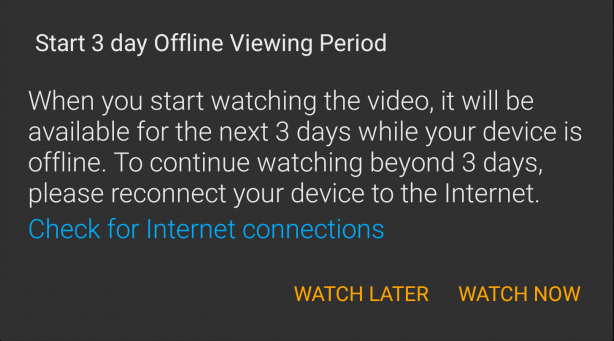
Part 3. How to Extend Amazon Prime Downloads’ Viewing Period
To avoid the situation where your wanted videos are out of date, no matter if they are rented or downloaded during your subscription period, a straightforward way is to utilize a powerful third-party tool, such as MovPilot Amazon Prime Video Downloader. It supports Windows 11/10/8/7 and macOS X 10.11 or above. And it is capable of saving Amazon originals, movies, and TV shows as local files in lossless quality. Therefore, you can keep Amazon downloads forever and indulge yourself with a cinema-like experience without worrying about time limits.
More Features to Explore …
- Download Amazon videos in MP4/MKV formats
- Save 1080P videos with Dolby Atmos 5.1 surround sound and audio description
- 5X faster speed and batch conversion make downloading more efficient
- Preserve original audio and subtitles in 6 languages
Equipped with a straightforward interface, MovPilot also enables you to download Amazon videos with ease. The procedures are super easy, and you can finish them in just 3 steps.
Step 1. Run MovPilot Amazon Prime Video Downloader
Install and launch MovPilot Amazon Prime Video Downloader. And then log into your Amazon Prime account.
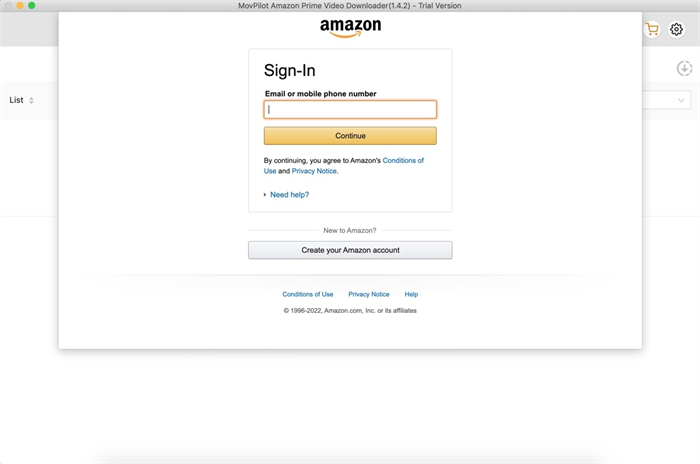
Step 2. Select Output Preferences for Amazon Prime Videos
Hit on the gear icon on the interface, and on the pop-up window choose your personal needs, such as video format, audio language, and subtitle types.
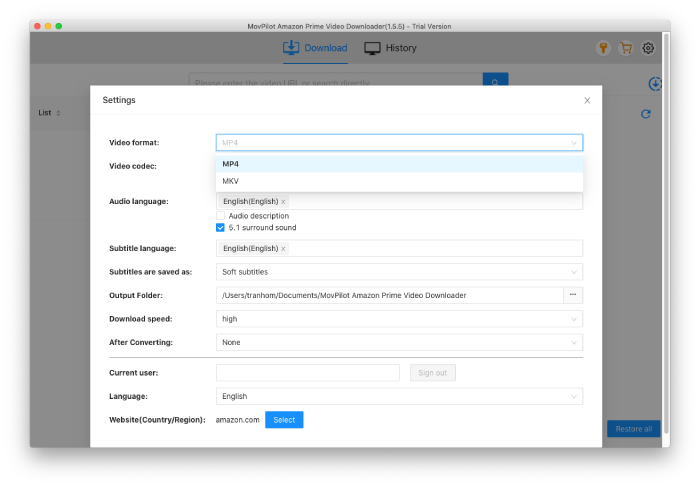
Step 3. Search and Download Amazon Prime Videos
Type the title of your favorite movie or paste the URL of it on the search box, and click the magnifier icon to look for your wanted videos. Once you find the videos, click the Download button. Wait for a few seconds, the videos will be downloaded perfectly.
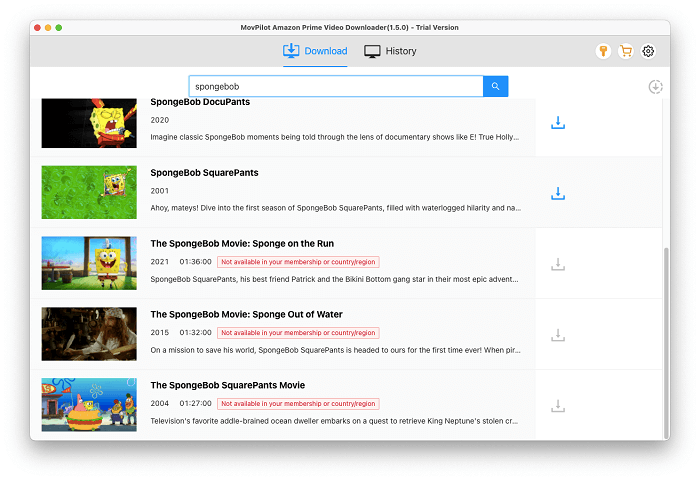
Once finished, just head to the History section. Click the blue folder icon to access your offline Amazon Prime videos. Time limits will no longer exist on these downloaded Amazon videos. You can enjoy the visual feast offline at any time.
Conclusion
By and large, Amazon Prime videos can’t be valid forever. You’d better bear in mind the expiration date of your downloaded videos, so as to ensure you finish watching before the date comes. If you are looking for a solution to keep Amazon videos permanently, MovPilot Amazon Prime Video Downloader is an ideal option for you to solve your problems. No matter the perspective of its powerful functions, easy operations, or fast downloading speed, this software won’t let you down! Feel free to give it a try!
MovPilot Amazon Prime Video Downloader
Download Amazon Prime Movies and Shows to Watch Offline Easily!








