“I was trying to download a video clip but it says ‘this video is DRM-protected’. How can I get around it?”
Are you also struggling to download DRM-protected videos? DRM protection can be frustrating, especially when you want to watch your favorite videos offline on the go. Fortunately, there are many effective solutions available to help you out. This article will explain what DRM protection is and provide step-by-step guides on how to download protected videos easily so that you can enjoy offline video playback anytime, anywhere.

What is DRM Protection & Playback Risks You Should Know
DRM, short for Digital Rights Management, is a technology used to protect copyright holders by controlling how digital content is accessed, copied, and shared. DRM-protected videos usually come with playback restrictions, such as limited viewing periods, download expiration, or playback being limited to specific apps and authorized devices. These limitations can make offline viewing less flexible.
Most major streaming platforms, including Netflix, Disney+, Amazon Prime Video, YouTube, and Udemy, use DRM to enforce licensing rules. Even for paid subscribers, downloaded videos remain encrypted and cannot be freely transferred, shared, or played outside approved devices or apps.
From a compliance standpoint, DRM is designed to prevent unauthorized distribution and commercial misuse of copyrighted content. Circumventing DRM may violate a platform’s terms of service and, in some regions, applicable copyright laws. Users should understand these boundaries before attempting to download DRM-protected videos.
Way 1. Watch DRM-protected Videos Offline via Official Platform
Most major streaming platforms provide built-in offline download features, allowing you to watch DRM-protected videos without an internet connection. Below are the general steps to download and watch DRM-protected videos using an official platform.
Step 1. Install the official streaming app
Download and install the official app of the streaming service (such as Netflix, Disney+, or Amazon Prime Video) from the App Store or Google Play Store. Make sure the app is updated to the latest version.
Step 2. Sign in with an active subscription
Log in to your account and ensure your subscription plan supports offline downloads. Some titles or plans may not allow downloading.
Step 3. Find a downloadable video
Browse or search for the movie or TV show you want to watch. If the title supports offline viewing, you will see a Download icon on the details page.
Step 4. Choose download quality (if available)
Before downloading, some platforms allow you to select video quality (Standard or High). Higher quality offers better visuals but requires more storage space.
Step 5. Download and watch offline
Tap the Download button and wait for the process to complete. Once downloaded, you can access the video from the app’s Downloads or Offline section and watch it without an internet connection.
Note:
Downloaded videos remain DRM-protected and can only be played within the official app on authorized devices. Offline access may expire after a certain period or become unavailable if your subscription ends. If you want to remove the DRM protection, you can search for DRM removal tools for help.
Way 2. Download DRM-Protected Streaming Videos via DRM Video Downloader
MovPilot All-in-One Video Downloader is your go-to option! This one-stop solution has integrated web browsers from popular streaming platforms like Amazon Prime, Netflix, Disney+, Hulu, and HBO, which makes it easy for you to download streaming videos. Most importantly, it comes with an advanced DRM removal that can help you download DRM-protected videos to MP4/MKV in up to Full HD 1080P quality. This way you can enjoy your favorite videos without any restrictions.
Main Features of MovPilot All-in-One Video Downloader:
- Download DRM-protected videos from Amazon Prime, Netflix, Disney+, Hulu, and HBO.
- Convert protected streaming videos to DRM-free MP4 and MKV formats.
- Offer high-quality video downloads in up to Full HD 1080P.
- Support 5X faster speed to batch downloading videos.
- Provide options to select audio tracks and subtitles in different languages.
- Work well on Windows and Mac computers.
Next, let’s follow the step-by-step guide below to learn how to download DRM-protected streaming videos by using MovPilot All-in-One Video Downloader.
Step 1. Install and launch MovPilot All-in-One Video Downloader on your Windows/Mac computer. Then, select a streaming platform that you want to download protected videos. (Here we take downloading Netflix videos as an example.)

Step 2. To begin with, you will need to log in to your Netflix account. Otherwise, you cannot access the full video library of Netflix.
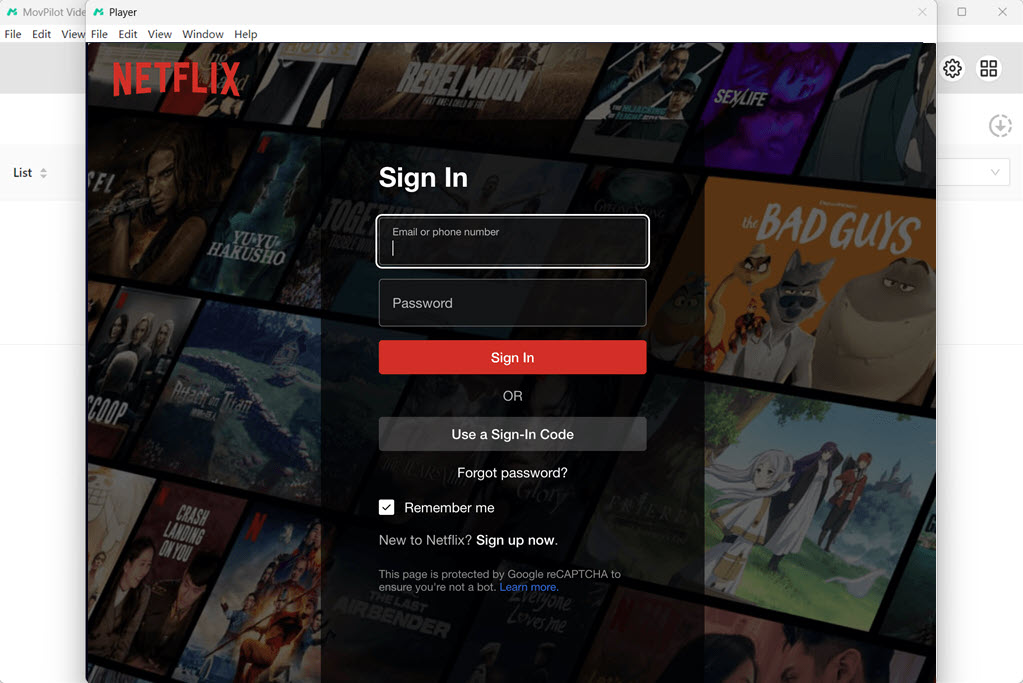
Step 3. In the main interface, click on the gear icon at the top right corner to customize the default output settings, including video format, video quality, video codec, audio language, output folder, and more.

Step 4. Directly search for your wanted Netflix video by entering keywords in its built-in search engine. All relevant results will be shown on the interface at once.
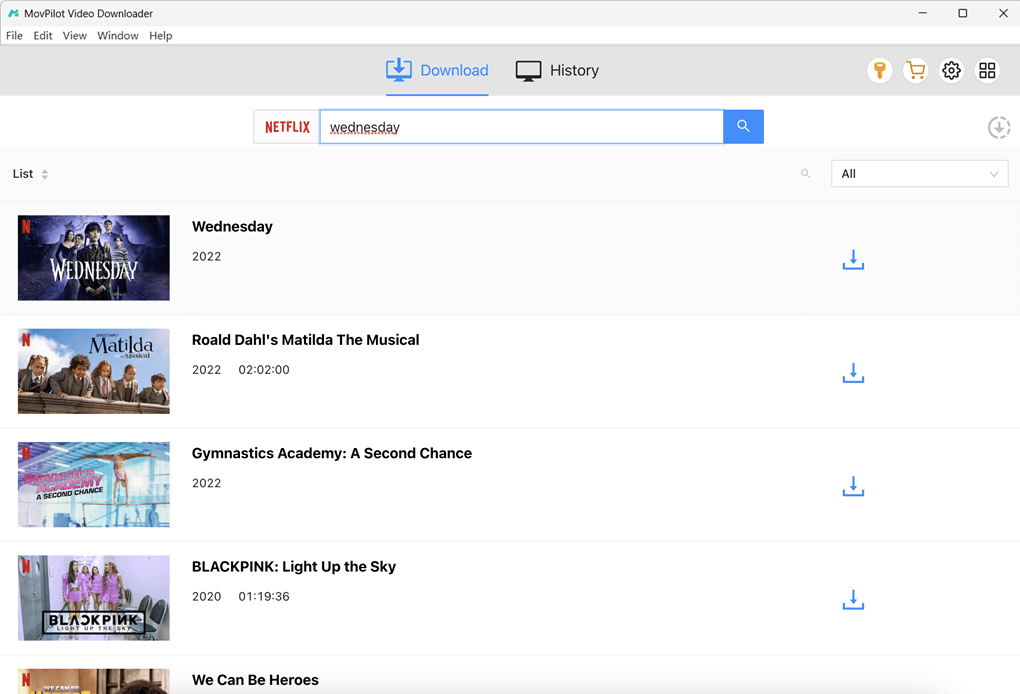
Step 5. Locate the DRM-protected video you want to download and simply hit its download button. For TV series, a pop-up window will show up, allowing you to choose specific episodes to download.
After that, MovPilot will automatically start downloading DRM-protected videos from Netflix to MP4. When finished, you can move to the “History” tab to find all your DRM-free downloads.

Way 3. Download DRM-Protected Videos with Firefox/Chrome Extension
Video DownloadHelper is a popular extension for Firefox and Google Chrome that can help you easily download online videos from 1000+ websites to your computer and save them in MP4 or MKV format. If you want to download protected videos online, Video DownloadHelper is a good choice. Moreover, it is easy to use. With just a few clicks, you can effortlessly remove DRM from videos for offline playback. Here is how it works.
Step 1. Go to Video DownloadHelper and click the “Install for Chrome/Firefox” button to initiate the installation process. Then, follow the on-screen instructions to get it enabled.
Step 2. Play the video you want to download. Video DownloadHelper will automatically detect the downloadable video on the screen. When the extension icon becomes colored, click on it to get download options.
Step 3. Choose a wanted download option from the dropdown, and then hit “Download” to start downloading DRM-protected videos on Firefox/Chrome.
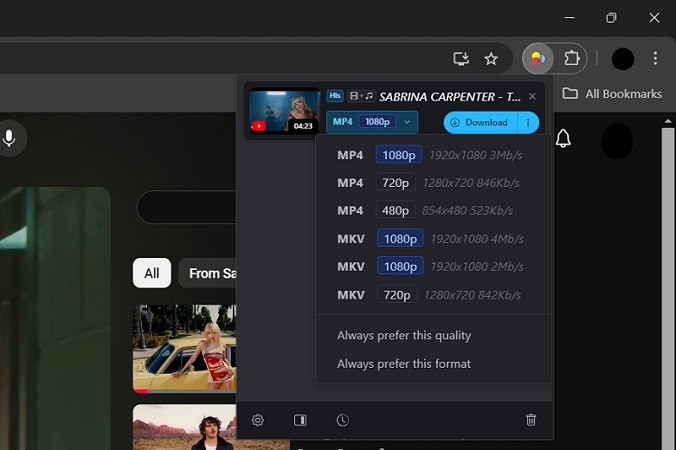
Note:
This method only works for free streaming sites like YouTube, Facebook, etc. For premium content from Amazon Prime, Netflix, Disney+, Hulu, and HBO, it is advisable to use MovPilot All-in-One Video Downloader.
Way 4. Screen Record DRM-Protected Videos
Screen recorder also works as a viable solution to download DRM-protected videos. To avoid unexpected issues like a black screen, using professional options like FonePaw Screen Recorder is recommended. It can record DRM-protected videos on Windows/Mac computers, and save them in various DRM-free formats such as MP4, WMV, MOV, etc.
It is useful when you want to capture a video clip from a long video. Next, let’s see how to record and download videos on Windows/Mac with FonePaw Screen Recorder.
Step 1. Install and launch FonePaw Screen Recorder on your computer. Then, choose “Video Recorder” on the main interface to proceed with the process.
Step 2. Open the DRM-protected video you want to download. Then, move back to FonePaw and customize your recording area (Full screen is recommended). For better output quality, it is advisable to toggle off the “Microphone” option and ensure “System Sound” is enabled.
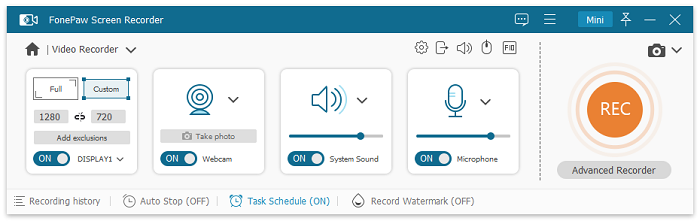
Step 3. For output settings, click on the gear icon to go to “Preference” > “Output”. Customize the video format, video quality, output folder, and more based on your needs. After that, click “OK” to confirm your actions.
Step 4. Play the DRM-protected video and click the “REC” button to start recording. To ensure high-quality output, avoid multitasking during the recording. Once the video finishes, click the “Stop” button on the floating panel, and then, you can preview and save the recorded video to your computer effortlessly.
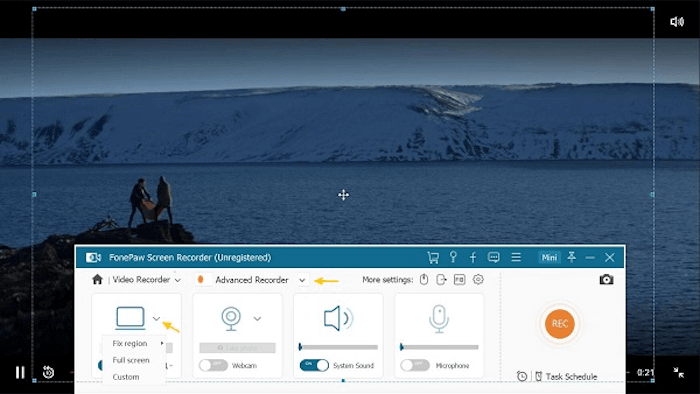
FAQs on DRM-Protected Video Download
How can I download DRM-protected videos on Android?
Unfortunately, there is no DRM-protected video downloader APK available currently for Android devices. To do so, you can take advantage of MovPilot All-in-One Video Downloader or other options as alternatives to download DRMed videos to your computer first, and then transfer them to your Android device.
Can downloaded DRM-free files be re-shared or re-uploaded?
In most cases, no. Even if a video or audio file is DRM-free, it is still protected by copyright laws. DRM-free only means the file has no technical playback restrictions but not grant redistribution rights. Re-sharing or re-uploading DRM-free files without permission may violate the platform’s terms of service or copyright regulations. For personal offline viewing or backup use, DRM-free files are generally acceptable, but always check the specific platform’s usage policy first.
Conclusion
This article fully discusses how to download DRM-protected videos, along with comprehensive guides. For videos from free streaming sites, Video DownloadHelper helps.
If you need a reliable solution for recording DRM-protected videos, FonePaw Screen Recorder is worth considering. However, if you want to download videos from Amazon Prime, Netflix, Disney+, Hulu, and HBO with just one click, MovPilot All-in-One Video Downloader stands out as the best solution with no doubt!
MovPilot All-in-One Video Downloader
Download videos from streaming services to be played on any device without limits.








