BritBox, co-created by the BBC and ITV, offers an extensive collection of British TV shows and movies, including dramas, comedies, documentaries, and exclusive premieres. It is the go-to streaming service for fans of British television. As this channel always appears with Prime Video platform, a common question arises for streaming enthusiasts: Is BritBox free with Amazon Prime?
Unfortunately, the answer is No. In the following sections, we’ll delve deeper into everything you need to know about BritBox on Amazon Prime, and provide tips on how to download BritBox videos for offline viewing, making it easier to enjoy British television wherever you go.
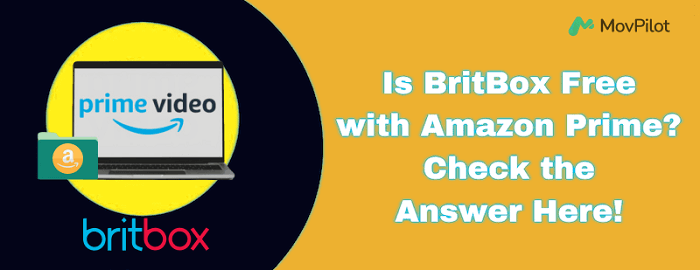
You May Like:
Everything About BritBox Channel with Amazon Prime
When you consider adding BritBox to your streaming lineup, it’s important to understand the specifics of how this service integrates with Amazon Prime and what it offers. Let’s explore the details!
Is BritBox for Free with Amazon Prime Account?
No. While BritBox is available as an add-on through Amazon Channels, it is not included for free within the Amazon Prime membership. You can add BritBox to your subscription to Prime Video as a channel to enhance your streaming options but at an additional cost.
Despite the need for a separate subscription, the convenience of accessing BritBox Amazon Prime video makes it easy for users to enjoy their favorite British content alongside other streaming services they may already be using.
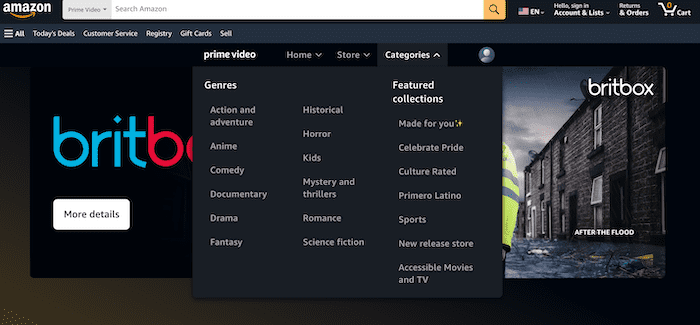
How Much is BritBox? Is there a Free Trial?
To access BritBox via Amazon Prime, you’ll need an Amazon Prime membership costing $14.99 per month (Or you can get a 30-day Amazon Prime free trial). When it comes to the question of how much is BritBox on Amazon Prime, the answer varies from region to region:
| Region | Monthly Cost | Annual Cost | Additional Tax Information |
|---|---|---|---|
| Australia | $9.99 | $99.99 | GST included |
| Canada | $10.99 | $109.99 | GST additional, other taxes may apply |
| Denmark | 79 DKK | 599 DKK | VAT included |
| Finland | €7.99 | €59.99 | VAT included |
| Norway | 89 NOK | 699 NOK | VAT included |
| Sweden | 89 SEK | 695 SEK | VAT included |
| United States | $8.99 | $89.99 | Taxes may apply depending on the state |
In addition to these subscription options, BritBox often offers a free trial period for new subscribers. This trial period usually lasts 7 days, allowing users to explore the extensive library of British TV shows and movies for free. During the trial, users can enjoy the full range of content available on BritBox, helping them decide if the service meets their entertainment needs before subscribing.
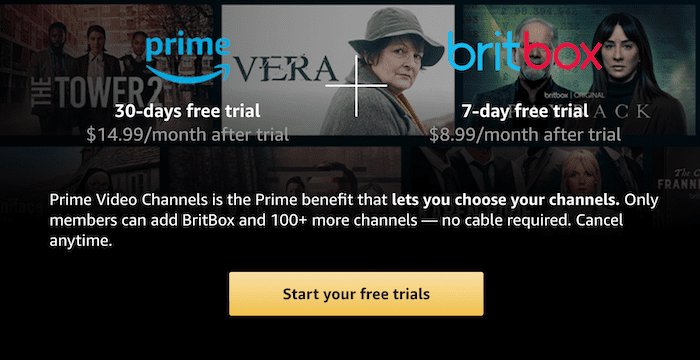
Note: How to cancel BritBox on Amazon Prime?
To cancel your BritBox subscription on Amazon Prime, log into your Amazon account, go to “Your Subscriptions,” find BritBox, click “Manage Subscription,” and follow the instructions to cancel. You can still access BritBox until the end of your Amazon Prime BritBox free trial.
Where Can I Watch BritBox Videos?
BritBox is accessible on a variety of devices, including smart TVs (Samsung, LG, Sony, etc.), streaming devices (Amazon Fire TV, Roku, Apple TV, Chromecast, etc.), gaming consoles (PlayStation, Xbox), mobile devices (iOS, Android), and web browsers. If you subscribe through Amazon Prime, you can also watch Amazon Prime BritBox content within the Prime Video app on all compatible devices.
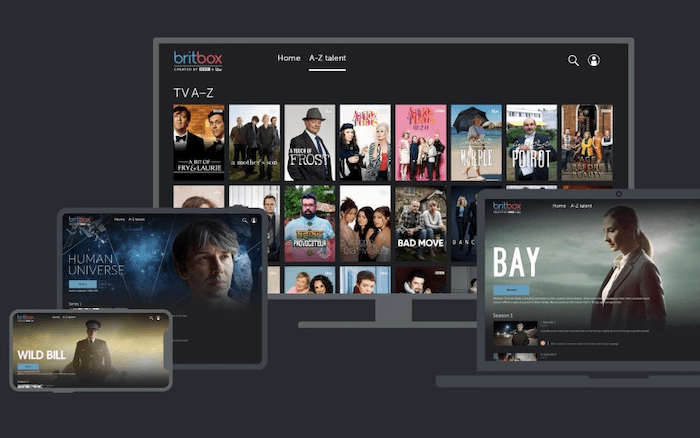
Can I Watch BritBox Videos Offline?
Yes, you can watch BritBox videos offline if you subscribe through Amazon Prime, Roku Channel, or Apple TV Channels. You can also download content using the BritBox app on iPad, iPhone, or Android devices in regions like Australia and Scandinavia. However, there are some limitations: you can download up to 10 episodes or movies across 5 devices, the content is available for 30 days, and once you start watching, you have 48 hours to finish before it’s removed from your downloads list.
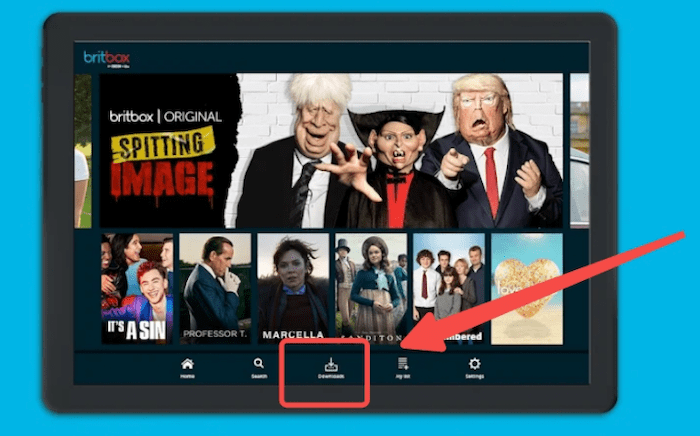
Tip: How to Download Videos from BritBox on Amazon Prime
Given the cost and limits of watching BritBox videos offline, you might be looking for a more flexible solution. A reliable Prime Video downloader will help, which allows you to download Amazon Prime videos, including BritBox content, directly to your local storage.
MovPilot Amazon Prime Video Downloader is a versatile third-party software we recommend. It can remove the restrictions associated with offline viewing on Amazon Prime and BritBox content, giving you permanent access to your downloaded movies. It is particularly useful for downloading Amazon movies to computer, supports various resolutions and formats, offering a convenient way to watch your favorite content on the go.
Key Features of MovPilot Amazon Prime Video Downloader:
- Download as many videos as you want to MP4/MKV without limits.
- Offer quick and efficient downloading speed (up to 5X).
- Choose from standard to high-definition quality with Dolby 5.1 Sound.
- Customizes subtitle formats and multilingual audio tracks.
- Keep your videos indefinitely and watch them anywhere, anytime.
With MovPilot Amazon Prime Video Downloader, you can easily download BritBox content on your computer for offline playing and sharing. Here are the simple steps:
Step 1. Download and install the MovPilot Amazon Prime Video Downloader on your computer. Open it and log in to your Amazon Prime account within the downloader interface.
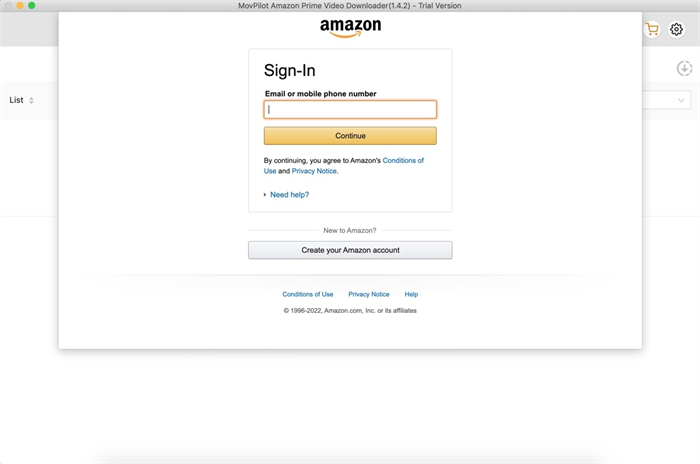
Step 2. Click on the settings icon to choose your preferred video quality (up to 1080p), format (MP4 or MKV), and adjust audio and subtitle settings. You can select specific audio tracks and subtitle languages as needed.
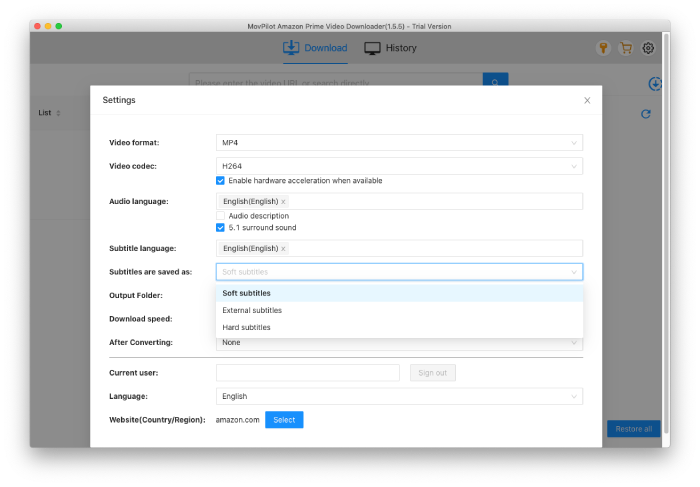
Step 3. Use the search bar within MovPilot to find the BritBox show or movie you want to download. You can search by title, keyword, or URL.
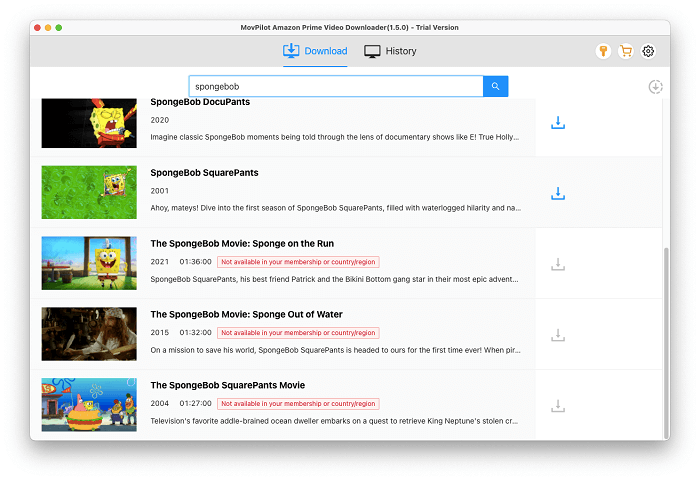
Step 4. Once you’ve configured your settings, click the download button next to the video. MovPilot will begin downloading the content to your local storage.
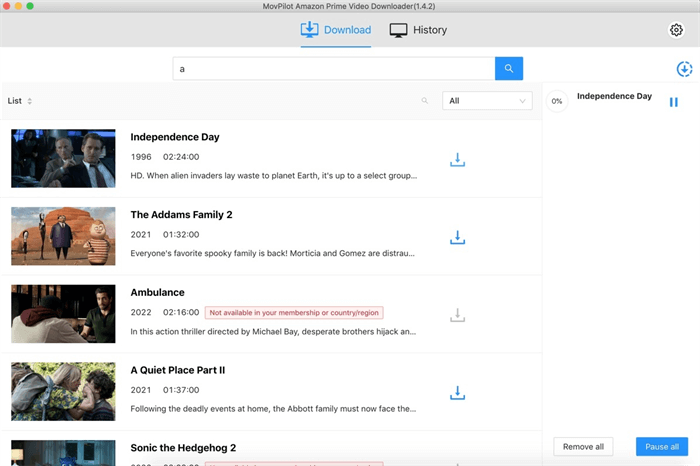
Step 5. Once the download is complete, go to the “History” section and click the folder icon to locate all your downloaded BritBox Prime videos
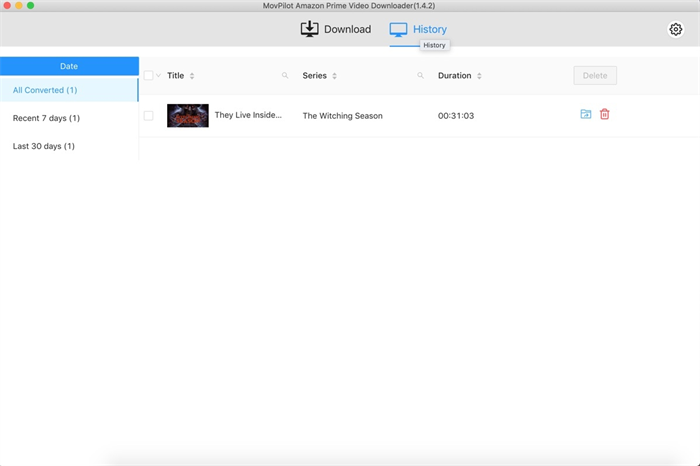
Conclusion
In short, this article gives you a comprehensive answer to whether is BritBox free with Amazon Prime or not, explains its separate subscription plans, and offline viewing limitations. If you find these restrictions inconvenient and prefer not to pay continuously, MovPilot Amazon Prime Video Downloader will be an excellent solution, as it offers unlimited, high-quality downloads, customizable settings, and the flexibility to watch your favorite BritBox content offline anytime.
MovPilot Amazon Prime Video Downloader
Download Amazon Prime Movies and Shows to Watch Offline Easily!








