Powerful as it is, it’s no surprise that RedFox AnyStream has a growing number of users among streaming video enthusiasts. By stripping DRM from streaming videos and converting them into MP4 format, it enables users to enjoy their favorite content offline whenever they want.
In this blog post, we’ll review its overall performance by delving into the tool’s main functions, guiding you through its usage, and discussing its value for money. Based on our research, we’ll also introduce the best alternative in case it fails to download Netflix videos. Keep reading to find out if AnyStream is the right tool for your investment!
Attention:
RedFox, the developer of Anystream, has been offline since June 2024. Anystream is no longer working and seems to be shut down forever.
If you are looking for the best alternative to Anystream, try out MovPilot All-in-One Downloader. This tool can save 1080P videos from multiple streaming platforms in MP4/MKV, ensuring you cinematic viewing experience.
Main Functions of RedFox AnyStream
The ability to solve a problem is always the key point of the software. Therefore, we put the review of RedFox AnyStream’s main functions at the beginning. We believe you can fully understand the strengths and benefits of this tool after learning the content below.
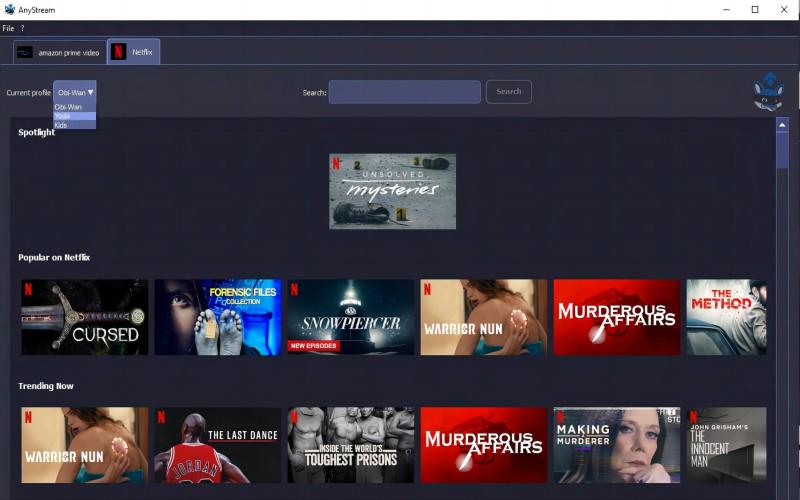
Strip DRM and Save Streaming Videos in MP4
DRM protection is the biggest headache for those who prefer watching streaming videos offline. With it, you are still limited to in-app watching even after the videos are downloaded. Thus, DRM removal tools emerge as a solution.
AnyStream is such a tool. By stripping DRM of streaming videos and saving them to MP4, it allows users to freely access and enjoy their purchased or subscribed content without restrictions, even offline. So far, it supports up to 14 streaming platforms, including Amazon Prime Video, Disney+, HBO Max, and more.
Batch Download Steaming Videos with Speed Control
Undoubtedly, batch download is supported by many streaming video downloaders. What makes AnyStream stand out is its effort to combine speed control with batch download. It saves time and effort when dealing with large libraries of content because users can optimize their internet bandwidth without disrupting their overall internet usage. The creative combination simplifies both the downloading process as well as the download management afterward.
Preset Audio and Subtitle Languages
It is a feature that can be boasted as industrial-leading. For most third-party streaming video downloaders, you need to manually adjust settings the moment before downloading starts. Now you can say goodbye to it as AnyStream enables you to download videos with the preset audio and subtitle options. It is time-and-effort saving. This is particularly useful for multilingual users or those who prefer specific language options for accessibility or learning purposes.
Three Modes of Subtitles Supported
When it comes to subtitle preservation, three choices are here for your selection: embedded text, image subtitles, and external subtitle files (TTML or SRT format) as per your preference. It means you can choose the most suitable format to meet compatibility with different media players and devices. You can also gain the greatest flexibility in customizing the appearance and timing of subtitles with external subtitles.
How to Use AnyStream
Let’s learn the detailed steps to download videos with RedFox Anystream.
Step 1. Download, install, and launch RedFox AnyStream on your computer.
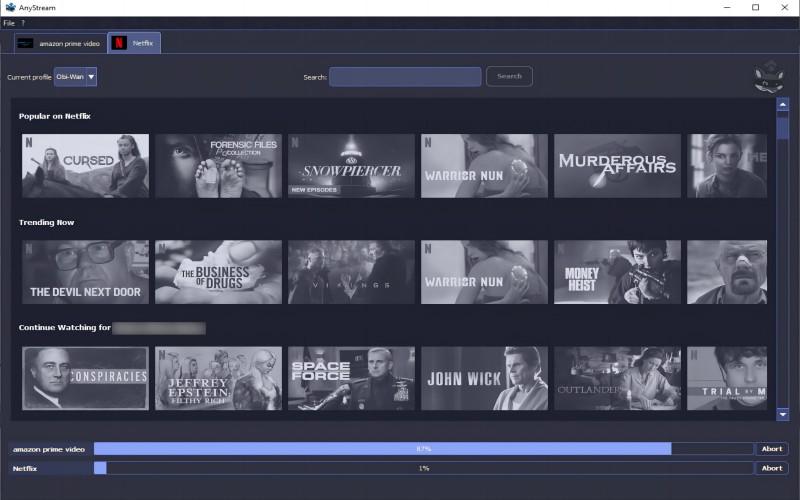
Step 2. Click “Files” to navigate to “Settings”. In the pop-up window, you will find 3 columns: “General”, “Download”, and “Providers”.
The column “Providers” will list the available streaming sources while you can select language and region under “General”.
Please pay particular attention to the “Download”, where you can set the output folder, downloading speed, and subtitle type.
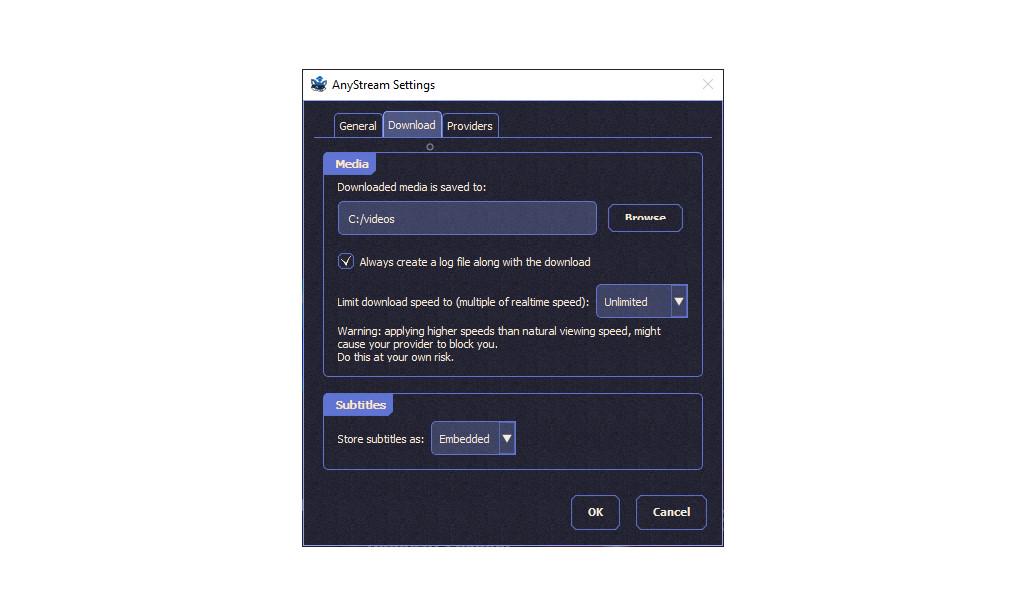
Step 3. Search and play the video you want to download. When a new window pops up, click the “Download” button.
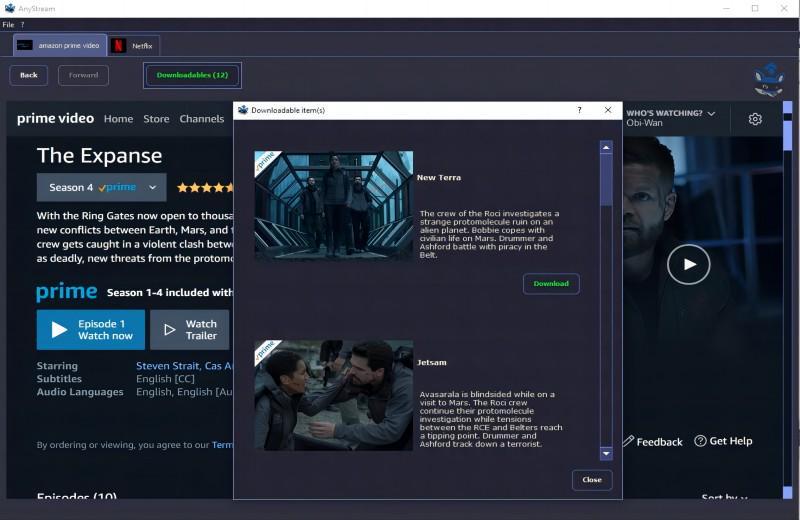
Is AnyStream Free to Use
Obviously, RedFox AnyStream is easy to use. Here we will switch to another key question: Is it free to use? Well, the answer is sort of half and half. The software is open to download for free. However, it only be free for 21 days. After the trial, you are required to register the products for further use. Below is an in-depth summary of the difference between the free trial and the licensed version.
- The free 21-day Trial: You have a quota of 10 downloads. Whenever some of it is used up, it will refill at a rate of 1 download every day. This amounts to a maximum of 31 downloads over the trial period of 21 days.
- A Valid AnyStream License: You have a quota of 100 downloads. Whenever some of it is used up, it will refill at a rate of 1 download every 36 minutes. This amounts to an average of 280 downloads per week.
Verdict: Useful but Not As Impressive As Advertised
It finally comes to our verdict for RedFox AnyStream. Before bringing in the final thought, let’s have a glimpse of some feedback shared by other users.
Authentic Reviews from Reddit Users
- When selecting an item to download, you get the download dialog faster, and it starts downloading and finalizes faster. So it takes less time to download something new and have it on my PC.
- Anystream: 500 downloads across the board that ‘refresh’ up to a certain point, and reset weekly. So, you’re limited to, say 100 downloads per provider weekly
- Adding items to your download queue WHILE downloading can result in issues. At least for Max anyway. The workaround is to manually pause the queue, add everything, and then start your downloads.
It can be concluded that the download speed of Anystream is of high satisfaction while the download limits and cracks when downloading are from where most complaints come. It is where our verdict agrees: AnyStream is a useful tool to help download streaming videos to MP4 files; however, it is not as impressive as advertised. You can check our comprehensive understanding of the pros and cons of this tool from below.
👍Pros
- Being compatible with Windows/Mac/Linux devices
- Download videos from 14 streaming platforms like Amazon Prime Video, Netflix, YouTube, and more
- Search to browse videos within the app or copy & paste URLs to the downloader
- Support for Dolby Digital Surround Audio 5.1
- Save any title to MP4 files locally
👎Cons
- Download limits even for paid users with AnyStream Plus plan
- Inaccurate match of search results now and then
- Currently enduring failures to download streaming videos with Netflix and have no exact schedule to resolve it
- Yearly or two-year subscriptions with only Euros accepted for the payment
MovPilot: Best Alternative to Download Streaming Videos
Since RedFox AnyStream falls short of its advertised claims, it’s natural to seek an alternative that retains its strengths while addressing its weaknesses. After all, our goal is to download streaming videos hassle-free.
Designed to help you remove DRM for streaming videos, MovPilot All-in-One Video Downloader is the best alternative. It is committed to saving streaming videos to HD 1080P MP4 files permanently. It also offers unlimited downloads and delivers accurate search results with the unique movie/series filter. Furthermore, it retains original sound quality, language, and subtitles for a seamless offline viewing experience.
Check out the detailed comparison between AnyStream and MovPilot below.
| RedFox AnyStream | MovPilot All-in-One Video Downloader | |
|---|---|---|
| Cost |
|
|
| Download Limits |
|
|
| Way to Search |
|
|
| Output Format | MP4 only | MP4/MKV |
| Video Resolution |
|
|
| Sound Quality | Dolby Digital Surround Audio 5.1 | Dolby Digital Surround Audio 5.1 |
| Multilingual Audio & Language | Supported | Supported |
| Subtitle Types |
|
|
| Download Speed | Support to control download speed | 5 times quicker than downloading from the official app |
| Download Success Rate | Frequent failures to download videos from Netflix due to DRM issues | Nearly no failures |
We believe that you will better understand the versatility of this tool after reading the in-depth review of MovPilot All-in-One Video Downloader. Before diving deeper, you can check how it will help you to download Netflix videos easily.
Step 1. Download, install, and launch MovPilot All-in-One Video Downloader on your computer (Windows/Mac), choose all services, and log into it with your account.

Step 2. Search with keywords of your desired videos. After the results show up, you can use the filter to sort out movies or series for a more accurate match.
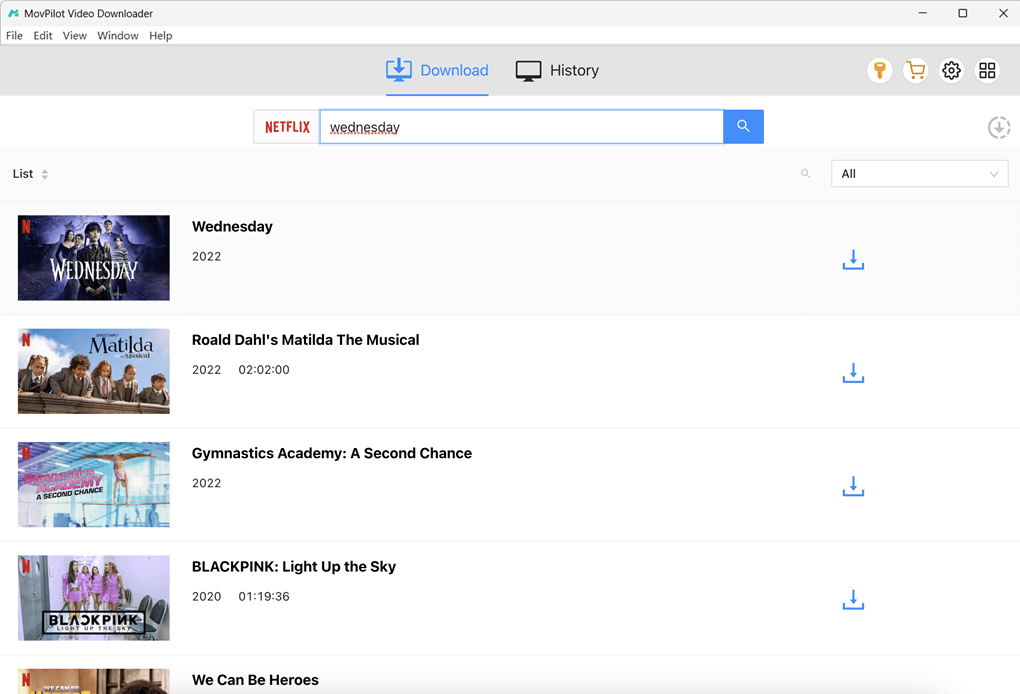
Step 3. Go to “Settings” for the output. You can choose the video format, video codec, output folder, download speed, etc. You can also select the preferred audio tracks or subtitles of different languages.
A reminder: This is an optional step. If you want to go on with the default settings, just skip it.

Step 4. The tool starts to download videos after you click the “Download” icon next to the title. You can easily catch the downloading speed and process on the same screen. You can also pause it/all when required.
By the way, please first select episodes before hitting the “Download” icon when downloading TV shows.

Conclusion
We’ve offered an in-depth review of RedFox AnyStream in its main features, ease of use, and price. Overall, it is a useful tool to help you save streaming videos to MP4 files. However, it doesn’t fully live up to its hype for failures to download from Netflix.
Therefore, we worked to find an ultimate alternative: MovPilot All-in-One Video Downloader. It outperforms AnyStream by offering a higher downloading success rate, more accurate search results, and unlimited downloads. If you are seeking a reliable and comprehensive solution to download DRM-encrypted streaming videos to HD 1080P videos for offline watching, try it first.
MovPilot All-in-One Video Downloader
Download videos from streaming services to be played on any device without limits.








