When using different OTT services, you may find that various movies and TV shows are available on different platforms, and you may have to subscribe to more than one of them, which can be very inconvenient. Luckily, more and more platforms are addressing this issue. For example, Prime has launched an Amazon HBO bundle to let you access the Max channel directly on the Prime Video app.
So, is HBO free with Amazon Prime? How can you get an Amazon HBO subscription? This article will provide you with a detailed introduction!
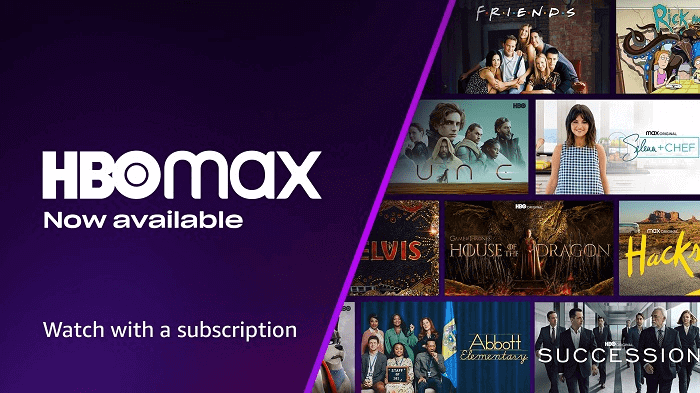
You May Like:
1. What is Amazon Prime HBO Max Bundle?
Although Amazon and HBO ended their partnership in 2021, HBO Max returned to Amazon Prime as a channel add-on in 2023, offering subscription services to Prime Video members. Official statistics show that over 5 million HBO/HBO Max subscribers have purchased the plan through Prime Video Channels, indicating a significant demand for the Amazon Prime HBO Max bundle among audiences.
2. How Much is HBO Max on Amazon Prime
To access the Max channel on the Prime platform, you need to pay $14.99/month for the Amazon Prime HBO Max bundle. You can get a 7-day HBO free trial on Amazon if you are new to this subscription. However, it should be noted that only Amazon customers can add the HBO channel. Therefore, before getting the bundle, ensure you already have a Prime Video membership.
3. How to Subscribe to Amazon HBO Bundle
To get the Amazon Prime HBO Max bundle, ensure you are an Amazon Prime member first. Subsequently, you can follow the easy procedures below to get HBO Max at the special deal through Amazon Prime Video Channels to watch HBO Max offline through Amazon Prime.
Note: If you are a new user of Amazon Prime, you will get an extra 30-day free trial as a benefit. Then the renewal billing next month will be $14.99.
- Enter the Amazon platform, log in with your Amazon Prime credentials, and turn to the Channels page.
- Find the HBO Max service and continue to sign up.
- Complete the billing process to confirm activating HBO Max services.
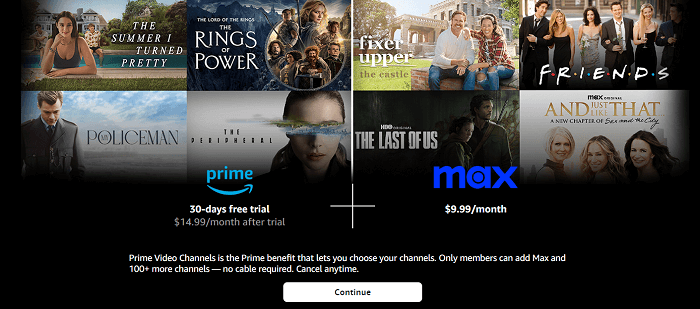
Once finished, you can directly access the Max module while watching Amazon Prime on computers to your preferences. If you want to cancel HBO Max on Amazon, just turn to “Your Channels” on Prime Video’s official website and select HBO to “Cancel Channel”.
Tip: Best Tool to Get Amazon HBO Videos at Once 🔥
While bundles like Amazon HBO are certainly convenient, you need to make sure the videos you like are available on them. If they are on Netflix, Disney Plus, or other platforms, it might be better to use an all-in-one tool to unlock content from multiple platforms at once, rather than subscribing to another service.
MovPilot All-in-One Video Downloader is the tool you need. It integrates various streaming platforms inside, including Amazon Prime, HBO Max, Netflix, Hulu, Disney Plus, etc. By scrubbing to this one downloader, you can access most platforms and then directly download all streaming video resources as regular MP4/MKV to keep them offline without expiration. After that, you can enjoy all your favorite videos, without worrying about any problems.
Key Features of MovPilot All-in-One Video Downloader:
- Embed web browsers for multiple streaming platforms to download them in regular MP4/MKV format effortlessly.
- Accelerated techniques have guaranteed a 5X faster speed to batch process videos downloaded at once to facilitate higher efficiency.
- Bypass regional limitations to download videos released around the globe flexibly.
- Maintain uncompressed HD 1080P to output streaming videos with Dolby Atmos 5.1 Surround Sound to bring you the best visual as well as sound effects.
- Grab multi-lingual audio tracks & subtitles to fulfill global users’ demands on streaming videos released for different countries.
In the following, also walk through the manipulation guide and see how to use MovPilot All-in-One Video Downloader to download streaming videos from any OTT platform at once:
Step 1. Select A Video Platform
Once installing MovPilot All-in-One Video Downloader on your computer, open it and select a video platform to complete the account log-in with your credentials (the following steps will take Amazon Prime Video as an example).

Step 2. Search Videos to Download
Once accessing the main feed of the downloader, type in keywords to search for the videos you want to download offline directly.
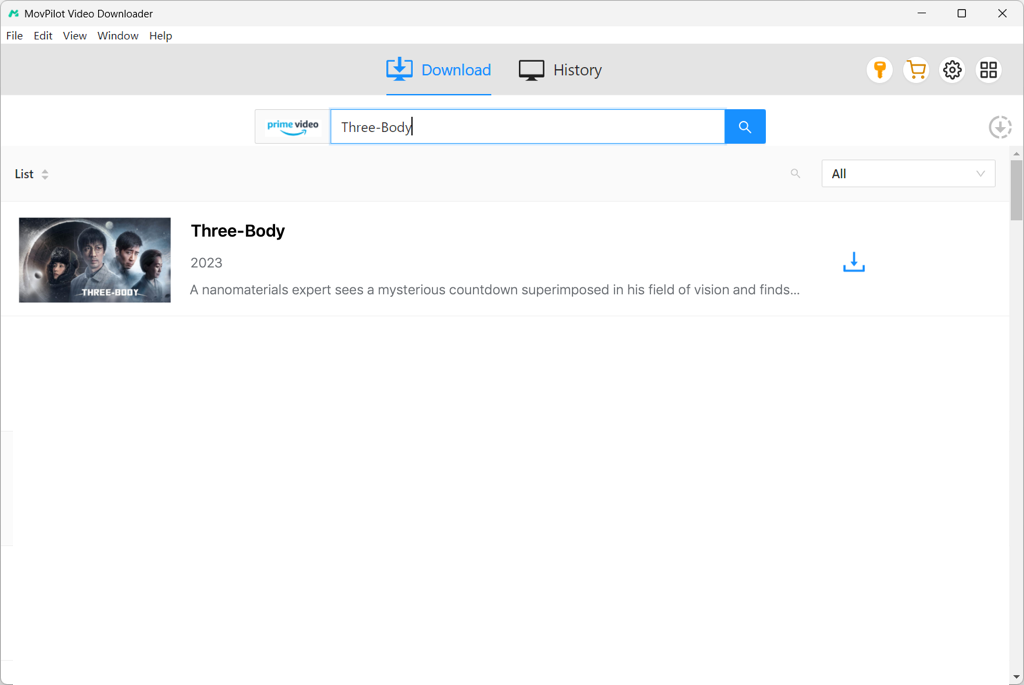
Step 3. Configure Video Settings
Before proceeding with the video download, click on the top-right Settings button to customize the download parameters as you wish. Here, you can select the video format, quality, codec, and languages for both audio and subtitles, and also confirm to enhance the hardware acceleration for boosting the video download in your preferences.

Step 4. Download Streaming Videos Offline
Eventually, return to the video result page and click on the provided Download buttons to batch download all your favorite titles offline at 5X faster speed.
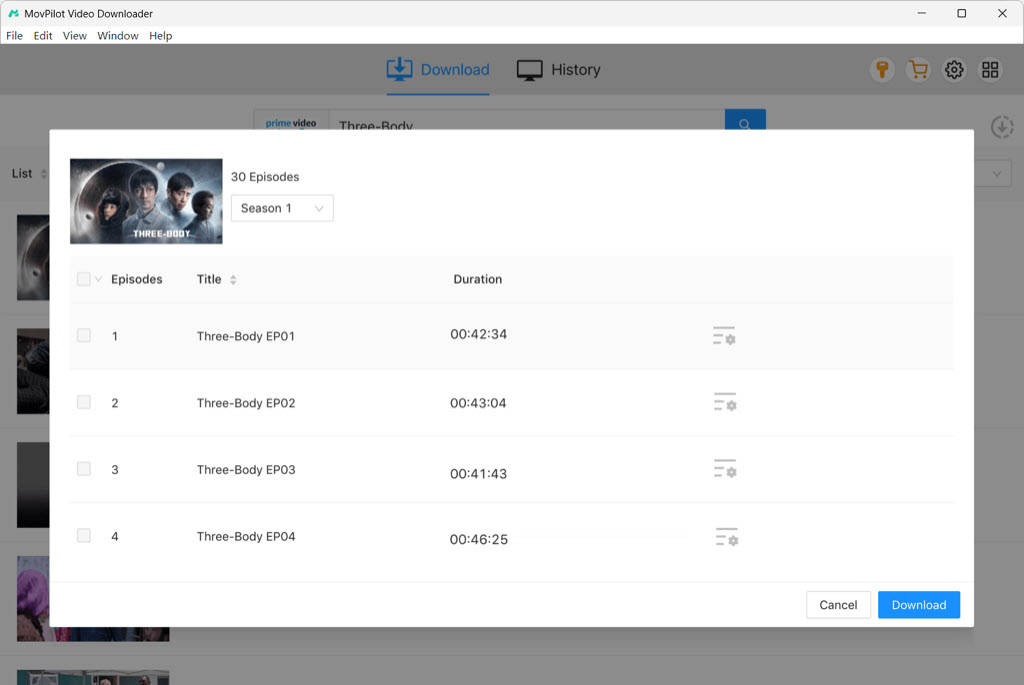
Final Words
To save your expenses, it is a rational option to subscribe to the Amazon Prime HBO Max bundle by getting the special offer at a lower price. Also, trying MovPilot All-in-One Video Downloader to download all streaming video resources from various OTT platforms at once and download all your favorite titles offline can save you significantly. Now, install it to try the functions and get started in no time!
MovPilot All-in-One Video Downloader
Download videos from streaming services to be played on any device without limits.








