تقدم Netflix الآن أفلامًا بجودة 4K مذهلة. ومع ذلك، قد تحتاج أحيانًا إلى تنزيل أفلام Netflix لمشاهدتها دون اتصال بالإنترنت، سواء للتشغيل السلس أو توفير خطة البيانات. وبينما تحدد Netflix رسميًا حدود التنزيل، فأنت بحاجة إلى أداة تنزيل خارجية للمساعدة في تنزيل مقاطع فيديو Netflix.
من بين مئات ما يسمى بأفضل برامج تنزيل الفيديو من Netflix، وجدنا برنامجًا مميزًا: برنامج MovPilot لتنزيل مقاطع الفيديو من Netflix، والتي يمكن أن تساعدك تجاوز إدارة الحقوق الرقمية و الاحتفاظ بمقاطع فيديو Netflix محليًا إلى الأبد. الآن، تحقق من برنامج MovPilot Netflix Downloader مراجعة مفصلة لتعلم المزيد عن هذا المنتج المذهل!
كود الخصم للمستخدم الأول:
للترحيب الحار بمستخدمينا الجدد، يسعد MovPilot أن يقدم رمز خصم حصري كرمز لتقديرنا. احصل على "مبنفرش"لبدء عملية الشراء الأولى الخاصة بك للاستمتاع بالمزايا التي أعددناها لك خصيصًا.
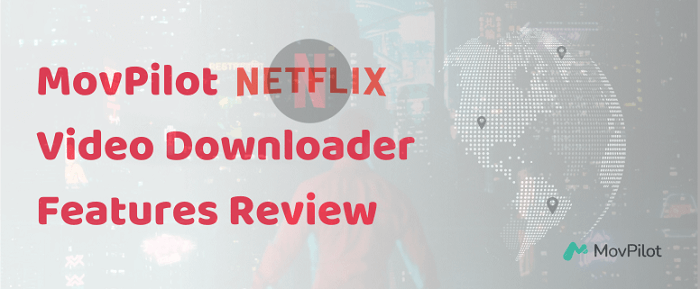
1. نظرة عامة: قم بتنزيل فيديو Netflix باستخدام MovPilot بسهولة
برنامج MovPilot لتنزيل مقاطع الفيديو من Netflix تم تصميمه خصيصًا لمحتوى Netflix كملفات MP4/MKV بدقة 1080 بكسل متوافقة مع معظم جميع اللاعبين والأجهزة.
سيتم حفظ التنزيلات الخاصة بك بشكل دائم تم حفظه على محرك الأقراص الخاص بك للتشغيل المتكرر أو التحرير، ويمكنك نقلها بسهولة إلى الأجهزة المحمولة وأجهزة التلفزيون وما إلى ذلك مشاهدة غير محدودة دون اتصال بالإنترنت. هذه الوظائف تجعلها تعتبر واحدة من أفضل برامج تنزيل الفيديو من Netflix إجمالي.
سعر MovPilot Netflix Video Downloader
عند تنزيل MovPilot Netflix Video Downloader لأول مرة، يمكنك البدء بـ نسخة تجريبية مجانيةلاحظ أن الحساب التجريبي لا يمكنه تنزيل سوى أول 6 دقائق من كل فيديو على Netflix. إذا قررت إلغاء قفل ميزة التنزيل الكاملة، فهناك ثلاثة خيارات اشتراك يمكنك الاختيار من بينها:
- US$35.95 لمدة شهر واحد
- US$55.95 لمدة سنة واحدة
- US$85.95 مدى الحياة
- US$116.94 لحزمة تنزيل الفيديو Netflix + Amazon Prime مدى الحياة
لاحظ أن هذه الأسعار يتم خصمها بشكل متكرر. بمجرد شراء رمز التسجيل، ستتمكن من الوصول إلى الميزات الكاملة لبرنامج MovPilot Netflix Video Downloader، بالإضافة إلى تحديثات مجانية و5 أيام (لخطة شهر واحد)/30 يومًا (لخطة عام واحد/مدى الحياة) ضمان استعادة الأموال.يمكنك الذهاب إلى متجر موف بايلوت على الإنترنت للتحقق من المزيد من التفاصيل.

2. الميزات الرئيسية: لماذا تختار MovPilot Netflix Video Downloader
برنامج MovPilot لتنزيل مقاطع الفيديو من Netflix لا يوفر فقط وظائف قوية لمساعدتك تنزيل افلام نيتفليكس، بل إنه يوفر لك أيضًا تجارب مستخدم ممتازة. ولهذا السبب يحظى بالعديد من التعليقات الرائعة من مواقع مثل Reddit وTrustpilot وما إلى ذلك. يمكنك الشعور بتصميمه المتميز المدروس في كل جزء منه.
واجهة مستخدم سهلة الاستخدام
دخول برنامج MovPilot لتنزيل مقاطع الفيديو من Netflixيمكنك أن تجد الواجهة الرئيسية مقسمة إلى قسمين. الجانب الأيسر هو منطقة البحث لكتابة اسم الفيلم. لا تعرض صفحة النتائج الفيلم المقابل فحسب، بل تعرض أيضًا محتوى مشابهًا، وتساعد صفحة سجل التنزيل في تحديد موقع الأفلام التي تم تنزيلها على محرك الكمبيوتر بسهولة.
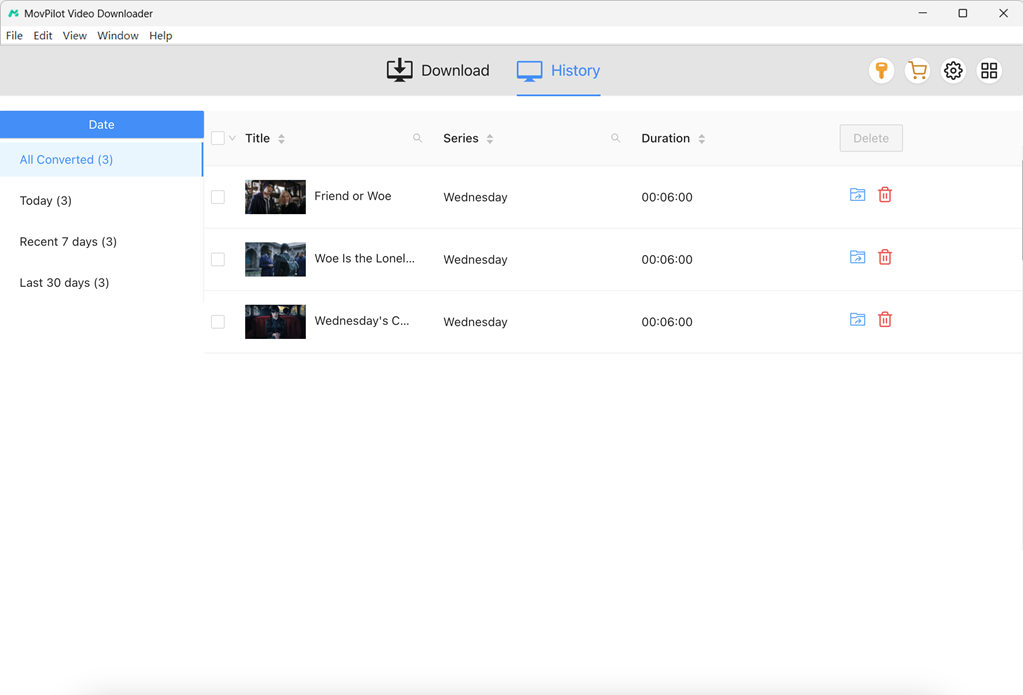
مخرجات عالية الجودة
يدعم برنامج MovPilot Netflix Video Downloader تنزيل الأفلام إلى MP4/MKV بدقة عالية 1080 بكسل الملفات. ويدعم ترميز الفيديو H.265 للحصول على جودة صورة أفضل. إذا كنت تريد تنزيل مقاطع فيديو Netflix و تحويلها إلى صيغة MP4 على الكمبيوتر المحمول الخاص بك، كل من أكواد الفيديو H.264 وH.265 متوافقة بشكل جيد، لذا لا تتردد في تنزيلها.
👀 You May Like:
تنزيل عالي السرعة
يعمل تطبيق MovPilot Netflix Video Downloader على تعزيز سرعة التنزيل من خلال أسرع بخمس مرات مع تسريع الأجهزة وتمكنك من تنزيل حلقات Netflix دفعة واحدة بالإضافة إلى ذلك، لا داعي للقلق بشأن فقدان محتوى التنزيل بسبب انقطاع الشبكة، حيث يضمن التنزيلات دون انقطاع من خلال دعم الاستئناف التلقائي بعد انقطاع الشبكة.

الحفاظ على الصوت الأصلي
على عكس تطبيق Netflix، الذي يحد التنزيلات إلى 2-4 مسارات صوتية بناءً على المنطقة، برنامج MovPilot لتنزيل مقاطع الفيديو من Netflix يوفر الوصول إلى جميع المسارات الصوتية الأصلية باللغات المختلفة. بالإضافة إلى ذلك، فهو يلبي احتياجات الأشخاص الذين يعانون من ضعف البصر من خلال السماح للمستخدمين بإضافة أوصاف صوتية للتنزيلات، مما يعزز إمكانية الوصول إلى أفلام Netflix.
اختيارات متعددة للترجمة
هذه ميزة جديرة بالثناء. يحفظ برنامج MovPilot Netflix Video Downloader جميع ملفات الفيديو الترجمة على Netflix متوفر بعدة لغات ويقدم 3 أنواع من الترجمة: ترجمة صعبة, ترجمة ناعمة، و الترجمة الخارجيةسيتم حفظ جميع مقاطع الفيديو التي تقوم بتنزيلها مع ترجمة متعددة اللغات لتحسين تأثيرات التشغيل.
📌 Tips:
يتم تضمين الترجمة المكتوبة بشكل دائم في الفيديو، مما يوفر أقصى قدر من التوافق ولكن يقتصر على مسارين. يتم تضمين الترجمة الناعمة داخل ملف الفيديو (عادةً بتنسيق MKV)، بينما يتم تنزيل الترجمة الخارجية كملفات منفصلة.
3. دليل المستخدم: تنزيل فيلم Netflix باستخدام MovPilot
بعد قراءة الجزء أعلاه، قد يكون لديك فهم شامل لبرنامج MovPilot Netflix Video Downloader. إذا كنت تعتقد برنامج MovPilot لتنزيل مقاطع الفيديو من Netflix يمكن أن يلبي احتياجاتك، انقر فوق زر التنزيل واتبع الخطوات التالية لمعرفة كيفية استخدامه.
الخطوة 1. قم بتسجيل الدخول إلى حساب Netflix الخاص بك
قم بتشغيل MovPilot Netflix Video Downloader على جهاز الكمبيوتر الذي يعمل بنظام Windows أو Mac، ويمكنك بسهولة تسجيل الدخول إلى حساب Netflix الخاص بك للوصول إلى مكتبة Netflix بالكامل.
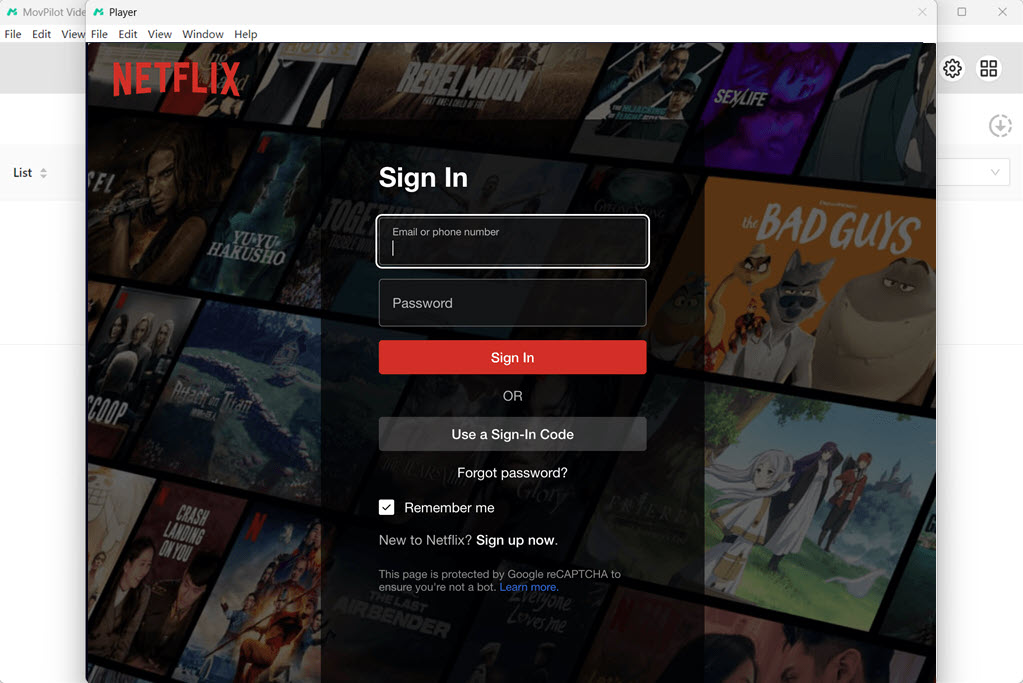
الخطوة 2. ابحث عن مقاطع فيديو Netflix التي تريدها
بمجرد الدخول، يمكنك استخدام متصفح Netflix المدمج للبحث عن الأفلام والبرامج التلفزيونية المفضلة لديك لإضافتها إلى قائمة التنزيل.
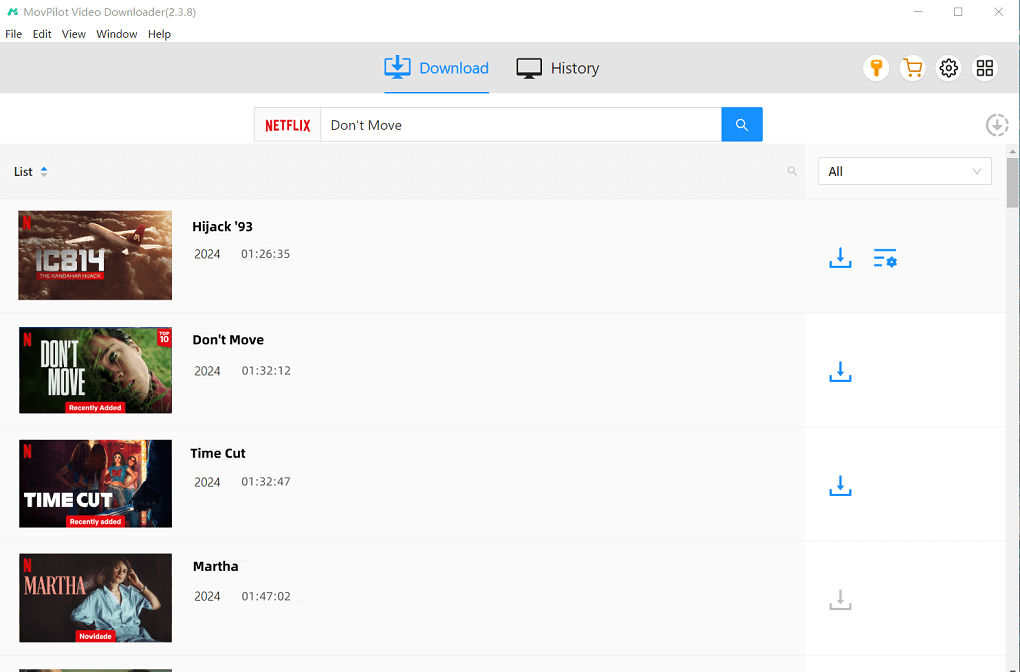
الخطوة 3. ضبط المعلمات قبل التنزيل
قبل تنزيل مقاطع الفيديو المفضلة لديك على Netflix، يمكنك الانتقال إلى "الإعدادات" بالنقر فوق أيقونة "الترس" في الزاوية اليمنى العليا لتخصيص إعدادات الإخراج، مثل التنسيقات والجودة وخيارات الصوت والترجمة، وما إلى ذلك.

إذا كان الأمر يتعلق بعروض/مواسم تلفزيونية على Netflix، فيمكنك أيضًا إعداد معلمات كل حلقة من خلال النقر على أيقونة "الترس" بجوار المسلسل.
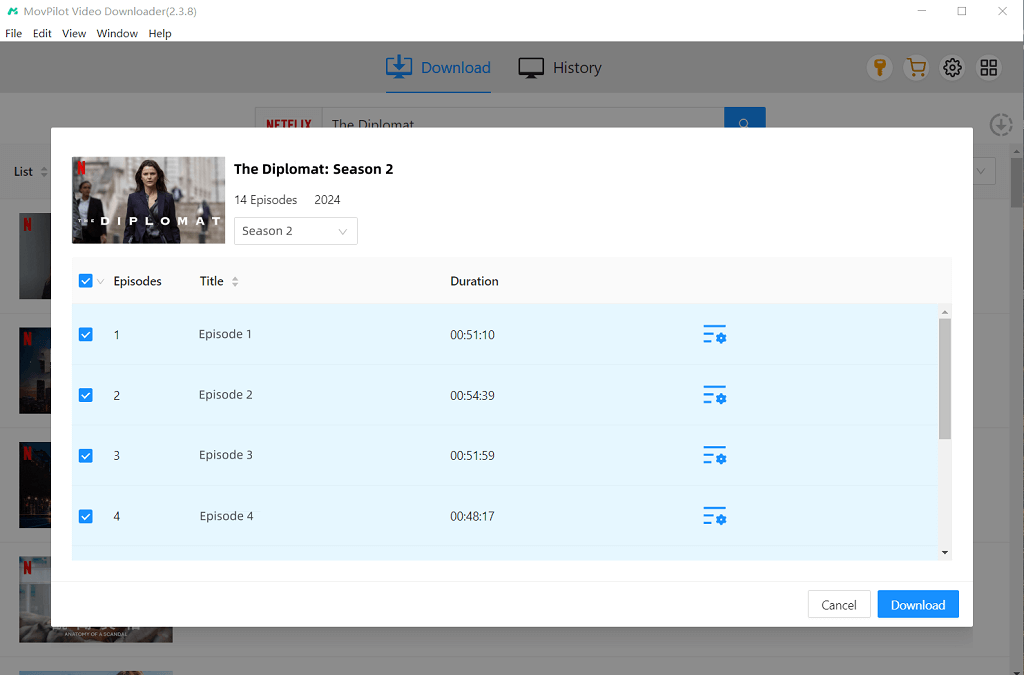
الخطوة 4. تنزيل أفلام Netflix محليًا
بمجرد الانتهاء، يمكنك ببساطة النقر فوق زر "تنزيل" لتنزيل كل محتوى Netflix المضاف لديك بسرعة أكبر 5 مرات. بعد ذلك، يمكنك العثور على التنزيلات الخاصة بك في علامة "تم الانتهاء".
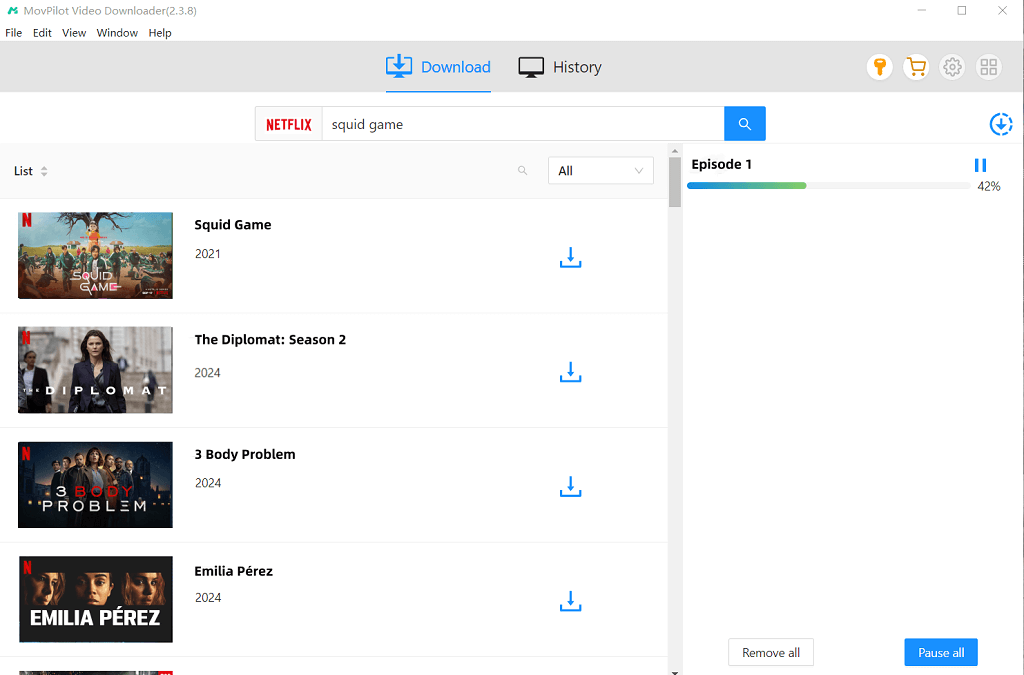
فيما يلي دليل الفيديو من MovPolit. يمكنك مشاهدته لمعرفة المزيد حول كيفية عمله.
4. الأسئلة الشائعة حول مراجعة MovPilot Netflix Video Downloader
هل برنامج MovPilot NetFlix Video Downloader آمن وقانوني؟
بالطبع إنه كذلك! برنامج MovPilot لتنزيل مقاطع الفيديو من Netflix يكون 100% آمن وخالٍ من أي برامج ضارةلا يقوم التطبيق بجمع أي معلومات شخصية، ويتم استخدام حسابك المسجل الدخول إليه فقط لعملية تنزيل الفيديو.
أما فيما يتعلق بالشرعية، فمن المهم أن نلاحظ أن جميع منتجات MovPilot مخصصة للاستخدام الشخصي فقط. طالما أنك تقوم بتنزيل مقاطع الفيديو من أجل متعتك في المشاهدة وليس توزيعها على نطاق أوسع، فهذا قانوني تمامًا.
ومع ذلك، لاحظ أن ما ورد أعلاه ينطبق فقط على برنامج MovPilot الرسمي. إذا كنت تستخدم MovPilot كراك/APKإذا كنت تستخدم إصدارًا تم تنزيله من GitHub، فقد تواجه عدم الاستقرار وأخطاء التنزيل ومشكلات أمنية أخرى. تأكد من تنزيل MovPilot Netflix Video Downloader من الموقع الرسمي فقط.
👉 More Info:
هل يمكنني تنزيل أفلام 4K من Netflix باستخدام MovPilot؟
لسوء الحظ، لا. لا يسمح Netflix بتنزيل مقاطع فيديو بدقة 4K Ultra HD، لذا لا يمكن لأي برنامج تنزيل تحقيق ذلك. لذلك، لتنزيل أفلام وبرامج تلفزيونية بدقة 4K من Netflix، ستحتاج إلى استخدام أدوات مثل موف بايلوت ل تمزيق مقاطع الفيديو من Netflix بجودة HD، ثم استخدم مُحسِّن الفيديو لرفع جودة الفيديو الذي تم تنزيله من 1080 بكسل إلى 4K.
خاتمة
هذا كل شيء عن برنامج MovPilot لتنزيل مقاطع الفيديو من Netflixسيساعدك هذا على التخلص من جميع القيود المزعجة التي تفرضها خدمة Netflix على عملية التنزيل. احفظ أفلام Netflix المفضلة لديك كملفات محلية دائمة، سواء لتشغيلها دون اتصال بالإنترنت أو تحريرها. كل ما يمكنني قوله هو أن هذا برنامج تنزيل مدهش، ولا يحتوي على أي عيوب تقريبًا. انقر على الزر أدناه، واحصل عليه على جهاز الكمبيوتر الخاص بك لتجربته!
📢 Related Reading:
برنامج MovPilot لتنزيل مقاطع الفيديو من Netflix
قم بتنزيل أفلام وعروض Netflix لمشاهدتها دون اتصال بالإنترنت بسهولة!








