Amazon Prime Video 是亚马逊提供的一项热门流媒体服务,提供各种电影、电视节目和原创内容。它已在各种设备上可用,例如 Android 和 iOS 设备、Fire TV、游戏机和一些智能电视。2017 年,该应用登陆 Apple TV,让 Apple TV 用户能够观看 Amazon Prime 视频。
您是否考虑在 Apple TV 上观看 Amazon Prime,因为它的内容覆盖面很广?但您知道如何实现吗?如果您不知道,请阅读这篇文章。它将介绍 4 种必备方法,帮助您在 Apple TV 上观看 Amazon Prime 视频。不要错过!

您可以在 Apple TV 上观看 Amazon Prime 视频吗?
嗯,这取决于你拥有哪种类型的 Apple TV,因为并非所有 Apple TV 型号都提供 Amazon Prime Video 应用程序。
- 如果你有一个 Apple TV 第三代或更新版本,您可以直接在 Apple TV 上观看 Amazon Prime 视频,因为电视中嵌入了亚马逊官方应用程序。
- 如果你有一个 第二代或更早版本的 Apple TV,电视不提供 Amazon Prime Video 应用程序。但您仍然可以通过其他方式在 Apple TV 上观看 Amazon Prime。具体来说,您可以通过 AirPlay 播放 Apple 设备上的视频,也可以使用 MovPilot Amazon Prime Video Downloader 等专业工具保存视频,以便 离线观看 Amazon Prime.
需要注意的是,如果您使用 Apple TV 附带的 Amazon Prime Video 应用或通过 AirPlay 播放 Apple 设备上的视频,则需要先订阅 Amazon Prime 计划,起价为每月 $14.99,以便访问平台上的内容。但如果您的订阅停止,则所有内容都将不可用。
方法 1. 通过官方应用程序在 Apple TV 上观看 Amazon Prime
如前所述,最简单直接的方式是使用Apple TV(第3代或更高版本)中嵌入的Amazon Prime Video应用程序观看来自该平台的视频。 通过这种方式,您无需任何其他设备或安装第三方软件,即可在Apple TV上轻松观看Amazon Prime电影。
以下是如何使用嵌入式官方应用程序在 Apple TV 上获取 Amazon Prime 的具体步骤。
步骤1. 打开 Apple TV,然后转到桌面上的 App Store。使用 Apple TV(第 4 代或更高版本)时需要执行此操作。如果您有第 3 代 Apple TV,则应可以直接在桌面上访问该应用程序。
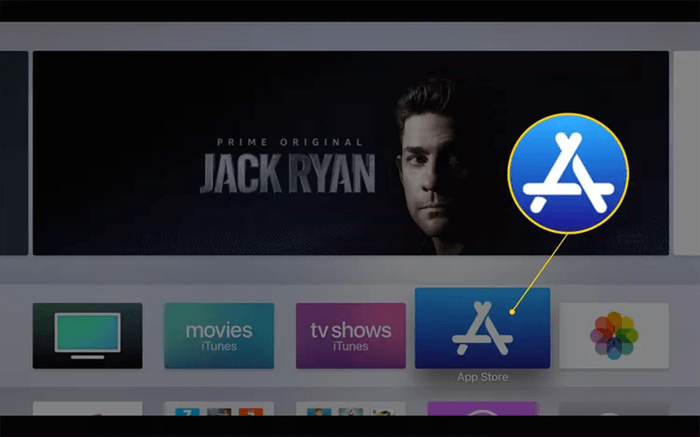
第 2 步。 搜索 Amazon Prime Video 应用程序,然后单击“安装”以安装该应用程序。
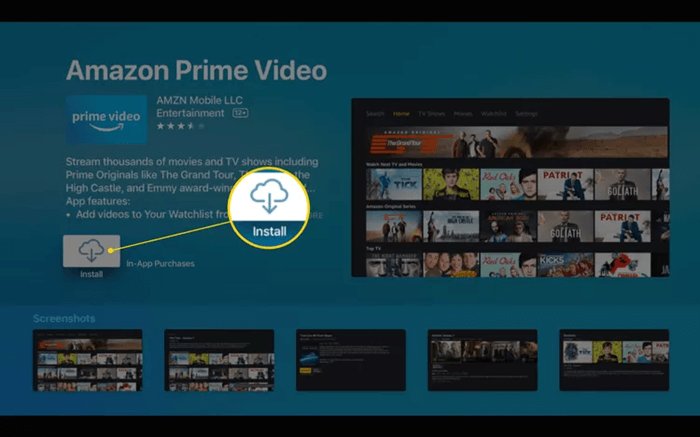
步骤3. 安装应用程序后,转到应用程序并登录您的Amazon Prime订阅帐户。 然后,您就可以在Apple TV上观看Amazon Prime视频了。
方法 2. 使用 iOS 设备通过 AirPlay 在 Apple TV 上观看 Amazon Prime
虽然第二代或更早的 Apple TV 没有 Amazon Prime Video 应用程序,但您仍然可以通过 AirPlay 从 iPhone 或 iPad 观看 Amazon Prime 视频。为此,您需要先在 iOS 设备上安装 Amazon Prime 应用程序。现在让我们以 iPhone 为例,向您展示如何通过 AirPlay 在 Apple TV 上观看 Amazon Prime 视频。
步骤1. 在您的 iPhone 上打开 Prime Video 应用程序并登录您的亚马逊账户。
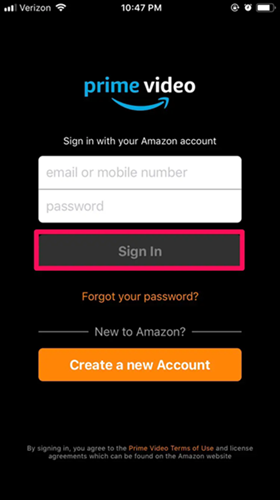
第 2 步。 选择要播放的标题。播放标题时,点击右上角的 AirPlay 图标。
![]()
步骤3. 将显示几个可以使用 AirPlay 视频的设备。选择您的 Apple TV 以使用 AirPlay 播放 Amazon Prime 视频。
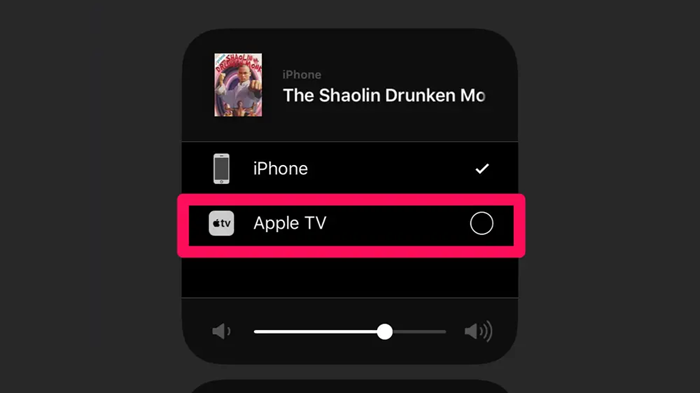
方法 3. 使用 Mac 通过 AirPlay 在 Apple TV 上播放 Amazon Prime
如果您不想在设备上下载 Amazon Prime Video 应用程序,还有另一种方法可以在 Apple TV 上获取 Amazon Prime。那就是从 Mac 浏览器 AirPlay 视频,这样您就无需安装官方应用程序,从而节省设备上的存储空间。要在 Apple TV 上播放视频,请按照以下步骤操作。
步骤1. 使用 MacBook 上的网络浏览器访问亚马逊网站。登录您的亚马逊订阅账户,然后选择要播放的电影或电视节目。
第 2 步。 播放视频时,点击 Mac 菜单栏右上角的 AirPlay 按钮。然后选择您的 Apple TV 以 AirPlay 方式播放视频。
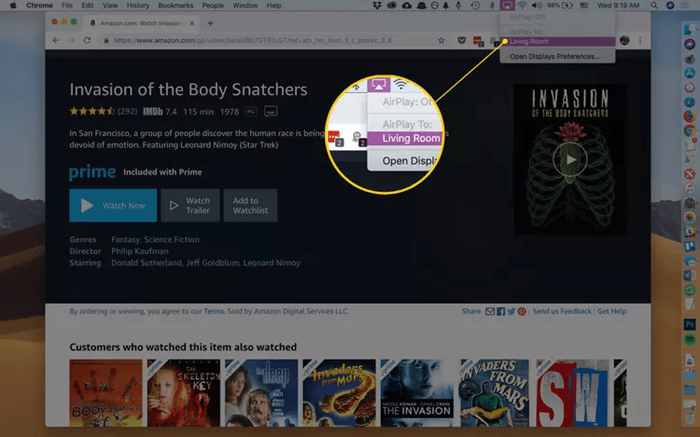
方法 4. 通过视频下载器在 Apple TV 上观看 Amazon Prime
但是,无论您是在 Apple TV 上使用官方应用程序还是在 Apple 设备上使用 AirPlay 视频,总会存在一些问题,例如不支持杜比全景声以及由于网络不佳导致连接不稳定。那么您可能想知道是否有更好的方法在 Apple TV 上观看 Amazon Prime。好吧,有!最好的方法是 在您的计算机上下载 Amazon Prime 视频 然后将它们传输到Apple TV进行播放。
要做到这一点, MovPilot Amazon Prime 视频下载器 强烈推荐。专业软件下载亚马逊 Prime 视频到 MP4 和 MKV 分辨率高达 1080P 和 永久保存 可无限次播放。它还支持 杜比全景声 (Dolby Atmos),为您提供令人惊叹的观看体验。此外,该软件还提供免费试用,可在 Apple TV 上观看 Amazon Prime,为您提供该工具的所有功能。
MovPilot Amazon Prime 视频下载器的主要功能:
- 无限下载:无论您拥有哪种亚马逊订阅计划,您都可以下载并保留该平台的所有内容。
- 多种格式和高视频质量:它将 Amazon Prime 视频下载为 MP4 和 MKV 格式,分辨率高达 1080P。
- 支持杜比全景声 (Dolby Atmos):该软件支持杜比全景声(Dolby Atmos),为您带来令人难以置信的音频体验。
- 下载速度快:它以 5 倍的速度下载所有 Amazon Prime 内容,为您节省大量时间。
- 多语言音轨和字幕:该工具提供多种语言的音轨和字幕,以满足不同的需求。
以下是如何使用 MovPilot Amazon Prime Video Downloader 在 Apple TV 上获取 Amazon Prime。
步骤 1. 安装 MovPilot Amazon Prime 视频下载器
下载 MovPilot Amazon Prime Video Downloader 并按照说明进行安装。
第 2 步。搜索 Amazon Prime Video
打开 MovPilot Amazon Prime 视频下载器。在搜索栏中输入标题,搜索要下载的 Amazon Prime 视频。
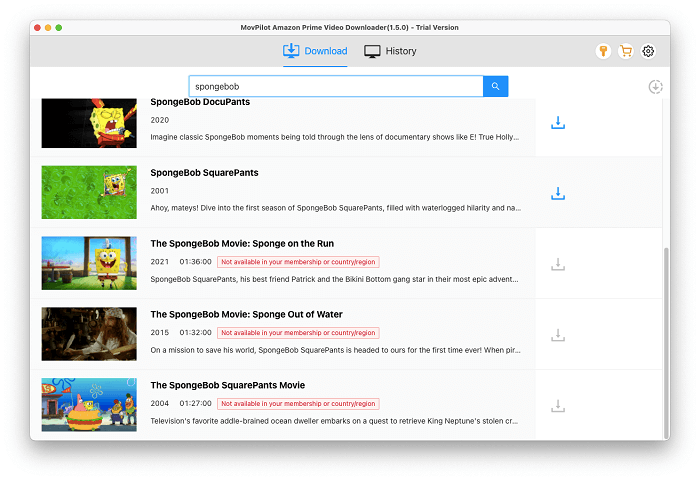
步骤3.自定义输出设置
点击右上角的齿轮图标。设置窗口将会弹出。然后设置输出参数,包括视频格式、视频编解码器、5.1 环绕声等。
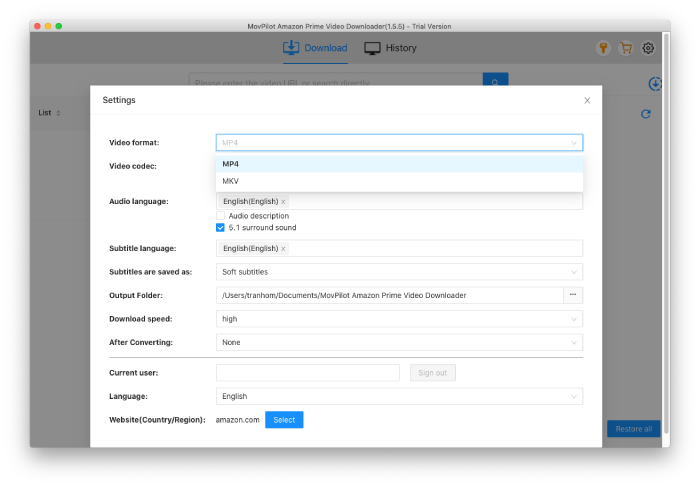
步骤4.选择并下载Amazon Prime视频
选择您要下载的 Amazon Prime 视频。然后单击“下载”按钮开始下载。完成后,转到“历史记录”选项卡,您可以检查所有已下载的 Amazon Prime 视频。
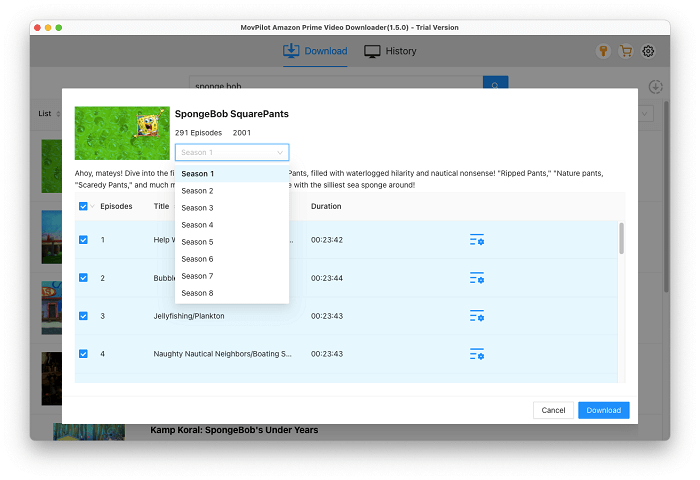
步骤5.将Amazon Prime视频传输到Apple TV
现在将 USB 驱动器插入计算机, 将 Amazon Prime 视频传输到 USB 驱动器。然后将驱动器插入您的 Apple TV,您就可以欣赏视频了。

关于在 Apple TV 上观看 Amazon Prime 的常见问题解答
问题 1. 为什么 Amazon Prime 无法在 Apple TV 上运行?
Amazon Prime 无法在 Apple TV 上运行的原因可能因人而异。但您可以检查以下几点 解决 Amazon Prime Video 问题.
- Apple TV 型号:第二代或更早版本的 Apple TV 没有 Amazon Prime 应用。因此,如果您使用嵌入式应用,请确保您拥有正确的电视型号。
- 亚马逊 Prime 版本:确保您的 Amazon Prime Video 应用程序已更新到最新版本。
- 互联网连接:检查您的互联网连接。如果您要将 Amazon Prime 视频从 Apple 设备 AirPlay 到 Apple TV,则需要稳定的网络。
- Amazon Prime 订阅:如果您的 Amazon Prime 订阅到期,平台上的所有内容都将不可用。因此,请确保您已续订订阅。
问题 2. Amazon Prime 在 Apple TV 上免费吗?
不幸的是,没有。 无论您在 Apple TV 上使用 Amazon Prime 应用还是通过 AirPlay 播放视频,都需要订阅 Amazon Prime 才能观看该平台的内容。订阅计划起价为每月 $14.99。但请注意,订阅到期后,所有内容都将无法访问,甚至您的下载也无法访问。
结论
本文介绍了 4 种在 Apple TV 上观看 Amazon Prime 以获得更好体验的实用方法。但是,无论您是在 Apple TV 上使用嵌入式 Amazon Prime 应用程序,还是将视频从 Apple 设备 AirPlay 到 Apple TV,总会有问题。为了避免所有这些问题,您可以尝试使用功能强大的软件 MovPilot Amazon Prime 视频下载器,它将 Amazon Prime 视频下载为具有高质量和杜比全景声 (Dolby Atmos) 的 MP4 文件,从而为您提供令人难以置信的观看和聆听体验。








