เครื่องเล่น MP4, ไดรฟ์ USB และดีวีดี ถือเป็นสื่อสำหรับเล่นและจัดเก็บวิดีโอทั่วไป แต่ไม่สามารถใช้เล่นวิดีโอ Hulu แบบออฟไลน์ที่บ้านหรือระหว่างเดินทางได้!
ข่าวดีก็คือ คุณสามารถหลีกเลี่ยงปัญหานี้ได้ การเรียนรู้วิธีริปวิดีโอจาก Hulu จะช่วยให้คุณข้ามการเข้ารหัส DRM และย้ายหรือแก้ไขเนื้อหาได้อย่างอิสระตามต้องการ ในกรณีนี้ โพสต์วันนี้จะแนะนำ 3 วิธีที่ผ่านการพิสูจน์แล้วในการริปวิดีโอ Hulu เป็น MP4 ไม่ว่าคุณจะใช้คอมพิวเตอร์หรืออุปกรณ์พกพา วิธีแก้ปัญหาเหล่านี้ก็ช่วยคุณได้! มาเริ่มกันเลย!
คุณสามารถริปวิดีโอจาก Hulu ได้หรือไม่?
ใช่ คุณสามารถริปวิดีโอจาก Hulu ได้อย่างง่ายดาย หากคุณมีโปรแกรมริปวิดีโอ Hulu ที่เหมาะสม อย่างไรก็ตาม สิ่งสำคัญคือต้องเข้าใจความแตกต่างระหว่าง "การริป" และ "การดาวน์โหลด" ก่อน ฟีเจอร์การดาวน์โหลดอย่างเป็นทางการของ Hulu จะบันทึกเฉพาะไฟล์ชั่วคราวที่ได้รับการป้องกันด้วย DRM ซึ่งจะหมดอายุภายใน 30 วัน หรือหายไปภายใน 48 ชั่วโมงหลังจากเล่น ในทางตรงกันข้าม การริปวิดีโอ Hulu หมายถึงการบันทึกรายการและภาพยนตร์เป็นไฟล์ MP4 หรือ MKV ทั่วไป เพื่อลบไฟล์ใดๆ ข้อจำกัดการดาวน์โหลด Hulu.
ในบทความนี้ เราจะแนะนำ 3 วิธีแก้ปัญหาที่มีประสิทธิภาพสำหรับการริพวิดีโอจาก Hulu บนพีซี, Mac และอุปกรณ์พกพา เพื่อช่วยให้คุณเริ่มต้นได้รวดเร็วขึ้นและตัดสินใจได้อย่างชาญฉลาด ลองดูตารางเปรียบเทียบง่ายๆ ด้านล่างนี้ก่อนที่จะพิจารณาเครื่องมือแต่ละชนิดอย่างละเอียด
| การจัดเก็บข้อมูลตลอดไป | ข้อดี | ข้อเสีย | |
|---|---|---|---|
| MovPilot Hulu โปรแกรมดาวน์โหลดวิดีโอ | ✔️ |
|
|
| โอบีเอส | ✔️ |
|
|
| เพลย์ออนคลาวด์ | ✔️ |
|
|
โซลูชันเหล่านี้สามารถช่วยคุณหาวิธีริปวิดีโอจาก Hulu ได้ ซึ่งรวมถึง MovPilot Hulu โปรแกรมดาวน์โหลดวิดีโอ เป็นตัวเลือกที่ดีที่สุด โดยไม่ต้องใช้แอป Hulu อย่างเป็นทางการ ก็สามารถริปรายการและภาพยนตร์ Hulu เป็น MP4 ได้ รับรองว่าคุณจะได้รับประสบการณ์การรับชมแบบออฟไลน์ Full HD บนอุปกรณ์หลากหลาย ปราศจากปัญหาหน้าจอดำหรือปัญหาอื่นๆ เรียนรู้เพิ่มเติมได้ในบทความต่อไปนี้!
วิธีที่ 1. ริพวิดีโอ Hulu ลงพีซี/แล็ปท็อปผ่าน MovPilot Hulu Video Downloader (ดีที่สุดโดยรวม)
เหตุผล MovPilot Hulu โปรแกรมดาวน์โหลดวิดีโอ เป็นตัวเลือกที่ดีที่สุดนอกเหนือจากการเป็นตัวริป Hulu ที่ดีที่สุดสำหรับ Windows และ macOS — ข้ามการเข้ารหัส DRM ดาวน์โหลดรายการและภาพยนตร์ใดๆ จาก Hulu เป็น MP4 ทั่วไป หรือ MKV ไม่ว่าคุณจะสมัครแผนใดก็ตาม และบันทึกวิดีโอในรูปแบบ Full HD 1080P ที่ตรงกับคุณภาพการสตรีมมิ่งออนไลน์
ยิ่งไปกว่านั้น มันยังมาพร้อมกับเครื่องมือค้นหาในตัวอันทรงพลังที่ให้คุณค้นหา เลือก และริปได้ในที่เดียว โดยไม่ต้องใช้แอปอย่างเป็นทางการ ซึ่งเป็นสิ่งที่นักริป Hulu ส่วนใหญ่ทำไม่ได้ ยิ่งไปกว่านั้น ด้วยความเร็วในการประมวลผลแบบแบตช์ที่เร็วขึ้น 5 เท่า คุณสามารถริปรายการและภาพยนตร์ Hulu จำนวนมากได้อย่างง่ายดาย และรับชมแบบออฟไลน์ได้ทุกที่ทุกเวลา
👍 More Features of MovPilot Hulu Video Downloader:
- ตัดวิดีโอ Hulu เป็น MP4 หรือ MKV เพื่อเล่นบนอุปกรณ์ใดก็ได้
- ดาวน์โหลดวิดีโอ Hulu เป็นจำนวนมากและด้วยความเร็วสูงถึง 5 เท่า
- รักษาเสียง Dolby Atmos 5.1 ไว้ในวิดีโอที่ดาวน์โหลด
- คงไว้ซึ่งเสียงและคำบรรยายหลายภาษาต้นฉบับระหว่างการริป
- ลบโฆษณาออกโดยอัตโนมัติเพื่อการเล่นแบบออฟไลน์แบบไม่หยุดชะงัก
- เก็บคำบรรยายแบบแข็ง แบบอ่อน หรือแบบภายนอกไว้กับวิดีโอ
ตอนนี้มาดูคำแนะนำในการริพวิดีโอจาก Hulu โดยใช้ MovPilot Hulu Video Downloader กัน
ขั้นตอนที่ 1. เตรียม MovPilot Hulu Video Downloader ให้พร้อม
ติดตั้ง MovPilot Hulu Video Downloader ก่อนโดยใช้ปุ่มด้านล่าง จากนั้นเปิดใช้งาน เลือกไอคอนและเว็บไซต์ "Hulu" ในอินเทอร์เฟซหลัก แล้วลงชื่อเข้าใช้บัญชี Hulu ของคุณ

ขั้นตอนที่ 2. ค้นหาภาพยนตร์หรือรายการของ Hulu
เข้าถึงภาพยนตร์หรือรายการที่คุณต้องการริปจาก Hulu โดยพิมพ์คำหลักลงในแถบค้นหา หรืออีกวิธีหนึ่งคือคัดลอกและวาง URL ของภาพยนตร์ Hulu ลงในแถบเพื่อค้นหา
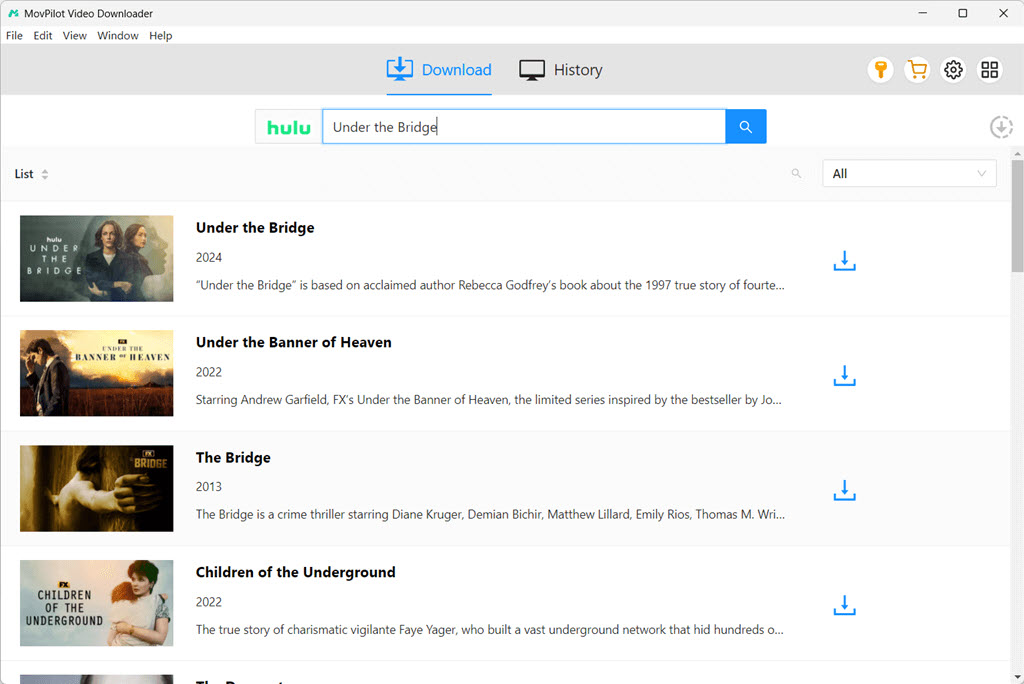
ก่อนที่จะเริ่มริปวิดีโอ คุณสามารถเปลี่ยนการตั้งค่าเอาต์พุตได้จาก "การตั้งค่า" เช่น รูปแบบวิดีโอ และตัวแปลงสัญญาณวิดีโอ และเลือกภาษาเสียง/คำบรรยายได้ โดยคลิกไอคอนรูปเฟืองที่มุมบนขวา

ขั้นตอนที่ 3. คัดลอกวิดีโอ Hulu เป็น MP4
ในที่สุดแตะ ดาวน์โหลด ไอคอน และ MovPilot Hulu Video Downloader จะทำการริปภาพยนตร์ Hulu ทันที เพียงรอสักครู่ คุณก็สามารถตรวจสอบ "ประวัติ" เพื่อเข้าถึงเนื้อหาที่ริปแล้ว หรือแม้แต่รับชมแบบออฟไลน์บน Fire TV หรืออุปกรณ์อื่นๆ ได้
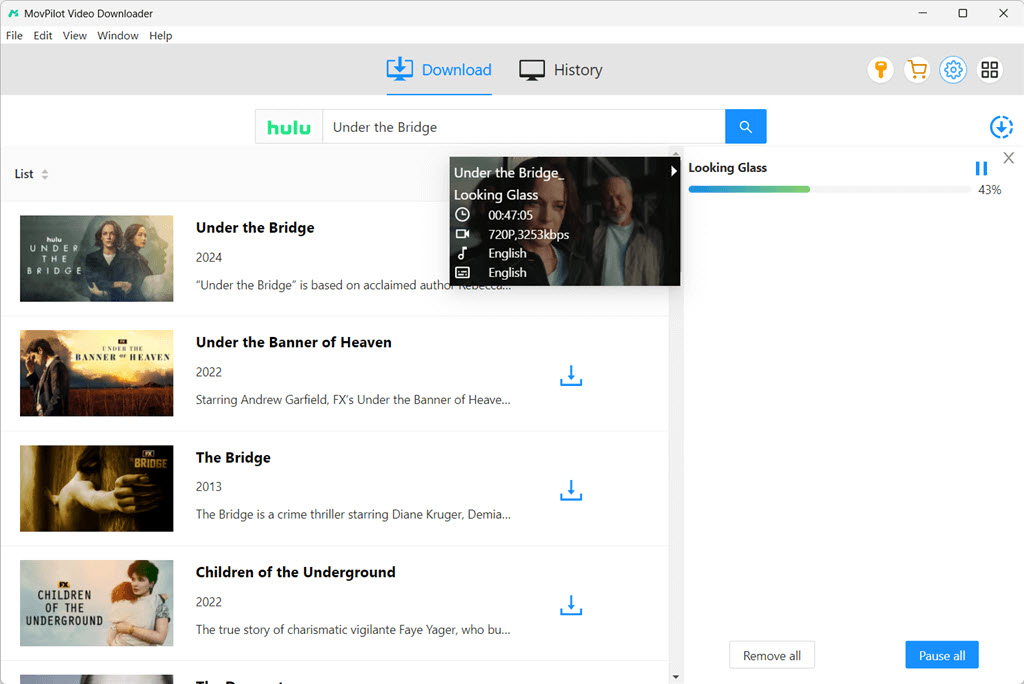
อ่านเพิ่มเติม:
วิธีที่ 2. ริปวิดีโอจาก Hulu โดยการบันทึกหน้าจอด้วย OBS (ตัวเลือกฟรี)
โอบีเอสเครื่องมือบันทึกแบบโอเพนซอร์สฟรีสำหรับ Windows, macOS และ Linux ยังเป็นโซลูชันที่ดีสำหรับการริพวิดีโอจาก Hulu ไม่ว่าจะเป็นการถ่ายทอดสดกิจกรรมบนเดสก์ท็อปหรือ บันทึกวิดีโอสตรีมมิ่ง Huluโดดเด่นเป็นอย่างยิ่ง ยิ่งไปกว่านั้น OBS ยังรองรับไฟล์วิดีโอยอดนิยมหลากหลายรูปแบบ เช่น MP4, MKV และ MOV มั่นใจได้ว่ารายการ/ภาพยนตร์ Hulu ที่ริพมาแล้วจะสามารถเล่นบนเครื่องเล่นต่างๆ ได้ นี่คือขั้นตอนเฉพาะเกี่ยวกับวิธีการริพวิดีโอ Hulu ฟรีโดยใช้ OBS
ความสนใจ:
OBS ไม่รองรับการสร้างเนื้อหาละเมิดลิขสิทธิ์ และอาจเกิดหน้าจอดำได้ แม้จะอยู่ในคอลเลกชันส่วนตัวก็ตาม ดังนั้นจึงขอแนะนำให้มี MovPilot Hulu โปรแกรมดาวน์โหลดวิดีโอ เป็นตัวเลือกสำรองเพื่อให้แน่ใจว่าคุณสามารถรับชม Hulu แบบออฟไลน์ได้โดยไม่หยุดชะงักเมื่อเกิดปัญหา
ขั้นตอนที่ 1. เปิดเครื่องเล่นเว็บ Hulu ในเบราว์เซอร์และเลือกวิดีโอที่คุณต้องการริป
ขั้นตอนที่ 2. เปิด OBS แล้วคลิก “+” ใต้ส่วน “แหล่งที่มา” เพื่อเลือก “แสดงการจับภาพ”
ขั้นตอนที่ 3. ตั้งชื่อป๊อปอัป และ OBS จะเลือกหน้าต่าง Hulu ที่ใช้งานอยู่โดยอัตโนมัติ
ขั้นตอนที่ 4. ไปที่ “ไฟล์” > “การตั้งค่า” > “เอาต์พุต” > “การบันทึก” เพื่อกำหนดค่าการตั้งค่าและเล่นวิดีโอที่เลือก
ขั้นตอนที่ 5. คลิก "เริ่มบันทึก" ในส่วน "การควบคุม" เพื่อเริ่มริพตอนโปรดของคุณจาก Hulu ฟรีลงในพีซีของคุณ
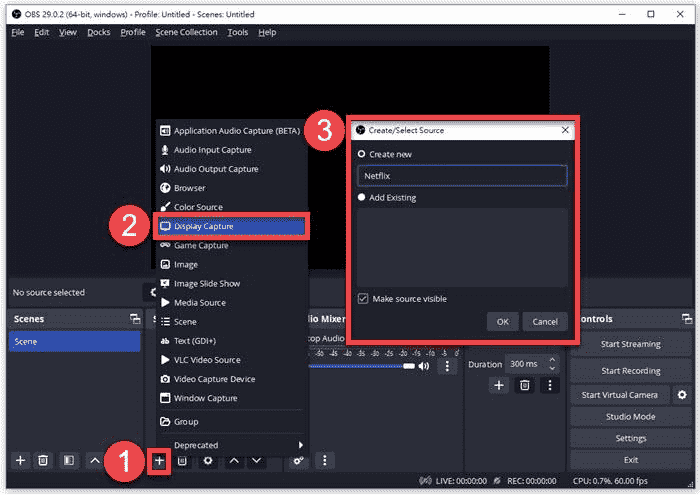
วิธีที่ 3. ริพภาพยนตร์/รายการ Hulu ผ่าน PlayOn Cloud (ใช้งานได้กับ iPhone และ Android)
แม้ว่าโปรแกรมริปวิดีโอ Hulu สำหรับพีซี/Mac จะมีประโยชน์อย่างยิ่ง แต่คุณอาจต้องการวิธีที่ใช้งานได้บนมือถือเพื่อริปวิดีโอ Hulu บน iPhone หรือ Android โดยตรง ในกรณีนั้น เพลย์ออนคลาวด์ อาจเป็นตัวเลือกที่น่าสนใจ เป็นบริการบันทึกบนคลาวด์ที่ช่วยให้คุณบันทึกและดาวน์โหลดรายการและภาพยนตร์สตรีมมิ่ง Hulu เป็น MP4 สำหรับการรับชมแบบออฟไลน์ความคมชัดระดับ HD โดยไม่ต้องใช้คอมพิวเตอร์ วิธีการทำงานมีดังนี้:
ความสนใจ:
PlayOn Cloud ใช้ระบบบันทึกเครดิตที่ซับซ้อน ซึ่งทำให้การริปไฟล์ใช้เวลานานและมีค่าใช้จ่ายสูง หากต้องการตัวเลือกที่รวดเร็วและคุ้มค่า MovPilot Hulu โปรแกรมดาวน์โหลดวิดีโอ ขอแนะนำอย่างยิ่งเนื่องจากให้ความเร็วที่เร็วกว่า 5 เท่าและประสบการณ์ที่ราบรื่นกว่ามาก
ขั้นตอนที่ 1. ติดตั้งแอป PlayOn Cloud จาก App Store หรือ Google Play บนอุปกรณ์มือถือของคุณ เปิดใช้งานและสมัครบัญชีฟรีเพื่อรับเครดิตบันทึกเสียงฟรี
ขั้นตอนที่ 2. จากส่วน "ช่อง" เลือก Hulu และค้นหารายการหรือภาพยนตร์ที่คุณต้องการบันทึกจาก Hulu
ขั้นตอนที่ 3. แตะ "บันทึก" เพื่อตัดตอนจาก Hulu หรือเลือก "บันทึกทั้งหมด" หากคุณต้องการบันทึกทั้งซีซัน แอปจะเริ่มบันทึกโดยอัตโนมัติ
ขั้นตอนที่ 4. เมื่อบันทึกเสร็จแล้ว ให้เปิดแท็บ "การบันทึก" เพื่อตรวจสอบวิดีโอ Hulu ที่ริพมาแล้ว คุณสามารถดาวน์โหลดวิดีโอเหล่านี้เพื่อดูแบบออฟไลน์ได้ภายใน 7 วัน
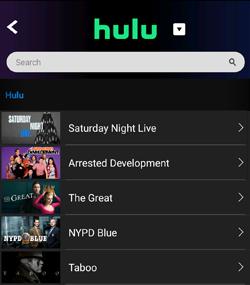
คำถามที่พบบ่อยเกี่ยวกับการริปวิดีโอจาก Hulu
Q1. การริพวิดีโอของ Hulu เป็นเรื่องถูกกฎหมายหรือไม่?
การริปวิดีโอ Hulu เพื่อการรับชมส่วนบุคคลถือเป็นการใช้งานที่เหมาะสมในบางประเทศและภูมิภาค อย่างไรก็ตาม การใช้งานเชิงพาณิชย์และการทำซ้ำใดๆ ถือเป็นการละเมิดกฎหมายลิขสิทธิ์และข้อกำหนดในการให้บริการของ Hulu ซึ่งอาจนำไปสู่ผลทางกฎหมาย ดังนั้น คุณจำเป็นต้องปฏิบัติตามกฎหมายท้องถิ่นและนโยบายของ Hulu ก่อนใช้งานโปรแกรมริป Hulu
คำถามที่ 1 ฉันสามารถริพภาพยนตร์ของ Hulu ได้หรือไม่ หากสมัครแผนบริการ Hulu ที่รองรับโฆษณา?
ใช่ หากคุณมีโปรแกรมริปวิดีโอ Hulu ที่ดีที่สุด MovPilot Hulu โปรแกรมดาวน์โหลดวิดีโอ เป็นหนึ่งในสิ่งที่ช่วยให้คุณสามารถริปรายการและภาพยนตร์จาก Hulu ได้ กับแผน Hulu ใดๆด้วยโปรแกรมนี้ คุณสามารถริปวิดีโอที่คุณชื่นชอบเป็น MP4 หรือรูปแบบทั่วไปอื่นๆ จากนั้นถ่ายโอนไฟล์ที่ปราศจาก DRM เหล่านี้ไปยังที่ใดก็ได้ที่คุณต้องการ
คำถามที่ 2 คุณสามารถริพวิดีโอ Hulu เป็น MP3 ได้หรือไม่?
ใช่ แน่นอน แม้ว่าแอป Hulu อย่างเป็นทางการจะไม่มีบริการนี้ แต่คุณสามารถใช้ MovPilot Hulu Video Downloader เพื่อริปวิดีโอ Hulu เป็น MP4/MKV ก่อน แล้วค่อย... แปลงเป็น MP3 ด้วยโปรแกรมแปลงไฟล์ฟรี
บทสรุป
หากคุณกำลังประสบปัญหาในการริปวิดีโอจาก Hulu ทั้ง 3 วิธีที่กล่าวถึงในบทความนี้สามารถช่วยคุณได้ อย่างไรก็ตาม หากคุณกำลังมองหาโปรแกรมริปวิดีโอ Hulu ที่ดีที่สุดสำหรับ PC/Mac MovPilot Hulu โปรแกรมดาวน์โหลดวิดีโอ เป็นตัวเลือกที่ดีที่สุด สามารถลบข้อจำกัด DRM และริปวิดีโอ Hulu เป็น MP4 ได้อย่างง่ายดายเพียงคลิกเดียว รับรองประสบการณ์การใช้งานที่ราบรื่น ปราศจากปัญหาหน้าจอดำหรือปัญหาอื่นๆ แอปนี้ช่วยให้คุณบันทึกรายการและภาพยนตร์ Hulu ที่คุณชื่นชอบไว้ดูแบบออฟไลน์ได้บนอุปกรณ์ใดก็ได้! ติดตั้งและทดลองใช้เลย!







