💥QUICK ANSWER:
JaSelv om Hulu ikke gir ut programvare for Mac som kan laste ned filmer, kan du fortsatt bruke et tredjepartsverktøy som f.eks. MovPilot Hulu Video Nedlaster for å laste dem ned til MP4 eller andre formater. Fremgangsmåte:
1️⃣ Last ned programvaren og installer den på den bærbare datamaskinen din.
2️⃣ Start verktøyet, skriv inn Hulu og logg inn på kontoen din.
3️⃣ Søk etter filmen du ønsker.
4️⃣ Trykk på nedlastingsknappen.
Kan du laste ned videoer fra Hulu på en Mac? Det er spørsmålet mange Mac-brukere fortsatt stiller seg i 2025. Tidlig i år har Hulu fått over 53,6 millioner abonnenter i USA, men Mac-brukere henger igjen, fordi det fortsatt ikke finnes noen offisiell Hulu-app for MacBook Air, Pro, mini eller iMac. Det betyr at du Kan ikke laste ned Hulu-videoer direkte på en Mac slik du ville gjort på mobile enheter.
Men ikke bekymre deg. Der det er en vilje, er det en løsningI denne guiden vil du oppdage fire effektive metoder å enten laste ned eller se Hulu-videoer på en Mac, inkludert bruk av profesjonelle verktøy, appalternativer og til og med å lage en Hulu-nettapp. La oss dykke ned i det og finne den beste metoden for oppsettet ditt.

Metode 1. Hvordan laste ned Hulu-videoer på Mac ved å bruke MovPilot?
MovPilot Hulu Video Nedlaster er et magisk verktøy som lar deg laste ned filmer og TV-serier fra Hulu til Mac med letthet. Denne dedikerte programvaren kan konvertere nettvideoer til MP4/MKV i 720p med Dolby Atmos og 5.1 surroundlyd mens du strømmer videoer på Hulu. Sammenlignet med offisielle nedlastinger som utløper om 48 timer, er nedlastinger fra MovPilot vil være tilgjengelige hele tiden.
Nøkkelfunksjoner i MovPilot Hulu Video Downloader
- Batch nedlasting – Last ned flere filmer eller episoder fra Hulu samtidig.
- Rask som Flash – Akselerer hele nedlastingsprosessen opptil 5X raskere enn Hulu-appen.
- DRM fjerning – Riv av DRM-restriksjoner fra Hulu-videoer, og ingen mer utløp.
- Bevaring av informasjon - Behold medieinformasjonen, originale lydspor og undertekster på alle språk.
- Fleksibel avspilling – Overfør til og spill på hvilken som helst enhet du vil uten noen begrensninger.
- All planstøtte – Kompatibel med alle Hulu-abonnementer, inkludert det annonsestøttede nivået.
- Annonsefrie permanente nedlastinger – Lagre videoer uten annonser for livstidsvisning uten nett.
I mellomtiden, med en innebygd nettleser, kan det ikke være enklere å laste ned Hulu-videoer på Mac OS X 10.11 og nyere. Det tar bare 3 trinn for å få det hele gjort.
TRINN 1. Installer MovPilot Hulu Video Downloader
Først må du laste ned og installere MovPilot Hulu Video Downloader på din Mac. Deretter starter du den og logg inn på Hulu-kontoen din. Enten det er en annonsebasert plan eller en plan uten annonser, kan programvaren hente videodata fra Hulu. Da bør du velg Hulu-tjenesten du bruker for å fortsette.
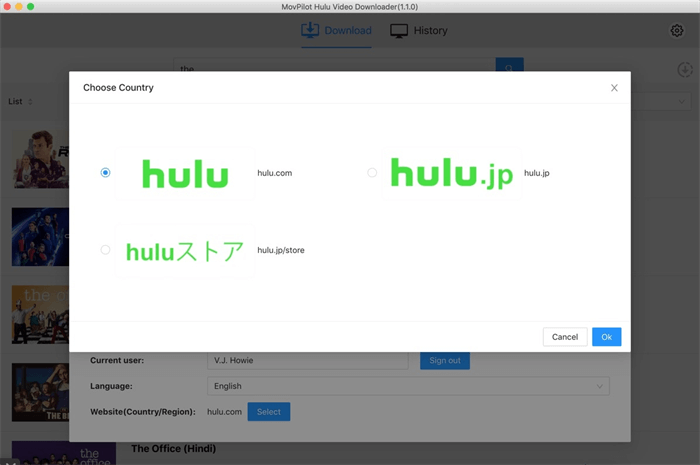
TRINN 2. Angi alternativer for videoformat, oppløsning og undertekster
Før du går videre, kan du klikke på "Utstyr" ikonet for å justere utgangsvideoformatet, utgangsbanen og nedlastingshastigheten samt velge lydspor og undertekster å lagre underveis.
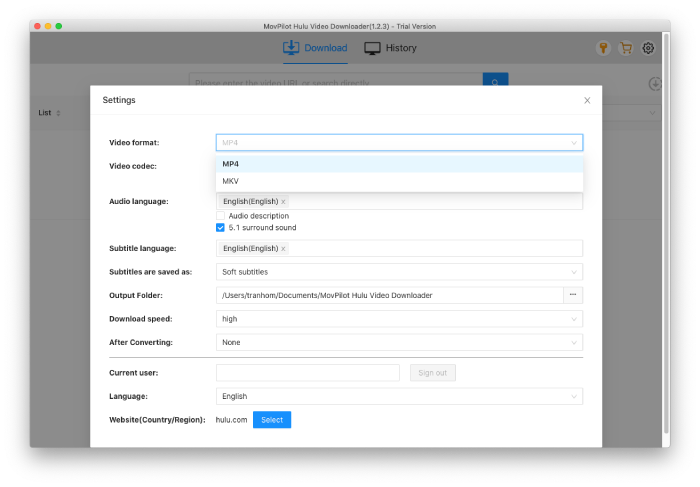
TRINN 3. Last ned Hulu-programmer på Mac
Søk nå etter ønsket film eller TV-program på Hulu. Klikk deretter på "Last ned" knappen bak resultatene og MovPilot vil begynne å laste ned Hulu-videoer til din MacBook Air/Pro/mini/iMac. Du kan holde deg oppdatert med fremdriften på høyre panel. Når du er ferdig, vil nedlastingene bli lagret i "Historie" fanen.
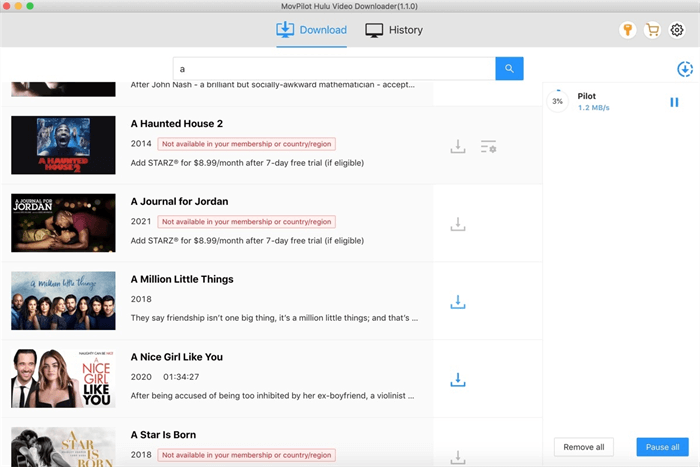
Bonus: Full videogjennomgang
Metode 2. Hvordan installere Hulu iOS-appen på MacBook/iMac og laste ned Hulu-videoer i den?
Kan du laste ned Hulu på Mac? Når det gjelder Mac-er som kjører M1- og M2-brikkesett, er svaret JA. Brukere kan sidelaste den opprinnelige Hulu-appen for Mac ved hjelp av iMazing, som er en profesjonell administrator for Apple-enheter og lar brukere enkelt sikkerhetskopiere, overføre eller trekke ut data. La oss nå lære hvordan du kan sidelaste Hulu-appen og laste ned Hulu-videoer på din Mac.
Tips:
Hvis du bruker en MacBook/iMac med en Intel-prosessor, eller du bare vil laste ned Hulu-videoer fra appen ved å bruke et tredjepartsverktøy, som MovPilot Hulu Video Nedlaster, kan være en mer effektiv løsning. Denne programvaren kan lagre HD Hulu-videoer i MP4/MKV, med originale lydeffekter og lydspor bevart.
TRINN 1. Gå til iMazings offisielle side og last ned appen. Etter installasjonen, starte den på din Mac.
TRINN 2. Koble til iPhone/iPad med M1/M2 Mac og gå til "Administrer apper" fanen på iMazing.
TRINN 3. Bytt til bibliotek-fanen og søk i Hulu-appen for Mac. Klikk deretter på "Last ned" knappen bak for å fortsette.
TRINN 4. Når den er lastet ned, høyreklikker du på Hulu-appen og velger "Eksporter .IPA". Etter det, åpne og installer IPA-filen. Du vil finne at Hulu-appen for Mac kjører som en innebygd app.
TRINN 5. Logg inn på Hulu-kontoen din med en plan uten annonser og velg en nedlastbar film/episode for å laste ned Hulu-videoer på Mac-en din.

Metode 3. Hvordan skjermopptak Hulu-filmer/-episoder på MacBook/iMac med skjermbildeverktøylinjen?
Dessuten er det en lure måte å "laste ned" Hulu-videoer på Mac uten programvare. For Mac-er som kjører macOS Mojave 10.14 og nyere, kan du ta opp Hulu-videoen via Skjermbildeverktøylinjen mens du ser på en film eller et program på Hulu. Det er også enkelt å fullføre. Her er hvordan.
TRINN 1. Gå til Hulu-siden og stream filmen eller episoden som du vil lagre på Mac-en. Deretter utvider du den til fullskjerm.
TRINN 2. Pressen "Shift + Kommando + 5" for å starte Skjermbilde-verktøylinjen.
TRINN 3. Bytt til "Ta opp hele skjermen" og klikk på "Rekord" knappen for å starte opptaket av Hulu-videoen.
TRINN 4. Klikk på når du er ferdig med å se videoen "Stoppe" for å lagre Hulu-videoen på din Mac.
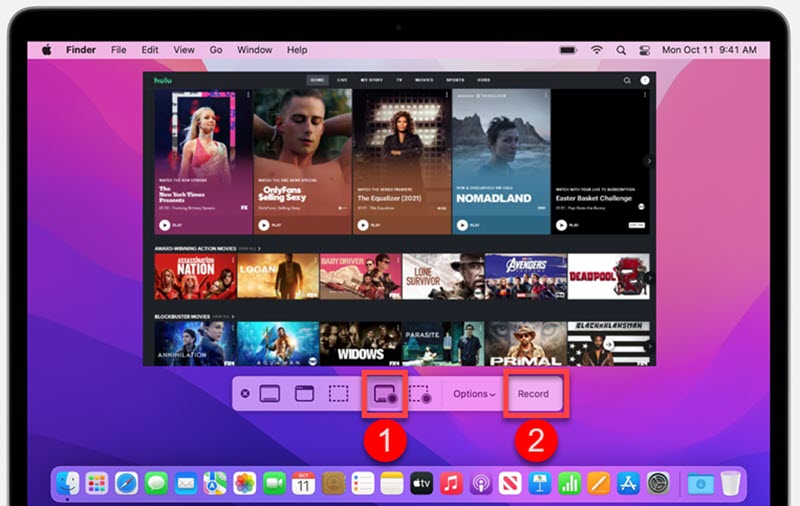
Metode 4. Slik laster du ned Hulu på Mac som en webapp
Hulu tilbyr ikke en innebygd macOS-app, men du kan fortsatt nyte en app-lignende opplevelse på Mac-en din ved å installere Hulu som en nettapp ved hjelp av Chrome eller SafariDette lar deg starte Hulu i et dedikert vindu, uten nettleserfaner eller distraksjoner, og feste det til Dock for rask tilgang.
Selv om denne metoden ikke tillater nedlastinger uten nett, tilbyr den et rent, applignende grensesnitt for strømming av Hulu direkte fra skrivebordet. Chrome tilbyr en innebygd funksjon for å installere nettsteder som Hulu som frittstående nettapper:
Note: Denne metoden er kun for strømming. For å se Hulu offline på en Mac, bruk et tredjeparts nedlastingsprogram som MovPilot (se Metode 1).
TRINN 1Gå til https://www.hulu.com og logg inn på Hulu-kontoen din.
TRINN 2Se etter en dataskjermikon med en liten nedlastingspil på høyre side av adressefeltet. Klikk på den og velg "Installer".
Hvis du ikke ser ikonet, gjør du dette i stedet:
- Klikk på menyen med tre prikker (⋮) øverst til høyre.
- Naviger til Flere verktøy > Opprett snarvei…
- Kryss av i boksen merket «Åpne som vindu», klikk deretter Skape.
TRINN 3Når Chrome er installert, oppretter den en frittstående Hulu-app som åpnes i et eget vindu. Du finner den i Launchpad eller din Bruksområder mappen. Dra ikonet til din Dokk for enkel tilgang.
Hvis du er på macOS Sonoma eller nyereSafari lar deg også lagre Hulu som en nettapp:
TRINN 1. Åpne https://www.hulu.com i Safari.
TRINN 2. Klikk på Fil meny og velg Legg til i Dock.
TRINN 3. Gi appen navnet «Hulu» og klikk på Legge til.
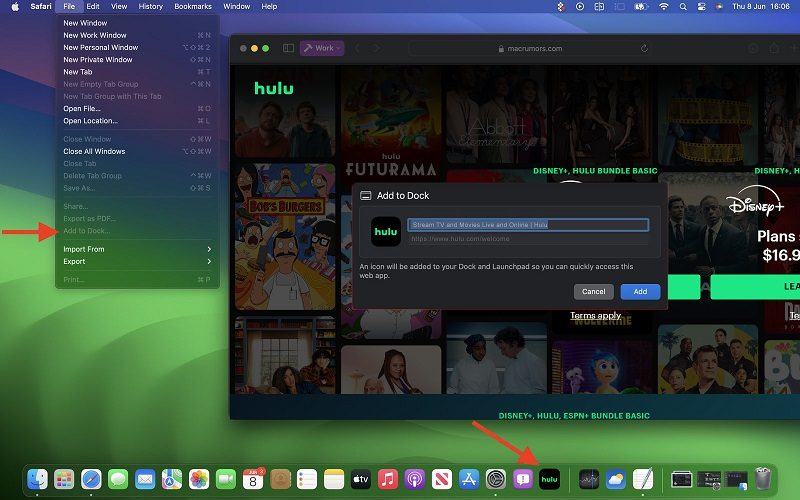
TRINN 4. Et webappikon vises i Dock-en din, og Hulu starter i et minimalt nettleservindu.
Side-ved-side-sammenligning: Hvilken Hulu-metode er best på Mac?
Etter å ha gått gjennom fire forskjellige måter å få Hulu-innhold på Mac-en eller iMac-en din, la oss gå inn på analysen. Hvert alternativ har sine fordeler og ulemper, avhengig av om du ønsker en fin offline-opplevelse, en veldig høy kvalitet eller en enkel måte å strømme Hulu på.
La oss bruke tabellen nedenfor til å veie alle tilgjengelige løsninger, slik at du enkelt kan velge den som passer deg best.
| Metode | Type | Frakoblet visning | Videokvalitet | App-lignende opplevelse | Brukervennlighet | Krever du Hulu-appen? |
|---|---|---|---|---|---|---|
| MovPilot Hulu Video Nedlaster | Tredjeparts nedlastingsprogram | ✅ Ja | Opptil 720p/1080p | ❌ Nei | ⭐⭐⭐⭐ | ❌ Nei |
| Installer Hulu iOS-appen på Mac | Native iOS-app (kun M1/M2/M3 Mac) | ✅ Ja (hvis det støttes av planen) | Opp til 1080p | ✅ Ja | ⭐⭐⭐ | ✅ Ja |
| Skjermopptak med skjermbildeverktøylinjen | Manuell skjermdump | ⚠️ Begrenset (sanntid) | Avhenger av skjermen | ❌ Nei | ⭐⭐ | ❌ Nei |
| Last ned Hulu som en nettapp (Chrome/Safari) | Nettstrømming | ❌ Nei | Strømming i opptil 1080p | ✅ Ja | ⭐⭐⭐⭐ | ❌ Nei |
Vanlige spørsmål om nedlasting av videoer fra Hulu
Hvis du har noen spørsmål om nedlasting av Hulu på MacBook Air/Pro/mini/iMac, så ikke gå glipp av svarene nedenfor for å komme deg ut av bekymringene.
Hvorfor kan jeg ikke laste ned Hulu-appen på Mac/Windows?
Hulu tilbyr ikke en offisiell app for Windows- og Mac-datamaskiner. Du kan installere en Chrome-app for Hulu, men det er i utgangspunktet et progressivt nettprogram som lar deg raskt åpne Hulu-nettstedet i stedet. Dermed kan du bare streame Hulu-filmer og -serier på nettet med mindre du drar nytte av en profesjonell nedlaster som MovPilot Hulu Video Nedlaster.
Hvorfor kan jeg ikke laste ned videoer fra Hulu?
Ikke alle videoer er tilgjengelige for nedlasting på Hulu på grunn av opphavsrettsbeskyttelse eller geografiske begrensninger. Du kan bare lagre nedlastbare filmer eller serier for avspilling uten nett. Hvis du abonnerer på et annonsebasert abonnement, kan du heller ikke laste ned videoer fra Hulu. Nedlastingsfunksjonen er åpen for abonnementer uten annonse.
Hva er måtene å se Hulu-videoer på en Mac?
Du kan strømme Hulu på Mac på følgende måter:
- Gjennom nettleserenDu kan gå til hulu.com i Chrome, Safari eller Firefox.
- Som en webappInstaller den som en nettapp via Chrome («Opprett snarvei») eller Safari («Legg til i Dock») for å gi den en app-lignende følelse.
- Hulu iOS-appApple Silicon Mac-er (M1/M2/M3) som finnes kan installere iOS Hulu via App Store.
- TelefonskjermspeilingCast Hulu fra hvilken som helst telefon til Mac via AirDroid Cast eller Reflector. Selv om du har lagret videoen offline.
Konklusjon
Hvilken måte foretrekker du? Å spille inn Hulu-videoer er en brukbar, men tidkrevende måte mens sidelasting av Hulu-appen for Mac kun er tilgjengelig for M1/M2 Mac-er. Derfor, MovPilot Hulu Video Nedlaster ser ut til å være det beste valget uten tvil.
Den gir den samme seeropplevelsen for videoavspilling på Hulu. Enda bedre, nedlastingene er DRM-frie og alltid tilgjengelige. Selv om du er abonnent på et annonsebasert abonnement, kan du laste ned Hulu-videoer på Mac uten problemer. Prøv det og du vil se.
MovPilot Hulu Video Nedlaster
Last ned Hulu-filmer og -serier for å se enkelt uten nett!








