If you want to watch TV shows or movies together with friends who are far away, Teleparty is the perfect solution for this. This tool can synchronize video playback, letting you enjoy movies and shows together even if you’re miles apart. Are you new to Teleparty and not sure if it is right for you? Come and check this article first! This comprehensive Teleparty review will explore all its info, including its features, prices, and pros and cons, to help you make an informed decision.
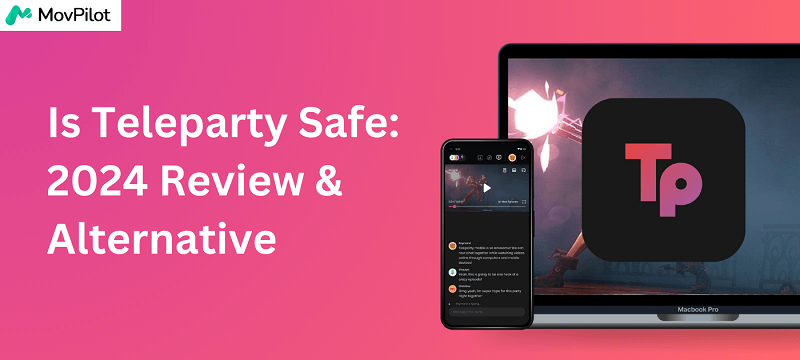
You May Also Like:
What is Teleparty?
TeleParty (formerly known as Netflix Party) is a convenient tool for watching movies together with friends who are far away. This free browser extension syncs video playback across popular streaming services like Netflix, Disney Plus, Hulu, HBO Max, and Amazon Prime. Compatible with Chrome and Microsoft Edge, its lightweight ensures that no additional storage space is required on your device. Additionally, Teleparty even has launched a mobile app for Android devices, so you can enjoy synchronized movie nights with friends anytime, anywhere. If you’re looking for a tool like this, TeleParty is a great choice.
Also Read:
What are the features of Teleparty?
Effortless Synchronized Playback.
Teleparty can synchronize video playback across all participant devices, ensuring that everyone watches the same part of the video simultaneously. If someone pauses or rewinds, changes will immediately be reflected on everyone else’s screen. Plus, Teleparty supports a variety of popular video streaming platforms. Whether it’s the latest Netflix original works, classic movies from Hulu, or popular dramas on Disney+ and HBO Max, Teleparty can let you watch it with friends together.
Real-time Chat and Reactions
Teleparty has a built-in chat feature that lets you chat with friends while watching videos. The chat window appears next to the video player, enabling you to send and read messages without disrupting your viewing. Additionally, you can also customize your watch party room by selecting fun user icons and nicknames to create a unique and memorable atmosphere for you and your friends.
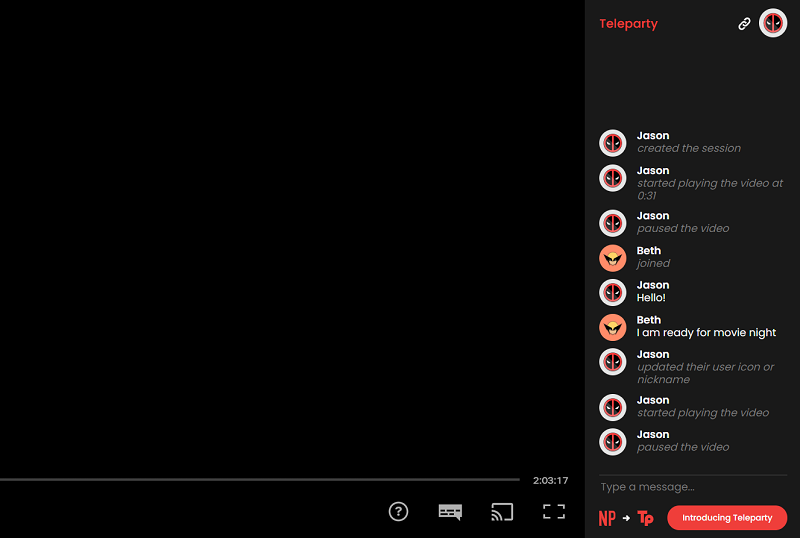
HD Viewing Experience
Teleparty allows each participant to adjust the video quality according to their network conditions and device performance. This ensures a smooth movie-watching experience for everyone, even if someone has a slow internet connection. Also, it can automatically adjust the video quality to maintain an HD viewing experience for all participants.
Cross-platform Compatibility
Teleparty works seamlessly with popular browsers such as Chrome and Microsoft Edge, allowing you to enjoy synchronized viewing with others. Additionally, the Teleparty mobile app for Android extends this experience to your phone, letting you watch your favorite movies and TV shows online with friends and family anytime and anywhere – whether you’re at home, traveling, or enjoying the outdoors.
How to use Teleparty?
Teleparty currently is available as a browser extension and an Android app. Here is a simple tutorial on how Teleparty works.
Step 1. Install the Teleparty extension on your Chrome or Microsoft Edge browser.
Step 2. Head to a video you want to watch online.
Step 3. Click on the Teleparty icon on the extension bar to get the link to your party.
Step 4. Share the watch party link with your friends. Once they join your Teleparty, you can chat while watching.
NOTE: Please ensure that everyone you invite has access to streaming services.
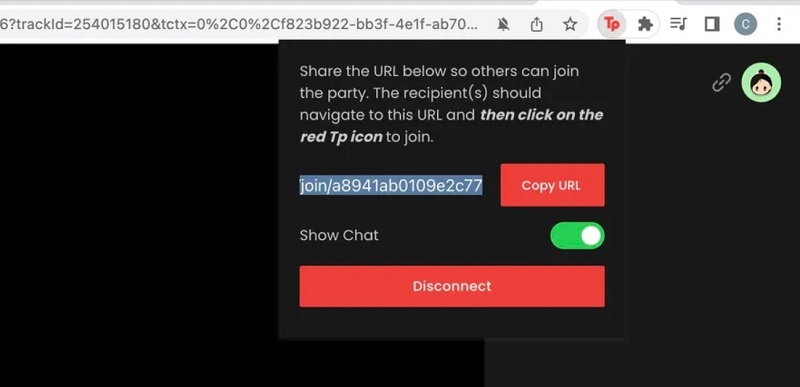
Verdict: Pros and Cons of Teleparty
Here’s a full pros and cons review of Teleparty to help learn it better.
What We Like:
- Offer a unique way to watch videos online with friends remotely.
- Enable you to interact with your friends while watching.
- Support Netflix, YouTube, Hulu, Disney Plus, HBO Max, and Amazon Prime, and more.
- Provide both free accounts and Premium accounts to match various budgets.
- Work with Chrome, Microsoft Edge, and Android devices.
What We Don’t Like:
- Teleparty free accounts can only invite 10 people at a time, while the Premium account can invite up to 1,000 people to join a Teleparty.
- There is no option to download videos from Netflix, HBO, Hulu, Amazon Prime, Disney+, YouTube, etc.
- Offer no kid-friendly services to safeguard kid’s security.
- Rely heavily on network connection conditions.
- No support for Firefox, Internet Explorer, iOS devices, smart TVs, gaming consoles, and more.
FAQs of Teleparty Review
After reading this Teleparty review, you may still have some questions. Let’s address these in the following FAQs.
Is Teleparty completely free?
No. Teleparty offers monthly and annual Premium plans to unlock all its features. However, only users with an annual subscription can take advantage of a 7-day free trial. Here’s a review of Teleparty pricing.
- $6.59 for a monthly plan
- $47.88 for an annual plan
Is Teleparty a scam? Is it safe?
Security is the top concern for most users. Based on Teleparty’s privacy policy, it does not collect any personal information, effectively reducing any risk of data leakage. In addition, this tool uses end-to-end encryption technology to transmit video content, ensuring that only users with valid video links can join the group to watch, effectively protecting your privacy and security. Therefore, in general, Teleparty is safe to use.
Is Teleparty kid-friendly?
While Teleparty itself does not contain any content that is not suitable for children, parents still need to be aware of some potential risks:
- Anyone with the access link to Teleparty can join the watch party. This means if children share the link publicly or with strangers, there is a risk of exposing them to people trying to obtain personal information.
- Teleparty works with various streaming services, which may include inappropriate content for children to watch.
To ensure the safety of children, parents can take the following measures:
- It is recommended that parents create and share the Teleparty link, ensuring only trusted people get invited.
- Parents can use Google Family Link to manage their child’s Chrome browser, restricting Teleparty extension installations.
- Watch Teleparty with children and discuss online safety.
Best Teleparty Alternative to Watch Videos Offline with Your Friends
Teleparty offers a great way to watch videos simultaneously with others, even if they’re far away. However, network issues can interrupt your watch party. To ensure a smooth watching experience, it is advisable to download the videos for offline viewing and then share them with others.
If you are looking for a Teleparty alternative, MovPilot All-in-One Video Downloader is worth considering. This versatile solution covers 5 popular streaming platforms, including Netflix, Hulu, Disney+, Amazon Prime, and HBO Max.
Unlike Teleparty, MovPilot provides powerful download features, enabling you to download streaming videos to full HD 1080P MP4 or MKV, without DRM restriction. This allows you to play any favorite videos from OTT sites for unlimited offline playback on any device.
For more details, check the review: MovPilot: Best Downloaders for All OTT Services
Steps to Download Online Streaming Videos with MovPilot
MovPilot All-in-One Video Downloader features a user-friendly interface, making it easy for anyone to get started. Here, we use how to download Netflix videos with MovPilot as an example to demonstrate how it works.
Step 1. Access Netflix OTT Service on MovPilot
Install and Launch MovPilot All-in-One Video Downloader on your Windows or Mac computer. There are 5 streaming platforms available on the homepage. Select Netflix, and sign in with your Netflix account to move on.
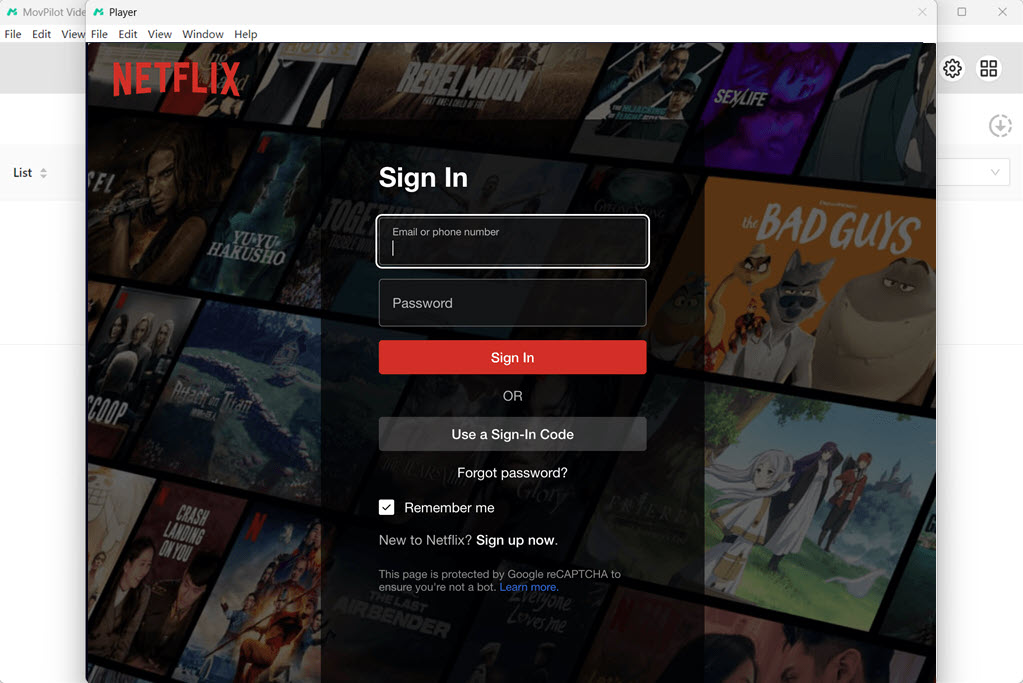
Step 2. Customize Output Settings
To begin with, you may need to customize the default output settings for the downloaded videos by clicking on the gear icon. In Settings, you can adjust the video format, audio language, subtitle language, and more based on your needs.

Step 3. Search Netflix Movies, TV Shows, and Originals to Download
Now, search for the Netflix video you want by entering the title. Simply click on the download icon to activate the download process. For TV shows, you can select the specific episode in the popup, then click the “Download” button.
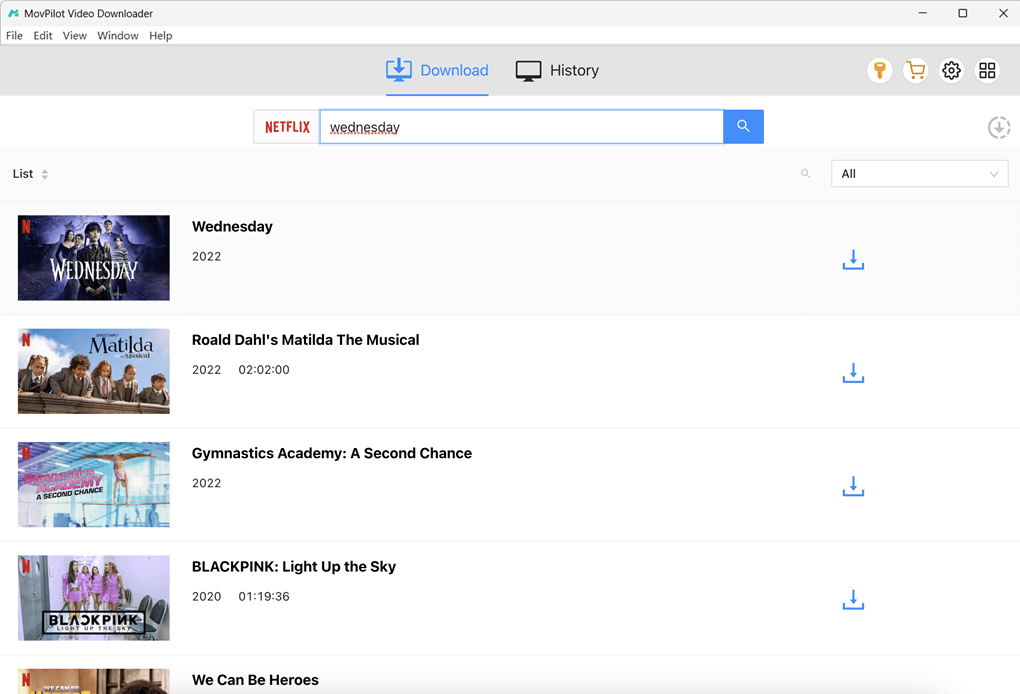
Step 4. Download Netflix for Offline Watching
You can check the download process in real time on the right side of the interface. Once it ends, you can head to the “History” tab, and then click the folder icon to locate all your Netflix downloads. Now, you can easily watch Netflix videos for free.

Conclusion
This article offers a detailed Teleparty review, guiding you through everything you need to know before using it for watching movies with your friends remotely. However, if you want to download videos for offline watching, it can not be the ideal option. In this case, MovPilot All-in-One Video Downloader comes as the best solution. It can download videos from Netflix, Hulu, Disney+, Amazon Prime, and Max(HBO) to 1080P MP4 files with just a few simple clicks. This greatly helps you enjoy your favorite movies offline without any hassle. Let’s download it and have a try!
MovPilot All-in-One Video Downloader
Download videos from streaming services to be played on any device without limits.








