When it comes to downloading Netflix movies for offline viewing, you’ve probably thought of StreamFab, a popular all-in-one video downloader that supports content from various streaming platforms. If you’ve been browsing Reddit or other forums, you might have seen mixed reviews about whether StreamFab Netflix Downloader is worth the investment.
In this article, we’ll take a closer look at the features of StreamFab Netflix Downloader, share our experience using it, and provide insights from other users’ reviews. Our goal is to help you make an informed decision before purchasing StreamFab Netflix Downloader.
👉You may also want to read:
Key Features of StreamFab Netflix Video Downloader
StreamFab Netflix Video Downloader offers a range of features designed to enhance your downloading experience, making it easier and faster to save your favorite Netflix content for offline viewing. Here are some of the standout features you can expect:
Batch Mode and Fast Speed
StreamFab allows you to add multiple Netflix episodes or movies to your download queue and complete a full two-hour movie in about 30 minutes, making it quick and efficient.
Preset Audio & Subtitle Language
You can pre-select the audio and subtitle language for your downloads based on your preferred settings, ensuring that your downloaded content matches your viewing preferences.
Remove Ads
StreamFab lets you download ad-free videos, no matter what type of Netflix plan you have, so you can enjoy uninterrupted viewing offline.
High-Quality Downloads
The downloader captures content in its original quality, supporting native 1080p resolution, and even preserves advanced features like Dolby Vision and HDR10 for a premium viewing experience.
Cross-Platform Compatibility
StreamFab is available for both Windows and Mac users, providing flexibility in how and where you download Netflix content, especially useful since Netflix doesn’t support offline viewing on Mac.
Using Experience & Interface
Well, if you want to use StreamFab Netflix Downloader, the process is generally straightforward, though there are a few areas where the experience could be smoother. Here’s a step-by-step overview of how it works:
Step 1: After opening the app on your Windows 10 or Windows 11 device, you’ll start by selecting Menu on your laptop.
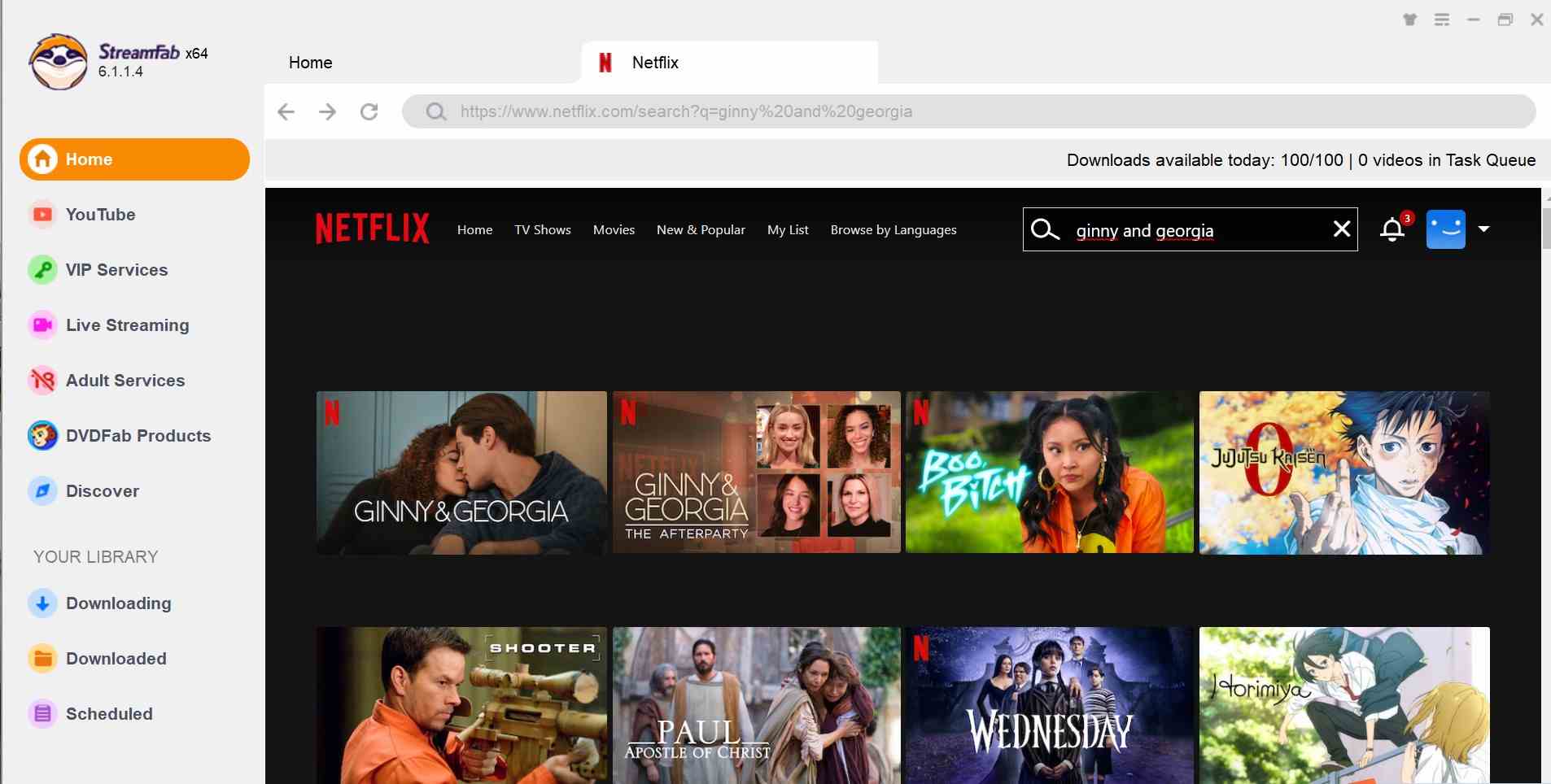
The search interface is decent, earning about a 7 out of 10 from me. The web player lets you browse through the entire Netflix library, which is more flexible than relying solely on keyword searches that limit you to specific titles. However, it’s worth noting that the web player doesn’t show content exclusive to certain regions, so you won’t be able to download those, which can be frustrating.
Step 2: Once you’ve selected the episodes or movies you want to download, StreamFab conveniently organizes all your choices into a single pop-up window. The interface is clear and user-friendly, with an option in the lower left corner to automatically download new episodes as they are released.
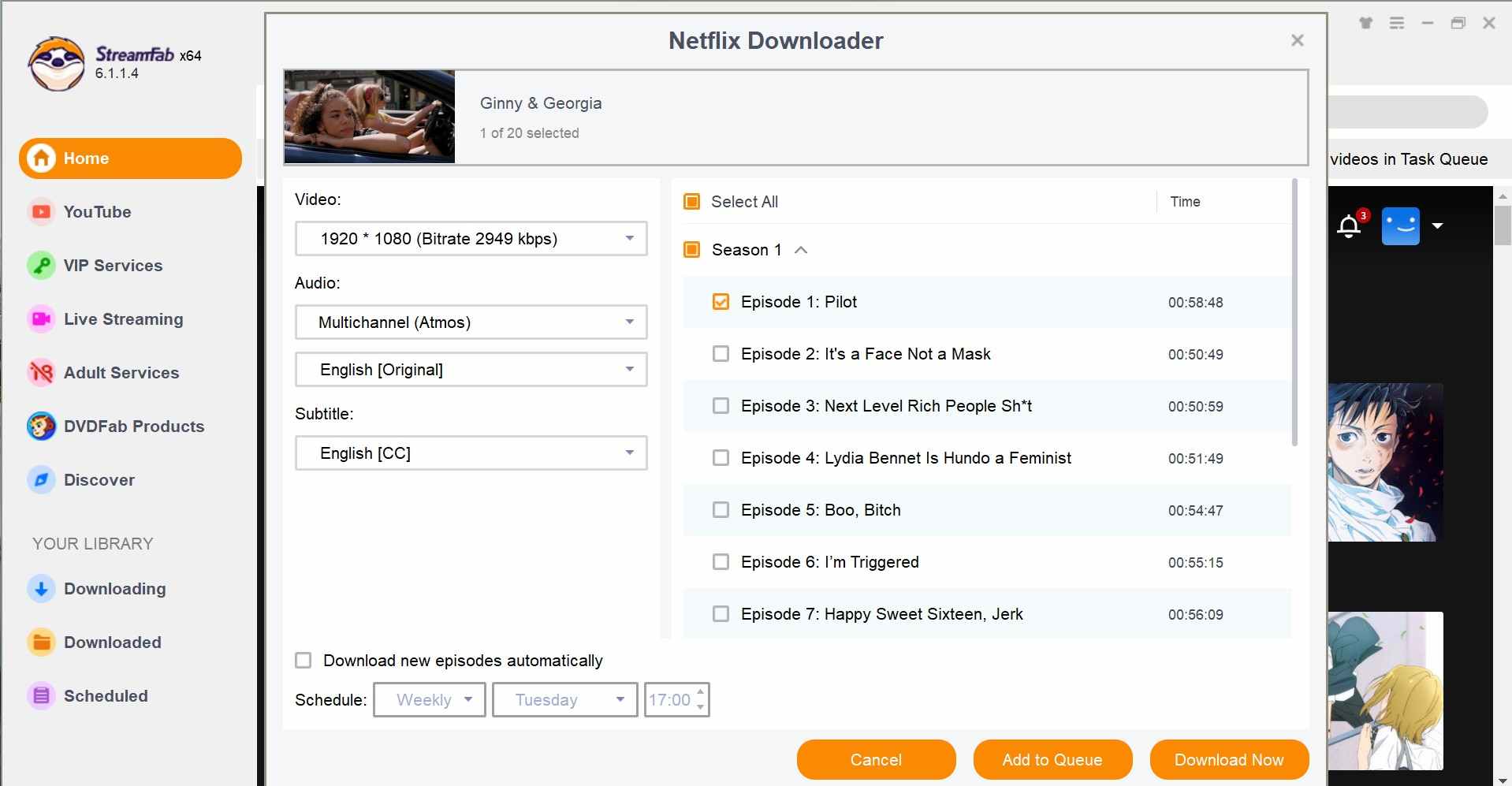
At this stage, you can customize the download by adjusting parameters like video quality, audio, and subtitles. Then, just hit Download Now to start the process.
Step 3: You can track your download progress on the Downloading page, and once the video is finished, it will appear in the Downloaded tab. You can then access the output folder to view your video offline. While the download speed is fast and supports batch downloading, one drawback is the lack of a resume feature. If a download is interrupted, you’ll have to start over, which can be inconvenient for users.
Customer Reviews & Feedback
Wondering if my personal take on StreamFab might be a bit biased? To give you a fuller picture, I’ve gathered some user feedback from the internet.
User-Friendly and Reliable
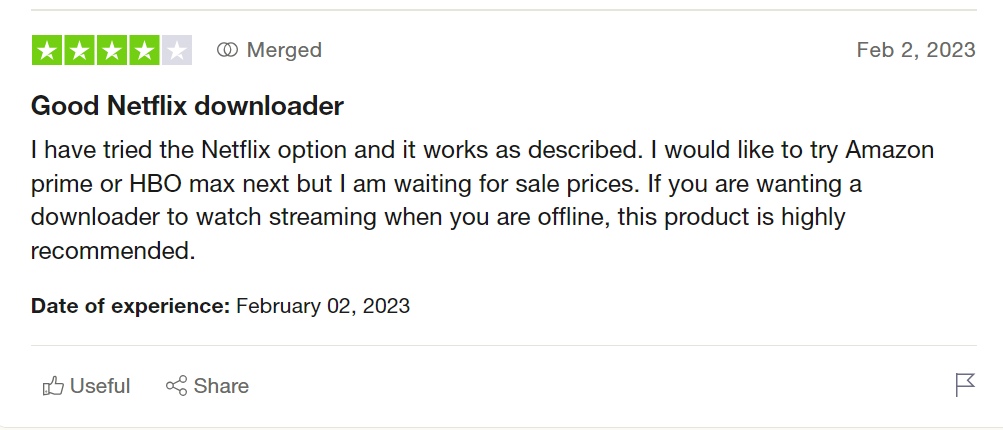
Many users highlight how good StreamFab is to use, with the downloader efficiently managing Netflix content and offering fast downloads. It’s often praised for its reliable performance, especially when compared to similar tools on the market.
Great for Offline Viewing
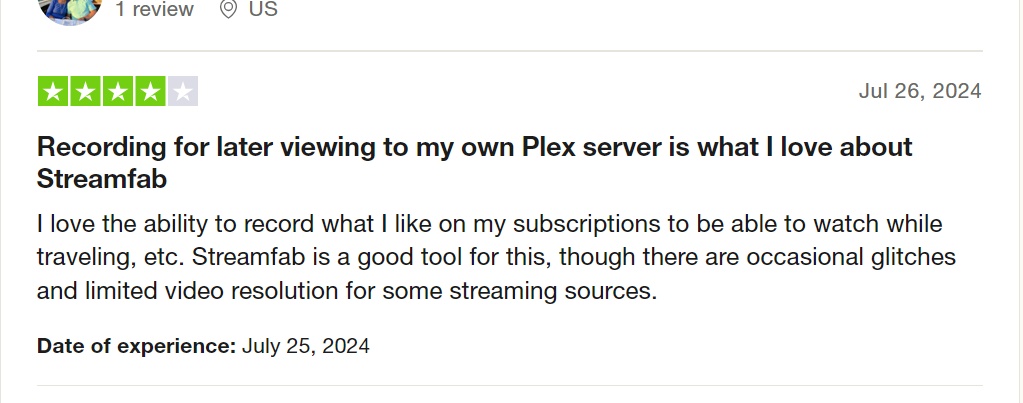
Some users find StreamFab essential for downloading content for offline viewing, particularly when traveling to places with limited or no internet access.
Bad Downloading Performance
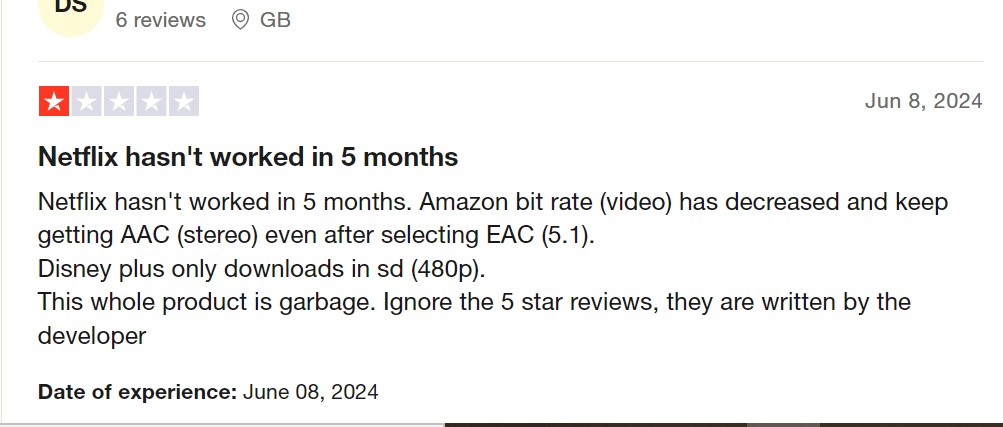
However, not all feedback is positive. Some users have noticed that while certain movies and shows download smoothly, others are limited to lower resolutions like 480p, which can be disappointing if you’re expecting higher quality.
👀Check this: How to Fix StreamFab Not Working
Price Plan & Value for Money
StreamFab Netflix Downloader offers four different pricing plans, each catering to various user needs. Here’s a quick overview of the options:
| Plans | 1 Month License | Lifetime License | StreamFab MyCombo (Lifetime for 2 streaming platforms) |
StreamFab All-in-One (Lifetime for 48 streaming platforms) |
| Price | $39.99 | $89.99 | $139.99 | $279.99 |
Is it worth the investment? If you’re only subscribing to Netflix for a short period, the monthly plan might feel a bit expensive. However, if you’re a long-term Netflix user, the lifetime plan could be a smart purchase. And if you frequently download content from various streaming services, the combo plan offers good value.
But if you think StreamFab might not be the best fit for you—whether due to cost or other reasons—there are plenty of StreamFab Alternatives worth considering. Keep reading to explore more options.
What Is the Best Alternative to StreamFab?
If you’re looking for the best alternative to StreamFab, MovPilot Netflix Downloader is a strong contender. MovPilot offers an integrated web browser of Netflix that enables you to batch download movies or TV shows in high-quality common formats, which requires you to have a subscription to download content.
MovPilot Netflix Video Downloader
Download Netflix Movies and Shows to Watch Offline Easily!

MovPilot also simplifies the user experience with a more intuitive interface, making it easier for beginners to navigate. While StreamFab is packed with features, this can sometimes make it overwhelming for new users and may slow down your device due to high CPU usage. In contrast, MovPilot is lightweight, ensuring smooth performance without burdening your system. Plus, with regular updates, MovPilot stays compatible with various platforms, making it a reliable choice for hassle-free video downloads.
🌞Comprehensive comparison:
Conclusion
In conclusion, StreamFab Netflix Downloader offers a range of features for downloading Netflix content, including high-quality downloads and a user-friendly interface. While it provides good value for long-term users with its various pricing plans, it may not be the best choice for everyone, particularly those looking for a more budget-friendly option or who need a more straightforward experience.
The occasional performance issues and lack of a resume feature might also be drawbacks for some users. Overall, while StreamFab has its strengths, it’s important to consider your specific needs and preferences when deciding if it’s the right tool for you.







