Pazu offers a range of video downloaders for Windows and Mac. However, the functionality and security of its product line are still major concerns for newcomers. To avoid having your money down the drill, this insightful review on Pazu video downloaders will help you know the inside out of Pazu and learn whether it's worth every penny. Now, let's kick in and keep reading.
Related Articles:
Pazu Video Downloader: In a Nutshell
Pazu has devoted itself to cracking over-the-top media services and releasing 6 video downloaders to download online streaming movies and TV shows from various platforms for offline playback. Here are the Pazu video downloaders available for download on Windows and macOS.
- Netflix Video Downloader
- Disney+ Video Downloader
- Amazon Prime Video Downloader
- Hulu Video Downloader
- HBO Video Downloader
- Apple TV+ Video Downloader
Pazu Video Downloader: Main Benefits
Though Pazu video downloaders are respectively developed for a certain OTT media service, they share some similarities in terms of the main benefits as introduced below.
Multiple OTT Media Services Supported
With its exclusive video download technology, Pazu is able to defy the barrier of different popular streaming services and save online videos for offline playback. Currently, it supports downloading movies and TV episodes from OTT media services including Netflix, Disney Plus, Amazon Prime, Hulu, HBO, and Apple TV. You may try out the related Pazu video downloader based on the OTT service to which you subscribe.

Intuitive User Interface
All Pazu video downloaders have an in-built web browser that can directly hook up to the official platforms. Moreover, users can easily search desired titles and one-click download all episodes of one season. Better yet, it enables you to download existing audio tracks and subtitles of any language. There are 3 modes of subtitles options that let you embed subtitles inside the videos or download them as separate SRT files.
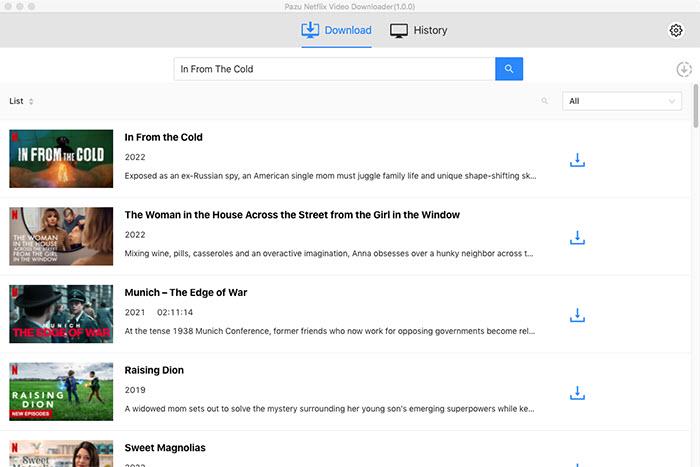
High-Quality DRM- Free Formats
To ensure an excellent playback experience, Pazu video downloaders will keep the video quality of HD 720p and full HD 1080p varying from service to service. They can strip off DRM protections and convert streaming videos to MP4 or MKV. Furthermore, you can adjust the video format, video quality, and video codec as you wish.
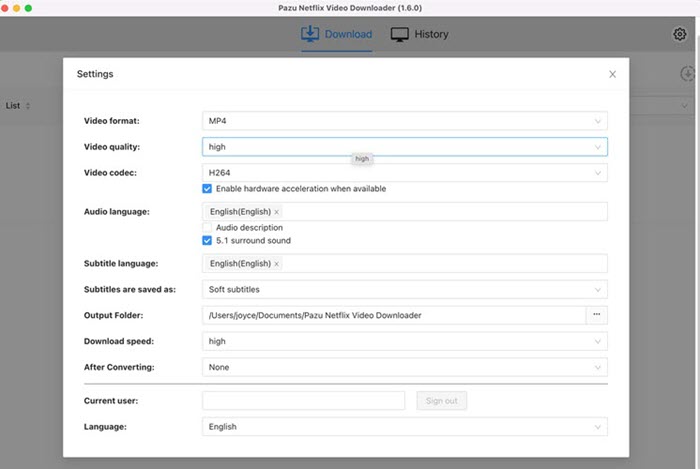
Unlimited Download in Bulk
Pazu video downloaders can download multiple videos at the same time to save you a lot of time. Moreover, they enable users to download unlimited movies and episodes as long as they are available for download. That means you can build up your personal library for movies and shows with ease.
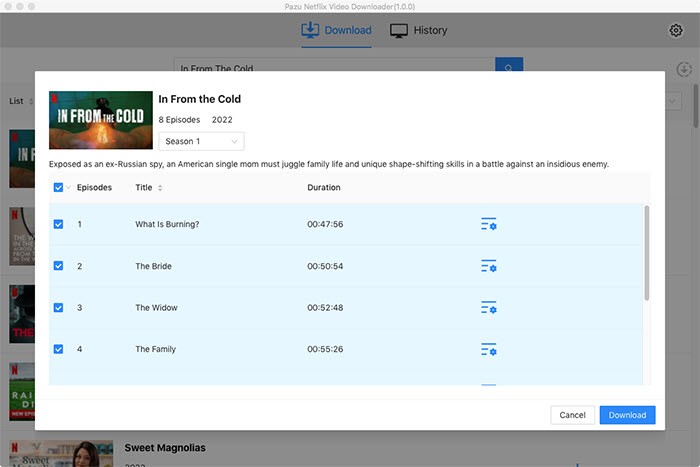
Ultra-Fast Download Speed
Pazu video downloaders come with advanced GPU acceleration technology that boasts the download process up to 5X faster, ensuring a quick and stable performance at all times. After a practical test, it takes 20 minutes to download a 2-hour-long movie on Windows PC. Moreover, you can set the download speed to avoid being stuck if you still have to use the computer.
System Requirements of Pazu Video Downloader
Pazu video downloader is a desktop program, and you may check out whether your system meets its requirements if you want to give it a go.
- Mac: macOS X 10.11 to macOS 13
- Windows: Windows 11/10/8.1/8/7 (32-bit and 64-bit)
How to Use Pazu Video Downloader
As an old saying goes, actions speak louder than words. Therefore, let's take Pazu Netflix Video Downloader as an example and follow the tutorial here to go through the procedure. That can be as easier as ABC.
STEP 1. To begin with, get the Pazu Netflix Video Downloader on Windows or Mac.
STEP 2. Launch the software and log in to your Netflix account with an eligible subscription.
STEP 3. Search for the movie or TV show you want to download.
STEP 4. Click the Gear icon to adjust the output settings to your liking.
STEP 5. Click the Download button to download your desired title from Netflix to your PC.
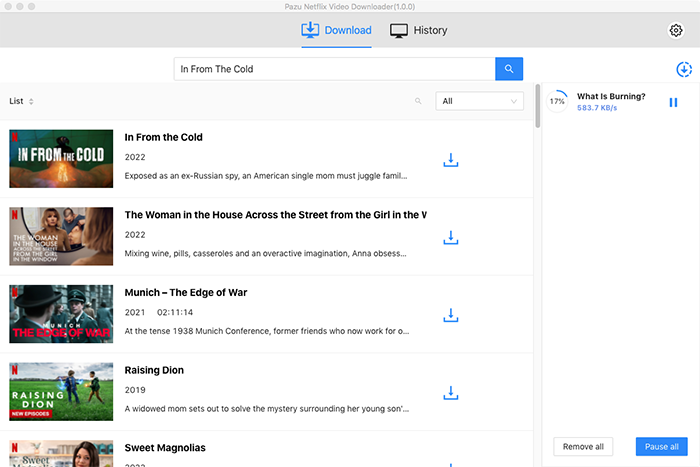
Pazu Video Downloader: Price Plan, Pros & Cons
Pazu video downloaders are all paid to unlock and enjoy all benefits. All programs are set at the same price except for Pazu Netflix Video Downloader ($16.96/mo). All subscriptions are subject to a 30-day money-back policy. Also, don't miss the pros and cons of Pazu video downloaders for an overall idea.
Pazu Subscription
- Monthly Plan: $14.95 (1 Device)
- Annual Plan: $59.95 (1 Device)
- One-Time Payment: $129.90 (2 Devices)
- All-In-One Bundle Lifetime Plan: $320.00
Pros of Pazu Video Downloader
- Allow unlimited downloads for offline playback.
- Ensure a fast and stable download process.
- Enable multiple download tasks at once.
- Easy to use with its foolproof interface.
- Customize the output settings.
Cons of Pazu Video Downloader
- Do not support 4K Ultra HD resolution.
- One video downloader for one OTT service respectively.
- Too expensive to purchase its all-in-one bundle at $320.00.
The Best Alternatives to Pazu Video Downloader: MovPilot
MovPilot All-in-One Video Downloader offers top-rated video downloaders for popular OTT streaming services like Pazu, but it only costs $225.65 to get all its marvelous video downloaders with one payment. That's much cheaper than Pazu to get all in one deal. In contrast, MovPilot provides excellent 24×7 customer service and tech support that brings the best shopping experience for you.
Better Benefits Than Pazu
- Cinema-Like Playback - Keep high-res quality and Dolby Atmos & 5,1 Surround Sound for best playback.
- Ultra-Fast Batch Download - Download as many movies and episodes as you want at a 10X faster rate.
- Tiny But Detailed - Convert titles to MP4/MKV with advanced H.265 codec for lossy compression.
- Popular Platforms Supported - Download all your favorites from Netflix, Disney+, Amazon, HBO, Hulu.
- Tracks and Subtitles Preservation - Download audio tracks and subtitles of any language you want.
- Ease of Use - Search and download streaming videos all in one place with no difficulty.
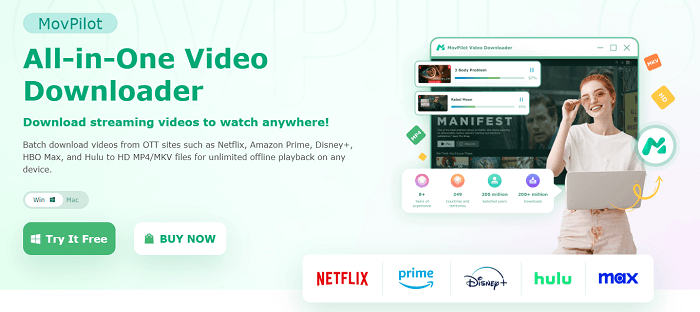
FAQs About Pazu Video Downloader
Is Pazu Video Downloader Safe?
Pazu video downloaders are safe and clean without viruses and malware if you download and install the software from its official. Please don't download the software from any unreliable sources.
How to Cancel Pazu Subscription?
All Pazu subscriptions are subject to a 30-day money-back policy and you can request a refund at any time. If so, you should send an email to team@pazusoft.com and include the information like your order ID, license key, payment info, registration email, and the reason why you want to cancel your Pazu subscription. The team will come back to your soon.
Is There Any Pazu Netflix Video Downloader Crack?
There are some third-party sites that release a Pazu Netflix Video Downloader crack version to attract people to visit the site. After downloading a few packages, they are all proven unworkable to download videos from Netflix. Actually, it's risky to use cracked software with the following problems.
- Contain viruses in the package and leak to device breakdown.
- Bundle with malware that may do harm to your computer.
- Download other programs along the way.
- Result in privacy leakage.
Conclusion
After reading this detailed review of Pazu video downloaders, you must learn your way around Pazu now. By comparison, MovPilot All-in-One Video Downloader provides similar products at a cheaper price that enables you to download unlimited HD movies and episodes from Netflix, Disney+, Amazon, HBO, and Hulu for offline playback without DRM protections.
If you have an active subscription to any of them, try to make the most of your benefits before the expiry with MovPilot products.
MovPilot All-in-One Video Downloader
Download videos from streaming services to be played on any device without limits.






